Are you looking for a comparison between Sendinblue VS Mailchimp?
Both Mailchimp and Sendinblue are the bigger players in email marketing and marketing automation. But, there are many differences between them that makes one of them the winner and the best option for your business.
Email Marketing is the most efficient option for marketers to bring more customers. It is the best option that can give you $40 ROI on every $1 you invest in email marketing. You can easily reach your audience and convert them into your regular customers. This can help you generate more sales and revenue for your business.
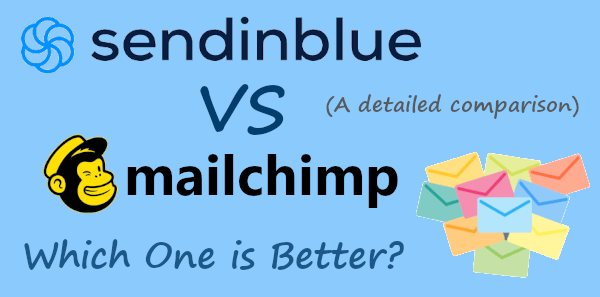
In this Sendinblue VS Mailchimp post, I will go through every part of each platform including the price, features, and benefits to help you decide which one is the clear winner and a better option for you.
So, let’s get started with the introduction part of these platforms.
Introduction of Sendinblue and Mailchimp
About Sendinblue
SendinBlue is the all-in-one digital marketing platform for email marketing and marketing automation. It is a cloud-based platform with headquarter in Paris and France.
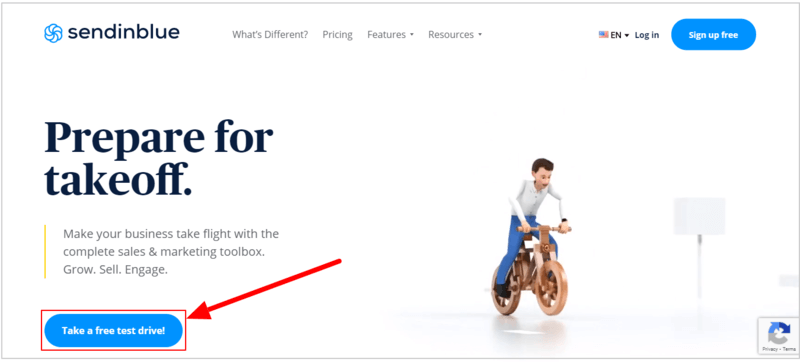
Founded in 2007 by the person whose name is Armand Thiberge. He started it as a small business that becomes a tool to empowers SMBs and help businesses generate more revenue. They have a team of 420 employees who are spread over 40 countries worldwide. Its office is located in five different locations in Paris, Berlin, Noida, Seattle, and Toronto.
The platform is much more than Email Marketing as it also comes with features like SMS Marketing, Chat, CRM, Marketing Automation, Transactional Emails, Signup Forms, Landing Pages, and Facebook Ads.
It comes with an easy-to-use interface and drag-n-drop builder to easily create any type of email campaign. You will also get 65+ beautiful designed pre-made templates that help you quickly create email campaigns in minutes. It can be the best choice for any size of business.
Start a Free Account with Sendinblue (No Credit Card Required)
You can also integrate it with several plugins and your favorite apps like WordPress, PrestaShop, Magento, WooCommerce, Shopify, OptinMonster, and more.
About Mailchimp
Mailchimp is the all-in-one marketing platform for small businesses to start doing email marketing. It comes with built-in marketing tools and advanced automation to easily communicate with your audience.

It comes with features like Email Campaigns, Live Chat Support, Marketing Automation, Customized Signup Forms, Transactional Emails, Landing Pages, Facebook Ads, and many more.
Founded in 2001 by Ben Chestnut and Dan Kurzius as a small web design agency that becomes an email marketing platform for small businesses. Its headquarter is in Atlanta and several offices Brooklyn, Oakland, and Vancouver in five different locations in Paris, Berlin, Noida, Seattle, and Toronto.
The platform comes with a simple drag-n-drop builder with many email blocks to easily create email campaigns. You will also get many beautiful designed pre-made email templates with easy customizations to build email campaigns in minutes. It can be the best choice for small size businesses.
You can also integrate it with many favorite apps like WordPress, PrestaShop, Bigcommerce, Magento, WooCommerce, Shopify, and more.
Let’s compare the free plans in Sendinblue VS Mailchimp to help you decide the better choice for beginners.
Free Plan Comparison: Sendinblue VS Mailchimp
If you are a beginner and want to choose an email marketing platform to create an audience and send emails. You can start with their free platform to start building an audience for your business.
But, you need to choose the best platform that gives more features for Free to easily grow your email lists. It should give you the best interface to easily create email campaigns and contact management.
Here is the comparison table between the free plan features of Sendinblue VS Mailchimp. You can check them to decide the better option to start with a better choice:-
| Free Plan Features | Sendinblue | Mailchimp |
|---|---|---|
| Subscribers Limit | Unlimited | 2,000 |
| Monthly Send Limit | 9,000 (300 emails/day) | 10,000 (2000 emails/day) |
| Email Templates Library | 60+ | 5 |
| SMS Marketing | X | |
| Live Chat | X | |
| Advanced Segmentation | Only on Premium Plan ($306.61) | |
| Customization Signup Forms | ||
| Sales CRM | Unlimited | 2,000 |
| Transactional Emails | X | |
| Drag-n-drop Builder | ||
| Page Tracking | X | |
| Marketing Automation Workflows | Up to 2,000 Contacts | 1-step Automation |
| Email Support | Only for 30-days after signup | |
| App Integrations | 49+ | 250+ |
Mailchimp has many limitations as you can only build 2,000 email subscribers using its free plan. It also provides limited free templates(only 5) to create email campaigns. The platform also does not support SMS marketing, Live Chat, and you need to choose a premium plan for Advanced Segmentation.
While Sendinblue gives you the freedom to build unlimited email lists with its free plan. You will also get 65+ free beautiful designed templates to create email campaigns. It also supports SMS marketing, Live Chat, and Advanced Segmentation. All these features come under its free plan without the need for any investment.
WINNER of Free Plan: Sendinblue (Best for beginners)
Create Free Sendinblue Account (No Credit Card Required + No Limit to Create Contacts)
Top Features Comparison: Sendinblue VS Mailchimp
Here are the top features compared in Sendinblue VS Mailchimp:-
Email Marketing Automation: Sendinblue VS Mailchimp
Email Marketing Automation sends emails based on the actions and behavior of the users perform on your website. It helps you easily target leads to convert them into sales.
Sendinblue provides email marketing automation that gives many workflow types to create and use. You have to select a workflow of your choice to start using it. It also gives you a button to create custom workflows as per your requirements.

Mailchimp has a simple interface with fewer workflows you can create with it. To create a workflow, you need to select one of your choices to create an automation.

When you compare the email marketing automation feature, you will get Sendinblue most useful as compared to Mailchimp. Sendinblue gives more workflows with various options to select that helps you target more audiences.
WINNER: SendinBlue
Drag-n-drop Editor: Sendinblue VS Mailchimp
The drag-n-drop editor is useful to easily modify emails and create designs. You can also select templates and modify them to match your brand.
Sendinblue provides a drag-n-drop editor with larger email blocks to select and add to your emails. It gives freedom to select different layouts to create any type of design you want. You can also select the themes to get the pre-created designs for a more beautiful appearance of emails. After that, you can select the content and change it using the editor of Sendinblue.
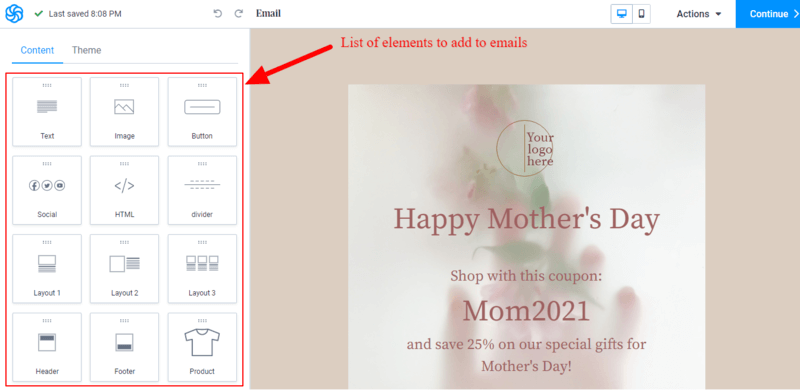
Mailchimp provides a simple drag-n-drop editor with a smaller email blocks interface to see and use for emails. It gives different styling options to change the appearance of the themes. You can also click the content part to get the editor to modify the content of the email template.
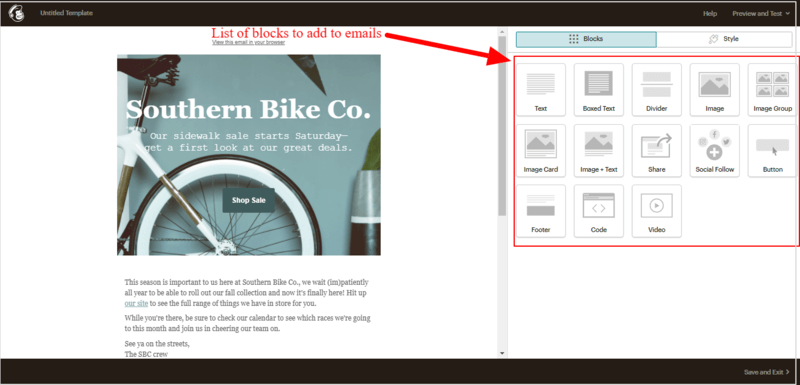
When you compare the drag-n-drop feature, you will get Sendinblue gives more flexibility to create the required designs easily using the editor. It also displays a larger template view to easily see the designs and modifications. Sendinblue looks more professional than Mailchimp to see the appearance of templates and make modifications.
WINNER: SendinBlue
Email Template Library: Sendinblue VS Mailchimp
The email template library provides tons of pre-made email templates to select and quickly start creating emails. It helps you create email campaigns faster with just a few modifications.
Sendinblue provides 65+ email templates freely available for all its plans including the Free plan. The templates gallery is arranged properly according to different categories. You need to select a category of your choice to get available templates. After that, you can select a template to start creating an email campaign.
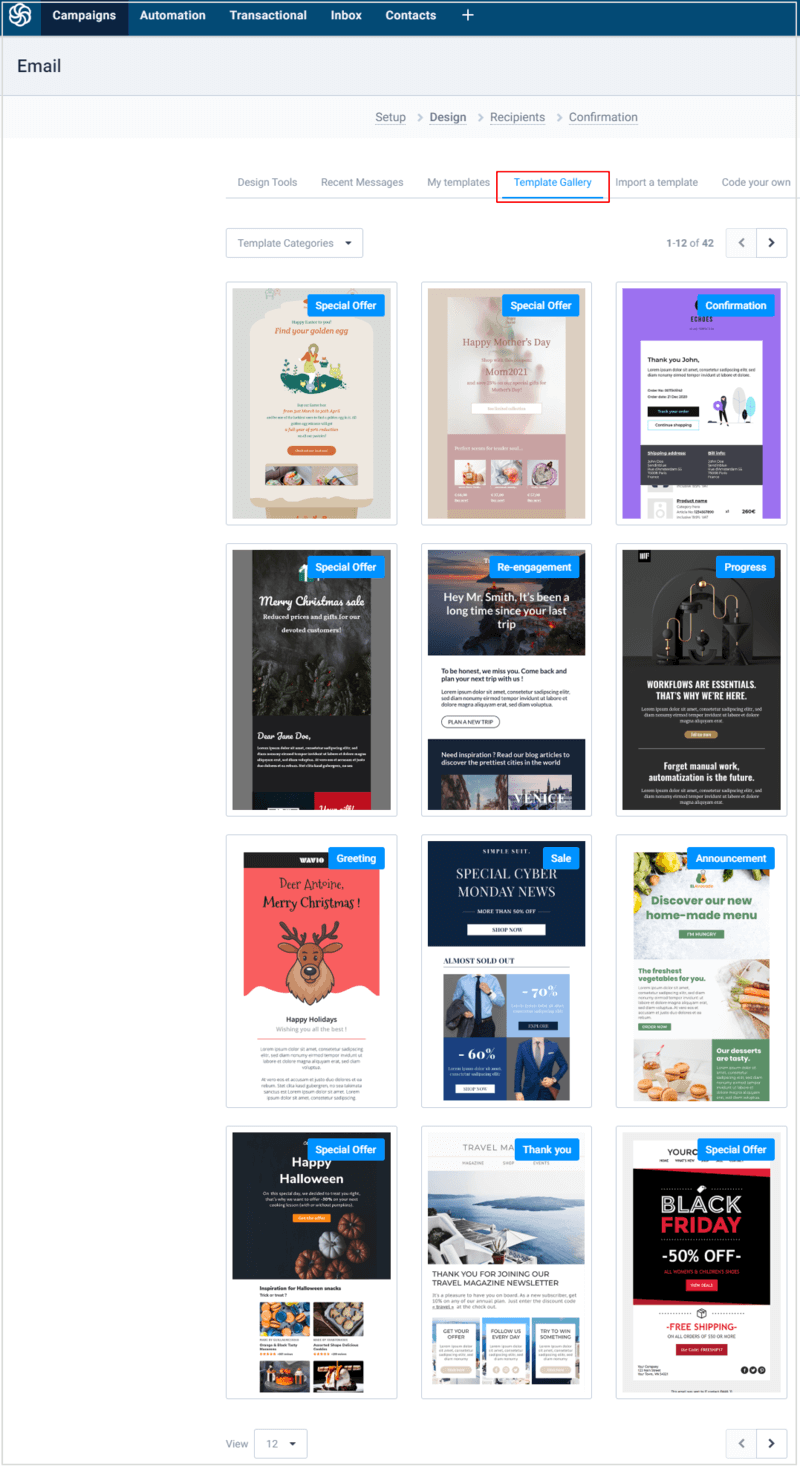
Mailchimp provides 100+ email templates with only 5 templates are available for free to use with the free plan. To get more email templates, you need to upgrade to their premium plan to start using it for email campaigns. You can select templates according to the categories of your choice. The search box is also available to easily get the template if you know the name.
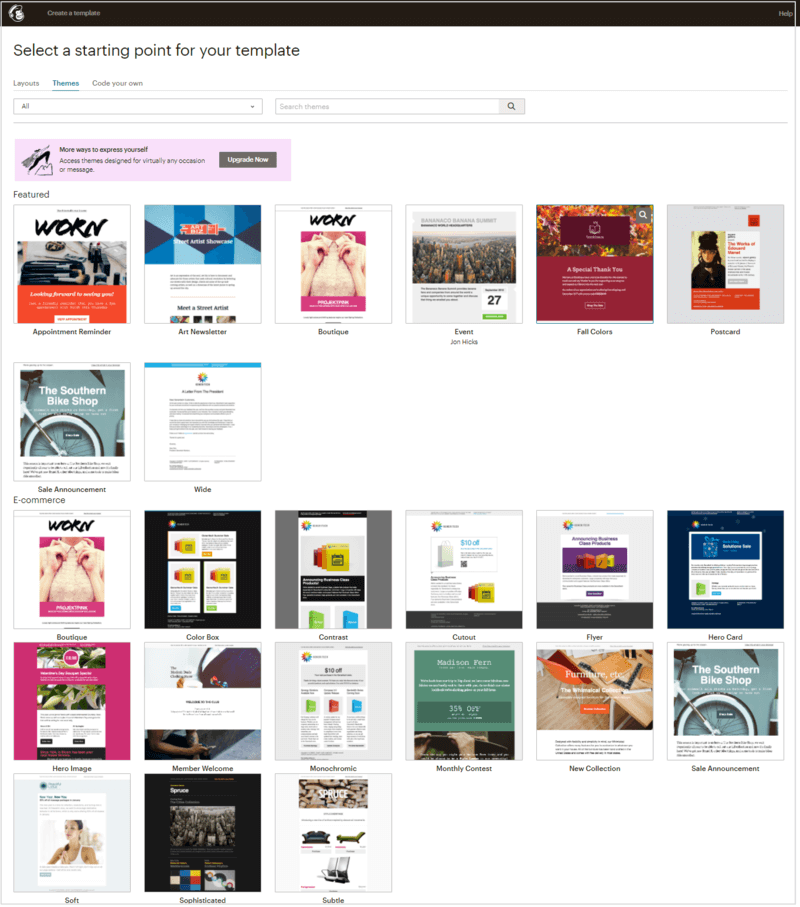
When you compare the email template feature, you will get both of them useful for email marketing professionals to create email campaigns. However, if you are a beginner, Sendinblue is the best option that gives 65+ email templates for free to use for your email campaigns.
WINNER: Tie Between Sendinblue and Mailchimp
Contact Management: Sendinblue VS Mailchimp
The contact management feature provides a system where you can easily manage your email lists. You can add contacts, import contacts, and create segmentation to get a more targeted email list of subscribers.
Sendinblue provides a contact management system where you can easily check email lists, add contacts, import contacts, create segmentation, and search for contacts on one single page without the need to visit other pages.
It also gives advanced segmentation and several filter option on the same page. The advanced segmentation gives advanced options to create a targeted audience and the filter options make it easier to filter the required contacts. The page also displays the table with attributes that can reorder using a single button. See the image below shows the Sendinblue contact management system page to easily manage contacts.
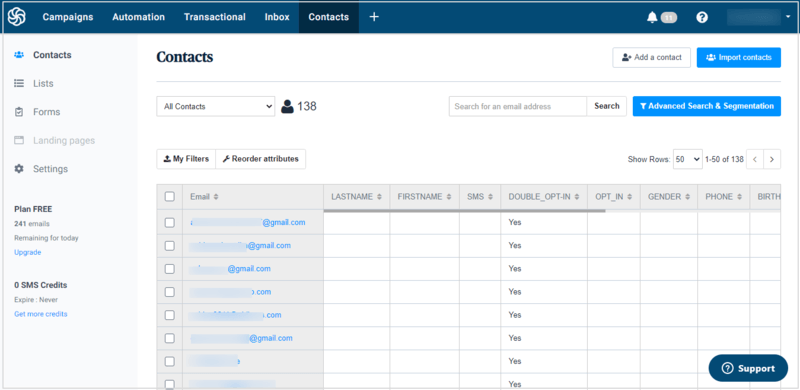
Mailchimp gives the feature of a contact management system where you can check your subscriber’s lists. You can also create segmentation of contacts to create a more targeted audience. The export option helps you easily export the required subscribers from the list.
However, it has no filter options and attributes reorder options to get the required contacts from the lists. The design looks simple as compared to the Sendinblue.
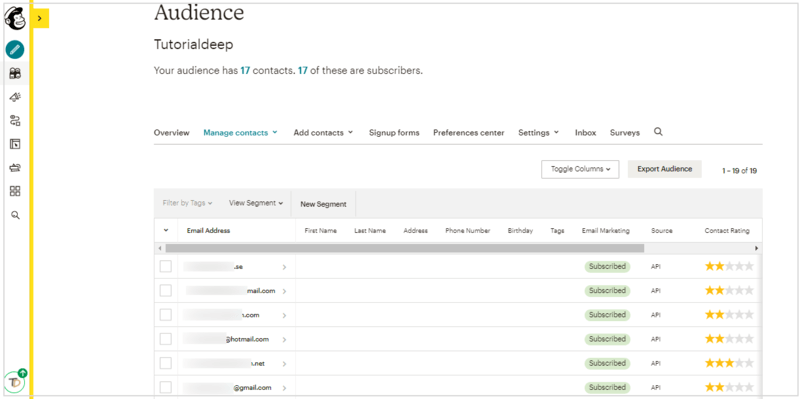
When you compare the contact management feature, you will get both of them to provide that feature. But, Sendinblue provides many filter options to easily filter the contacts from the email list.
Both give advanced segmentation features to create more targeted subscribers. But, Sendinblue provides it for a free plan also while Mailchimp starts giving it from a premium plan that starts from $306. So, Sendinblue saves you more money when want to get this feature for email marketing.
WINNER: Tie Between Sendinblue and Mailchimp
SMS Marketing: Sendinblue VS Mailchimp
SMS marketing is the way of communicating with your audience through SMS campaigns. The SMS campaigns send personal SMS to subscribers. It makes communication easier via mobile phones of your subscribers.
Sendinblue provides SMS marketing features to its users for better communication. You can easily create autoresponder messages to send SMS based on the actions and behavior of users on automation. To send SMS, you need to buy SMS credits that starts from 100 SMS for just $1.34 that is worth buying and affordable
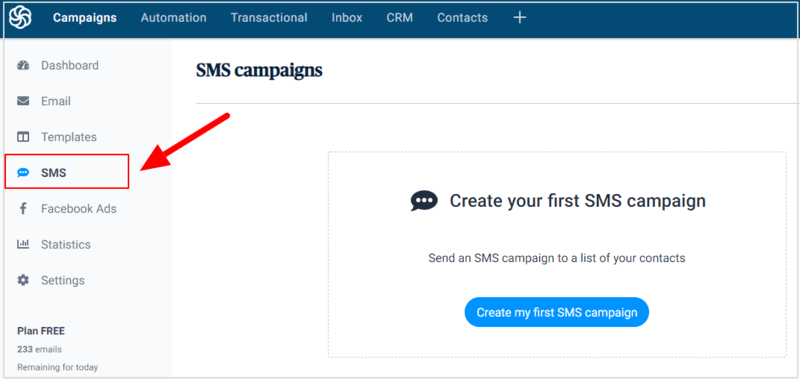
When you compare the SMS marketing feature with Sendinblue and Mailchimp, Mailchimp does not provide that feature for communication with subscribers.
WINNER: Sendinblue
Live Chat: Sendinblue VS Mailchimp
Live chat is an application that you can install on your website to provide a chatbox to users on every page. The chatbox is useful to get queries from your audience that can generate leads and sales.
Sendinblue comes with an easy-to-customize chatbox to change its appearance according to your brand. You can easily change different styling options like color, font, brand logo, and others. It helps you easily collect leads and subscribers for your business. After that, you can solve their queries to convert them into sales.
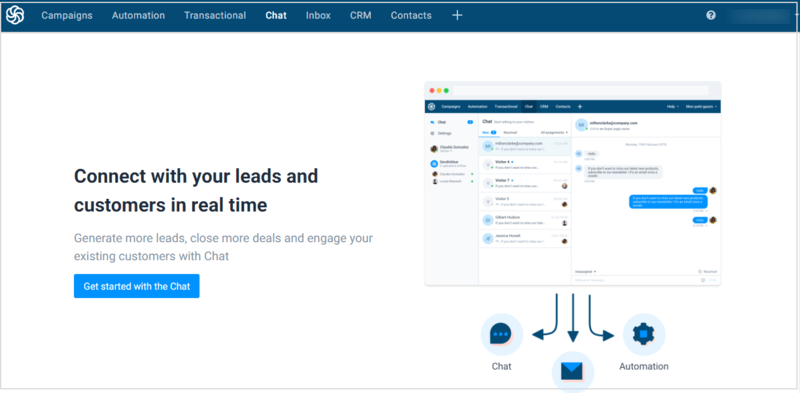
Mailchimp requires to integrate with LiveChat software to add the Live Chat features to it. After installing the software, you can easily install a chatbox on your website to collect leads. It helps you to easily capture the required data from your subscribers to create more targeted campaigns. After that, you can easily convert them into your regular customers.
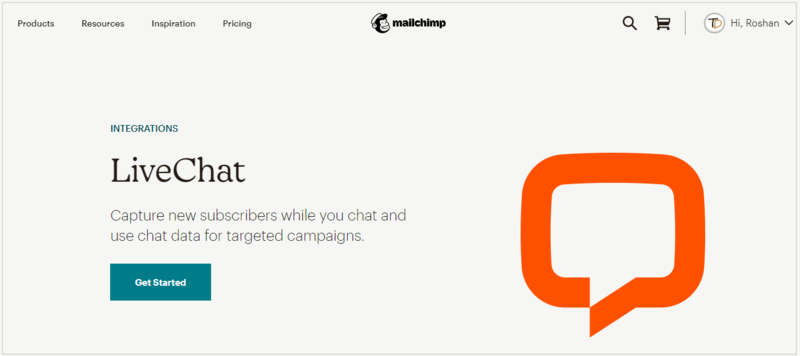
When you compare the Live chat feature, you will get Sendinblue the cheapest and the best option to create a chatbox on your website. Sendinblue free plan provides a Live chat feature for free to use on any of your websites. However, Mailchimp requires installing LiveChat software that requires its premium plan.
WINNER: Tie Between Sendinblue and Mailchimp
Advanced Segmentation: Sendinblue VS Mailchimp
The advanced segmentation option is useful to create more targeted subscribers for your business. The targeted subscriber can give more conversion and sales.
Sendinblue provides an Advanced segmentation feature to easily create a targeted audience for more conversion. You can create filters and search for the targeted audience. After you get the list of audiences, you can save them for more conversions and generate regular sales. It can also use to add more conditions for filtering the contact lists to get more target users.
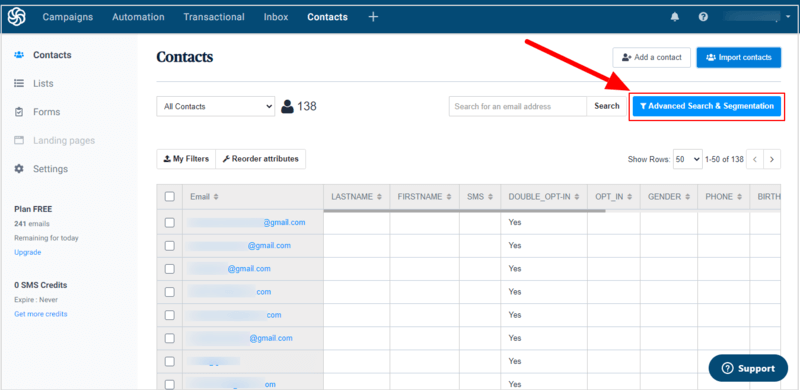
Mailchimp provides the segmentation feature with fewer options to filter more targeted users. The design is simple to see and use for segmentation. You can save the segmented audience and export the list to keep it for future use.
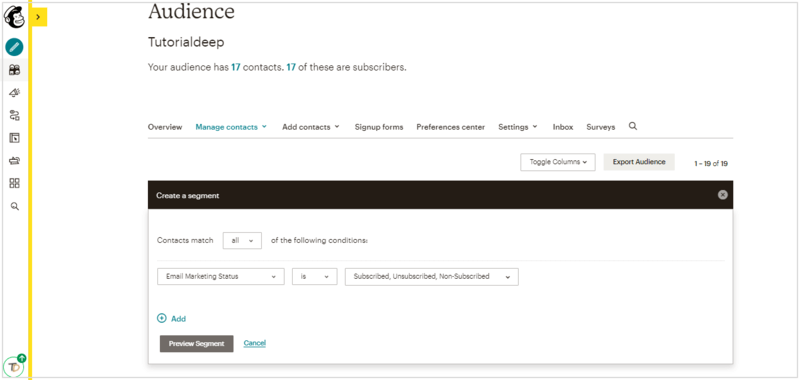
When you compare the advanced segmentation feature, you will get both of them to give that features to collect target users for more conversions. However, Sendinblue gives several features and more filter options to capture more target users easily.
WINNER: Sendinblue
Customizable Signup Forms: Sendinblue VS Mailchimp
The signup forms help you easily convert website visitors into leads and conversions. After that, you can send them promotions to easily convert them into your regular customers.
Sendinblue comes with many pre-made templates to create signup forms. You can also use its drag-n-drop editor to easily modify the content as per your requirements. It provides many useful options that you can use to easily create signup forms that are CCPA and GDPR compliance.

Mailchimp provides a simple design to create for signup forms. However, you can also use its pre-made templates to create signup forms quickly. It also provides features to easily create forms that are CCPA and GDPR compliant. However, you need to use its premium plans to get these features.
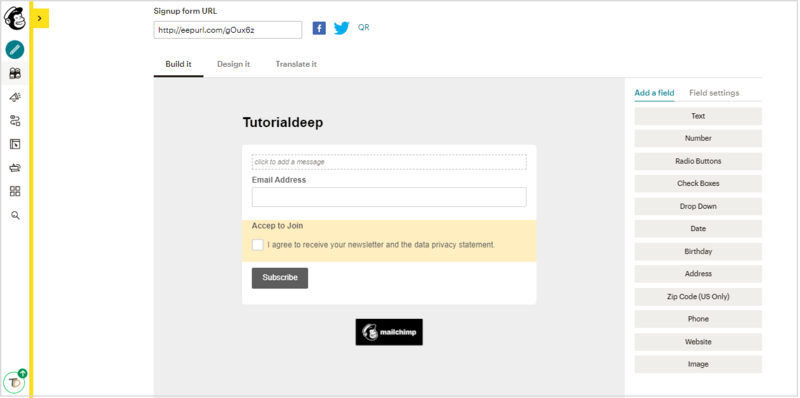
When you compare the feature of creating signup forms, Sendinblue provides a more useful form design with both CCPA and GDPR compliance fields to add to the form. If you are a beginner, you can start with Sendinblue to get more free templates to create any type of forms you want.
WINNER: Sendinblue
Open & Click-through Reports: Sendinblue VS Mailchimp
The open & click-through reports are useful to get the performance of your email campaigns. It shows you how much your audience engaged with your emails and content. After getting the report, you can easily optimize your email campaigns to increase the performance of your website.
Sendinblue provides click-through reports where you can easily check the opened, clicked, and unsubscribed reports of your audience. You will also get the average time to open and the average time to click. The click rate displays the number of unique clicks you get from users. At the end of the reports, you will get the total conversions with your email campaigns.
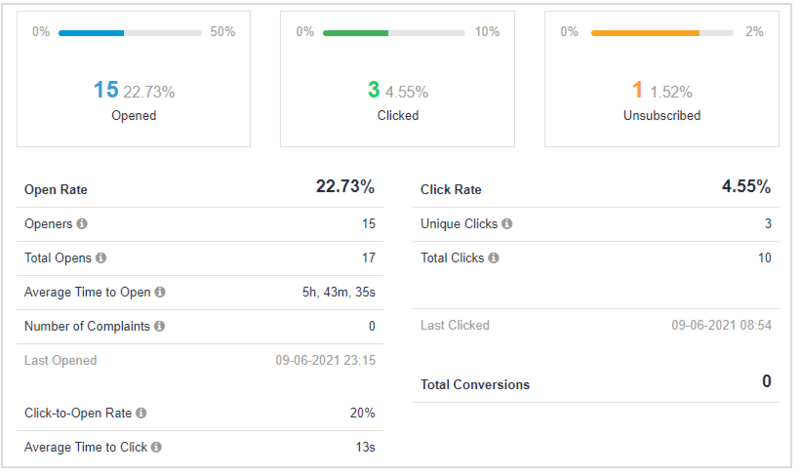
Mailchimp gives very simple click-and-open reports for your audience. However, you can easily check the number of clicks, open rates, and unique clicks of your email campaigns. The report at the end gives the total revenue and total opens and clicks on your email campaigns.
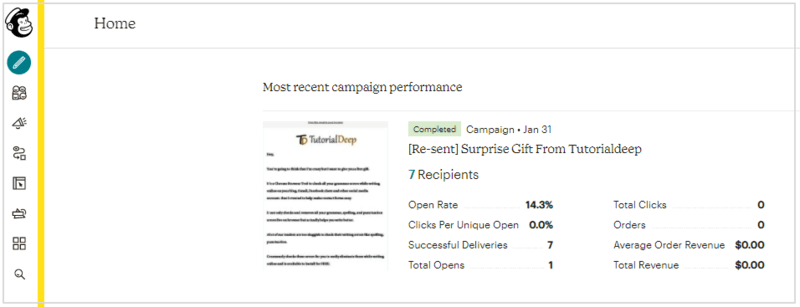
When the compare the open & click reports, you will get Sendinblue gives more attractive reports that look more beautiful to see. It also provides more useful reports and insights for the performance of your email campaigns. Mailchimp gives a report that is not very attractive to see and with lesser performance reports to check.
WINNER: Sendinblue
A/B Testing: Sendinblue VS Mailchimp
It is the advanced reporting system to easily analyze which email campaign gives a more positive result. After getting the useful insights, you can work accordingly to increase the performance of your email campaigns. It helps you easily test different email subjects, topics, and email types and content to create the best email campaigns for your audience.
Both Sendinblue and Mailchimp provide the best and advanced A/B testing reports. You can easily analyze the best result for your email campaigns using any of the platforms. They provide the required statistics and insights that are useful to optimize your email campaigns to get more clicks, engagement, and traffic.
Plugins and Integrations
Plugins are useful applications that you can install to extend the functionality of the platform. There are many applications like WordPress, Shopify, BigCommerce, Magento, Prestashop, OptinMonster, PayPal, Google Analytics, and more to integrate with the platforms.
Sendinblue provides many useful plugins for WordPress, Shopify, BigCommerce, Magento, Prestashop, PayPal, Google Analytics, and more. These plugins help you to easily integrate with these platforms that make it easier to use them.
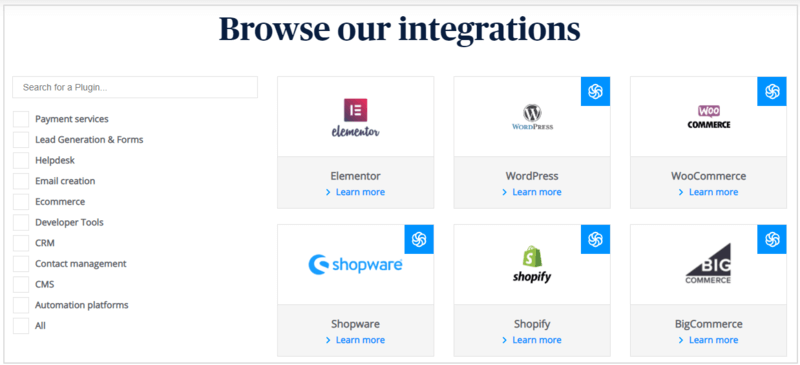
Mailchimp also provides lots of plugins to easily integrate with WordPress, Shopify, BigCommerce, Magento, Prestashop, PayPal, Google Analytics, and more.
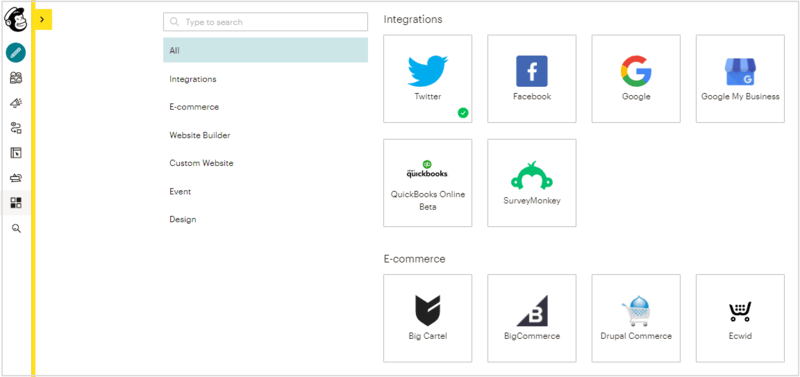
WINNER: Tie Between Sendinblue and Mailchimp
Premium Plan Pricing Comparison
Sendinblue pricing is based on the number of emails you want to send to your audience. It offers unlimited contacts to create from any of its plans including the free plan. Sendinblue gives you the freedom to grow an email list as there is no limit to create contacts and grow your audience more. It is an affordable solution for any size business from small to large.
Mailchimp pricing is based on the number of contacts you have in your email list. The more contacts you have, the more money you have to pay. Its free plan allows you to create only 2000 contacts. To grow your email list more, you need to immediately upgrade to its premium plan.
Here is the pricing comparison in this Sendinblue VS Mailchimp that helps you decide which one is the best option for your business.
| Premium Plan | Sendinblue | Mailchimp |
|---|---|---|
| Less than 2,000 Contacts | Free | Free |
| Upto 2,500 Contacts | $25/month | $30.74/month |
| Upto 5,000 Contacts | $25/month | $51.45/month |
| Upto 10,000 Contacts | $25/month | $77.51/month |
| Upto 20,000 Contacts | $39/month | $163.03/month |
| Upto 40,000 Contacts | $54/month | $260.59/month |
| Upto 50,000 Contacts | $69/month | $307.36/month |
| Upto 75,000 Contacts | $99/month | $414.27/month |
| Upto 100,000 Contacts | $99/month | $514.49/month |
The above pricing comparison shows that Sendinblue provides more email credits at a very lower price per month. You can send up to 100,000 emails for just $99/month using Sendinblue. While Mailchimp can charge you a big amount of $514.49/month to send 100,000 emails in bulk. Both provide a pricing calculator in their pricing pages that you can use to calculate their prices.
So, If you want to send bulk emails, Sendinblue is the cheapest and the better option to choose.
WINNER: Sendinblue
FAQS on Sendinblue VS Mailchimp
Here are some frequently asked questions in Sendinblue VS Mailchimp:-
Q1. Which is Better Mailchimp or Sendinblue?
Answer: Contact lists are the main building blocks of businesses to grow customers online. Sendinblue gives the flexibility to build unlimited contacts with any of its plans including the free plan. Its pricing options are based on the number of emails you sent and not the number of contacts as it is unlimited for every plan.
While Mailchimp charges more money to build more contacts. Its pricing plans are based on the number of contacts and not the number of emails you sent.
Also, You can send up to 100,000 emails/month for just the lowest price of $99 using Sendinblue. While Mailchimp charges you $514.49 to send up to 100,000 emails/month.
So. Sendinblue is the better option to grow more customers and start building unlimited contact lists for your business.
Get Started with Sendinblue Now
Q2. Why is Sendinblue Better than Mailchimp?
Answer: Sendinblue is the top choice for marketers when you consider the features like Email Marketing, Advanced Segmentation, Transactional Emails, SMS Marketing, Advanced Statistics, Unlimited Email Lists, and Email & Phone Support. You can also send bulk emails at a very reasonable price as compared to Mailchimp.
With strong email deliverability rates and a better list management system, Sendinblue is the top competitor much better alternative to Mailchimp for marketing professionals.
Q3. Is There a Better Email Services than Mailchimp?
There are many better email services than Mailchimp like Sendinblue, Constant Contact, GetResponse, Aweber, and others. All these top email services providers can help you to take your business to the next level using Email Marketing.
Q4. Who Is Using Sendinblue?
Answer: With more than 1,75,000 customers worldwide, Sendinblue is the most popular and a trusted platform for Email Marketing. They achieve that much success because they value quality over quantity. Here is the list of some big names who are using Sendinblue for Email Marketing:
- CodeinWP (Switched from Mailchimp to Sendinblue)
- Arthur
- Bootcamp Team
- Mission Ecoter
- dwart Chocolatier, Paris
- France Pare-Brise
- In Focus
- Kimondo
- Moovjee
- Monisnap
- Shop Pad
- Venture Harbour
In addition to these companies, Sendinblue is suitable for small to large size businesses in all industries.
Conclusion: Sendinblue VS Mailchimp: Which One is Better?
When you compare the free plan and top features, Sendinblue gives great options that give unlimited email lists, Advanced Segmentation, Transactional Emails, SMS Marketing, and more. Sendinblue also gives cheaper pricing options to send bulk emails at a lower price as compared to Mailchimp. So, the clear winner is Sendinblue.
Sendinblue is more user-friendly and easier to use as compared to Mailchimp. There is no need to worry about the size of your contact lists and growing database. The only thing you need to check is the number of emails you sent per day. You can give great value to your business by growing your contact list with Sendinblue unlimited feature.
Try Sendinblue Now (No Credit Card Required + Free)
I hope you like this post of Sendinblue VS Mailchimp. If you have any queries regarding the post, you can comment below.
Also tell me, which platform do you like most to grow your email list? Do comment below.
You May Also Like to Read
