Last Updated on January 3, 2021 by Roshan Parihar
WordPress provides tons of plugins in the WordPress repository and its difficult to find the must have plugins when you have just started a new website. Plugins are the great tools to extend the functionality of your new WordPress website.
You need to choose the best plugins that help you create forms, connect your website with Google Analytics, generate more leads for email marketing, security, SEO, speed, keyword research, and many more to develop a successful business online.

In this post, you will find the essential and must-have plugins for a new WordPress website for the best solutions.
Affiliate Disclosure: At Tutorialdeep, we believe in transparency for our users. In this blog, there are some referral links. If you signup with these links we will earn some commission with no extra cost to you. We recommend these links because these are our trusted brands.
Here is the list of Must-Have Plugins For a New WordPress Site:-
1. MonsterInsights (Must-Have Google Analytics Plugins)
MonsterInsights is the #1 Google Analytics plugin for WordPress that helps you to easily connect your website with Google Analytics. After connecting your website with Google Analytics, you can easily track and analyze the behavior and actions of your visitors.
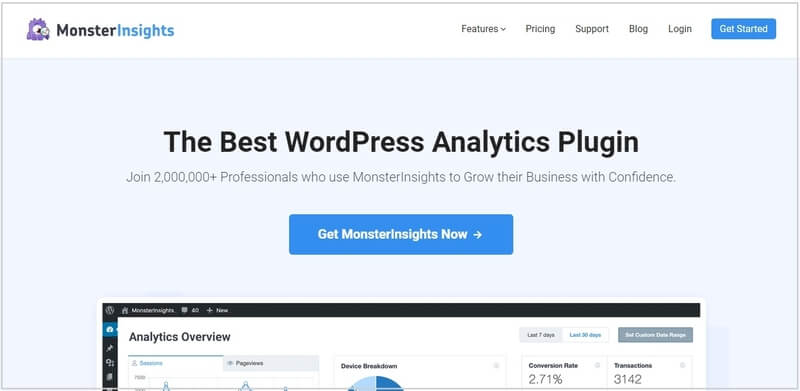
With more than 2 million professionals using MonsterInsights, it is one of the most trusted Google Analytics plugins to grow your business easily
If you are a website owner, you should know your audience to increase traffic and revenue. MonsterInsights helps you to check your website visitor’s real-time data and analytics data in your WordPress dashboard. It is one of the best options to track all your website traffic to optimize content and get more conversions. you can find more about this plugin on our post MonsterInsights review.
Best Features of MonsterInsights
- Google Analytics Dashboard to check real-time data
- Enhanced Ecommerce Tracking to track orders and behavior.
- EU GDPR and CCPA compliance
- Affiliate Links and Outbound Links Tracking.
- Google Ads and Google AMP Tracking and Reports
MonsterInsights Pricing Options
MonsterInsights comes with a Lite free version to start using its basic features to connect your website with Google Analytics. The basic features help you to get traffic and affiliate links clicks on your website.
If you are looking for more advanced features to track and analyze all your traffic behavior, you can upgrade to its premium version that starts from $99.50/year. I recommend you choose the MonsterInsights Pro plan that comes with all the essential features at a one-single package.
➜ Get MonsterInsights Now (100% risk-free with 14-days money-back double-guarantee)
2. WPForms (Must-Have Form Builder Plugins)
WPForms is the best WordPress form builder plugin to build responsive beautiful looking forms for your website. It comes with beginners friendly interface and easy to use drag-n-drop form builder.

With more than 3 million downloads, it is one of the most trusted and highest 5-star rated form builder plugin for WordPress. It provides 100+ pre-made templates and useful add-ons to extend the functionality of the plugin.
It helps you to easily create beautiful looking contact forms, survey and polls forms, post submission forms, payment collection forms, lead generation form for email marketing, and many other types of forms in just a single click. You can find more about this plugin on our post WPForms review.
Best Features of WPForms
- 100+ pre-made form templates
- Drag & Drop Form Builder
- Integrate with PayPal, Stripe, Authorize.net, and other payment options
- Connect your forms with Mailchimp, Constant Contact, and other email marketing solutions.
- Multi-page forms
WPForms Pricing Options
WPForms comes with a Lite free version to start using its basic features on your website. It can be useful to create basic contact forms for your website to get user inputs.
If you are looking for more advanced features, you can upgrade to its premium version that starts from $31.60/year. I recommend you choose the WPForms Pro plan that comes with all the essential features at a one-single package.
➜ Get WPForms Now (100% risk-free with 14-days money-back guarantee)
3. OptinMonster (Must-Have Lead Generation Plugins)
OptinMonster is the best lead generation plugin for WordPress that helps you to collect emails from your website visitors. To create a successful website, it’s important to start collecting emails of your visitor’s from the first day of your blog.
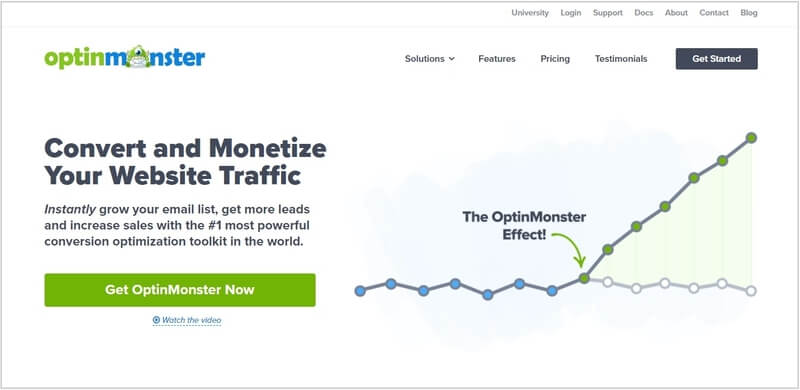
Without collecting emails and increasing your subscriber’s list, you cannot increase sales and conversions easily. Optinmonster comes with features like lightbox popup, exit-intent technology, fullscreen welcome mat, and many more that help you to grow your email list.
With more than 1 million websites using OptinMonster to get more leads, it is the #1 most powerful conversion optimization toolkit to convert your traffic into subscribers. You can find more about this plugin on our post OptinMonster review.
Best Features of OptinMonster
- Exit Intent Technology
- Fullscreen Welcome Mat, Lightbox Popup, Slide-in Scroll Box, and Floating Bar
- Drag-n-Drop Form Builder
- List Segmentation
- Page-Level targeting
- Real-Time Behaviour Tracking And Analytics Reports
OptinMonster Pricing Options
OptinMonster comes with a basic to more advanced features to add to your website. Its premium version starts from $9/month. I recommend you to choose the OptinMonster Pro plan that cost you $29/month(billed annually) and comes with all the essential features at a one-single package to grow an email list.
➜ Get OptinMonster Now (100% no-risk with 14-days money-back double-guarantee)
4. Sendinblue (Must-Have WordPress Plugins for Email Marketing)
Sendinblue is an all-in-one email marketing platform for all your email marketing needs. It comes with easy to use interface and email builder to easily create and send emails to your subscriber. SendinBlue is a cloud-based digital marketing tool that helps you grow your business online fastly.
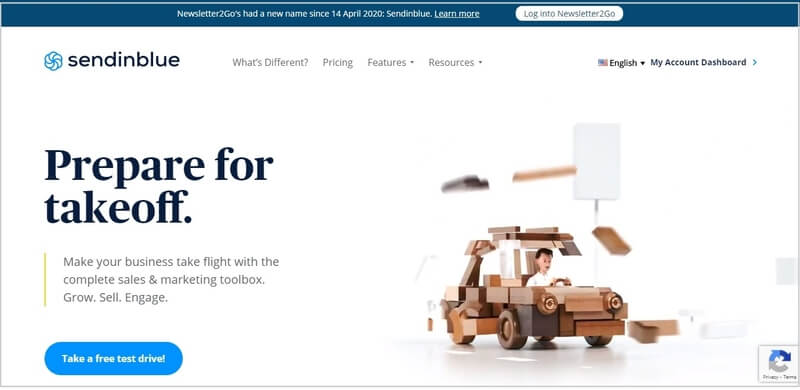
Founded in 2012, SendinBlue is a big brand in the email marketing industry. They can serve everything for all your marketing needs like email marketing campaigns, contact management, email automation, social media marketing, Facebook ads, and many more at one single platform.
With more than 80,000 customer base using SendinBlue, it is one of the most trusted email marketing platforms to grow your business and increase sales.
Best Features of SendinBlue
- Email Marketing
- SMS Marketing
- Landing Pages
- Social Media Marketing
- Email Heat Map and A/B Testing
- Real-Time Tracking and Analytics Reports
SendinBlue Pricing Options
SendinBlue comes with a free version that provides all the basic features to get started. You can send up to 300 email/day and unlimited contact to grow your subscriber for free.
I recommend you to start with the free plan to test its features and interface. After you are satisfied with the features of SendinBlue and need more advanced features, you can upgrade to its premium version that starts from $25/month for 40,000 email/month with unlimited contacts which are cheaper than any other email marketing platform.
➜ Get SendinBlue Now (Forever Free for 300 emails/days, no credit card required)
5. Yoast SEO (Must-Have WordPress Plugins for SEO)
Yoast SEO is the #1 WordPress SEO plugin that helps you optimize your content for Search Engines. You can increase your rankings in Search Engines by following the SEO best practices recommended by the plugin.
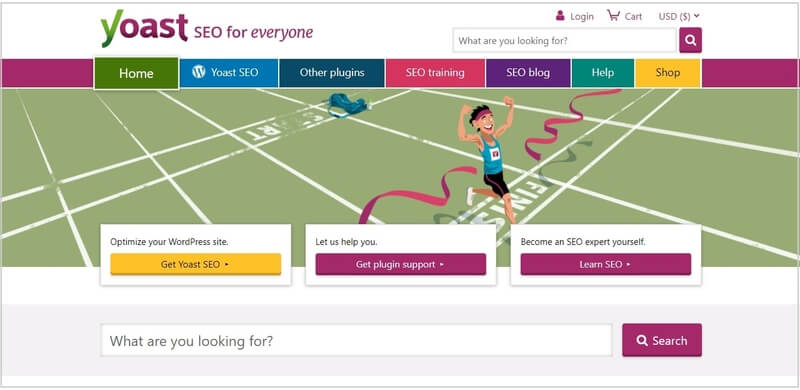
With more than 5 million downloads, it is one of the most trusted and popular SEO plugin with a mission SEO for everyone. Get more visitors from all the major search engines and increase engagements without optimizing content and without any SEO knowledge.
Best Features of Yoast SEO
- Keyword Optimization for Focus Keyword
- Add Schema.org data for Faster Indexing
- Search Engines Preview of all the Pages
- Readability Score Checker to write more readable content
- Internal Linking Suggestions
- Redirect Manager
- 1-year Free Access to Support in Premium Plans
Yoast SEO Pricing Options
Yoast SEO comes with a free version that can fulfill your basic SEO needs to get started. You can optimize your content for a single keyword and improve readability with suggestions and recommendations.
For more advanced features( like more Focus Keywords, Internal Linking, Redirect Manager, Content Insights, and 24/7 Support), you can upgrade its premium version plan that starts from $89 for 1-Site. To save more money and get a plugin for more than 1 site, you can switch to higher plans.
6. WP Rocket (Must-Have Plugins For Faster Caching)
WP Rocket is the fastest caching plugin for WordPress that helps your website to load fast in just a few clicks. It is the most powerful caching plugin developed by WordPress experts.

With more than 1+ million users already speed up their website with this plugin, it is one of the most trusted WordPress caching plugins for all types of websites.
If you are struggling with the complex plugins to speed up your website, you should try the WP Rocket plugin to get immediate results with minimal configurations.
Best Features of WP Rocket
- Quick Setup with Minimal Configurations
- Page caching, preloading, browser caching, and other caching solutions
- GZip compression, Database Optimization, Google Fonts Optimization
- Lazy Loading, Defer JS Loading,
- Cloudflare, Max CDN, and other Content Delivery Networks Compatible.
- Ticket Based WordPress Expert Support
WP Rocket Pricing Options
WP Rocket is a premium plugin as it has no free version to start using its features. You need to buy its premium version to start using this plugin. Its premium plan starts from $49 (for 1 website and 1-year support) to use all its features at a single website. If you want you to use it for more than 1 website, you can go for higher plans.
➜ Get WP Rocket Now (100% no-risk with 14-days money-back guarantee)
7. Elementor (Must-Have Page Builder Plugins for WordPress)
Elementor is the most popular and world’s leading page builder for WordPress. It is an all-in-one solution to create a pixel-perfect design of your website from one place. The plugin offers faster performance, simple, flexible, and 100% visual design experience to see and design every part of your website.
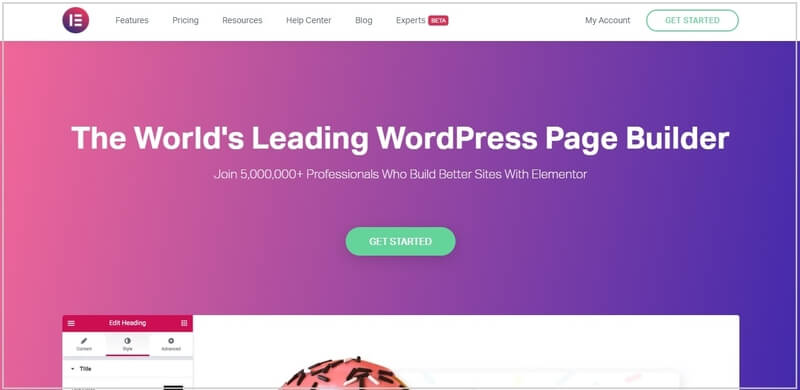
With more than 5+ million professionals already building their website with Elementor, it is one of the most trusted plugins using by freelancers to large size agencies. It can also be integrated with many marketing platforms and services to add to your pages using Elementor.
If you are struggling with the design of your website and the performance of pages, you should try this plugin to create amazing designs for your visitors.
Best Features of Elementor
- Faster Drag-n-Drop Live Editor
- Designing Tool to Create Pixel-Perfect Layouts
- Landing Pages to Drive Traffic and Increase Sales
- WordPress Theme Builder
- Amazing WordPress Popups
- WooCommerce Builder to Design Your Store
- Widgets and Integrations with Marketing Tools, WordPress plugins, Social Networks, and others
Elementor Pricing Options
Elementor comes with a free version to start using its basic features useful to create a basic layout and design for your website. If you want more advanced features, you can upgrade it to its premium version $49/year (for 1-Site) start from $49 (for 1 website and 1-year support) to use all its features at a single website. If you want these features for more sites, you can go for higher plans also.
➜ Get Elementor Now (100% no-risk with 30-days money-back guarantee)
8. SEMrush (Must-Have Keyword Research Tools)
SEMrush is the all-in-one marketing toolkit best for keyword research and SEO tools to analyze and increase traffic and sales. It is one of the best solutions for digital marketing and other marketing needs. Find the best keywords for your content to target and bring traffic to your website.
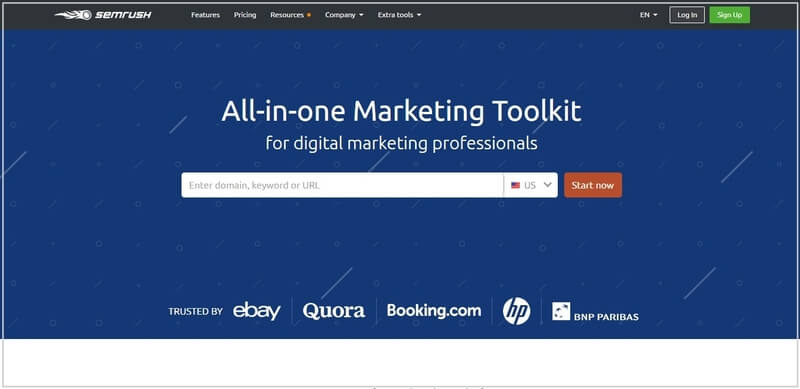
With more than 6+ million marketing specialists using SEMrush for keyword research and 40+ SEMrush tools, it is one of the trusted resources for SEO professionals and online marketers. It provides many SEO ideas to gain more organic traffic and track daily rankings.
It has large volumes of accurate data from all the major search engines to figure out which gives you the best results.
Best Features of SEMrush
- Complete SEO tools for Keyword Research
- PPC campaign tool to monitor and analyze competitor’s ads
- Social Media Tools to Build Social Media Strategy
- Content Marketing Tools to create content that drives excellent results
- Marketing Research Tools for marketing insights and competitor’s strategies overview
SEMrush Pricing Options
You can signup SEMrush for the free version to start using its basic features. However, for best results, it is recommended to buy its premium version that starts from $99/month to use its PRO features best for freelancers and new startups. If you want to use more advanced features, you can switch to higher plans of SEMrush.
➜ Get SEMrush Now (100% no-risk with 30-days money-back guarantee)
9. UpdraftPlus (Must-Have Plugins For Backups)
UpdraftPlus is the best WordPress backup plugins take automatic backups of your site to keep it safe. It comes with easy to use interface that helps you to take backups and restore on a single click when required.
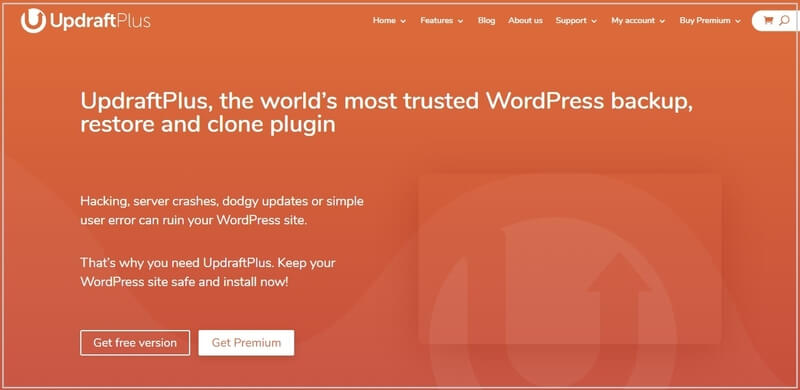
Sometimes, It may be hard to regain your website content after it gets hacked or server crashes due to some reason. This can ruin your business and all the hard work you did to your website. UpdraftPlus take automatic backups and store them safely to remote locations like Dropbox, Google Drive, and other storage services.
With more than 3+ million websites taking automatic backups using UpdraftPlus, it is one of the most trusted and tested WordPress backup plugin.
Best Features of UpdraftPlus
- Automated Schedule Backups
- UpdraftVault Storage and other Remote Storage options
- Encrypted Database Backups for Security
- Analytic Reports of Monitoring and Scheduling
- Restore, Recover, and Migrate backups on single click
- Ticket based Support and Web Forum
UpdraftPlus Pricing Options
UpdraftPlus comes with a free version to take backups and use its basic features for your website. If you want more advanced features to take backups, you can buy its premium version that starts from $42/year for personal use up to 2-sites. To use it on more sites with more advanced features, you can switch to higher plans.
10. Sucuri (Must-Have Plugins for Security)
Sucuri helps you to protect your website from hacks and any future attacks for WordPress website security. It is a cloud-based platform that comes with tools to monitor, clean, and secure your website with a performance boost.
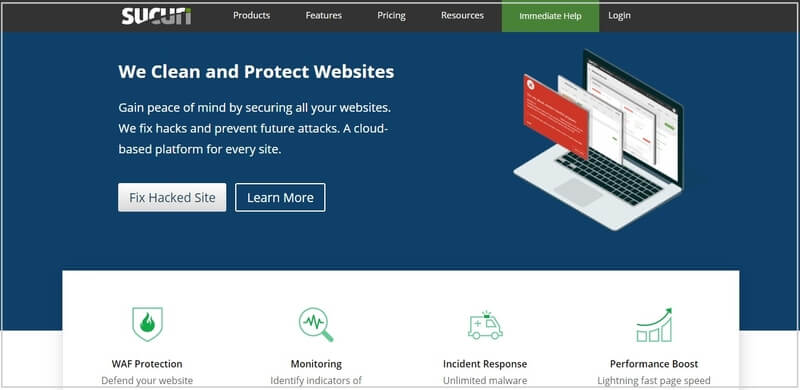
It is a cloud-based platform to remove all security threats. You will get a security platform, firewall, and website backups with Sucuri. Stop malware attacks and prevent your website from threats with complete security, including antivirus and firewall.
If you are a website owner, you need not worry about website security by using the most trusted platform. It is easy to set up with minimal configuration or installation.
Best Features of Sucuri
- Detection and Removal of Threats with Website Monitoring
- Protection to Stop Future Attacks
- Stop Hacks by Filtering HTTP traffic
- Malware Removal & Hack Cleanup
- Performance to Speed Up Your Website
- Website Backups with Disaster Recovery Plan
- Ticket Based Support
Sucuri Pricing Options
Sucuri comes with a free version to make your website secure with basic features. If you need a security firewall and more advanced security features, you can buy its premium version that starts from $199.99/year. I recommend you to choose the ‘PRO’ plan to get all premium features at one single package.
11. ThirstyAffiliate (Must-Have Plugins For Affiliate Link Management )
ThirstyAffiliate is the most popular affiliate link management plugin for WordPress. It helps you to easily cloak the affiliate links to add to your website posts and pages. You can also track the performance of the links with the analytics reports.
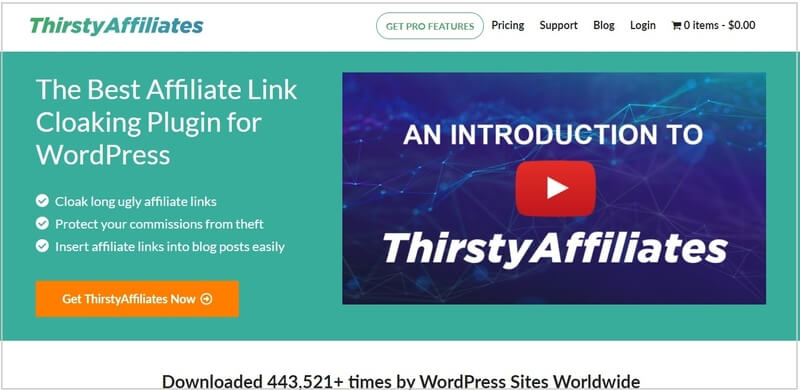
With more than 4+ Lac downloads, it is the most trusted tool for bloggers and website owners to cloak affiliate links and make money from affiliate marketing. Manage all your affiliate links in an organized format.
Affiliate links are the ugly long links that are not good to add to your website pages. Thirstyaffiliate converts these ugly links into pretty looking links. After that, you can add it to your website page to easily monetize your content.
Best Features of ThirstyAffiliate
- Shorten Ugly Links
- Increase Click-Through Rate
- Easily Manage Affiliate Links
- Track Links on Your Site
- Autolink Keywords
- Google Analytics Events
- Smart Link Cloaking
ThirstyAffiliate Pricing Options
ThirstyAffiliate comes with a free version to start cloaking links with basic features. If you need more advanced features like auto-linking and analytic reports, you can buy its premium version that starts from $49/year for 1-site. To get a premium license for more sites, you can upgrade to higher plans of ThirstyAffiliate.
➜ Get ThirstyAffiliate Now (100% no-risk with 14-days refund guarantee)
12. Revive Old Post (Must-Have Plugins For Social Media Sharing)
Revive Old Post plugin helps you to auto-share old blog posts to social media platforms. You need to install the plugin and connect with the social media platforms to start sharing your content with social media.

With more than 8k+ users worldwide, it is the most trusted plugin to share your content. Before sharing the content with social media, you can choose the URL shortener to share the shortened URL of your blog posts using the bitly, shortest. revive, and other URL shorteners.
If your old post is not helpful to bring more traffic, you can use this plugin to automatically share the posts to social media accounts and increase your traffic. You don’t need to worry about posting your posts individually. Revive social posts plugin will do it for all your blog posts.
Best Features of Revive Old Post
- Share posts to Facebook, Twitter, LinkedIn, Instagram, and others
- Hashtags from Tags and Categories
- Share Posts on Publish
- Track your Click on Social Media
- Share Message Variations
- Full Control Over Social Media Shares
- Share Posts, Pages, Media, and Custom Post Types
Revive Old Post Pricing Options
Revive Old Post comes with a free version to start sharing on Facebook and Twitter accounts. If you need more advanced features and more social media accounts, you can buy its premium version that starts from $88.5/year for 1-site. To get a premium license for more sites, you can upgrade to higher plans of Revive Old Post.
13. Live Chat (Must-Have Plugins For Chat Support )
Live Chat is the best customer service platform to increase your sales. If you are selling products on your website, you can provide chat support using this plugin on your website easily.
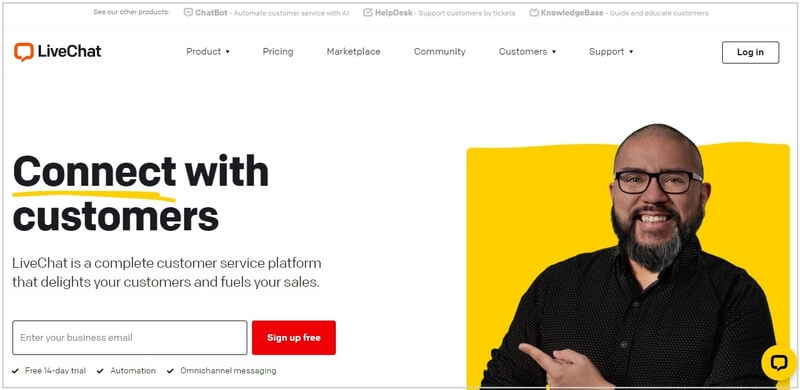
With more than 30k+ businesses using Live Chat for better customer service experience, it is the most trusted plugin to customer support tools to your website. It comes with many great tools for better customer satisfaction to easily turn your website visits into leads and sales.
Best Features of Live Chat
- Chat Tools for messages, chat tags, file sharing, notifications, and more.
- Customer Engagement Tools like eye-catchers, chat buttons, ticket form, and more.
- Many CUstomization Options for better customer satisfaction.
- Security with encryption, for data storage, visitors banning, and more.
- Integration with 170+ Apps for better interaction.
- Chat API, Ticketing System, Team Management, ChatBot Automation, and more.
Live Chat Pricing Options
Live Chat comes with a free version to connect and use for customer support on your website. You need to create a Live Chat account to start using it for free.
Its premium version starts from $16/month/agent (best for beginners and small office). To get more advanced features, you can upgrade to higher plans of Live Chat.
➜ Get Live Chat Now (14-days FREE Trial, No Credit Card Required)
14. Redirection (Must-Have Plugins For URL Redirection)
Redirection is the redirect manager plugin for WordPress to redirect URLs of your website. It helps you to redirect URL’s that create problems like 404 not found page, unused post redirection, fix redirection errors, and more.
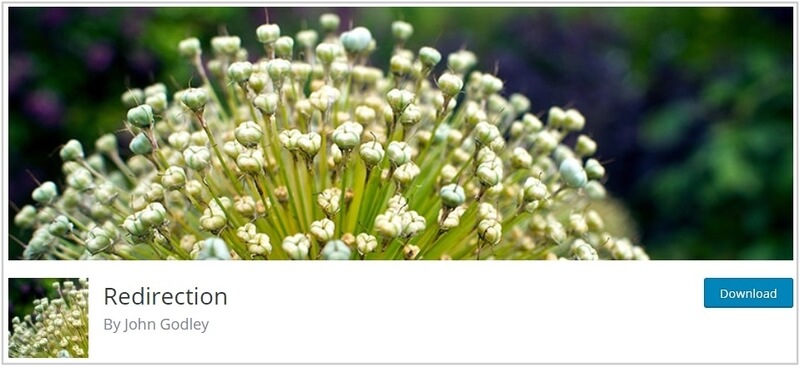
It is easy to use a plugin for 301 redirection that helps you to remove errors and improve your rankings in search engines.
In addition to this, it also provides reports on a list of URLs that creates 404 not found problem on your website. You can redirect the not found URL’s to the required place as per your requirements.
Best Features of Redirection
- Create and Manage Redirects
- Add Conditions to Redirect URL’s with Regular Expressions
- Check All Redirects on Your Website
- Track 404 Errors
- Import Export Reports
Redirection Pricing Options
Redirection is a free plugin the comes with only a free version to add and manage all your redirections on your website.
15. WooCommerce (Must-Have eCommerce Platform Plugins for WordPress)
WooCommerce plugin helps you to create your store and sell your products online. You can sell digital and physical products online and accept payment via different payment options available with it.
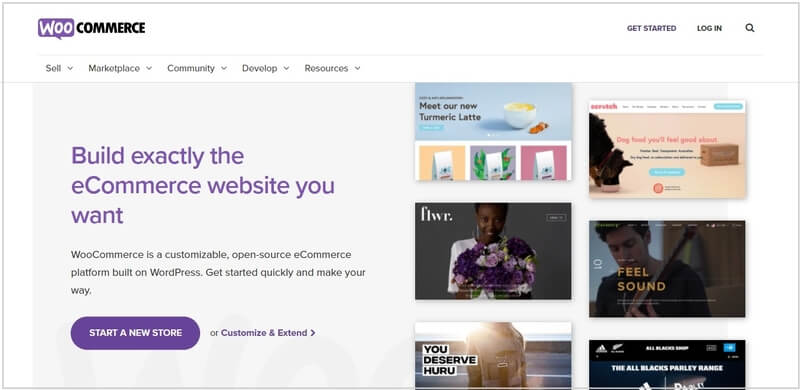
You can quickly build your eCommerce website by installing the WooCommerce plugin. It is an open-source eCommerce platform and easy to customize with many customization options. It also comes with many add-ons to extend the functionality of the WooCommerce plugin to start selling your products.
With more than 5+ million professionals using WooCommerce to develop an eCommerce store, it is one of the most trusted plugins to grow your online store.
Best Features of WooCommerce
- Set up and Create an Online Store
- Free and Open Source
- Flexible and Secure Payment Options
- Manage your Orders with Store Manager
- Sell Anything from Digital to Physical Products
- Extend the Functionality of Store with tons of Add-ons
- Get Help with Support Forum and Online Community
WooCommerce Pricing Options
WooCommerce is a free plugin that comes with only a free version to create your store and start selling products online.
Conclusion
The must-have plugins are the essential plugins for beginners and new WordPress website. All these plugins come with their best features for specific needs to develop a great online business.
You can find the best keywords for SEO, optimize your content to improve rankings, analyze visitor’s behavior, security, speed, and more with these plugins. I will continue improving the above list and add more when I found it useful for my readers.
You May Also Like to Read
- 17 Best Grammar Checker Tools to Write Better English
- 15 Best Ways Make Money Online Work From Home
- 10 Best Plagiarism Checker Free Online Tools
I hope these must-have plugins for the new WordPress site helps you create a better and successful online business. If you have any queries regarding the above plugins, please comment below.
Also tell me, which plugin you are using and give feedback by commenting below.
