Last Updated on June 25, 2024 by Roshan Parihar
Do you want to use the best Google Analytics plugins to track your website performance?
You can improve the performance of your website by analyzing the actions and behavior of your visitors. If you are a beginner and want to analyze the traffic of your website and actionable insights to increase traffic and conversions. You need to use the best Google Analytics plugins for your WordPress website.
It helps you to easily install Google Analytics on your WordPress website without any coding knowledge. After that, you can analyze all your traffic on your admin dashboard and collect data to grow your business online.

Affiliate Disclosure: At Tutorialdeep, we believe in transparency for our users. In this blog, there are some referral links. If you signup with these links we will earn some commission with no extra cost to you. We recommend these links because these are our trusted brands.
Here is the list of best Google Analytics plugins to find which one is better for you.
1. MonsterInsights (#1 Google Analytics Plugins)
MonsterInsights is the #1 Google Analytics plugin for WordPress. It helps you to easily connect your WordPress website with Google Analytics to track and analyze the behavior of your visitors.
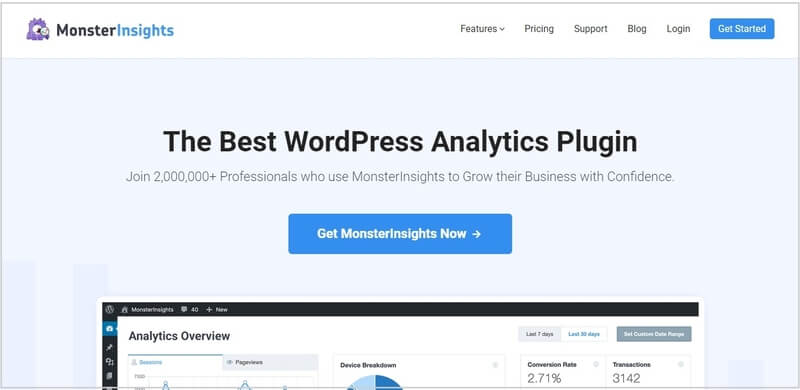
With more than 2 million users worldwide, it is one of the most popular and trusted Google Analytics plugins to grow your business confidently.
MonsterInsights helps you to increase your revenue by analyzing visitor’s real-time data, WordPress dashboard reports, enhanced eCommerce tracking, and many more without any coding knowledge. It comes with many advanced analytics features to track all your website traffic and optimize content to get more conversions and sales. you can find more about this plugin on our post MonsterInsights review.
Key Features of MonsterInsights
- Easy to Setup and Install Google Analytics in WordPress in Minutes.
- Google Analytics Report directly on Your WordPress Dashboard
- Real-time Reports of Users Behavior and Tracking
- Ecommerce Tracking to track orders and behavior of customers.
- Page Tracking to check Pagewise report with Actionable Insights for Better Optimization
- EU Compliance to Make Your Google Analytics CCPA and GDPR Compliance
- Affiliate Links and Outbound Links Clicks Tracking.
- Google Ads and Google AMP Tracking and Reports
- Make Event Tracking Easy with Google Analytics Using MonsterInsights
➜ Visit MonsterInsights Now (100% risk-free with 14-days money-back double-guarantee)
Some Screenshots and Insights of MonsterInsights Plugin
MonsterInsights Affiliate Links Tracking
If affiliate marketing is your main source of income, this feature can boost your earning by tracking all your affiliate link clicks. After tracking and analyzing each affiliate link, you can easily identify which link get more clicks for more conversions and sales.
![]()
MonsterInsights User Permissions to See Reports
It gives full control over reports by applying advanced permission settings for users. You can control users to check analytics reports, make settings, and track on Google Analytics.
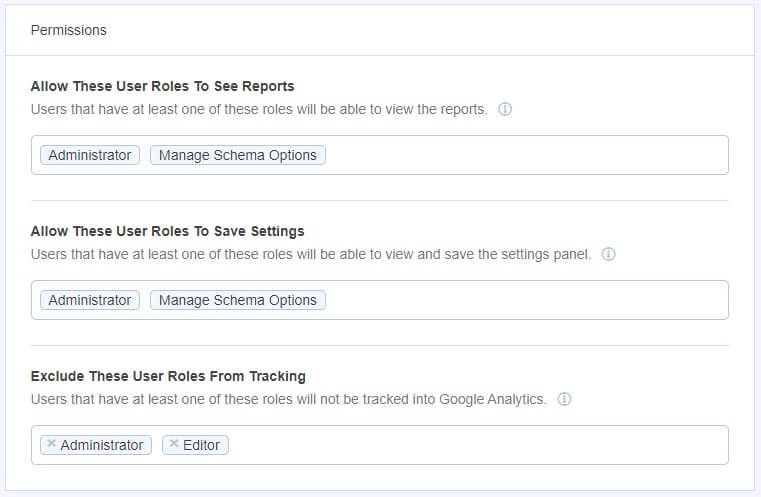
MonsterInsights Dashboard widgets for Overview Report
The plugin adds a WordPress dashboard widgets to display the analytics reports. You will find the reports on the dashboard as given in the image below. It helps you to check the recent page views, sessions, and bounce rate of your website.
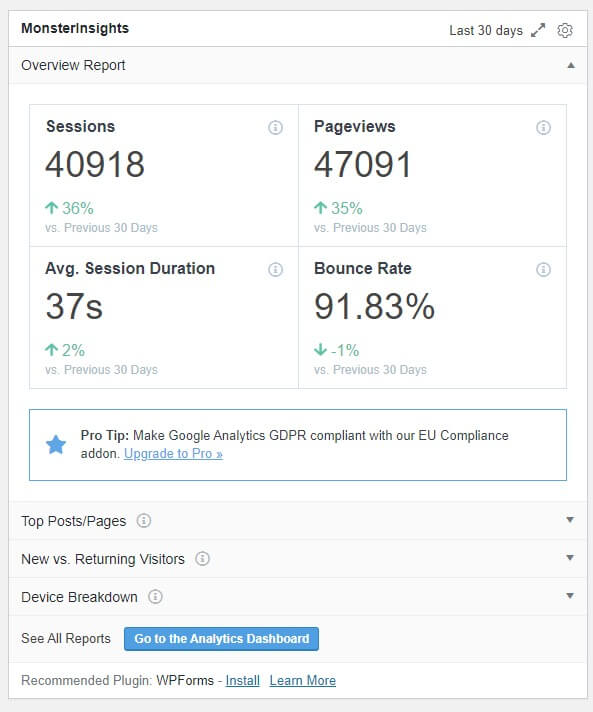
MonsterInsights Sessions/Pageviews Graph General Report
On the report page of MonsterInsights, you will get a graph that displays the page views of your website. It helps you to check the performance of each page and optimize it with the actionable insights. See the image below showing the graph for the report.

New VS Returning Visitors and Device Breakdown General Report
The new vs returning reports help you to find the popularity of your WordPress website. You can also check the new and returning visitor’s reports. In addition to this, you can also check the device breakdowns.
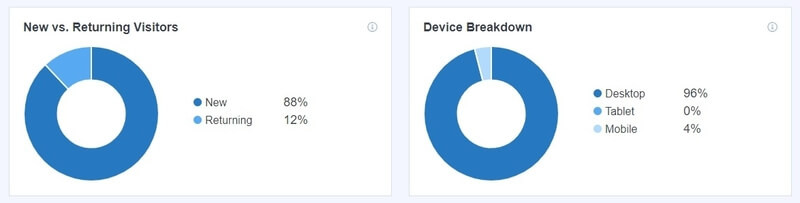
MonsterInsights Top 10 Countries and Referrals General Report
The report is useful to get the country-wise traffic on your website. Here, you will get the top 10 countries and referral websites.
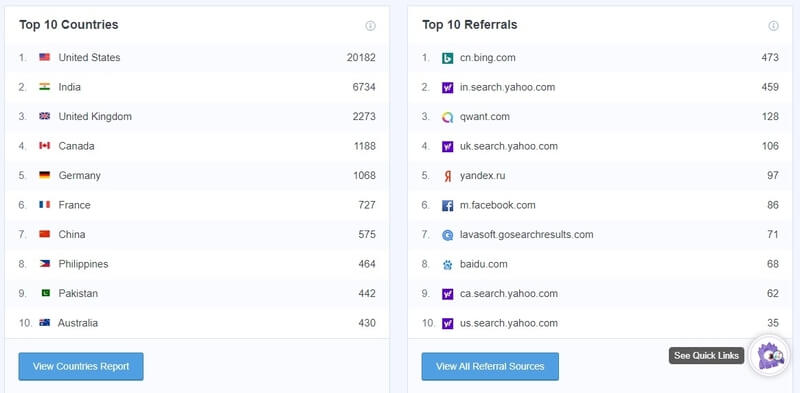
MonsterInsights EU Compliance (CCPA and GDPR)
The EU compliance setting options can change and disable the different tracking features of Google Analytics to make your website CCPA and GDPR compliant.
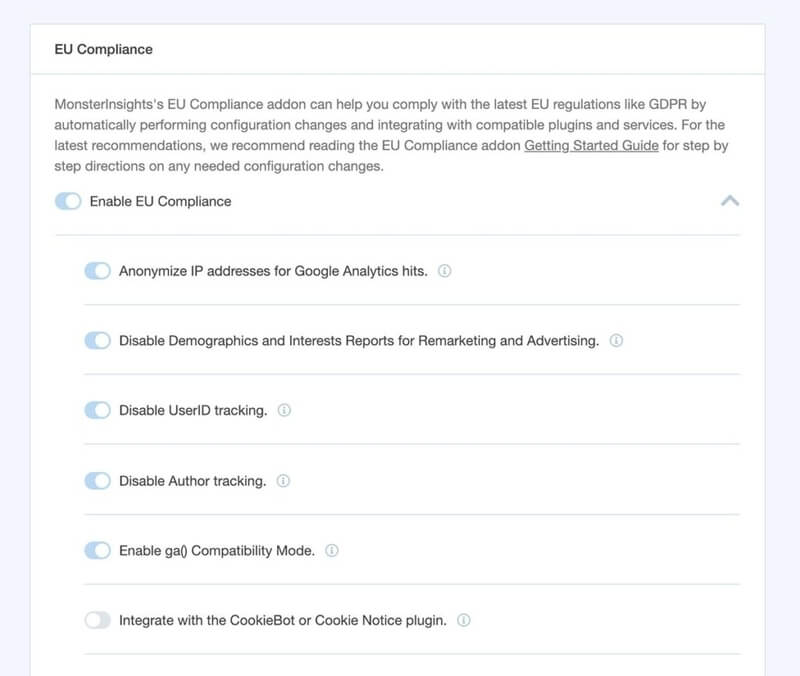
MonsterInsights Pricing Options
MonsterInsights comes with a free lite version to connect your website with Google Analytics and use its basic features. The basic features basic traffic analytics, affiliate links, outbound links click tracking on your website.
If you use its advanced features for more tracking and analytics of your website traffic, you can upgrade to its premium version that starts from $99.50/year.
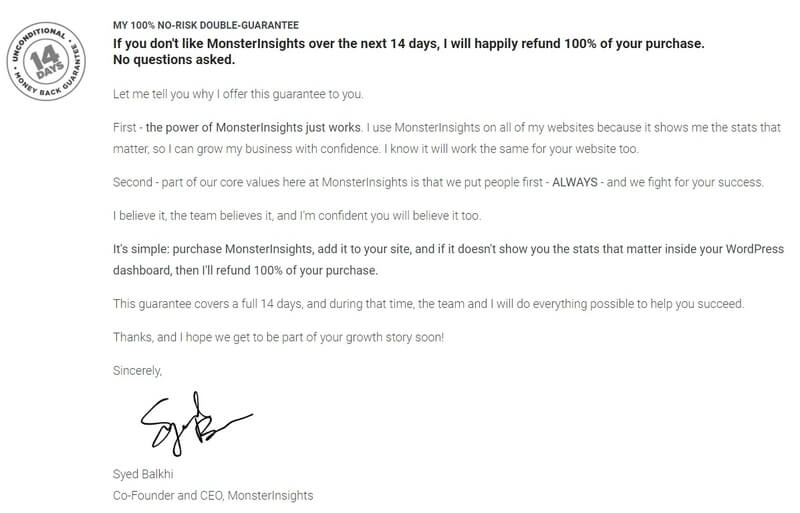
MonsterInsight’s premium version comes with a satisfaction guarantee. If you think that you are not satisfied with the MonsterInsights features, they will happily refund 100% of your money with no questions asked. See the image above from the founder of the plugin.
It’s highly recommended to choose the MonsterInsights Pro plan that provides all the essential features at a one-single pack.
➜ Get MonsterInsights Now (100% risk-free with 14-days money-back double-guarantee)
2. ExactMetrics (Best Premium Analytics Plugins)
ExactMetrics is the advanced Google Analytics plugins for WordPress with many powerful features. You don’t need to manually add Google Analytics code to your website. It comes with easy to use features to connect with Google Analytics and monitor your WordPress website.
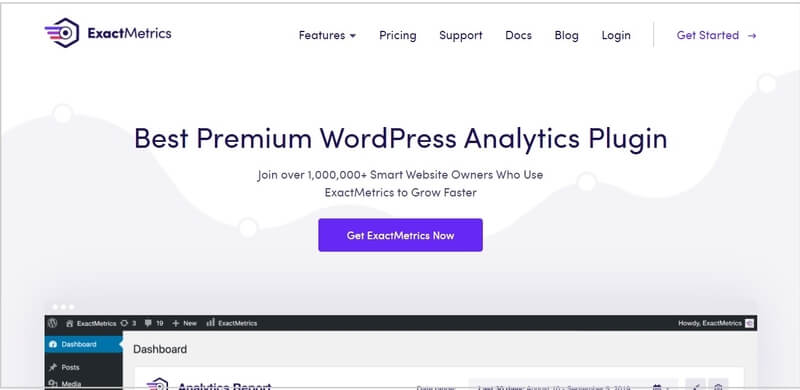
With more than 1 million smart users worldwide, it is the #2 most trusted Google Analytics plugins. It helps you get easy tracking reports at the dashboard and track real-time behavior & events like file downloads, page-level tracking, page in-depth scrolling, link clicks, and more.
Best Features of ExactMetrics
- Google Analytics Setup without Any Coding Knowledge
- Easy Analytics Report on Your WordPress Dashboard
- Real-time Analytics Data
- One-Click eCommerce Tracking Enable
- Page-Level and Page Scrolling in-Depth Insights
- Affiliate links, External Links, and Banner Ads Tracking
- Compliance with GDPR, CCPA, and Other Privacy Regulations
- A/B Testing with Google Optimize and other Advanced Performance Features
ExactMetrics Pricing Options
ExactMetrics comes with a free Lite version to start using its basic analytics features on your website. You can set up with Google Analytics and check basic analytics reports.
To get more advanced features of ExactMetrics, you need an upgrade to its premium version that starts from $99.50/year best for beginners and small businesses. For more advanced features, you can switch to higher plans.
I recommend you choose the ExactMetrics Pro plan for all the essential features at a one-single pack.
➜ Get ExactMetrics Now (100% risk-free with 14-days money-back double-guarantee)
3. Analytify
Analytify is another best Google Analytics plugins for WordPress with many free and advanced features. If you are a non-technical user, you can easily add Google Analytics to your website in just a few clicks.
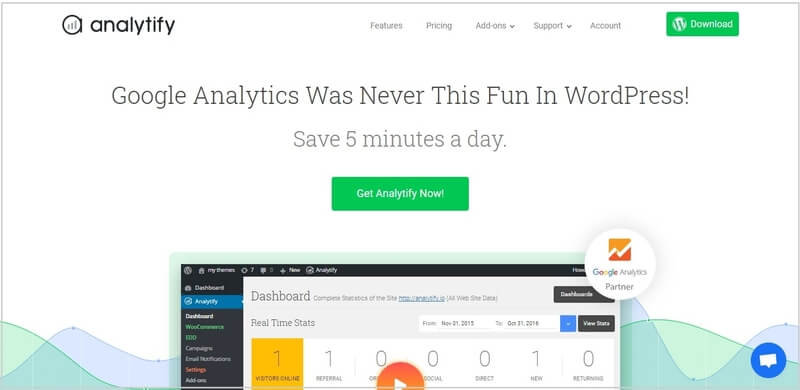
With more than 60,000 active installs, it is trusted by many professionals as the best Google Analytics plugins. After installation, it starts generating standard and real-time analytics reports on your dashboard.
It provides pro version and premium-addons like WooCommerce, Easy Digital Downloads, Campaign, and many others to buy separately with premium versions.
Best Features of Analytify
- Social Media Stats to Understand your Efforts
- Real-time stats to check who is online and what they are doing
- Setting up eCommerce Tracking and Behavior
- Custom Post Types Tracking like Testimonials, Gallery, and more.
- Page and Post Analytics
- Clean Reports and Stats on Your WordPress Dashboard
- Manage UTM Campaigns
Analytify Pricing Options
Analytify comes with a free version to start using it on your website. You can easily set up Google Analytics without any coding knowledge with basic analytics reports.
To get more advanced features of Analytify, you have to upgrade to its premium version that starts from $39/year for 1-site with premium addons to buy separately to extend functionality.
➜ Get Analytify Now (100% risk-free with 14-days money-back guarantee)
4. Google Analytics by 10Web
Google Analytics by 10Web is another powerful Google Analytics plugins to connect with Google Analytics without any coding knowledge. It is easy to use a plugin with many useful options without access to your Google Analytics account.
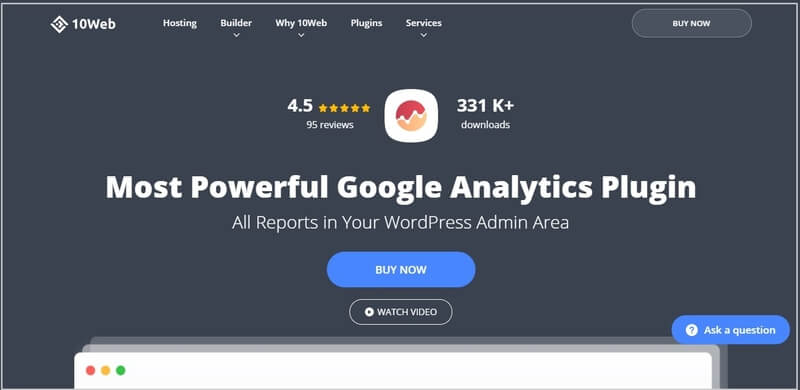
With more than 10,000 active installs, it is another trusted plugin with many important features to track your traffic. It also provides the Google Analytics reports directly on your dashboard.
You can find every type of report with the pro version of the plugin like pagewise traffic, eCommerce tracking, Google Ads, and many other analytics reports.
Best Features of Google Analytics by 10Web
- Get All the Reports on Your Admin Area
- Custom Tracking Reports According to the Dimensions and Metrics
- Page-level traffic for Front-end Traffic Analysis
- ECommerce Tracking Reports to Check Customer Behavior and Revenue.
- Manage and Add Goal from Your WordPress Dashboard
- Track Google Ads and Adsense link click Tracking
- Integrate Custom Tracking Codes
Google Analytics by 10Web Pricing Options
Google Analytics by 10Web comes with a free version to start using its features on your WordPress website. Install the free plugin and set up with Google Analytics without any coding knowledge.
Its premium version comes in a bundled pack whose pro plan starts from $85/year for 3 domain, 15+ premium plugins, 35+ premium plugin extensions with lifetime use of all plugin for your WordPress website.
5. WebKinder
Google Analytics by WebKinder plugin is an open-source plugin and free to use and connect with Google Analytics using its tracking code. You can easily enable to track visits on all your website pages

It is a free plugin and you can enable whether you want to track the logged-in users or not. You can also use Google Tag Manager on your website using this plugin.
Best Features of Google Analytics by WebKinder
- Free plugin and easy to use and connect your website with Google Analytics
- Track Anonymize IP’s of your visitors
- Enable/Disable Tracking of Logged in Users
- New Feature to Use Google Tag Manager
- Open Source Plugin
Google Analytics by WebKinder Pricing Options
It is available as a free plugin to use and connect your website with Google Analytics. There are no advanced features for advanced analytics of visitors.
6. GA Google Analytics
GA Google Analytics is a simple plugin you can use to connect your website with Google Analytics. It comes with a lightweight plugin with faster performance and great features.

You can insert the Google Analytics code on your website without the need for coding knowledge. It also supports analytics JS and Google Tag Manager. For more analytics and tracking reports, you need to visit the Google Analytics plugin or buy its premium plan whose link is given below.
Best Features of GA Google Analytics
- Free plugin to connect with Google Analytics
- Enable/Disable Tracking of Admin Level Users
- Use Google Tag Manager and Analytics JS
- GDPR Compliance
- IP Anonymization
- The premium version offers Visitor opt-out box, custom tracking, and many more
GA Google Analytics Pricing Options
GA Google Analytics comes with a free version to start using it and connect with Google Analytics.
Its premium version comes with more advanced features for more tracking that starts from $15 for personal use. For more features, you can switch to higher plans.
7. Google Analytics by ShareThis
Google Analytics by ShareThis is the best free Google Analytics plugin for connecting your WordPress website with Google Analytics. It helps you to easily monitor, analyze, and measure your visitors directly on your WordPress dashboard.
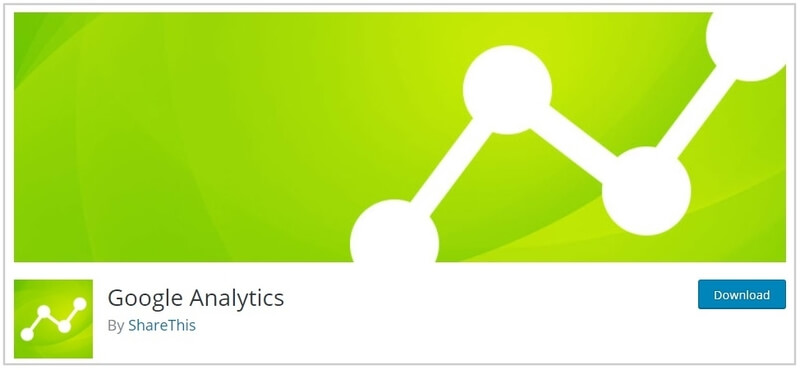
You just need to install the plugin and login to Google Analytics to connect with it. On your WordPress dashboard, you can check page views, user behavior, 5 traffic sources, and more.
Best Features of Google Analytics by ShareThis
- Free plugin for setting up Google Analytics
- WordPress Dashboard Analytics Reports
- Page Views, Users per Session, and Bounce Rate Tracking
- Check 5 Traffic Sources
- Top Page Reports
- Mobile Optimized Plugin
- Disable Tracking of Admin Area or Editors
- Share, Follow, and Reaction Buttons
Google Analytics by ShareThis Pricing Options
It is a 100% free plugin to use all its features on your website to connect your website with Google Analytics. You don’t need to upgrade to any pro plan to use its features as it is free.
8. Enhanced Ecommerce Google Analytics for WooCommerce
Enhanced Ecommerce Google Analytics for WooCommerce is the best free Google Analytics plugin for the WooCommerce store. It can help you to track the behavior of customers in your eCommerce store.

With 40,000 eCommerce store using this free plugin, It is the most trusted plugin to track your entire eCommerce store for page views, product views, cart page for checkout, and thank you page.
Best Features of Enhanced Ecommerce Google Analytics for WooCommerce
- Shopping Cart Behavior Report
- Checkout Page Behavior Report
- Product Page Performance Report
- Sales Performance Report
- Set Your Local Currency
- Google Analytics Opt-out
- IP Anonymization
Enhanced Ecommerce Google Analytics for WooCommerce Pricing Options
It is a free plugin to use on your website for connecting Google Analytics with your WooCommerce store. It doesn’t require to upgrade to any premium plan to start using its features.
➜ Get EEGA for WooCommerce Now
9. Site Kit by Google
Site Kit by Google is the official WordPress free plugin to check your website traffic. It is the best solution to connect with Google Analytics to get up-to-date insights over your traffic.
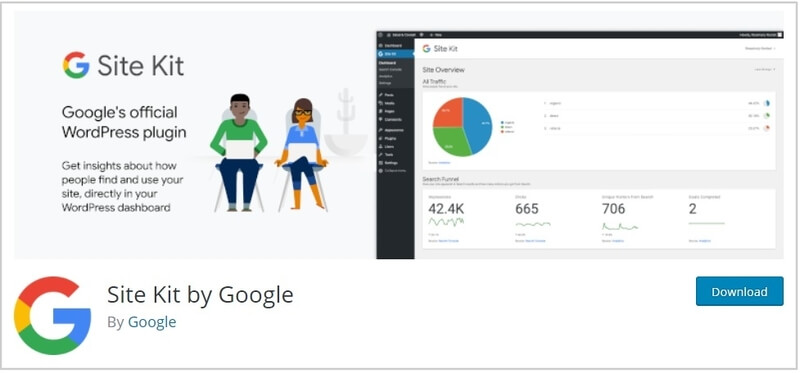
With 6 lac active installs, it can be the best free option for you to check all your traffic reports directly on your WordPress dashboard.
Best Features of Site Kit by Google
- Stats on WordPress dashboard
- Quick Setup without Coding Knowledge
- Individual Post wise Insights
- Connect with All Google Products
Site Kit by Google Pricing Options
It is a free plugin to use for connecting with Google Analytics to analyze your traffic. You don’t need any premium package to buy.
Conclusion
If you are using WordPress, the Google Analytics plugin is the best tool for your website to easily analyze your website traffic. If helps beginners and leaders to better understand your audience to convert traffic into sales.
I recommend you to use MonsterInsights #1 Google analytics Plugins on your website. It is the best solution and more beginners friendly to easily connect with Google Analytics and start analyzing your traffic.
To make your online business more successful, you need to analyze the most valuable data of your website traffic. All you have to do is to use the #1 plugin for your website.
You May Also Like to Read
- 7 Best WordPress Form Builder Plugins
- 15 Must-Have Plugins For a New WordPress Site
- 15 Best Ways to Make Money Online Work From Home
I hope you like the post of the best Google Analytics plugins for WordPress. If you have any queries regarding the post, please comment below.
Also tell me, which plugin you are using for your website to connect with Google Analytics and analyze your traffic. Do comment below.
