Increase your reader’s engagement and decrease bounce rates with the Related Posts Plugins. Use thumbnail with the recent posts to attract readers with the recommendations of posts. Don’t let your users leave your website and get more pageviews using the best WordPress related posts plugin with thumbnails.
Here are the handpicked lists of WordPress Related Posts Plugins with thumbnails. Use the plugin you like most and increase your pageview and ranking of your website.
1. Recent Posts Widget With Thumbnails Plugin

Download Recent Posts Widget With Thumbnails Plugin
The plugin is the popular WordPress Related Posts Plugins you can use to show related posts with thumbnails. The thumbnails are displayed from the featured image of the posts. If there is no featured image selected for the posts, default selected thumbnail will be displayed.
The plugin comes with many options to configure the recent posts as per your needs. You can set the height and width of the thumbnails to display in the accurate dimensions. Select a category from which you want to display the related posts, means you can display recent posts from the specified category in WordPress.
Set the position of the and the content excerpt of the related posts. Configure to display the date of published and the content main heading and set the positions.
Display author, categories, and a number of comments with the related posts widgets.
2. Related Posts for WordPress Plugin

Download Related Posts for WordPress Plugin
The plugin contains many features where you can use to display the related posts with thumbnails. You can use widgets to display the related posts in the sidebar of your website.
You must also read:
You can configure the plugin to enable auto-linking of the posts. However, you can do this manually too, if you think there should be another related post to link to.
Set the amount of the related posts to display below each post and the heading of the posts. There is a styling option from where you can add custom CSS to design it.
You can also enable/disable if you want to display or not to display the images with the related posts. This can be helpful when you want to style your plugin and make changes to match it with your theme styling.
If you think the related posts are not the matching one, you can rebuild the linking.
In addition to all these, if you think of the few posts, the related posts are not the matching one. Then you can delete all the linking with the posts and add your opinions to the posts.
3. Shareaholic Plugin

The plugin was initially used to add social sharing button at the end of each post. But, now the plugin comes with the Related Posts Plugins features. Shareaholic is the award-winning social share button plugin which can also add a related posts recommendation to your posts and pages.
After you enable the plugin, you can use to add both social sharing button and the related posts. Configure this plugin to add related posts and style it to match it with your website design.
You must also read:
You can also exclude the related posts and use your own recommendations for the related posts. Customize each and every option to get an accurate result for your related posts.
In addition to all these, you can add a floating social sharing button to your website. Floating social sharing buttons is the best way to get more social sharing of your posts. Display number of shares with your sharing buttons.
4. WordPress Related Posts Plugin

Download WordPress Related Posts Plugin
The plugin contains the several options by which you can easily configure the plugin. Show related posts with each post and increase the internal traffic of the website.
Improve the overall look of the related post recommendations with the custom styling. Match your related posts styles with the theme styles.
Increase/decrease the thumbnail size, set the default image, exclude categories, number of posts to show, all these things you can configure with the plugin settings. You can also set the default image of the related posts to display at the time when there will be no features image.
5. Yet Another Related Posts Plugin
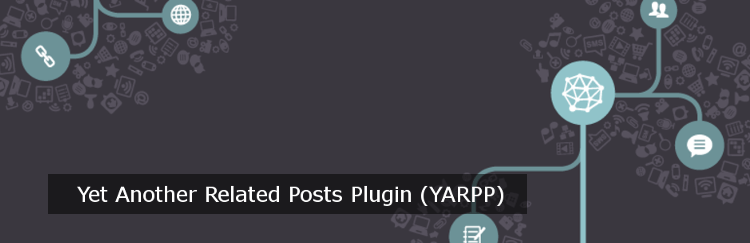
Download Yet Another Related Posts Plugin
The plugin is the most popular, with over 2 lakh downloads and comes with all the features required to add recommended posts for your website.
Display related posts in the grid or list format and use features image to display the thumbnails. Set the categories to show. Customize the plugin with the different options available with the plugin.
However, you can display related posts with the specified category of the posts. Display authors and number of comments with the recommendation of the related posts.
Note: The plugin is blocked on managed WordPress hosting like WpEngine.
6. Related Posts Plugins
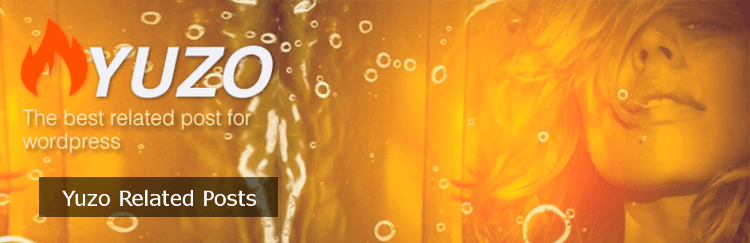
Yuzo is the fastest plugin using cache to show related posts. Use widgets to add related posts to the sidebar of your website and it’s on the easiest system to display related posts.
Set the height and width of the thumbnails and give the accurate ratios to them. You can also set the category to display the related posts.
If you have no idea about installing a plugin, then you should also learn how to install WordPress plugin.
Hope, this guide helpful to you to get your best-related posts plugin. If you want some help. You can email at [email protected].
Which plugin are you using to show related posts on your website? Comment below.
