Last Updated on October 2, 2020 by Roshan Parihar
Creating and publishing a blog post is not enough to get more traffic. You need to auto-share new blog posts to social media pages, post on facebook and twitter. promote your blog and get more audience.
Without promoting your blog posts you will not get more traffic. Social media are the best source to promote your blog posts and get more audience for your article. This is the thing you need to focus to get popularity for your brand.
WordPress is the best content management system which makes that task easy for you. It comes with many useful plugins which you can install and ready to use for your blog posts.
If you don’t know how to install WordPress plugin then you must read this article:
You can auto-share new blog posts to social media using the Jetpack plugin. Jetpack plugin comes with a feature called ‘publicize’, which you can use to auto-share your new blog post to facebook, twitter, google plus and much more.
The Jetpack plugin is more powerful plugin built with many features like social sharing, newsletter signup, traffic site stats and much more.
If you don’t have a WordPress user id and password, you cannot able to activate jetpack and use its features. You must register WordPress to use publicize feature of the Jetpack plugin. Jetpack plugin is the official plugin of Automattic company. Automattic is the contributor of WordPress and developing its useful plugins and software together.
How to connect your social media account and auto-share your new blog posts
Install and activate Jetpack Plugin. Now, to connect your social media account follow the simple steps given below:
Step1
Click the settings option of jetpack menu in the WordPress dashboard. This will open a settings page of jetpack plugin.
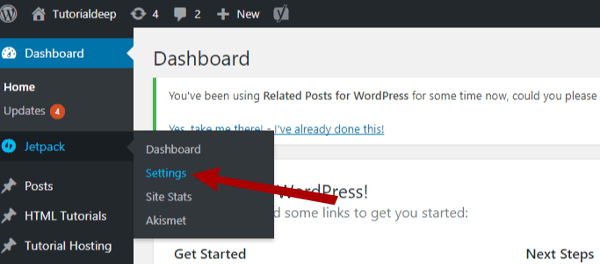
Step2
Now click on the ‘sharing‘ tab of the settings page and click on the ‘automatically share your posts to social networks‘. This will activate the publicize feature of the Jetpack plugin.
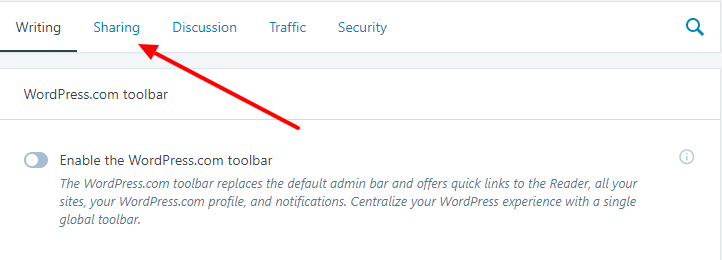
Step3
Click the ‘connect your social media account‘ link. This will take you to the WordPress login page.
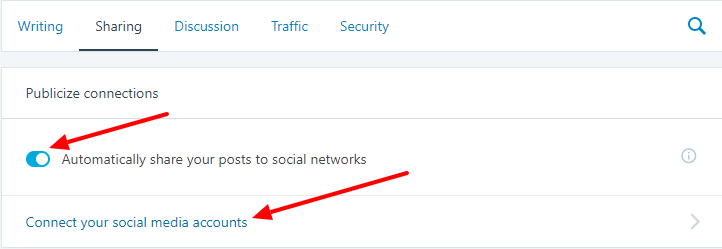
Step4
After you get the login to your WordPress account, you can use the publicize feature. Now jetpack takes you to the social media connect page of WordPress. Connect each account to auto-share new blog posts to social media.
The page looks something like this after you connect each account.
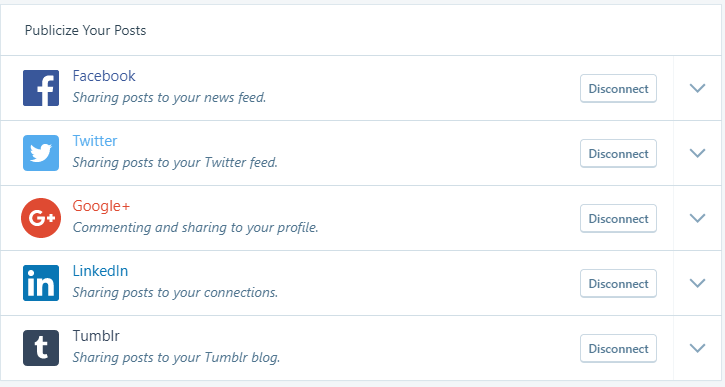
I am giving you steps to connect social media account Facebook, Twitter and Google Plus. Take some idea from these explanations of steps and connect other social media accounts using the same steps given.
So, Let’s start connecting each account one-by-one.
Auto share new blog posts on Facebook account
To auto-share your new blog post to Facebook. Click the ‘Connect‘ button of the Facebook given in WordPress connect page.
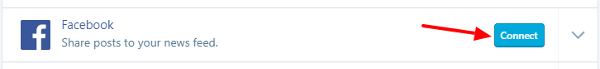
Login to Facebook. This will takes you the authorization page of the Facebook. Allow the app to auto-share new blog posts to Facebook.
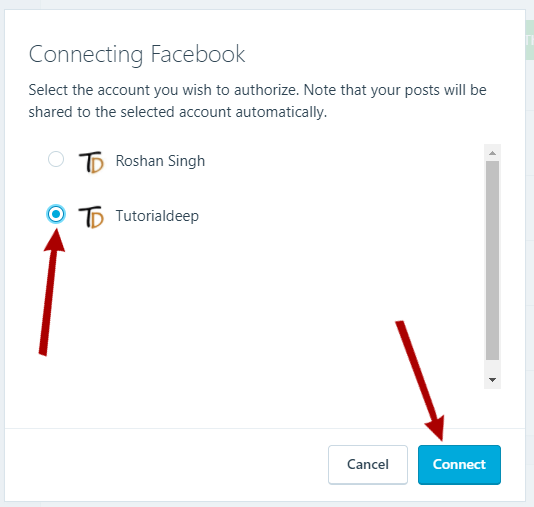
After you did allow, you can see all your pages of Facebook that you have created for your website. Select a page to which you want to auto-publish your new blog posts.
This process will connect your Facebook account to auto-publish your newly created blog post.
Connect Twitter account: auto publish blog post on Twitter
Auto share your newly created blog post to Twitter needs to click the connect button in front of the twitter.
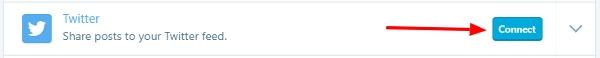
After you click on connect button, a page will open needs authorization for WordPress to post to twitter. Allow the app to authorize WordPress to auto-share your blog posts to Twitter.
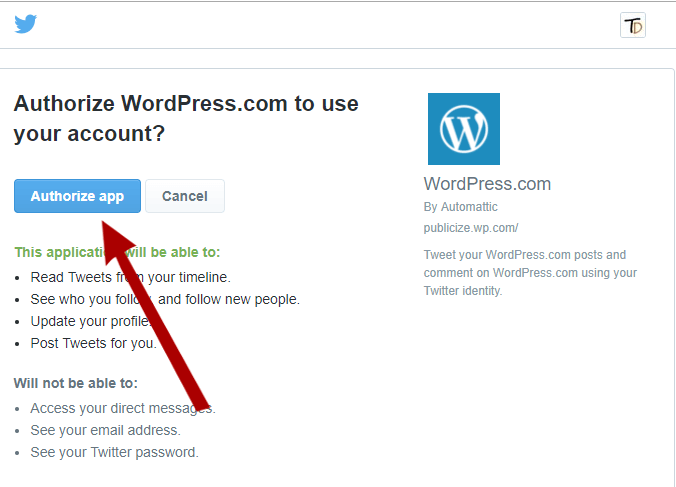
Now, you can see all your Twitter profile page to select for automatically publish new blog posts.
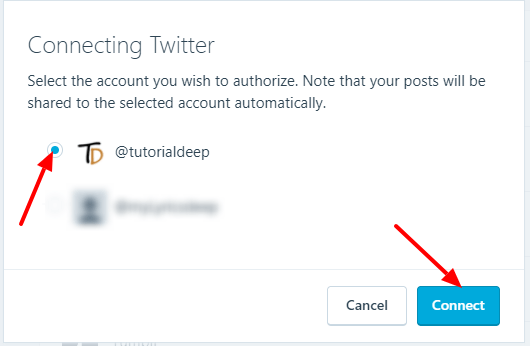
The process will connect your Twitter account to auto-publish your newly created blog post.
Google plus connect: Autoshare new blog posts on Google social media
To auto-share your new blog post to Google plus. Click the connect button of the Google plus.
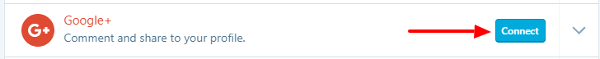
This will takes you the authorization page of the Google plus. Allow the app to auto-share new blog posts to Google plus.
After you did allow, you can see all your pages of Google plus that you have created for your website. Select a page where you want to auto-publish your new blog posts.
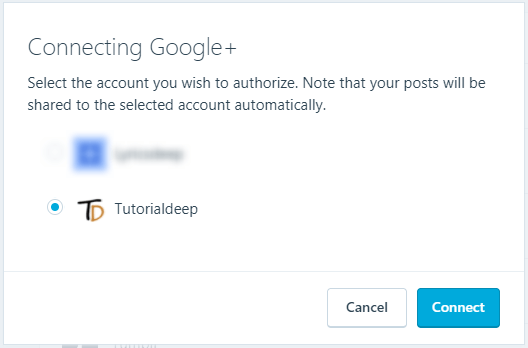
This process will connect your Google plus account to auto-publish your newly created blog post.
Similarly, do this for all other social media account and connect them to auto-share new blog posts.
You must also read:
- Schedule your posts to major social media pages and get more traffic
- Improve your English Writing skill with Grammarly. Here’s Grammarly Review
- How to Buy A Top-Level Domain Name For Your Blog
- How to add your WordPress blog in Google webmaster tool
- Get 50% for Bluehost hosting plus a free domain name for lifetime
How to publicize your custom post types
Jetpack allows you to publicize all your WordPress posts to share on social media accounts. However, Jetpack does not support custom post types to auto-share new blog posts. You need to manually edit your functions.php file and add some code snippet to it to publicize your custom posts.
|
1 2 3 4 |
add_action('init', 'my_custom_init'); function my_custom_init() { add_post_type_support( 'your_custom_post_name', 'publicize' ); } |
Here, in this code snippet, you have to change ‘your_custom_post_name’ with your custom post type.
Each time you create a new custom post type, you have to add this code snippet to publicize the new custom post types. After you know how to auto share new blog posts you should also read How to Auto-share- old blog posts.
Hope, you like this post. If you want some help or stuck somewhere else in the above-given process, you can email to Tutorialdeep email id [email protected].
Feel free to comment below for any query. I reply fast on my social media profiles of facebook and twitter, so you can use that too.
