Do you want to create a coming soon page for your website? Create a maintenance mode or coming soon page using the best WordPress maintenance mode plugin given below. Many website owners using these plugins to create a maintenance mode page while developing their website.
When you have decided to develop a new website, you need to show a coming soon page to the frontend of your website before making it live. In this post, I will give you best plugins you can use to create beautiful looking maintenance mode or coming soon pages.
However, there are many WordPress maintenance mode plugin available to do that.
5 WordPress Maintenance Mode Plugin You Should Know
Below is the top list of the best WordPress plugins we have tested and recommend to our readers.
1. WP Maintenance Mode Plugin

WP Maintenance Mode Plugin is the most popular and most downloaded plugin among others given below. You can add coming soon page when you want to start a new website. Add a maintenance mode page when your website or blog is down for maintenance.
The reader will only see the maintenance mode. However, the admin owner of the website can see and modify all posts and see it on the frontend. You just need to install and activate this plugin and your website is in maintenance mode.
The frontend other than maintenance mode can be seen by only the registered users who have some rights.
In addition to all these, you can customize the color, change the background with the custom setting options. You will get full control over the styling of the website maintenance page or coming soon page.
Add a subscription form to get subscribers while your website is in maintenance mode.
Also, you can add a countdown timer to display during the maintenance mode. Stop displaying the timer after you launch your website.
There are many available landing pages you can use to create a beautiful and attractive coming soon or maintenance mode pages for visitors.
The plugins also come with some SEO options you can use to make some SEO to your website for Search Engine visibility. It works with any WordPress website. Now, because you are able to use social icons while your website is in maintenance mode, you can still able to get likes for your website while in coming soon mode.
2. Maintenance Plugin

The plugin comes with simple to use features. You can easily set the maintenance mode to your website using this WordPress maintenance mode plugin. Set a temporary page via authorization using the plugin settings.
Add your logo to the website and display it with the maintenance mode when the user opens your website. You can also modify the CSS of the website using the plugin settings. The plugin also allows you to add a background for the maintenance mode. Use some more settings of the plugin to make the full screen background.
Use some effect to background of your website display after enabling the maintenance mode. Attract your customers with the design of the maintenance mode page with the custom fonts and colors you can set.
3. Coming Soon Page & WordPress Maintenance Mode Plugin by SeedProd

The plugin comes with the features to add a maintenance mode or coming soon page to your website. Display maintenance mode while working and developing your website in private mode. Display the coming soon page before you launch the website.
The plugin gives you a responsive coming soon and maintenance mode page. This guarantees to resize the website in all screen sizes and display accurate dimension.
There are many customization options available with this WordPress maintenance mode plugin you can use after the installation.
However, the plugin gives you full control in the pro version of the plugin which you will get after purchasing the plugin.
4. WordPress Maintenance Mode Plugin

The plugin comes with displaying the maintenance mode to the frontend of your website. However, you can also use the maintenance mode to display as the coming soon page.
You can customize the maintenance mode and can change the color of the maintenance mode message you display on the frontend. Turn off the maintenance mode in just one click on the checkbox or by uninstalling the plugin.
Use the coming soon page for your website until you have decided to make your website live. In this manner, you can complete your website using the WordPress admin part and the backend.
5. Easy Maintenance Mode Plugin
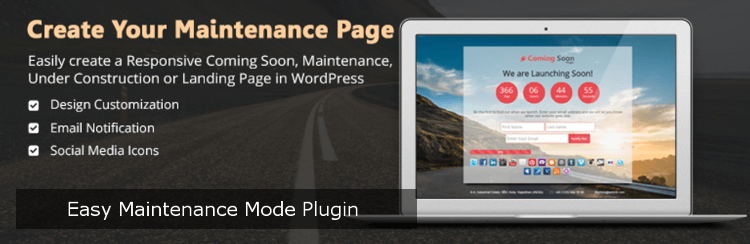
The plugin gives you some quick way to create a maintenance mode page. It also comes with some useful templates which give you the flexibility to create a maintenance mode as well as a coming soon page.
Check the live preview of the maintenance mode or coming soon mode of your website before making it live. You can add HTML to maintenance page description.
Customize each part of your website when you create a maintenance page or coming soon page for your website. You can change the color, select any given fonts and find and add the best background image to display for the maintenance mode.
Add social button by making social connectivity with your social channels like facebook, twitter, etc.
You must also see:
- 6 Best WordPress Related Posts Plugins With Thumbnails
- Best Free WordPress Coupon Plugin You Should Use
- 10 Plagiarism Checker Free Online Originality Checker Tools
- How WordPress Disable Comments In Posts And Pages
- Create A Sticky Sidebar WordPress Widget
- How To Auto Share New Blog Posts To Social Media
I Hope, you like this post. If you want some help you can email to Tutorialdeep email id [email protected].
Feel free to comment below for any query. I reply fast on my social media profiles of facebook and twitter, so you can use that too.
Which plugin are you using to create a maintenance mode or coming soon page for your website? Please let me know by commenting below.
