Are you looking for the best free Plagiarism checker online tools to write a unique content?
If you want to write original and useful content for readers, you need to test its uniqueness. To get a higher ranking in major search engines, you need to write unique content that is not matching with other website content.
Unique content makes your blog different and useful for readers with more trust. If you are a professional blogger or a writer, you always need a tool that help you write a unique article to get higher search rankings.

Plagiarism checker tools are the one-stop solutions for bloggers and writers to easily create unique content. After creating your content, you can check plagiarism of it to make them unique on your blog.
In this post, after trying and testing many online tools, I have shortlisted the best plagiarism tools whose lists are given below. Out of these tools, Grammarly is my #1 tool I recommend to all our readers to check plagiarism and create unique content.
Affiliate Disclosure: At Tutorialdeep, we believe in transparency for our users. In this blog, there are some referral links. If you signup with these links we will earn some commission at no extra cost to you. We recommend these links because they are our trusted brands.
10 Best Free Plagiarism Checker Online Tools (Most Trusted + Free)
Here is the list of best free plagiarism checker online tools:-
1. Grammarly (#1 Best Free Plagiarism Checker Online Tool)
Grammarly is the top plagiarism checker Free Online tool for beginners and professionals. Students can also enjoy writing unique essays with this originality Checker tool.
The Grammarly checker tool is more than a plagiarism checker tool. I mean, you can write better English with Grammarly’s available tools like a spelling checker, Grammar checker, sentence correction, and many more.
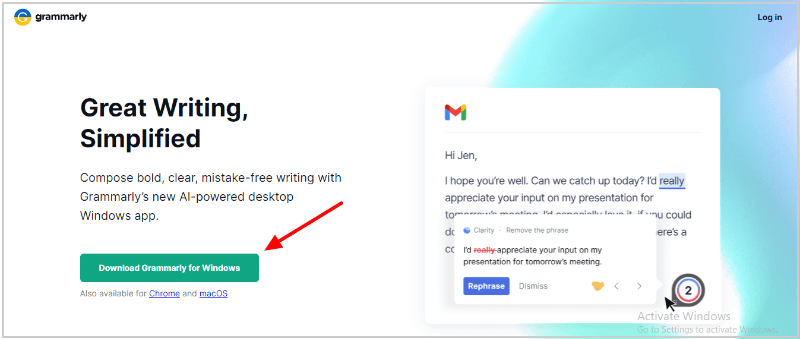
It is a unique tool with positive reviews from top universities teachers to test the uniqueness of your content. Many top colleges and universities use this tool to check the plagiarism of their institute content.
It offers a free Google Chrome extension tool to check grammar errors directly on your browser. You need to install the Grammarly Chrome extension to start correcting your errors and mistakes. There is no limit to making corrections of your grammar mistakes and checking plagiarism using the Grammarly tool. You don’t need to pay any penny to use Chrome extension and perform checking of common errors.
The Grammarly Chrome extension also helps you to check grammar errors while writing Emails online on Gmail, Messages on Facebook, Tweets on Twitter, and many more. You can chat on the browser with your friends on social networking sites and play talking text correction with the Grammarly tool.
A Grammarly Microsoft word tool also comes only for premium subscribed users. You can perform plagiarism checks directly on your Microsft word documents with just a single click. All other Grammar corrections and sentence corrections can be done directly while writing on Microsoft Word. The Microsoft Word plugin is available for premium subscribers only to use.
Perform your content uniqueness test with the Grammarly plagiarism checker tool and become a better writer and successful blogger. Our Grammarly review guide provides you all the information about Grammarly and its features.
2. Small SEO Tools (#2 Best Free Plagiarism Checker Online Tool)
The small SEO tool provides many tools to check the quality of your posts. plagiarism checker Free Online tool is one of them. Open its homepage and click the plagiarism checker tool option. Here, a small SEO text box needs some text to put inside it, and click the ‘Check Plagiarism Checker’ button.
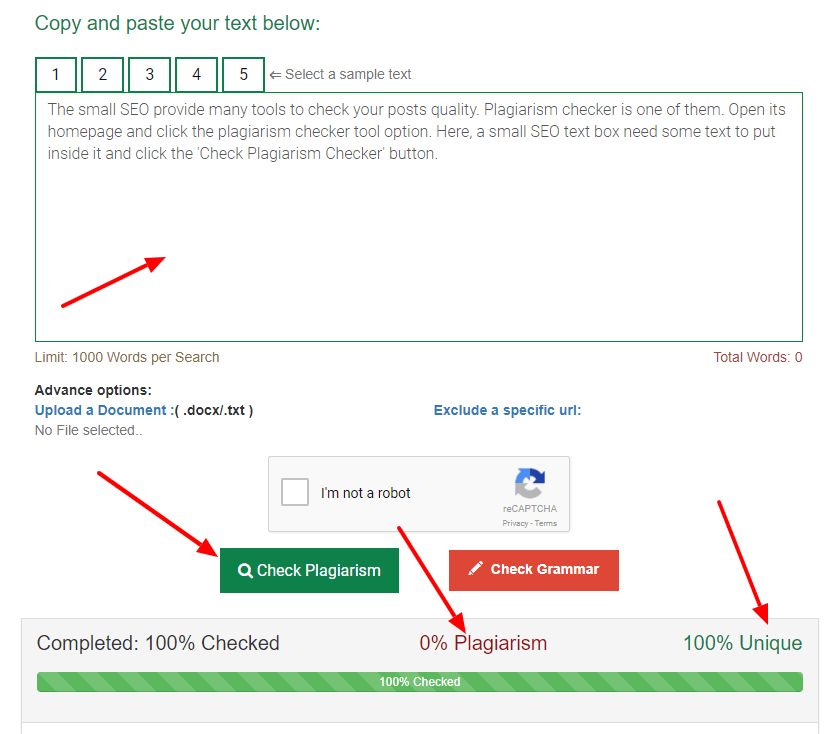
With the click of the button, you will get some results from Originality Checker. If your content is unique, there is no need to modify them. But if your content is not exclusive, you have to change it and make some other sentence.
There is a limit to checking plagiarism content. After you exceed the limit, you will have to upgrade your plan to a premium one to perform more tests per day. Also, there is a limit of text to put in the text box and check plagiarism.
Check their subscription plan and upgrade your plan. They got many tools like Grammar Checker, Keyword Checker, Backlink checker, and much more. Use them to make SEO for your content.
3. Duplichecker (#3 Best Free Plagiarism Checker Online Tool)
A duplichecker is a plagiarism checker Free Online tools available to check unique content. You don’t’ need to click on the tool to go to the plagiarism checker tool. Open the website and copy and paste the content in the given text box.
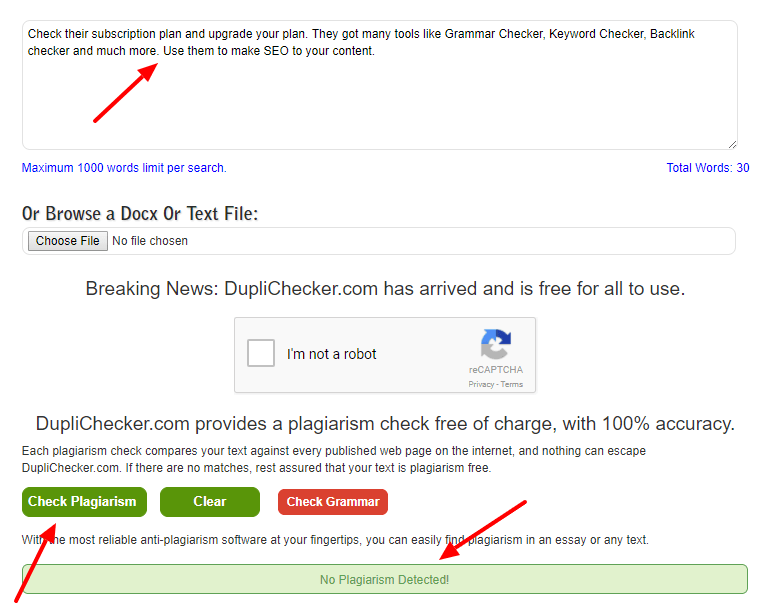
When you open the homepage, you can see, there is a limit of 1000 words to put in the text box. If you put more than 1000 words in the text box, duplichecker algorithm does not allow you the perform plagiarism corrections.
4. Plagiarisma (#4 Best Free Plagiarism Checker Online Tool)
A plagiarisma website is slightly different plagiarism checker Free Online tools from the previous one. You can put your content in the text box, upload a doc file for Originality Checker.
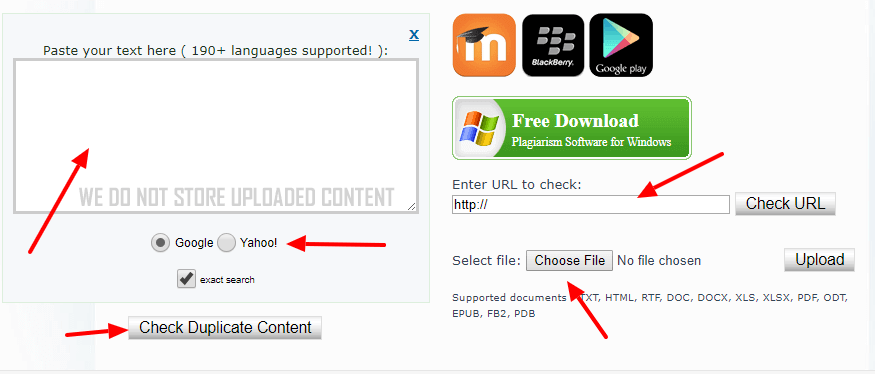
You can also put one of your website blog post URLs in the input box to get your unique result. This is useful for some reason when you want to check your content, you can do so directly by putting the URL. This saves you time and extra effort.
Plagiarisma also provides you the result in PDF format, you can use and perform the text conversion manually. A PDF file is useful when you don’t want to use this tool for every single correction. In that case, you can open your PDF file every time you want to check the plagiarism test.
5. Quetext (#5 Best Free Plagiarism Checker Online Tool)
The quetext is a free Originality Checker tool. The tool offers many free features like file upload, reports, and much more. The report comes in PDF format, doc format, and online.
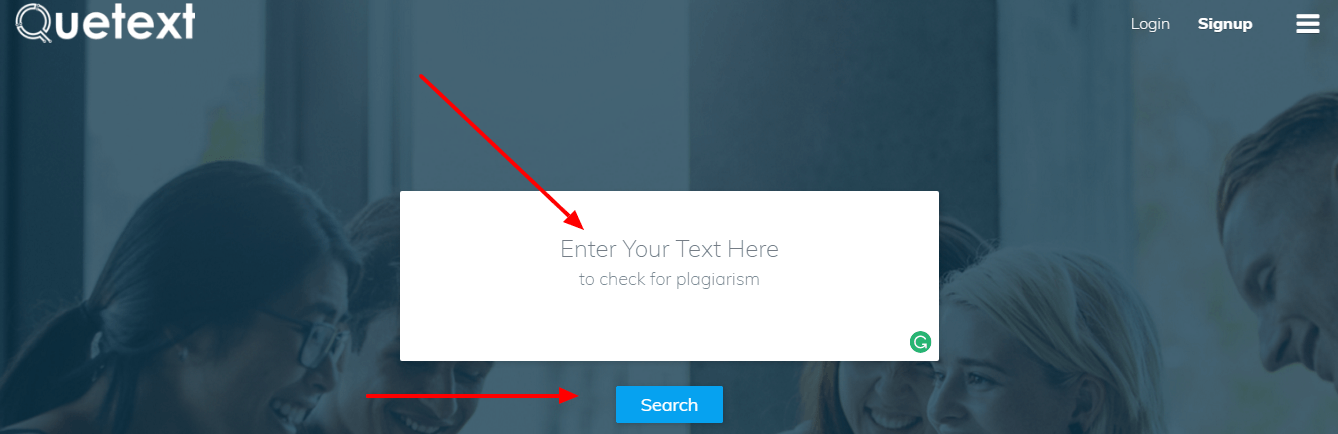
You can put more than 1000 words at a time to perform your check, but you need to use the pro version of the tool. A pro version allows checking 25000 words and 50 pages in one test. With the pro version, you can upload multiple files in one test.
There is a simple text box available on the homepage to put the text. They have a deep test technology by which you can find your content matching with the other resources. In the present scenario, quetext is used by more than 1 million students and professionals.
6. Search Engine Reports
The website contains almost every tool you want to check the SEO of your website. You can use this plagiarism checker tool by selecting the plagiarism option given in the menu bar.

After you visit the page, you get the same text box as other previous websites. Enter your content in the text box and press the ‘Check for Plagiarism button’. It will provide you with all the duplicates of your content.
However, with plagiarism tools, you will get a solution from many other SEO tools like the online ping website tool, keyword checker tool, the backlink checker, and much more.
Go to the Search Engine Reports website
7. Plagscan
Plagscan tool is used by more than 1000 institutions and more than one million students and professionals.
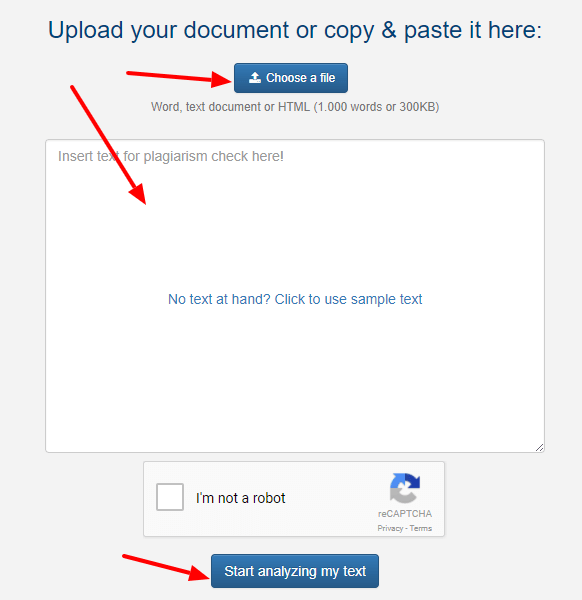
They have an upload file option and put content in the given text box. Both options are allowed to check your unique and duplicate content. You can check your content with the free sign-up system. Pro version is available to perform an advanced plagiarism checker Free Online tool of your content. It is easy to use solution for the students and professionals.
8. Plagiarismsoftware (Best Plagiarism Checker Free Online)
A plagiarismsoftware website is an online software with many features in a single location. You put your content in the text box given on the front page of the website. By pressing the ‘Check Plagiarism’ button, you can check your matching content if matching with the other websites.
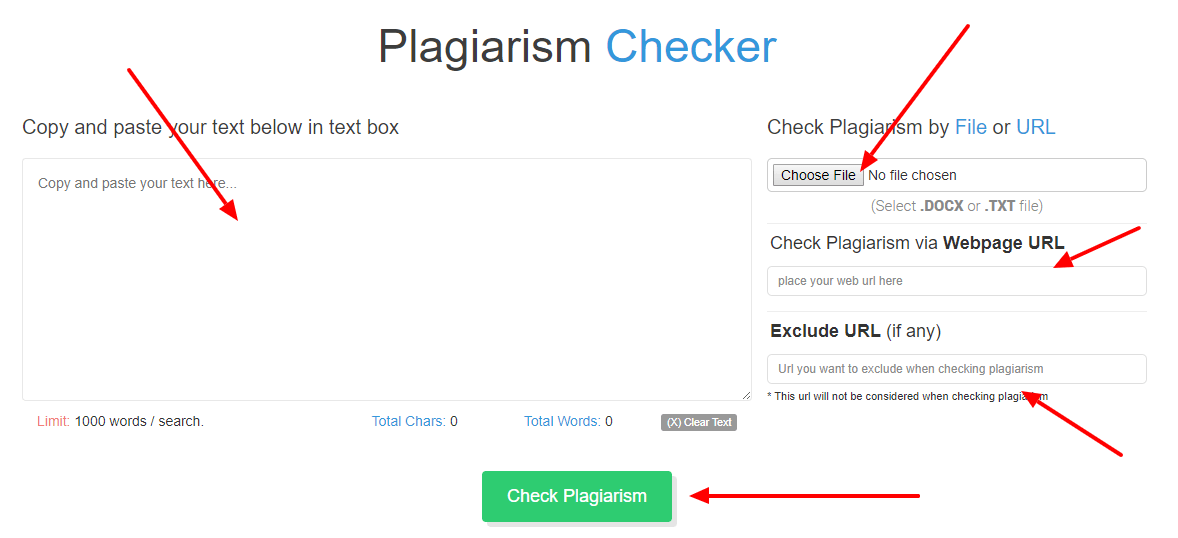
In addition to this, they also provide options to enter a particular URL of your website page and perform the test. The test is limited to 1000 words/test. To perform more tests, you need to subscribe to the pro version.
Over 1 Lakh users use this software worldwide. However, the homepage is not very attractive, but they have a client list with brand names Techora, Ispring, CloudML, and many others.
Go to plagiarismsoftware website
9. Plagiarismchecker
Plagiarismchecker is a tool that checks plagiarism for your website. They have separate pages which you can visit by clicking the main menu. These pages are for document plagiarism check, URL plagiarism check, and yes, the reporting part of the tool. Visit each list and test every part of your website for plagiarism.
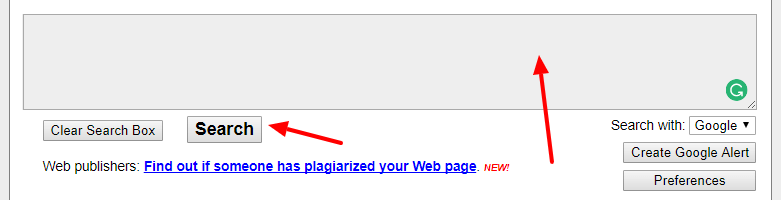
They provided step-by-step procedures to use all their tools efficiently. However, the tool is not very popular as previous ones. But you can use this free tool when you want to check unique content.
Go to Plagiarismchecker website
10. Plagramme
The plagramme online tool is a multilingual Plagiarism checker tool. Multilingual means, you can check your content if matching with other content. While checking your test, it results out your content with the color highlighting. So that you can easily detect your plagiarism content.
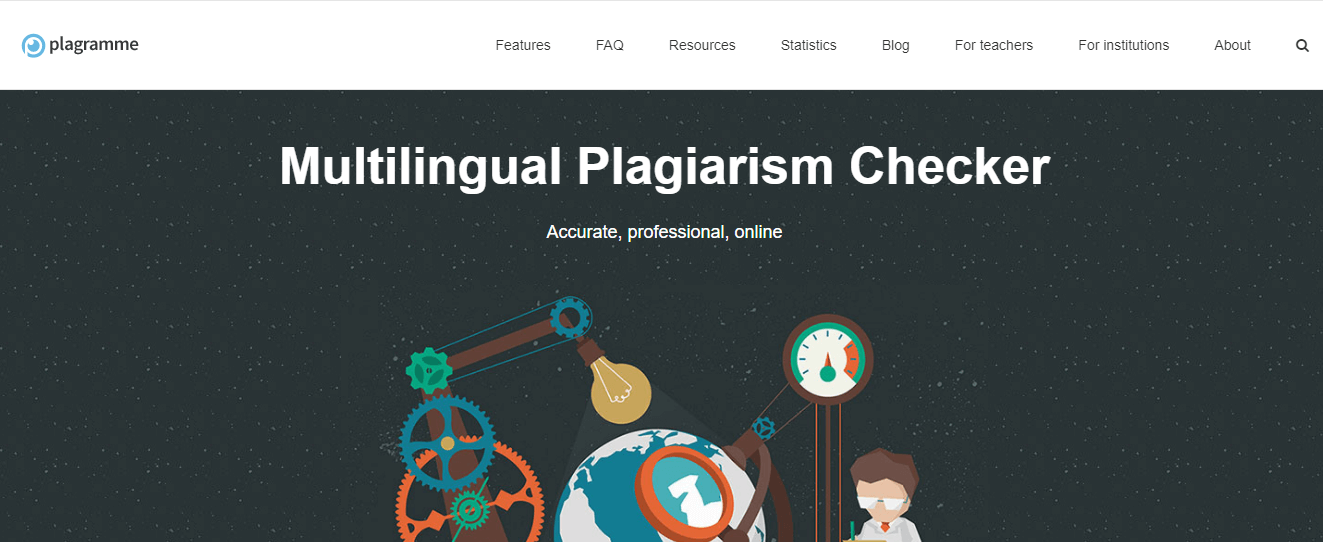
To use this service you need to sign up with this tool and they will provide you this tool for free. If you want more advanced features and advanced reports, you need to sign up and upgrade to the pro version of this tool.
FAQS on Best Free Plagiarism Checker Online Tools
Q1. Is There Any Free Plagiarism Checker?
Answer: There are many free plagiarism tools available online to check duplicate content. Grammarly is the most popular and the most trusted free plagiarism checker tool for professionals and students.
Q2. Which is the Best Plagiarism Checker Tool?
Answer: Grammarly is the best plagiarism checker tool that can give you real-time suggestions for corrections. It is trusted by more than 30 million users worldwide to detect plagiarism and remove duplicate content easily. In addition to plagiarism checker, Grammarly also comes with tools like Complex Sentence Check, Punctuation Checker, Grammar Checker, Spelling Checker, Comma Checker, and many more.
Q3. Are Free Plagiarism Checkers Accurate?
Answer: The accuracy of the plagiarism checkers depends upon the tool you are using. Many tools guarantee checking plagiarism to give the best results. However, after lots of research, I recommend Grammarly to our readers to get the most accurate result of plagiarism check.
Q4. What is the Most Accurate Free Plagiarism Checker?
Answer: As per research from university teachers and students, Grammarly is the most accurate plagiarism checker tool. It detects plagiarism by using the most accurate ProQuest’s academic databases. It can help you easily detect any kind of plagiarism and deliver the most accurate result.
Q5. Which is the Best Plagiarism Checker Free for Students?
Answer: Grammarly is specially designed for University Teachers, Researchers, and College Students. University teachers can use Grammarly to check the plagiarism of research papers. It can help them keep their research unique before publishing online.
Students can easily check their documents and projects to find out duplicate content. They can easily write unique content to deliver unique results.
Conclusion
There are hundreds of tools available online, but the tools listed here are our trusted and tried ones. If you want a tool to detect your content if matching with the other content online, you can use these tools. Each tool is unique to perform this task. You can easily get your advance report and convert your matching content to exclusive content.
If you want to perform the advanced test, you can go with the Grammarly plagiarism tool. Grammarly got everything from plagiarism checker tool to Grammar checking tool. You can easily write Grammar error-free content and unique content for your blog or article.
You may also like to read
- 17 Best Grammar Checker Tools to Write Better English
- 7 Best Comma Checker Websites (Most Trusted + Free)
- How to Add Grammarly to Chrome For Grammar Errors
- How to Check Grammar Mistakes Online For Free
I hope you this post on the best free plagiarism checker online tools. If you have any queries regarding the post, feel free to comment below.
