Are you looking for the best grammar checker free online software to write better English?
Everyone can make English grammar mistakes while writing English content. Whether you are an English speaker or not, you can make mistakes while writing English online. To write error-free English, you need to proofread your content after writing.
But, reading each part of your content and finding English mistakes can be a tough task for writers.
If you are a writer and want to write longer content, it’s very difficult for you to check each mistake and eliminate errors manually.

You need automated online software to check all English writing mistakes automatically while writing online. Best grammar checker free online software can help you find each error and mistake automatically. You can also make corrections fastly while writing English online.
In this post, you will get a list of the best grammar checker free online software to help you decide on the best software for you.
So, let’s get started.
15+ Best Grammar Checker Free Online Software
Here is the list of best grammar checker free online software to Find and eliminate English writing errors automatically:-
1. Grammarly (#1 Best Grammar Checker Free Online Software)
Grammarly is the top Grammar checker free online software in the list that comes with every solution to write better English. It is the most trusted brand with more than 20 million users worldwide.
Affiliate Disclosure: At Tutorialdeep, we believe in transparency for our users. In this blog, there are some referral links. If you signup with these links we will earn some commission at no extra cost to you. We recommend these links because these are our trusted brands.
It is available for FREE to use and remove grammar mistakes altogether. With beginner’s and professional’s first choice, Grammarly can gradually improve your writing skills also. You can perform a spelling check, Grammar corrections, plagiarism checks, and many more with this tool.
Grammarly starts showing its icon after you install its browser extension on your browser. After installation, it will begin showing mistakes and corrections while writing online content, Social Media Websites( like Facebook, Twitter, LinkedIn, etc), CMS(like WordPress), Online Docs (like Google Docs, Slack, Salesforce, etc.), and Emails & Messages Sites ( like Gmail, Outlook, Messenger, Yahoo, etc).
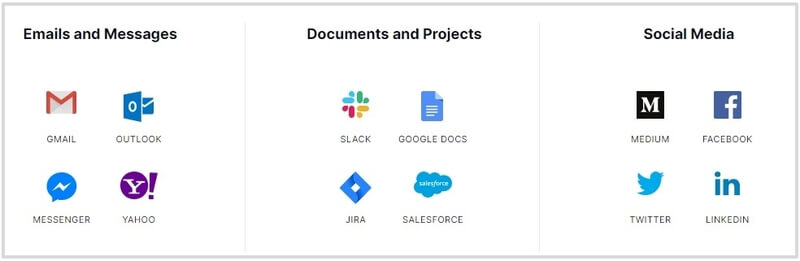
You can also install the Grammarly Microsoft Word extension to perform all of the grammar corrections directly to MS Word documents. To use the plugin on MS Word, you have to buy the premium plan of Grammarly.
Grammarly Features
Free Plan Features
The free Grammarly plan is best for basic English writing to eliminate basic mistakes. The features of the free plan are given below.
- Check Spelling Errors
- Find and Correct Grammar Errors
- Punctuation Check with Elimination
- Make Sentence Easy to Read Check and Correction.
- All Major Browser Extensions to perform Grammar checks directly while writing online.
- Grammarly App to Check and Make Correction from Grammarly Website.
- Basic Analytics Dashboard
Premium Plan Features
The premium Grammarly plan is best for advanced writers to write more accurate content with the features:-
- All Free Plan Features
- Find and Rewrite Hard-to-Read Sentences
- Unnecessary Sentence Correction for better writing
- Plagiarism Detention Over 8 Million Websites to Write Original Content for Fresh Writing.
- More Word Suggestions to Write Meaningful Sentence.
- Advanced Suggestions in Spelling, and Punctuation with advanced feedback.
- Analytics Dashboard to Check Your Performance of Your Team Members.
Grammarly Pricing
- Premium Plan:- It is best for individual writers and freelancers and starts at $12/per month.
- Business Plan:- It is best for large agencies and businesses that require better English writing for their team members starts from $15/month/members
2. Ginger Software (#2 Best Grammar Checker Free Software)
Ginger Software is a tool for better writing and English grammar correction. You can boost your performance with a spelling check, grammar check, and other major error corrections. Eliminate all your writing errors, spelling mistakes, and much more with Ginger tools.
It is available as an extension for all major browsers, IOS and MAC apps, and Windows app software. These all provide all the essential features to eliminate errors and mistakes easily.
However, The tool has some limitations, after some count of tests, you have to wait for the next week to get a more free check. To check all your mistakes, you have to take a subscription for the same week. This costs you some money which Grammarly can save for you.
How Do You Get Started With Ginger?
You can use all its basic features for free by installing the browser extension.
Here, I am giving you the steps to install the extension for the Chrome browser. However, the steps are similar for every other standard browser.
Follow the steps given below to install the Ginger browser extension:-
- Open the Ginger homepage and click the button ‘Add to Chrome’.
- A Chrome web store is open where you have to click ‘Add to Chrome’.
- It displays a popup where click the ‘Add extension’ button
- After the Ginger extension installation, You need to create a free Ginger account to start using it.
Now, you can start using it on every online editor, social media chats, WordPress editor, and more. Check all your errors and mistakes and correct them with just one click. Remember, after you reached the limit, it asks you to get a paid subscription to use its advanced features.
Ginger Premium Plans Pricing
For more advanced features of Ginger, you can buy its premium plan whose cost is as given below.
- Monthly
- $20.97/month
- Annual
- $7.49/month billed annually one payment of $89.88
- Two Year
- $6.66/month billed as one payment of $159.84
Out of these plans, the Annual plan is the best value pack with a 40% discount to save money and get all essential features.
3. ProWritingAid (Premium Best Grammar Checker Software)
ProWritingAid is the best tool where you will get 20 in-depth reports that help you to eliminate grammar errors. You will get unique suggestions with articles, videos, and quizzes to make grammar checking fun and amazing.
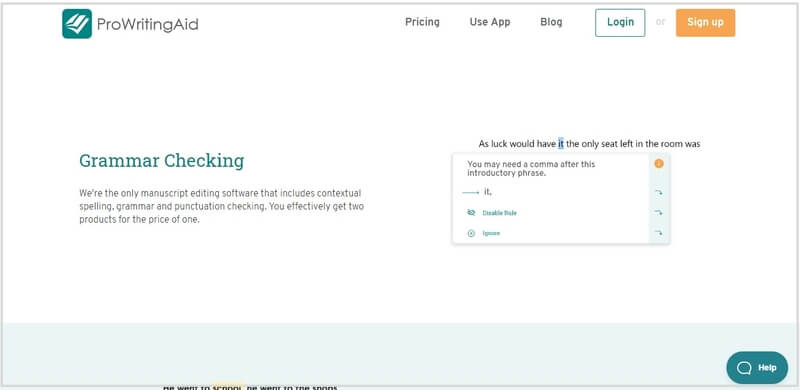
You will get perfect words from the thesaurus to eliminate the mistakes in writing. It provides Mac and Windows applications to install and use on the OS system.
There are various extensions and addons available to install and use on various browsers, Microsoft Word, Open Office, Google Docs, and other favorite apps to check grammatical mistakes.
How Do You Get Started With ProWritingAid?
You can use ProWritingAid free for up to 3000 words to check for grammar errors, plagiarism, spelling mistakes, sentence correction, and more.
To start using the basic features of ProWritingAid for free, you have to install its free browser extension.
The steps given here are similar for all major browsers.
Install the ProWritingAid browser extension with the steps given below:-
- Open the ProWritingAid homepage and signup to create a free account.
- Fill out the signup form and select as a free user or try its premium features free for 7 days.
- Confirm your email and install the browser to start using it.
You can now start using ProWritingAid basic features to eliminate errors. while writing on online editors, social chats, WordPress editors, and more. However, there are some limits in checking errors as the free version is limited to up to 3000 words and has basic features only.
If you like its basic features and need an advanced version of ProWritingAid, you can buy its premium version whose pricing is given below.
ProWritingAid Premium Plans Pricing
For more advanced features of ProWritingAid, you can buy its premium plan whose cost price is as given below.
- 1-Year
- $70
- 2-Year
- $100
- 3-Year
- $140
- Lifetime
- $240
Out of these plans, a Lifetime plan is the most popular and best value pack to save money and get all essential features for life.
4. Small SEO Tools (Best Free Grammar Checker + SEO)
A Small SEO tool contains useful online free Grammar checker tools to check your writing mistakes. Some other tools that you can use with small SEO tools are Plagiarism Checker, Grammar Checker, Word Count Checker, Spell Checker, and much more.
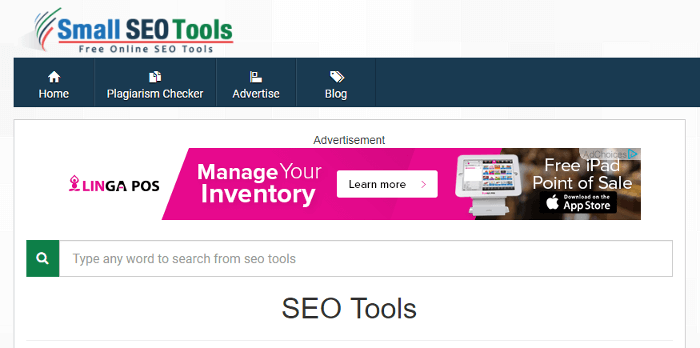
You just need to see the tool and click it for the task you want to perform. The page contains the text box to put your content and perform tests.
Now, if you want to perform the Grammar correction, you have to click the SEO small online grammar Checker tool. Put your content in the text area given on the online Grammar checker tools page. You can put not more than 1000 words for each check you want to perform.
If you need a test for more than 1000 words, you have to break your content into several parts and perform a check for each part one by one for grammar errors.
After you put content in the text area, it suggests your errors perform grammar correction for each one by one. Improve your mistakes of grammar and make your content better for your blog. Similarly, Use other tools to check the spelling mistakes and other mistakes you do while writing your blog post.
5. Paper Rater (Simple Grammar Checker Free Software)
Paper Rater is a free online Grammar check tool to check common grammar errors only. However, you can proofread and performs various tests for better English writing. With a aper rater, you can perform grammar checks, plagiarism checks, and other common English errors.
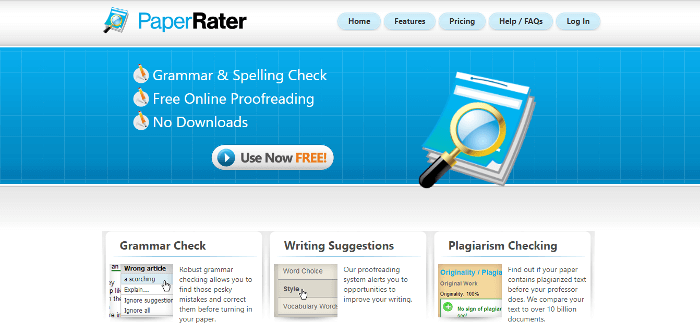
Here is the process to perform grammar tests with Paper Rater:
Put a copy of your content in the text area given on the website. After you click the button, you will get all the common grammar error suggestions and corrections. The tool is available for free but you cannot download the tool to perform tests locally.
The Paper Rater online tests give you some writing error suggestions for the mistakes you have done. However, the tool is not an advanced version, you have to use Grammarly and Ginger.
6. Online Spellcheck (Best Grammar Checker Free Online Tool)
The spell check is an online tool to perform spelling checks for your content. However, the tool is more than a spelling checker, you can test your common grammar error mistakes. You need to copy and paste text content on the website and click the ‘check text’ button to check your mistakes and resolve errors.
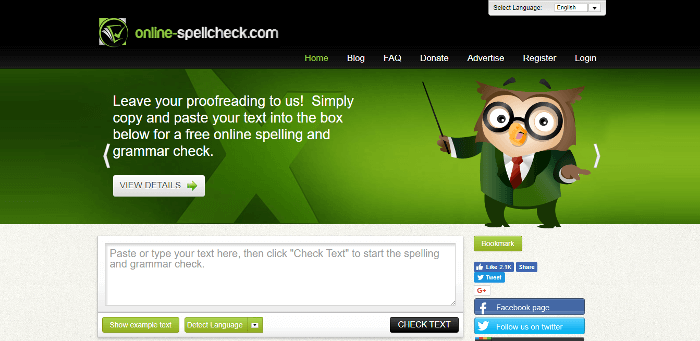
The tool also provides you options to upload doc files containing errors after you upload content to the website you can check your errors. This is a simple process to perform all your content tests and corrections.
You have to note one thing here they will not keep your uploaded doc files for any purpose. They have a policy by which your uploaded data will always be safe after you upload it to the website. So, you don’t need to worry about the security of your uploaded data.
7. Grammar Check
GrammarCheck is a free tool where you check grammar errors and spelling errors easily. It also gives suggestions about style for better writing and removing mistakes.
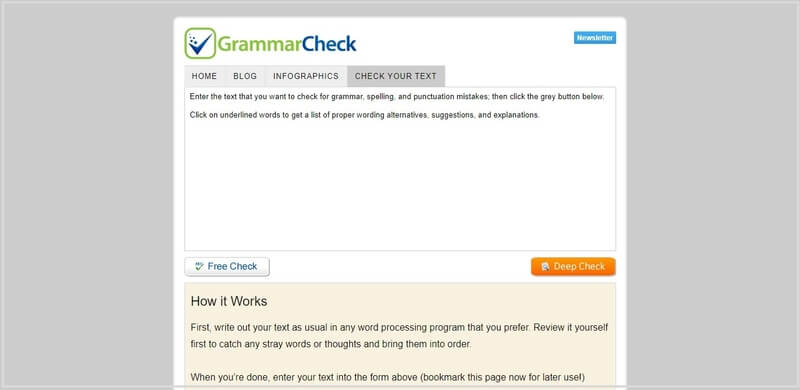
When you open the website, you will get an input box. Here, you have to place your content to check grammar and other writing errors. Click the ‘Free Check’ button to start checking all the mistakes.
The red underlined text shows the spelling mistakes, the blue underlined text shows the style suggestions, and the green underlined text shows the grammar suggestions.
You need to click on the underlined text to get the suggested correction. Choose the best option you think is the correct word or sentence to replace with the error-marked text. It’s a very easy-to-use tool for beginners.
8. Grammar
Grammar checks your writing errors and grammatical mistakes. It detects grammar errors and spelling errors and gives feedback on your writing to remove mistakes.
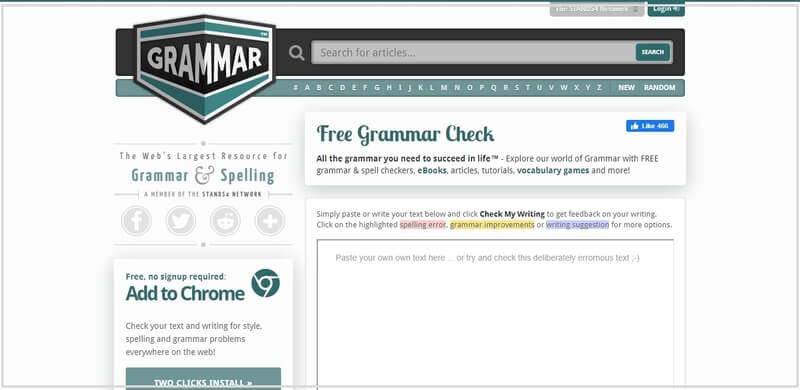
To use this tool, you have to open the website to get the input text area box. Here, you have to enter your text content for checking writing errors. Now, click on the ‘CHECK MY WRITING’ button to highlight the English writing errors.
You will get suggestions in red color for spelling errors, yellow color text for grammar improvements, and blue color text for other writing suggestions.
Hover over the highlighted textual content and click to get suggestions. Select the best-suggested word to replace with the errors. You have to perform the same procedure with all the highlighted text content to remove grammatical mistakes.
9. Grammar Checker
GrammarChecker is the online Grammar Checker free online Software tool with 500 rules to check for mistakes in sentences and articles. It displays grammatical, punctuation, spelling, and many common contextual errors.

You must open the website and enter your text content in the input box. Click the ‘Check Text’ button to start checking for mistakes and errors.
It highlights text contents that contain errors with colors. You have to click the text content to get suggestions for punctuation, grammar, and spelling mistakes.
The pink color is showing the spelling and grammar errors and the yellow color shows the punctuation mistakes. You have to select the right choice to replace the old words and suggestions.
10. Online Correction
OnlineCorrection is the best free software to check for grammar and other English writing mistakes. It is also available in other languages to check for mistakes in other languages.
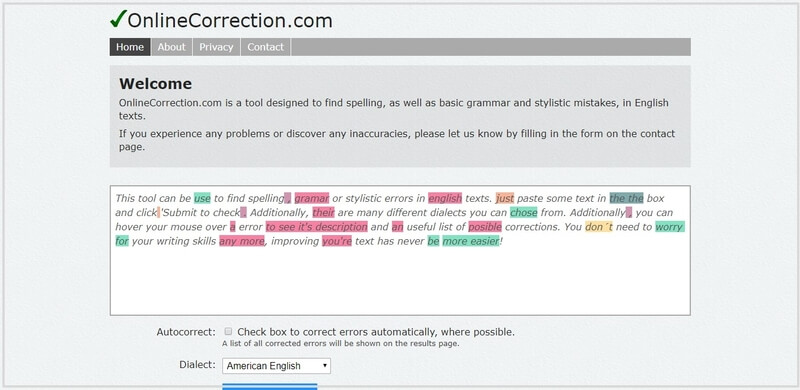
It’s one of the best apps where you have to enter your text content to check for errors. To check for the mistakes in the entered content, you have to click the ‘Submit’ button. It highlights all the errors and also displays the counting of mistakes.
The correction can be done automatically or hover over the highlighted text content to get suggestions. If you click the checkbox given for ‘autocorrect’, it automatically corrects if there are any errors in the entered content.
To remove errors on mouse hover, you have to take your mouse to highlighted text content. It starts showing suggestions for corrections, you have to choose the option looks good to replace the old text content.
11. Scribens Grammar Checker App
Scribens is an efficient English grammar checker, online proofreading, and writing tool app. It is regularly used by more than 2 lac users as an English grammar correction software. You also install its browser extension or use API to add to your website for eliminating grammar mistakes.
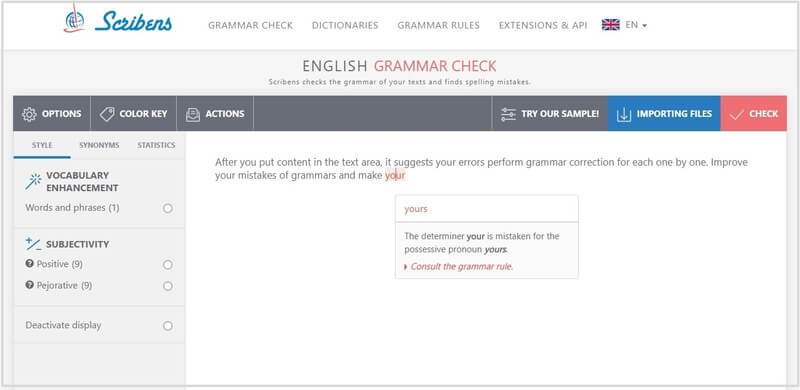
It corrects more than 250 types of common English writing grammar and spelling mistakes.
To use this tool, you have to enter the text content in the input box given on the homepage. After that, click the ‘CHECK’ button to highlight the error text content. You will get the number of repeated words, vocabulary errors, and other mistakes.
If you want to eliminate the errors highlighted with colors, you have to click texts with color. You will get suggestions for the mistakes to select and replace with the old ones. The red color text shows the spelling mistakes while the blue color shows the grammatical mistakes in the sentence.
12. PrePostseo
PrePostseo is the best tool to check for grammar errors. However, it is more than a grammar checker as there are many other tools available for improving your content for search engines.
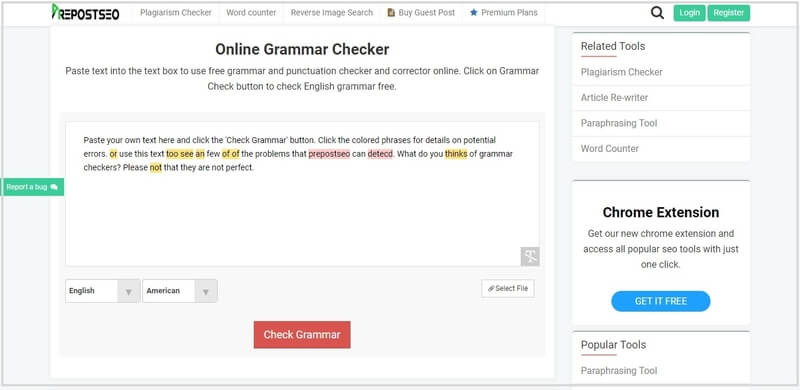
To check grammar errors, you have to open its grammar checker tool. Here, you will get an input box to enter your text content for checking errors. You can also check for the errors by uploading the file containing the text content.
After entering the text content, click the ‘Check Grammar’ button to highlight the errors and mistakes in English writing. It highlights spelling and grammar mistakes individually with pink and yellow colors. The pink color is for spelling mistakes while yellow is for grammar and punctuation errors.
Now, for eliminating the mistakes, you have to click the text showing with colors. It displays the suggested correction to choose from and make corrections.
13. LanguageTool
LanguageTool is the spell and grammar checker tool. It comes with a browser extension and premium add-ons for MS Word, Google Docs, Libre Office, and many other plugins. You can also install the desktop grammar check app to directly check your OS.
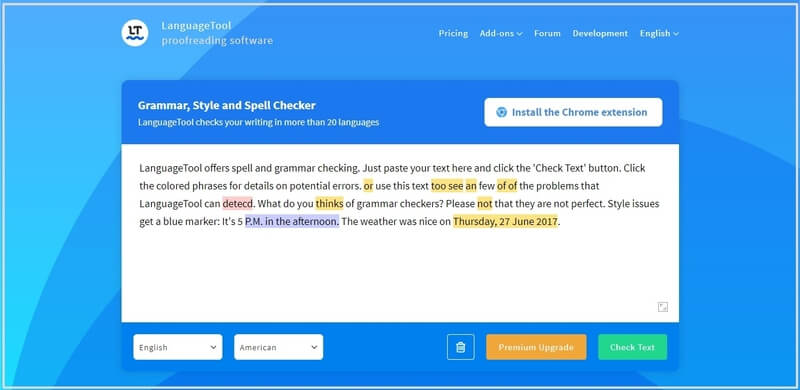
To check for the grammar online from this tool, you have to enter the text content in the input box given on the homepage. Click the ‘Check Text’ button to check for grammatical mistakes and errors to highlight.
It starts showing the pink and yellow colored text content that contains some errors in writing. You have to click these highlighted texts to get a suggested solution for the mistakes. Choose the best option you think is the best replacement for the word to eliminate grammar errors.
You can also buy its premium plan starting from $6 to get useful add-ons and tools for various apps and software.
14. Hemingway Grammar Corrector App
Hemingway is the best app to check for mistakes related to adverbs, use of passive voice, phrases, hard, and very hard-to-read sentences. It also gives other metrics for readability with grammar checks.
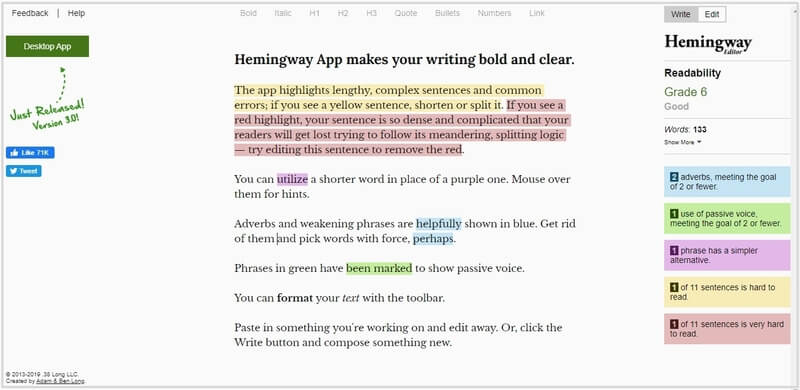
To get the errors, you have to enter the text content in the text area box given on the website. It automatically starts showing the errors and mistakes in different colors. These are the readability and grammatical mistakes you can check and eliminate.
It also provides a desktop app to install on OS and check directly to check mistakes. You can improve the readability score of your sentence with this free app.
Hemingway can be used to improve the readability of your content. After checking your content in this app, you again check it to any of the above-given tools to make other corrections.
15. Reverso Grammar Checker Software
Reverso is the best online tool to check grammar and resolve all errors in just one single click. Yes, you heard that right, it does not require clicking each text word for errors and choosing to resolve errors.
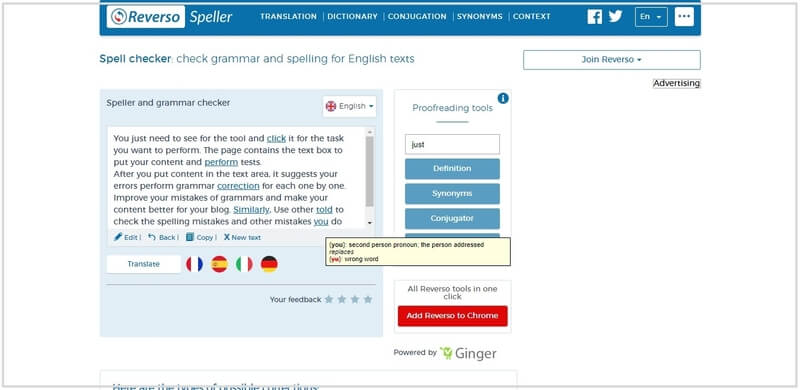
It also comes with a browser extension to install and check errors with this easy tool. It checks grammar, spelling, vocabulary, and other English writing errors.
To check the errors and mistakes in your text content, you must open the website and enter the text content in the input box. Now, click the ‘Check’ button to instantly eliminate all errors. It also displays the resolved text to hover and check corrected mistakes.
Reverso is the best proofreading tool for beginners to check English text content. You can also click the button to easily copy the content, edit, or return to the previous state. It is also available in the french language to check grammatical errors.
16. Duplichecker Grammar Checker
Duplichecker is more than a grammar checker tool that also is used to improve your site content. You can check grammar, spelling, punctuation, and other English writing mistakes.
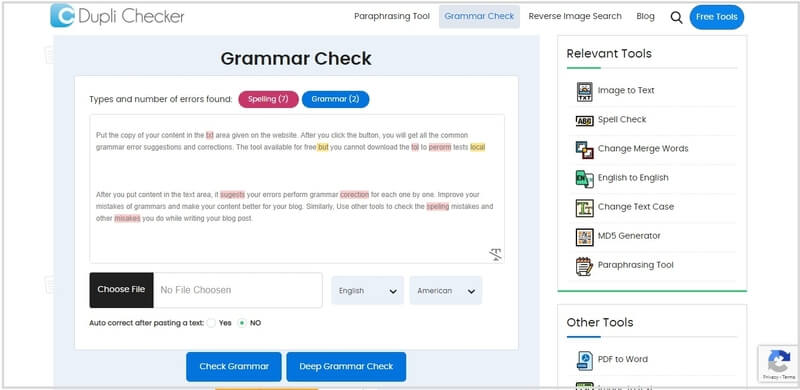
To check grammar and make corrections, you must open the website and put the text content in the input area box. It also provides an upload button to upload the content using the file.
After entering the content, you have to click the ‘Check Grammar’ button to get mistakes. You will get a colored text with red color showing the spelling and yellow color showing the punctuation errors.
To eliminate the errors, you have to click the colored text content and select the correct word. It can also be used to autocorrect the errors by clicking on the radio button for autocorrect.
17. GradeMiners Grammar Checker
GradeMiners is a free online grammar checker and proofreader tool. It is the best tool that can easily check and eliminate errors and mistakes.
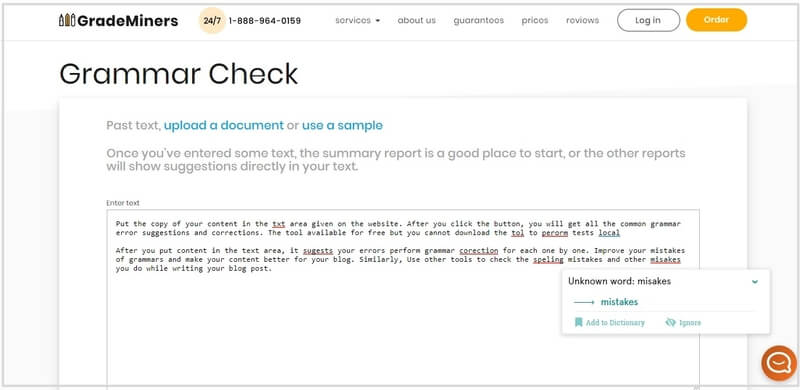
To correct your text content, you need to open the tool and enter the text content. You can also upload the text content with the file upload. After that, click the button ‘Check Text’ to highlight the words.
The words that contain errors are underlined to correct. To get the suggested solution, you have to hover over the words to check for errors. After that, select the best solution word to replace with the errors. Do this with each word to make corrections one by one.
It can check grammar, spelling, punctuation, and other grammar errors and mistakes easily.
Conclusion
These are all the best tools to check all your grammar errors and mistakes to write better English. However, I recommend you use Grammarly which gives more accurate results for grammar correction and is forever FREE. The free extension offers you to check all your common grammar errors, spelling mistakes, and lots of other corrections.
These tools are our personally trusted and tried ones. I have tested personally all the tools to provide you with some best suggestions that help you to write better content.
You may also like to read
- Best Websites to Improve English Writing Skills
- How to Create Grammarly Account and install Browser Extension
- Best Plagiarism Checker Free Online Tools
- 7 Best Comma Checker Websites
I hope, you like this post of best grammar checker free online software tool. If you have a query regarding the above tools, you can ask by commenting below.
Also tell me, Which tool you are using to check grammar errors? Please comment below.

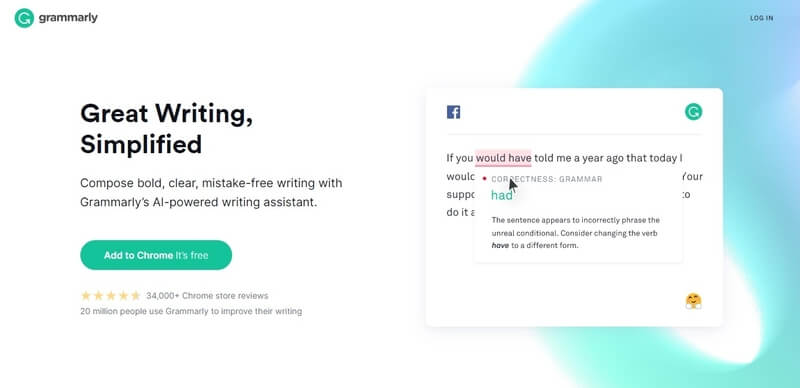
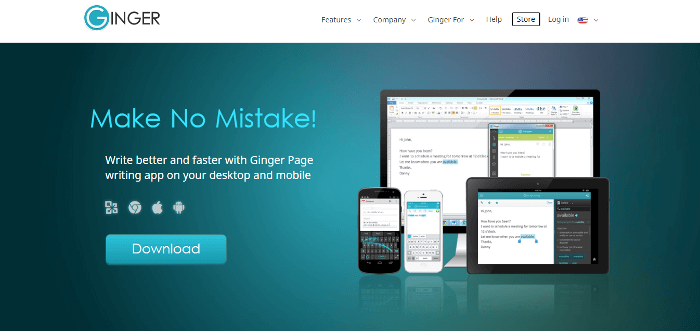
Fantastic post as well as great guidance! This article is very useful and helpful for us. Thanks for spreading valuable info.