Last Updated on January 27, 2020 by Roshan Parihar
Do You know how to get affiliate links from ShareASale after getting approved? ShareASale is the most popular and one of the most reputed affiliate marketplace.
Affiliate marketing is the best way of earning money by promoting someone else product. By doing this, you don’t have to create your own product to make money online. You can immediately start earning money by joining the affiliate programs.
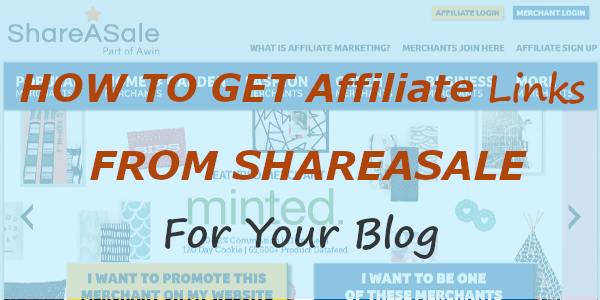
If you want to earn money from affiliate marketing? ShareASale is the highly recommended affiliate marketplace to join first after you start a blog or website.
Disclosure: At Tutorialdeep, we believe in transparency for our users. In this blog, there are some referral links. If you signup with these links we will earn some commission with no extra cost to you. We recommend these links because these are our trusted brands.
If you have not joined ShareASale yet, you can read our guide given below.
You have to just find affiliate products to get the affiliate links and add them to your website. Here, in this post, you will learn how to find merchants, get affiliate links, and add it to your website content to start promoting.
Let’s start with the steps to find the merchant products in ShareASale.
Find Merchant Products in ShareASale to Apply and Promote
To find the merchant product to promote on your blog, you have to first open the ShareASale menu option MERCHANTS << SEARCH FOR MERCHANTS.
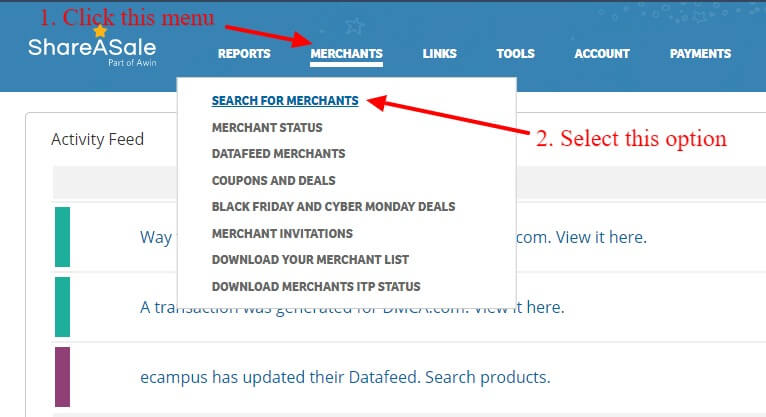
A page will open where you can click different categories to get related products. However, if you know the name of the best ShareASale affiliate programs, you can also search in the input box given below.
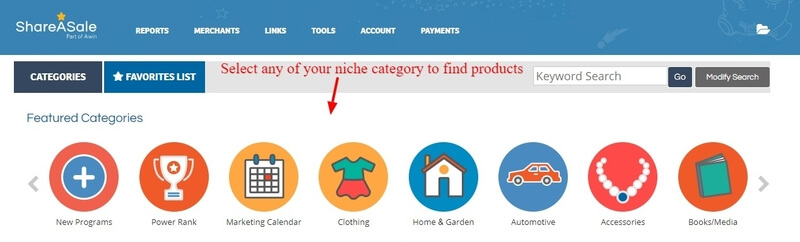
Let’s take an example to find out the merchant Grammarly using the search box given below. Enter the name of the merchant in the input box as indicated below. and click the ‘Go’ button.
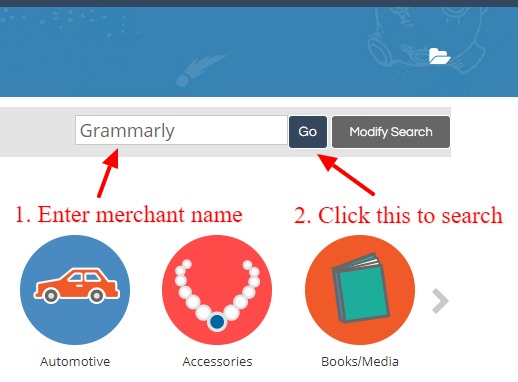
The search result for the entered keyword is as given below. It contains the merchant name and its commission rate.
To promote Grammarly on your website and write better content for it, you should also signup with Grammarly’s main website. After signing up to Grammarly main website, you can return back to ShareASale to proceed further.
Click the ‘JOIN PROGRAM’ link as indicated in the image below.
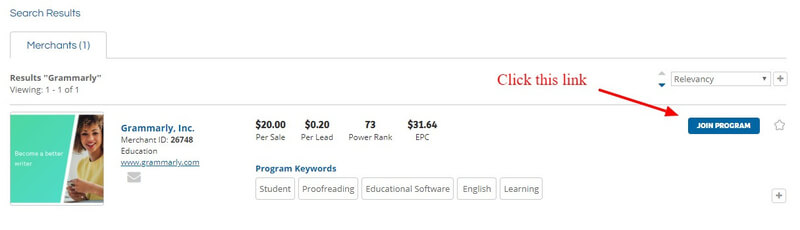
A form will open which looks the same as given in the image below. Here, you have to click the checkbox and fill the textbox about the method you are using to promote. After that, click the ‘JOIN THIS PROGRAM’ button to complete the application.
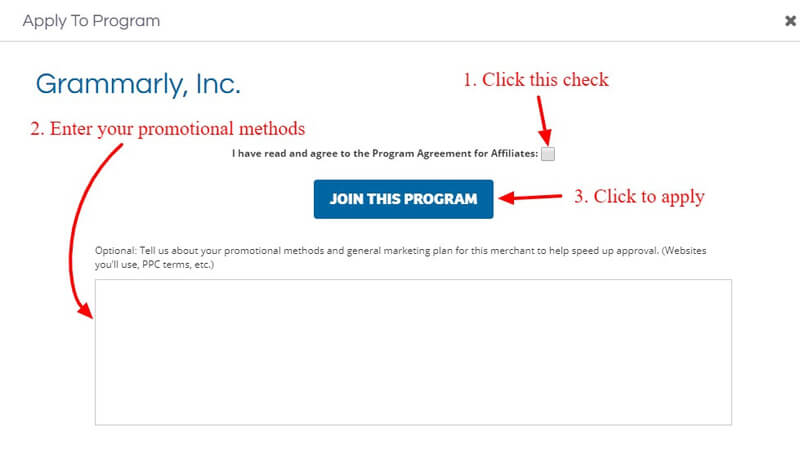
You will receive an email that you have applied for the merchant. At first, the status of the merchant is showing ‘PENDING’ as indicated in the image below.
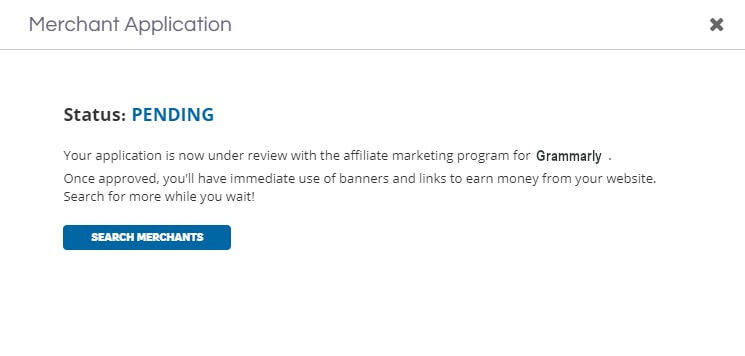
Once you get approved, you can easily get the affiliate links with the steps given below.
Get Affiliate Links in ShareASale After Getting Approved
To get the affiliate link, you have to visit LINKS << GET A LINK/BANNER as indicated below.
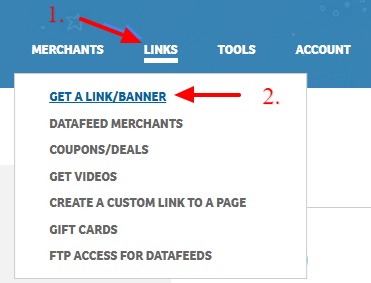
A page will open where you have to find the merchant for which you want to get the affiliate link. After that, click the button ‘GET LINKS’ given with the merchant name as indicated below.

You will get a table contains the different programs for the products. Click the ‘Get HTML Code’ link as indicated in the image below.
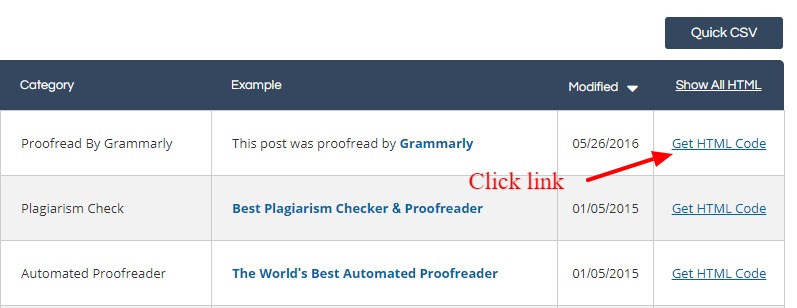
It opens a box where you can find the affiliate link as given below. To copy only the affiliate link, click the ‘Select URL Only’ as indicated in the below image.
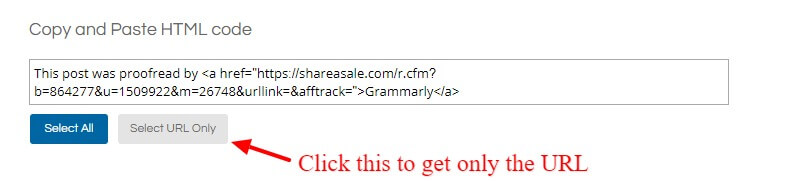
Add Affiliate Links to Your Website Content
You have to paste the above-copied URL in your content as an anchor link. Also, do not forget to Open the anchor link in the new tab. By doing this, you will not lose your visitors to leave your website.
The affiliate link from ShareASale inside the anchor tag is looking as given below.
|
1 |
<a href="https://shareasale.com/r.cfm?b=864277&u=1509922&m=26748&urllink=&afftrack=" target="_blank" rel="noopener noreferrer">Grammarly</a> |
Below is the button that contains the affiliate link of Grammarly.
I hope, you like this post on how to get affiliate links from ShareASale for your website content. If you have any queries regarding the post, please comment below.
Also tell me, how you use the affiliate links on your blog to earn money from ShareASale.
