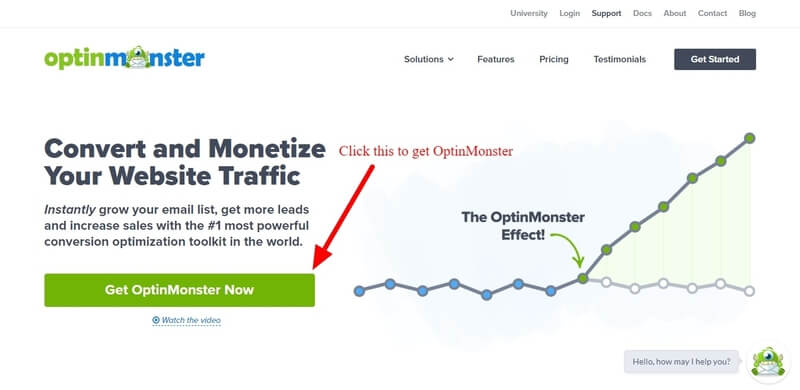Do you want to turn your website traffic into a subscriber? In this OptinMonster review, you will learn about the #1 lead generation plugin for WordPress. With more than 1 million users worldwide, OptinMonster is the most trusted plugin to generate more leads and sales.
To create a successful website, you must start collecting your visitor’s emails from the first day starting a blog. Without collecting emails to increase your subscribers, you cannot get more sales and conversions easily.
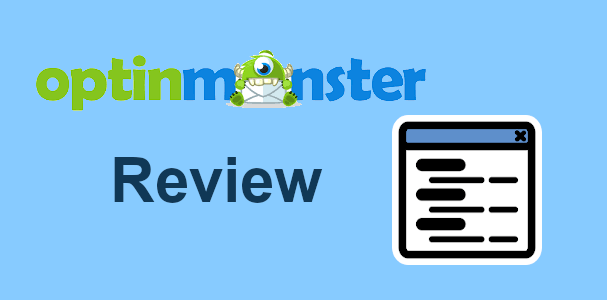
You cannot expect even a single dollar from your website without generating leads. OptinMonster makes it easier for beginners to create a stunning signup box at various places to give instant results.
It helps you instantly grow your email list with its top features like lightbox popup, exit-intent technology, fullscreen welcome mat, and many more. Find the description of all these features in this OptinMonster review post below.OptinMonster is more than a popup plugin with all the features to ensure that you get more signups each day.
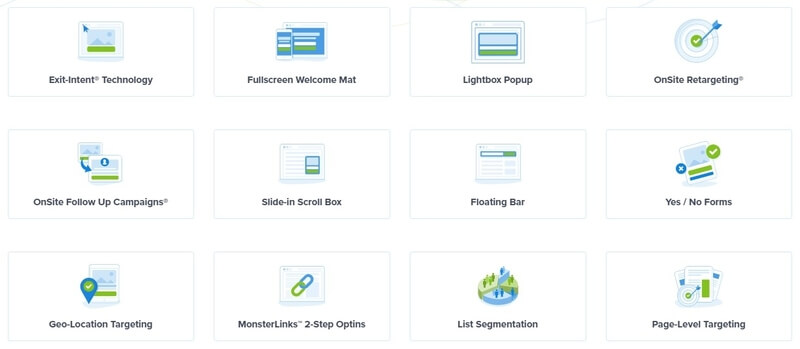
Affiliate Disclosure: At Tutorialdeep, we believe in transparency for our users. In this blog, there are some referral links. If you signup with these links we will earn some commission with no extra cost to you. We recommend these links because these are our trusted brands.
OptinMonster Review: What is OptinMonster?
With more than 1 million website users, OptinMonster is the best solution for WordPress users to get more leads. It is the #1 most powerful conversion optimization toolkit.
If you add a simple signup form to your website, you may lose all your valuable visitors who never come back again to your website. They may ignore your signup forms and close your website without subscribing to your email list. It’s frustrating when people leaving your website and never come back.
OptinMonster helps you to easily grow your email list and increase conversions. It is the widely used premium opt-in form plugin for WordPress users.
You can create pop subscription forms with exit-intent technology. The exit-intent technology displays the popup only when your visitor is about to leave your website. This is the best way to grab attention at the time when someone abandoning your website.
Let’s find out how you can create your account on OptinMonster and connect your WordPress website with it.
How to Use OptinMonster to Create Campaigns?
Let’s find out how to create campaigns using OptinMonster plugin to convert your traffic into subscribers.
1: Select Your Campaign Type
To generate leads using OptinMonster, you need to create a campaign for your website with sign up form. You can create many types of campaigns for your website as given in the image below.
There are 6 campaign types you can create using OptinMonster plugin that are given below.
- Popup
- Floating Bar
- Fullscreen
- Inline
- Slide-in
- Gamified
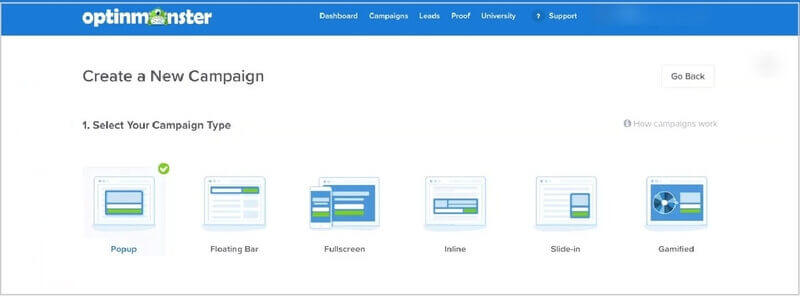
Select any campaign type of your choice to start creating a campaign for your website.
2: Select Your Campaign Template and Name
After you have chosen your campaign type, you will get many templates to select for the campaign. The templates are pre-made to make it easy for you to create campaigns in minutes. Select a best template for your campaign.
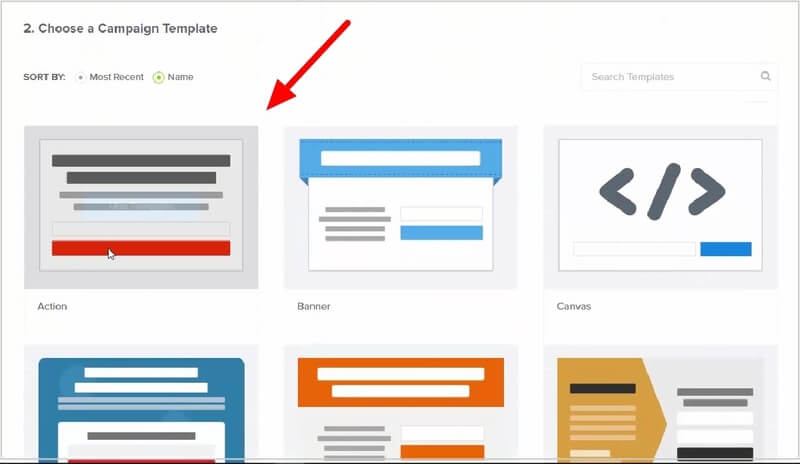
Name your campaign to differentiate it from other campaigns you create. Enter the name and click the ‘Start Building’ button to start building your campaign.
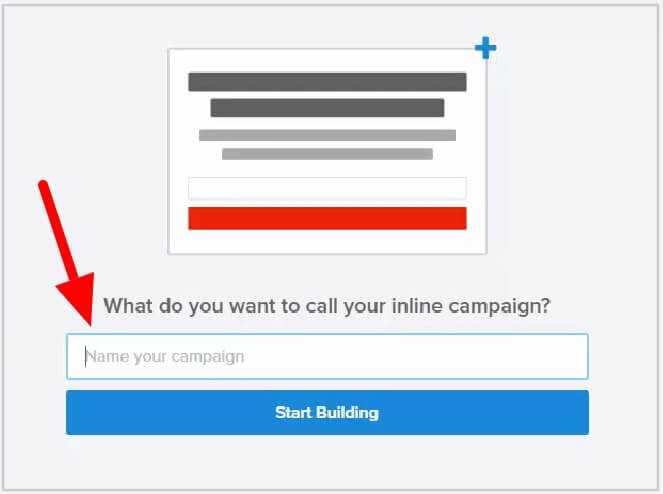
3: Change Design and Content of Your Campaign
You will get the template campaign design that you have to change to match it with your website design. The campaign contains the sign up form to collect emails of your visitors.
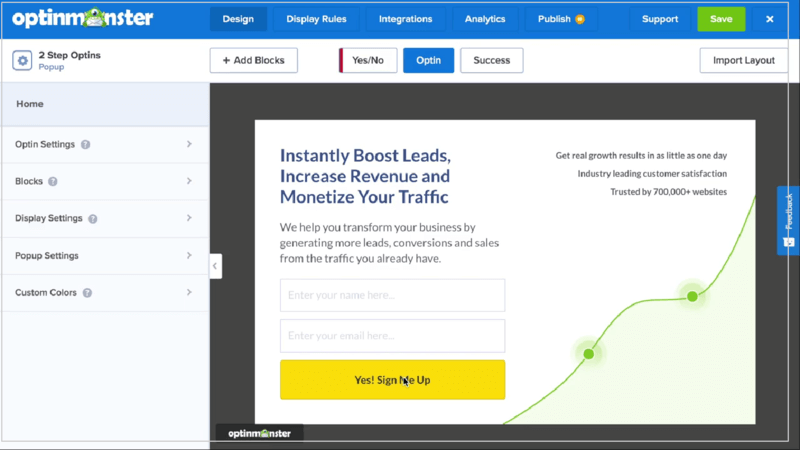
To change the content of the campaign template, you have to click the content that you want to change. Click the content and change it using the OptinMonter content editor given in the left hand side as indicated below.
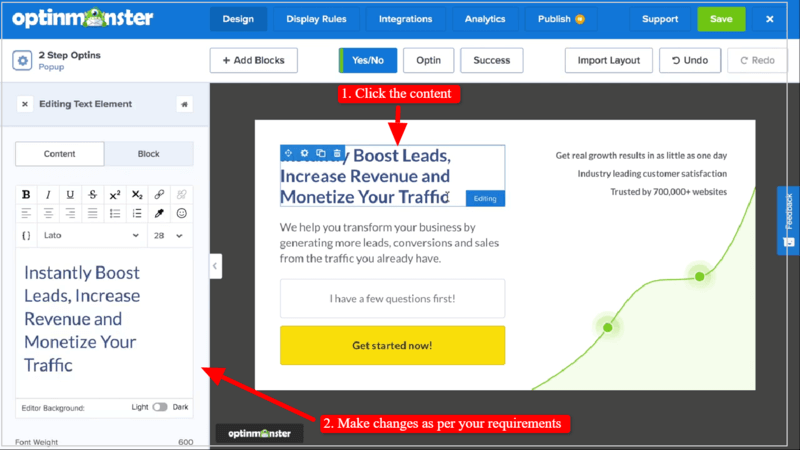
You can change each and every part of your campaign as per your requirements. It allows you to change the font size, font-family, color, and many more change required to build the best design for campaign.
4: Set Display Rules of Your Campaign
The display rules are useful when you want to set the time, URL, and many others to display the campaign on your website.
To set display rules, you have to click on the Optinmonster menu option ‘Display Rules’ that open the display settings options.
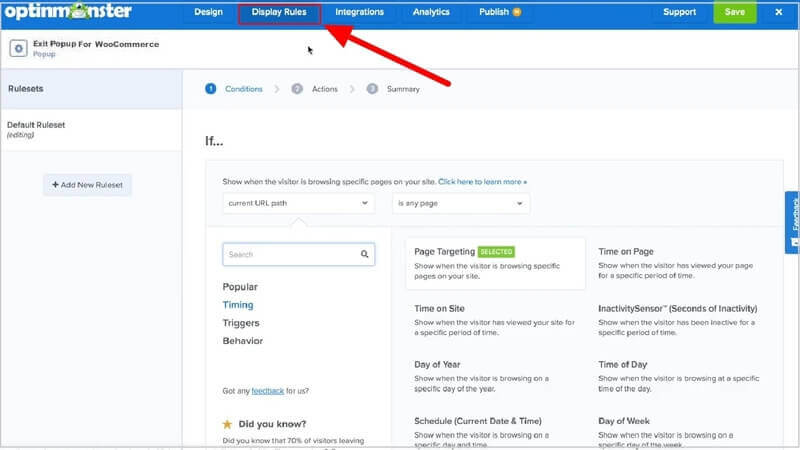
A page will open where you have to set the URL of the pages where you want to display your campaign to your visitors. You can also set and use the OptinMonster Exit-Intent technology for the campaign. Exit-Intent technology triggers the campaign on your mentioned URLs when the user is about to leave your website pages.
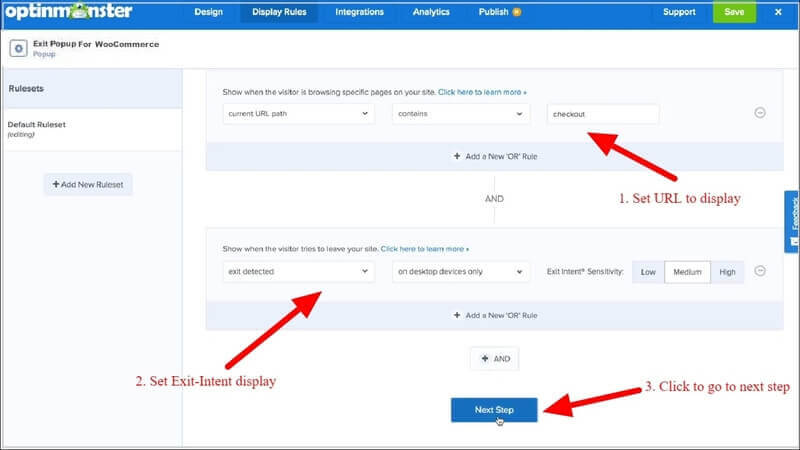
After you have done with making display rule settings, you can check the summary of your settings as showing in the image below. The summary shows that you have set the URL and the Exit-Intent technology to show your yes/no campaign.
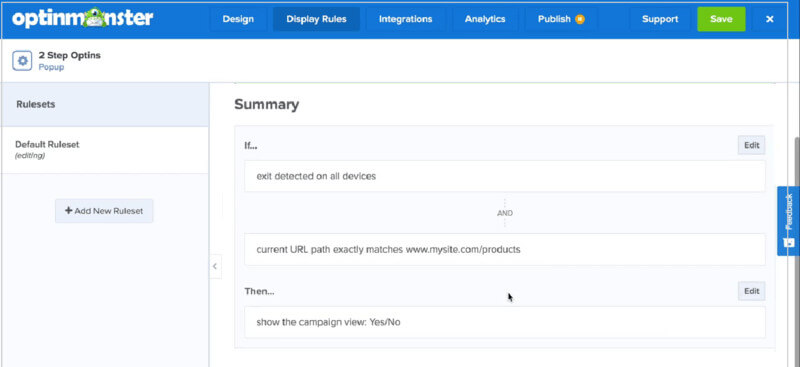
5: Final Save and Publish Your Campaign
Once you have done with all the setup for your campaign, you need to publish the campaign to display on your website pages.
To publish your campaign, click the ‘Publish’ menu option. You will get a page where you have to change the ‘Status’ of the campaign as live. After that, save your campaign with a single click on the ‘Save’ button that finally save your campaign.
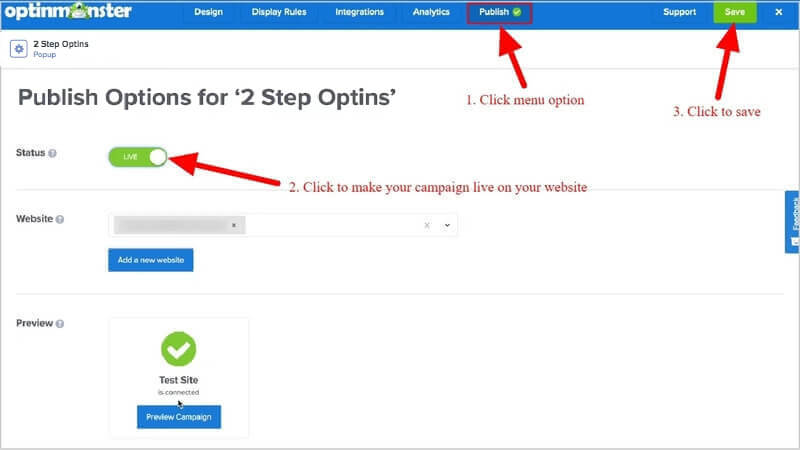
Congratulation! You have successfully created a campaign for your WordPress website to boost your email list and sales.
Now, open your website to check your campaign in the specified URL pages on exit detection.
Key Features of OptinMonster That Helps You Generate More Leads
In this OptinMonster review, the details of these features are given below:-
- Exit Intent Technology: This feature displays the email opt-in form when the visitors are about to leave your site. It tracks the movement of the visitor’s mouse if leaving your website page. This increases your chances to grab attention when someone abandoning your website.
- Fullscreen Welcome Mat: It covers the whole screen to display the form. This way you can effectively force your visitors to either signup or hit the close button.
- Drag-n-Drop Form Builder: You can create attractive and eye-catching signup forms with its easy to use drag-n-drop features. It’s the best way to easily create any type of form and change the appearance fastly when required.
- Lightbox Popup: Create attention-grabbing popup campaigns for your visitors to capture more leads. Grab your visitor’s attention and increase your conversions.
- Slide-in Scroll Box: It is an alternative option of popups to generate more leads and sales. This is a polite way to get more visitor’s attention without annoying them.
- Floating Bar: Boost your email list with the floating header and footer bars without disturbing your visitors. It is the best solution to create highly noticeable campaigns that attach to the top and bottom of your website.
- Yes/No Forms: It is the proven way to increase conversions with multi-step opt-in forms. You can display more targeted offers to your visitors for more sales.
- Geo-Location Targeting: Display location-specific campaigns to your visitors to increase the email list. Show country relevant offers to engage your audience and boost your conversions.
- MonsterLinks 2-Step Optins: Make your website a lead generation machine and increase your conversions by 2X or more. It converts your links or images into 2-step optin campaigns with no coding required. When your visitors click on these links or images, the popup asks to subscribe or buy.
- Device-Based Targeting: Format your campaigns to display according to screen sizes. Create mobile responsive campaigns for better user experience. Target more visitors to generate more leads and increase sales.
- Real-Time Behaviour Tracking And Analytics Reports: OptinMonster provide all the tools you need to improve your lead generation strategy. get real-time behavior reports, A/B testing, conversions analytics, and more with the OptinMonster.
How to Create An Account on OptinMonster
To connect your WordPress website with OptinMonster, you have to first create an account on OptinMonster. Let’s create an account with the steps given below.
First of all, you have to open the OptinMonster website.
On the homepage of OptinMonster, click ‘get OptinMonster Now’ as indicated in the above image. It will take you to the pricing page where you can find various pricing options. In these options, OptinMonster PRO is the best value pack to get everything with huge results faster.
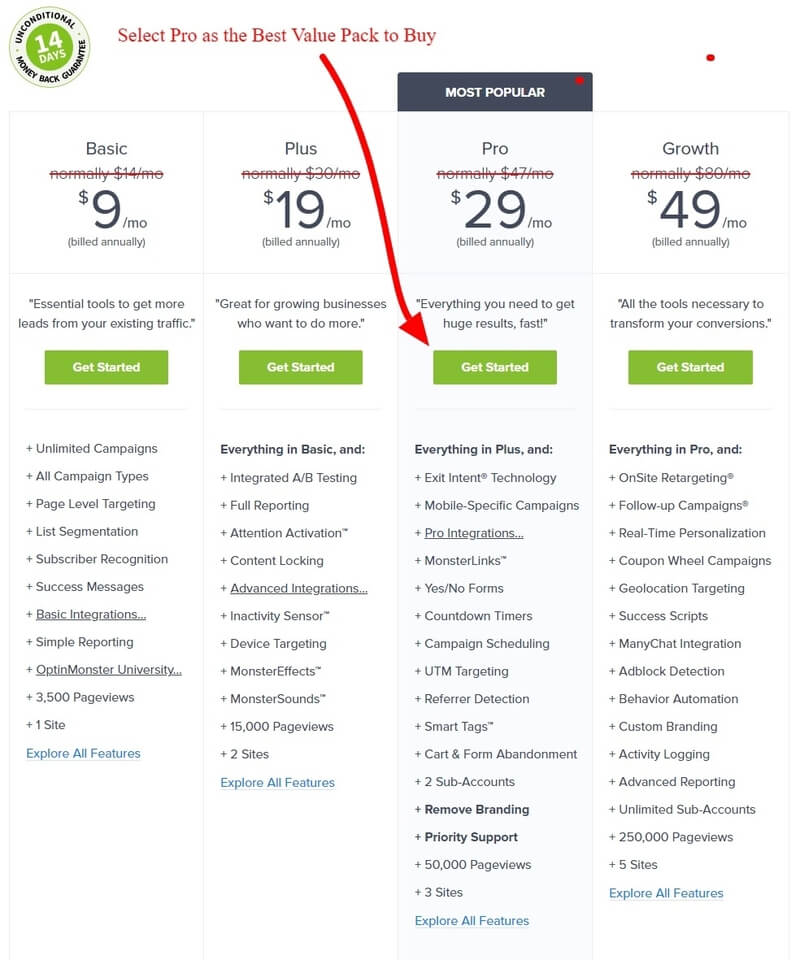
The founder is very confident about their product and OptinMonster features, If you are not satisfied with the OptinMonster, they will happily refund 100% of your money with no questions asked.
So, OptinMonster’s premium version comes with a satisfaction guarantee. See the image below from the founder of the plugin.
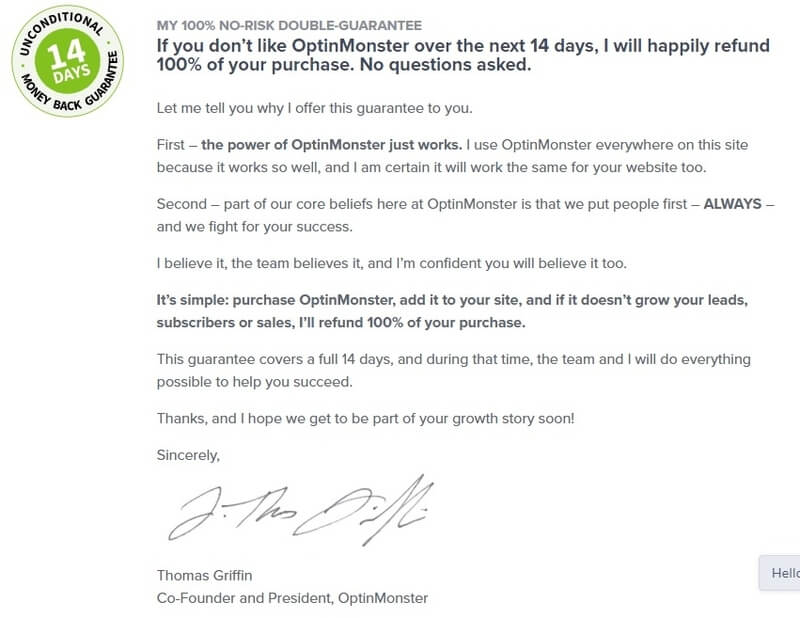
After you click the ‘Get Started’ button given in the pricing page above, you will get a form. In this form, you have to provide your name, email, and password for the OptinMonster account.
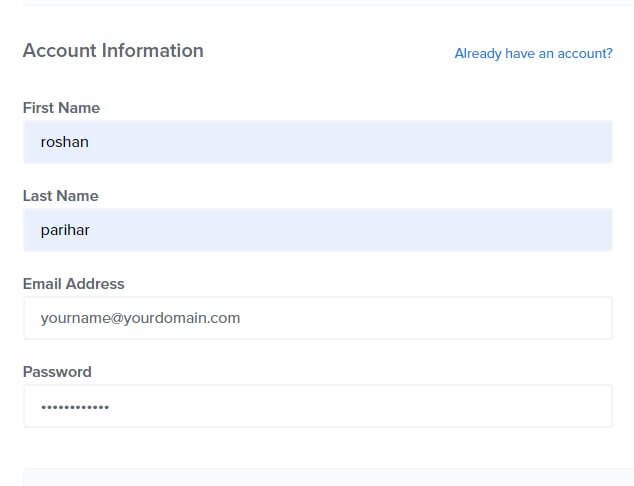
Provide your payment information to make payment and purchase OptinMonster. You can use a credit card or PayPal payment option. Enter your details and click the button ‘Get Started Now with OptinMonster’ to complete the purchase.
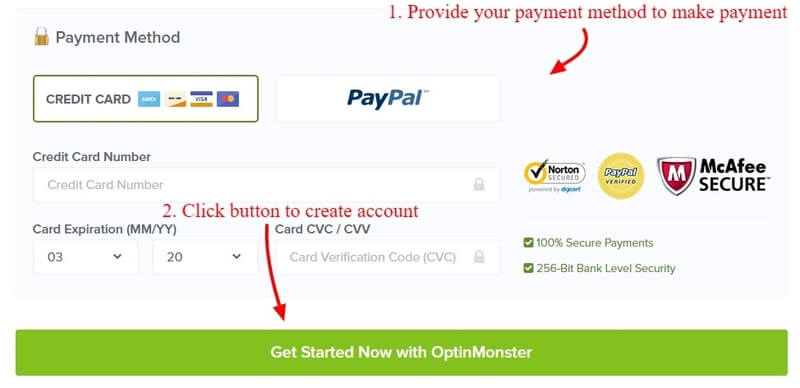
Also, don’t forget to open your email account and verify your email to complete creating an account on OptinMonster.
Connect Your WordPress Website with OptinMonster
In this OptinMonster review, after creating an account on OptinMonster, login to your WordPress website, and install the OptinMonter plugin.
To install the plugin, go to WordPress dashboard menu option Plugins >> Add New and search for the plugin as indicated below.
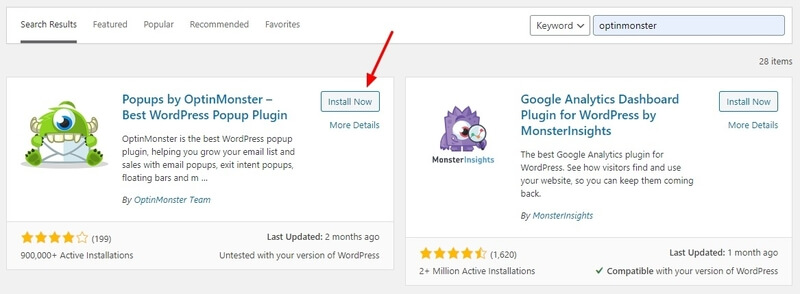
Click ‘Install Now’ to install and activate the OptinMonster plugin. After the plugin gets installed, you will find the screen as shown below.
Here, you have to click the ‘Connect Your Account’ button to start connecting to the OptinMonster account.
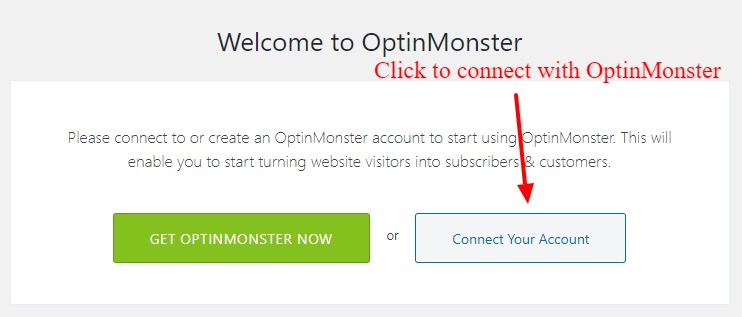
After that, click the button ‘Authorize OptinMonster’ to open the OptinMonster website login page. Enter the OptinMonster account details you have created above to login and authorize.
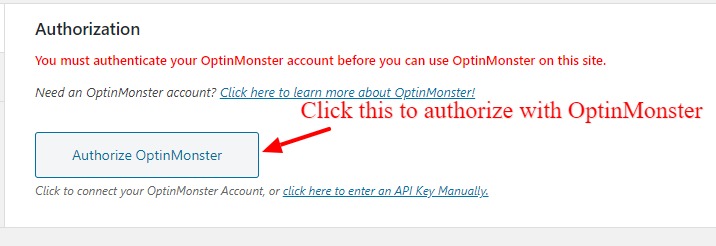
Click the ‘Connect To WordPress’ button to final authorize your WordPress website and connect with OptinMonster.
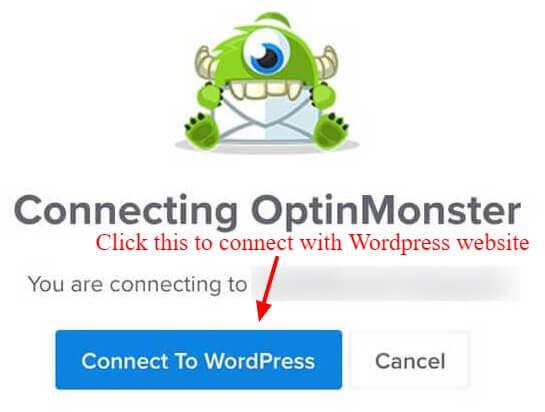
That’s all, your WordPress website is now connected with OptinMonster. You can now start using all OptinMonster features and benefits on your WordPress website.
OptinMonster Review: The Bottom Line Is
The OptinMonster review shows the most powerful lead generation plugin for WordPress in the market. If you want to create a successful blog, you need a plugin to easily generate leads for conversions.
It offers the most popular features like Exit-Intent Technology, fullscreen welcome mat, lightbox popup, floating bars, monsterLinks 2-step optins, mobile optin-forms, and more. These features can easily grow your email list and increase sales and conversions. No other plugins offer these features before.
In addition to all these, it provides real-time analytic reports to analyze your campaigns for more improvement. It is a complete value for money for online marketers With a satisfaction guarantee from the founder of the plugin.
Click Here to Get OptinMonster Now
You may also like to read
- Quickly Create Exit Popups for WooCommerce
- How to Create Spin to Win Campaigns in WooCommerce
- Boost Email List with WordPress Content Locking
- Easy How To: Add an Announcement Bar, Boost Sales
- How to Get Started with Mobile Exit-Intent on OptinMonster
- Omnisend Review: Is It Worth to Buy for Ecommerce
I hope you find this OptinMonster Review helpful to decide your best lead generation plugin for WordPress. If you have any queries regarding this post, please comment below.