In this tutorial, learn what is the full form of HTML with its uses. There is various HTML file extension which is given here in the below tutorial. Examples of Markup Language is helpful to understand the basics of HTML.
Full Form Of HTML
The full form of HTML is HyperText Markup Language. It is written by Tim Berners-Lee in late 1990 to display information on web pages.
HTML pages are made up of HTML elements or HTML tags. The HTML elements contains information within the starting tag and closing tag.
Let us take an example of paragraph tag(<p>) in HTML. The starting tag of paragraph is <p> and closing tag is </p>. Below is the example of HTML <p> tag to learn the use.
|
1 |
<p>My Document First Paragraph</p> |
Output
My Document First Paragraph
HTML is a computer language you can use to create a website. Learn the basics of HTML to create your own website. After creating a website, you can make it accessible to anyone connected to the internet. The website can be opened in any major browser like Google Chrome, Firefox, etc.
Watch Live Demo of HTML Webpage and Download HTML Code
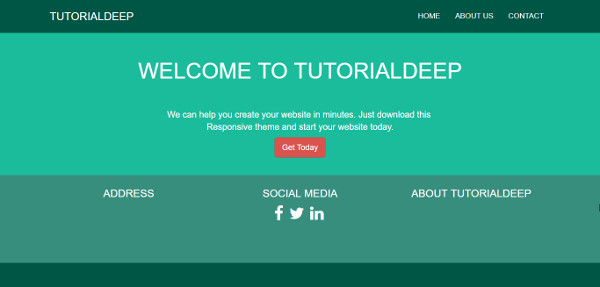
You can add CSS to the HTML to change the appearance of the webpage. You can say that CSS is the skin of the HTML web page to create a website. To learn CSS, you can visit our CSS tutorial which is for beginners as well as professionals.
What is Hypertext Markup Language?
A HyperText is a text within the text. It is a Hyperlink which points to the other page. When you click the link, it takes you to the other web page. If you want to link to other pages to your webpage, hyperlinks are the best way to create.
Adding one or more link to a single webpage create interconnection to web pages. You have to click on this Hypertext or Hyperlinks to go to the linked pages.
Different HTML File Extensions With Full Forms
There are two file extensions of HTML which are .html and .htm. Both extensions are same and you can use any of them to create an HTML file. The full form of htm is HyperText Markup while html is HyperText Markup Language. Both the extensions are similar and acceptable to use.
However, you have to use only one extension for all pages of a website. If you use .html, you have to use .html for all the HTML files to create a website.
