Do you want to use the best WordPress newsletter plugins to create emails for your subscribers?
You can also create newsletter subscription forms with popups to easily capture emails from your WordPress website. After creating an email list for your business, you can create email newsletters to communicate directly with your subscribers.
When you generate lead directly from your WordPress website, you are actually building an audience who are more interested in the information you are sharing online. You can send them your website’s latest updates, promotions, and offer to easily convert your subscribers into customers.

Getting visitors to a websites is a tough task and you need an email list that helps you build an audience. You need a tool that helps you build an email list and send emails to get interact with your audience personally. Email newsletter plugins are the one-stop solution to easily build an audience and make a better relationship with them.
Affiliate Disclosure: At Tutorialdeep, we believe in transparency for our users. In this blog, there are some referral links. If you signup with these links we will earn some commission at no extra cost to you. We recommend these links because they are our trusted brands.
In this post, you will get the list of best WordPress newsletter plugins to help you decide which one is the better option for you. So, let’s get started.
7 Best WordPress Newsletter Plugins (Most Trusted + Free)
Here is the list of 7 best WordPress newsletter plugins:-
Let’s start the list of best WordPress newsletter plugins and see them in detail:-
1. Sendinblue (#1 Best WordPress Newsletter Plugins + Free)
Sendinblue is the top digital marketing platform that provides an easy-to-use plugin for WordPress to create an email list. After generating your email list, you can also create newsletters to send to your subscribers.
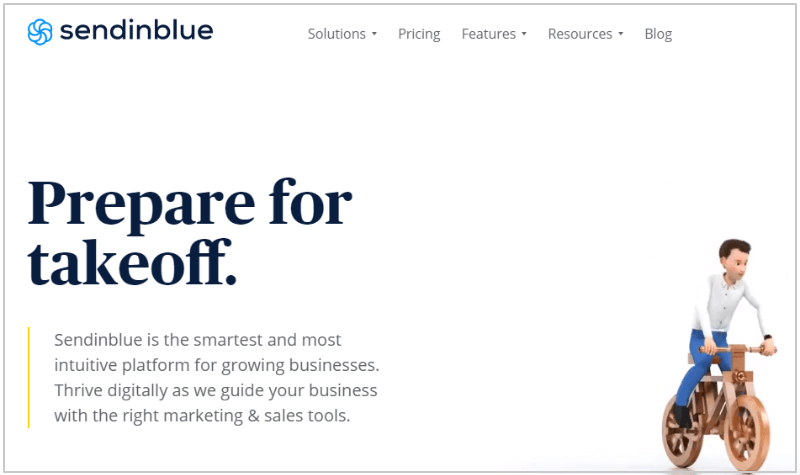
Sendinblue provides SMTP that can solve this problem to smoothly deliver email newsletters to your subscribers. It will not decrease your website performance and increase your email deliverability rate.
First of all, you have to create your Sendinblue account and get your SMTP. The platform comes with a free WordPress plugin that you can install on your WordPress website. After that, you have to connect your website with Sendinblue to start using Sendinblue features.
Features of Sendinblue:-
- You can easily connect your WordPress website with your Sendinblue account.
- Create lead generation forms to save contacts to your Sendinblue account directly from your WordPress website.
- Activate the SMTP of Sendinblue on your WordPress website to send emails from your website. Sending emails from your website uses your hosting provider’s email services. You cannot rely on your hosting provides email services and can send emails from Sendinblue SMTP.
- Activate Marketing Automation to automate your email marketing activities.
- Make your forms GDPR compliance
- Add Google captcha to your forms to prevent unauthorized form entry.
- Simple and double opt-in confirmations to collect accurate leads and capture real emails.
- Set confirmation message to display on form submissions
Pricing Options of Sendinblue
- Free: You can start with its free plan that helps you create unlimited contacts and send up to 300 emails/day.
- Lite: This plan starts from $25/month with unlimited contacts, no daily sending limit, A/B Testing, Removed Sendinblue Logo From Emails, Advanced Statistics, and Email Support.
- Premium: It comes with all features of Lite plan with Marketing Automation, Facebook Ads, Landing Pages, Multiuser Access, and Telephone Support.
2. MailPoet(#2 Best WordPress Newsletter Plugins)
MailPoet is the best option for WordPress website owners to easily create email newsletters directly from your dashboard. You can create newsletters easily by selecting your posts. If you have a WooCommerce website, you can easily select and add products to your newsletters to send to your customers.
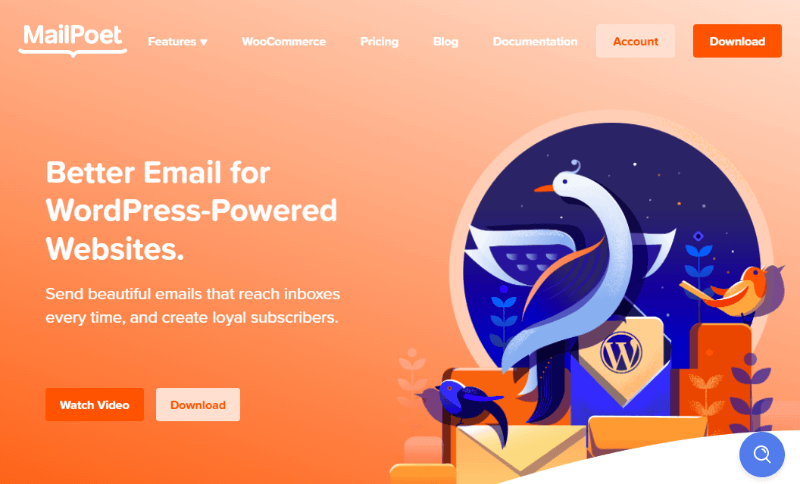
It comes with an easy-to-use drag-n-drop email builder to easily create any type of email using your blog content. You can also create an automated setup to send automated emails to your audience each time you publish new content.
The plugin also provides Mailpoet SMTP to easily send emails from your website without giving extra load to your hosting server. You will also get full reports on the performance of your email newsletters and subscribers.
Features of MailPoet:-
- Connect your WordPress website with a Mailchimp account.
- Easily create lead generation forms for your WordPress Website.
- One Email list to create your audience to send email newsletters.
- Activate MailPoet SMTP to send emails without giving extra load to your hosting server. It also ensures better email deliverability.
- Automatic newsletters to send regular updates to your subscribers.
- Easily select your website posts to create emails and send them regularly to your subscribers.
- Create GDPR Compliance lead generation forms for your WordPress website.
- Integration with WooCommerce to send transactional emails to your customers.
- Add Google Re-captcha to your forms to prevent unauthorized form entry.
- Create 1000 subscribers for free and send unlimited emails.
- Simple and double opt-in confirmations to easily capture accurate leads from your lead generation forms.
- Set Welcome emails, confirmation messages, and more.
Pricing Options of MailPoet
- Free: You can create up to 1000 subscribers and send an unlimited email with MailPoet.
- Premium: Its premium plan starts from $15/month with unlimited emails/day, Advanced Analytics, and Expert Support of a Friendly Team.
3. Icegram (#3 Best WordPress Newsletter Plugins)
Icegram is the best solution for WordPress website owners who want to create an email list directly on their WordPress website. You can also create signup forms to generate an email list and create email newsletters to send to your subscribers.
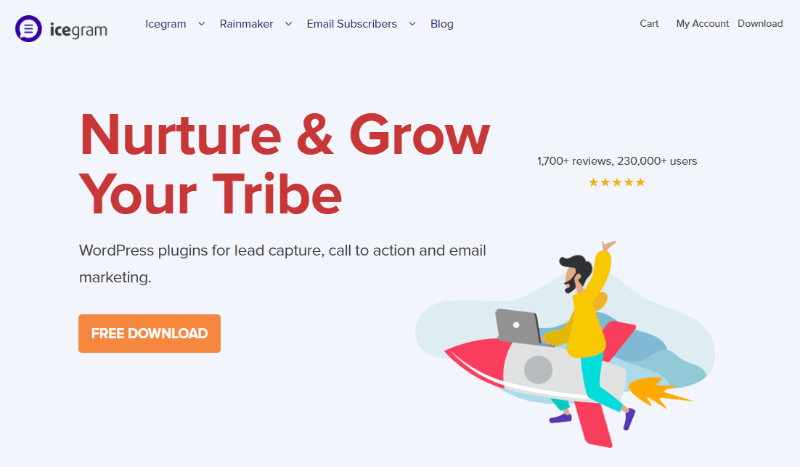
It allows you to create an unlimited email list on your WordPress website database. You can easily create Welcome Bars, Messengers, Popups Bars, Exit-Intent Technology, and many more to easily capture emails. You can create forms, text content, call-to-action buttons, Animations, and style them to increase your email list.
Features of Icegram:-
- Create signup forms and display them in popup, Welcome Bars, Messengers, and More.
- Exit-Intent Technology to display Popup at the time When your Audience About to Leave your Website.
- Display Rules to Show your Lead Generation Form Wherever you Want with Conditions.
- 100+ Pre-made beautiful designed templates to easily create your Campaigns with Lead Generation Forms.
- No Icegram Brand logo attached with emails in both free and premium.
- A/B Testing to Check Which for you and Which is not Working. This can help you improve Performance
- Automatic newsletters to send regular updates to your subscribers.
- Easily select your website posts to create emails and send them regularly to your subscribers.
- GDPR Compliance Sign-up forms for your WordPress website.
- Unlimited Email List Creation.
- Shortcodes to Display Campaigns Anywhere you want
- Integration with Top Email Marketing Platforms Like Sendinblue, Constant Contact, etc.
- Target Audience Based on Their Geo-locations.
Pricing Options of Icegram
- Free: You can create unlimited subscribers, popups, action bars, messengers, and unlimited emails from your server.
- Premium: Its premium plan starts from $97/year with all features of the free plan plus Exit-Intent Technology, User Behavior Targeting, After CTA Control, Conversion Reports, A/B Testing, and Many More.
4. MailChimp (#4 Best WordPress Newsletter Plugins)
Mailchimp is the most popular email marketing platform and the best plugin to easily integrate your WordPress website with it. You can easily capture emails from your WordPress website to grow your email list in MailChimp. After creating an email list, you can easily create and send email newsletters using Mailchimp.
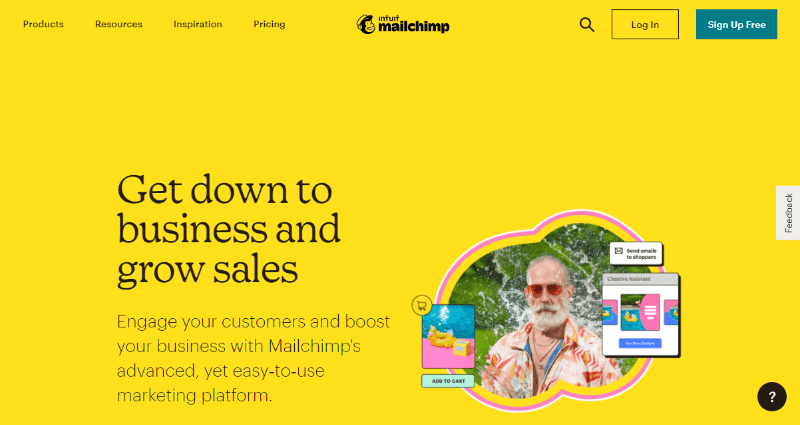
After signing up with Mailchimp, you have to install the Mailchimp plugin on your WordPress website to connect with your Mailchimp account. When you complete creating the connection, you can start creating your email subscription form to build your email list.
You can easily add the Mailchimp email subscription checkbox to your contact forms, WooCommerce checkout forms, comment forms that help you easily get more signups to your email list. If you want to capture more emails, you can also add the signup form to your WordPress posts and pages which are getting more traffic.
Features of Mailchimp:-
- Create signup forms and easily display them to your website posts and pages using shortcode.
- You have to use a plugin called Boxzilla and use shortcode to display forms in popups.
- Easy integration with Custom Forms, WPForms, Comments Forms, Contact Form 7, WooCommerce Checkout, WordPress Registration Forms, and many more. This helps you easily capture emails from anywhere on your website forms using a checkbox.
- Many useful Add-ons to create Mailchimp Top Bars, Popups, and more
- Mailchimp Brand logo attached with emails in the free plan. To remove the logo, you need to purchase the premium plans.
- Easy to create GDPR Compliance Sign-up forms for your WordPress website.
- Create a list of up to 2,000 emails with its free plan and send up to 10,000 emails.
- The plugin has no option to Integrate other Email Marketing Platforms except Mailchimp.
Pricing Options of Mailchimp
- Free: You can create up to 2,000 subscribers and send up to 10,000 emails per month.
- Essentials: This plan starts from $10/month to create up to 500 subscribers. The top features in this plan are Emails, Landing Pages, Custom Branding, A/B Testing, 24/7 Email & Chat Support.
- Standard: It starts from $15/month to create up to 500 subscribers. The plan comes with all essential plan features plus Send Time Optimization, Behavioral Targeting, Custom Templates, Dynamic Content.
- Premium: The plan starts from $300/month to create up to 10,000 subscribers. It comes with all standard plan features plus Advanced Segmentation, Multivariate Testing, Comparative Reporting, Unlimited Role-Based Access, Priority Phone Support.
5. The Newsletter Plugin for WordPress (#5 Best WordPress Newsletter Plugins)
The newsletter plugin for WordPress is useful to create unlimited subscribers from your website. There are many pre-made templates available that you can use to easily create any type of newsletter. It comes with drag-n-drop email builder to build responsive emails quickly.
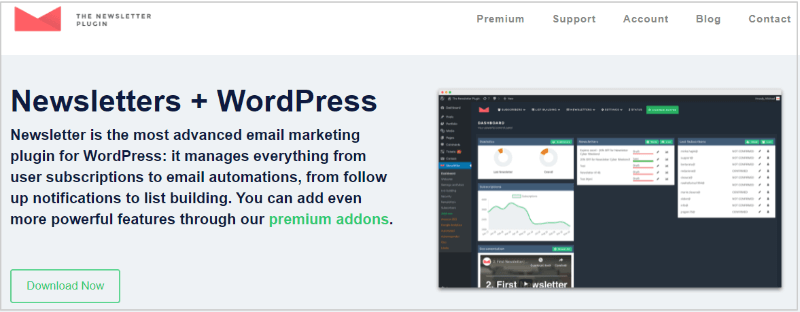
You can send emails from your hosting server or integrate an SMTP to send emails without affecting the performance of your server. Create unlimited emails and subscribers for your business. You can make GDPR ready signup form with a single opt-in and double opt-in privacy checkbox to make your form EU compliance.
If you want to make this plugin more powerful, you can start using its premium addons to add support for WooCommerce.
Features of The Newsletter Plugin for WordPress:-
- Easy to use drag-n-drop email newsletter builder to easily create responsive newsletters.
- Create unlimited subscribers and send unlimited newsletters to your subscribers.
- Check reports and useful insights with advanced statistics to improve the performance of your emails.
- Single and Double opt-in signup forms to create an accurate email list with EU compliance.
- Integrate with SMTP to send email without giving extra load to your hosting server.
- Easy to create GDPR Compliance Sign-up forms for your WordPress website.
- Segment your email list to create more targeted subscribers for more conversions.
- Many free and paid addons to make email marketing more powerful.
Pricing Options of The Newsletter Plugin for WordPress
- Free: Create unlimited subscribers and send unlimited emails to your subscribers.
- Blogger: The plan comes at $69 with 1-year support, 20 premium add-ons, and can use on 3 different websites with priority support and 30 days money-back guarantee.
- Agency: It cost you $269 with 1-year support, 20 premium add-ons, and can use on unlimited websites with dedicated support and 30 days money-back guarantee.
6. MailOptin
MailOptin WordPress newsletter plugin is useful to Create Optin Forms to Generate Leads, Create Newsletters to Send to Your Subscribers, Integrate with Top Marketing Platforms, Check your Leads, and Analytics Reports to Improve Performance.
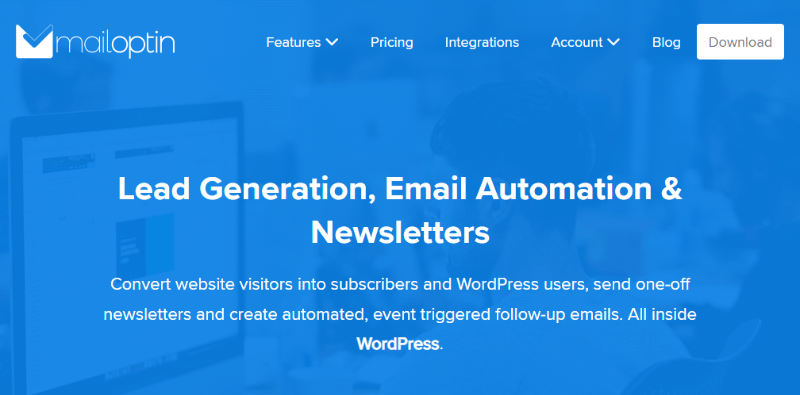
You can easily create signup forms for your website posts and pages to convert your website visitors into subscribers. There are varieties of signup forms like Lightbox, In-Post, Sidebar Widget, Notification Bar, and Slide-in.
It can be easily integrated with top email marketing platforms to send emails without affecting your server performance. You can create email newsletters to easily connect with your subscribers.
Features of The MailOptin Plugin for WordPress
- Easy-to-use drag-n-drop email builder to build emails without the need for coding.
- Create different types of signup forms like Popups LightBox, In-Post, Sidebar Widget, Notification Bars, and Slide-in.
- Integration with top email marketing platforms like Sendinblue, Mailchimp, Constant Contact, and many more.
- Manage leads directly from your WordPress website dashboard.
- Email Automation to send emails on autopilot and generate more sales.
- Easy to create GDPR Compliance Sign-up forms for your WordPress website.
- Statistics and Analytics reports to check your performance and optimize accordingly.
Pricing Options of MailOptin Plugin for WordPress
- Standard: Create unlimited leads from your website with this plan that comes at $79/year.
- Pro: The plan comes at $199/year with Lead Generation, Email Newsletters, and Email Automation for upto 3 sites.
- Agency: It cost you $299/year with Lead Generation, Email Newsletters, and Email Automation for upto 25 sites.
7. Mailster
Mailster is the premium plugin to comes with lots of features for email marketing and marketing automation. You can easiy use its drag-n-drop editor to buid email in minutes. It also comes with 400+ email templates to build any type of email you want.
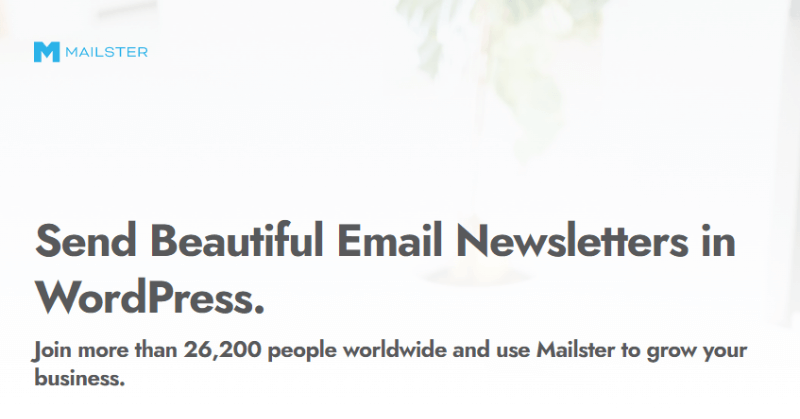
If you want to send latest posts to your subcribers directly from your WordPress website, this plugin can do magic for you. You can easily add your website posts and Custom post in emails to send to your subcribers. If you have an eCommerce store, you can add products to your emails to attract more customers from your email list.
it comes with top email marketing features like Generate Leads, Send Email Newsletters, Integrate with Top Email Marketing Platforms, Welcome Emails, 400+ Email Responsive Templates, RSS Email Campaigns, Send Email with Any Email Provider, Newsletter Campaigns, Advanced Segmentation, and many more at one single platform.
Features of The MailOptin Plugin for WordPress
- Easy-to-use drag-n-drop reponsive email builder.
- Create and send email newsletters, welcome emails, latest post updates.
- Signup form to generate leads from your WordPress website.
- Integration with your favority plugins.
- 400+ Free and Premium Reponsive Email Templates.
- RSS Feeds to send your website post updates.
- GDPR compliance ready signup forms.
- Advanced Segmentation to create more targeted email lists.
- Reports on your performance.
Pricing Options of MailOptin Plugin for WordPress
- Premium: Get all premium email marketing features at $89 to create unlimited email lists and unlimited emails.
Conclusion
If you want to start doing email marketing directly from your WordPress website, the above best newsletter plugins can be the best option for you. You just need to choose one according to your requirements.
For beginners, I recommend to choose the MailPoet plugin to easily do anything for email marketing. You can easily create signup forms to generate leads directly from your WordPress website. After that, you can create emails and add posts to send to your subscribers.
You May Also Like to Read
