In this post, learn how to create a contact form in WordPress without a plugin. WordPress does not provide core features to easily create contact forms and add them to your website.
You need to use WordPress form builder plugins to create a contact form. After adding a contact form to your WordPress website, you can easily collect queries from your users.
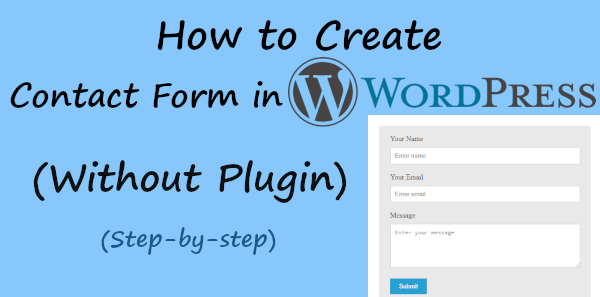
Adding plugins can slow down your WordPress website speed which is the main ranking factor in Google. Because of this, you may want to add a contact form without using plugins.
There can be many ways of creating contact forms for your WordPress website without plugins. If you are a beginner, creating custom contact forms can be a tough task for you. That’s why I have added only the without-coding methods in This post using online form builders.
So, let’s get started.
Why Do You Need to Create Contact Form Without Plugin?
You might know why you need to create a contact form without a plugin. Plugins have many vulnerabilities when used on your WordPress website. That’s why you are here to create one for your website. It’s a common question when you want to add a contact form to your website without a plugin.
Below are the top 3 reasons why you need to create a contact form without a plugin:-
- Plugins Can Decrease Website Speed: A plugin can decrease your website’s loading time as it can contain many scripts and CSS. This CSS and JS can give extra load to your website. You won’t need these contact to load everywhere on your website.
- Break Website Design: If you choose the wrong plugin for your website, it can break your website design and make you feel bad about your audience. When your website is running online, you cannot make this happen to you.
- Infect Your Website with Malicious Codes: If the plugin contains malicious codes, it can infect all your website content. The protection of your website is the main factor when you are running a business online. Plugins can give you wrong behavior after you install them.
With all these factors kept in mind, you cannot add plugins to your website when it is running live.
Let’s show you how you can easily create a contact form for your website without plugins.
How to Create Contact Form in WordPress Without a Plugin
To create a contact form for your website, you can use online form builders. You can easily create a contact form with the best online form builders.
Online form builders come with pre-made contact form templates that you have to select for a quick start. The form templates come with pre-added form fields that are enough to easily capture users’ queries.
After you have done with creating a contact form on online form builders, you just have to add an embed shortcode to your website page to make it work on your website.
So, let’s start creating a contact form for your WordPress website using online form builders.
Here are the top online form builders and processes on how to create a contact form in WordPress without a plugin:-
1. JotForm (Recommended)
JotForm is an online form builder where you can easily create a contact form for your WordPress website without coding.
The first step is to create a contact form with JotForm. It does not require any coding or technical knowledge.
JotForm comes with 400+ beautifully designed responsive contact form templates. You have to select a pre-made beautifully designed contact form template of your choice. The pre-made template already contains contact form fields like Name, Email, and Message to collect queries from users.
Follow this Guide➜ How to Build Contact Form in JotForm (Without Coding)
The above URL can help you easily create the contact form and get the embed code to add to your website to display the contact form.
After you complete creating a contact form, you will get an embed code. You can easily copy the code by clicking on the copy button.
Now, open your WordPress website text editor and paste your embed code there. After that save your WordPress page to turn this code into a contact form.
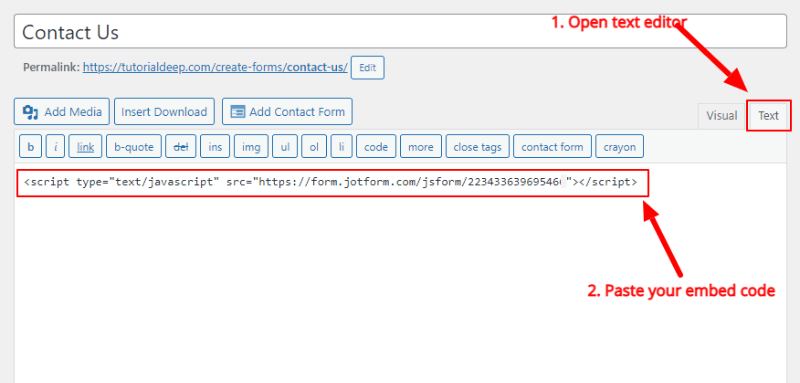
After you complete adding the code and save the WordPress page. You can open the page to see your contact form working as shown below.
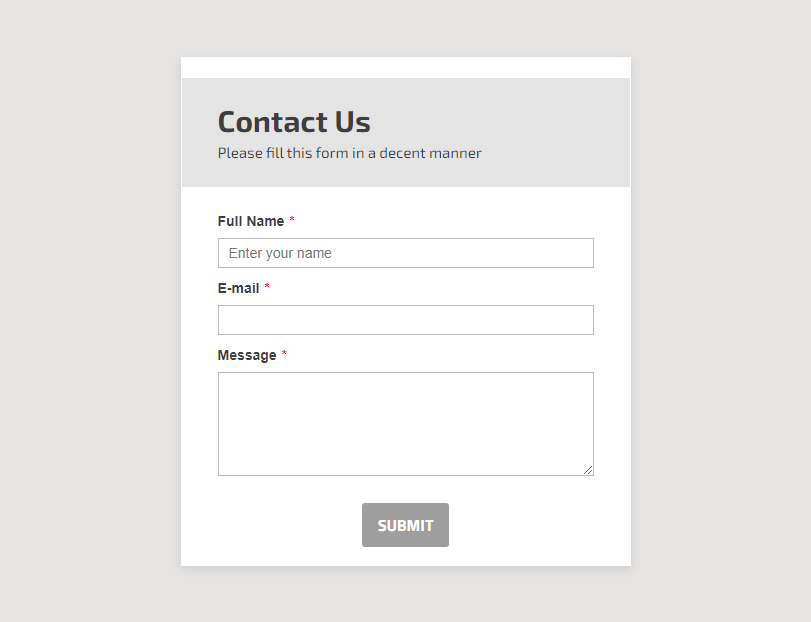
This method can be applied to any type of website to display contact forms. You just have to create the contact form and get the embed code. After that, add the embed code to add the contact form to your website.
2. Wufoo
Wufoo is another online form builder and is easier to use and create a contact form for WordPress websites without a plugin. Let’s see how you can create a contact form for your WordPress website using Wufoo.
It also requires the same process given above where you have to first create a contact form with Wufoo. It comes with fewer contact form templates that are enough to create one for your WordPress website.
The templates are responsive and contain pre-added form fields to easily collect your user’s queries from your WordPress website.
Follow this Guide➜ How to Create Contact Form in Wufoo (and Add to Your Website)
The guide contains the step-by-step process of creating a contact form with fields like Name, Email, and Message with a submit button. After you complete creating the contact form, you will get an embed code that you have to add to your WordPress website.
After you have done creating a contact form with Wufoo, you will get a shortcode at the end of the step-by-step process. This shortcode you have to paste this to your WordPress website page where you want to display the form.
Now, open your WordPress website where you want to display the contact form. Go to the WordPress text editor and paste the code as shown below.
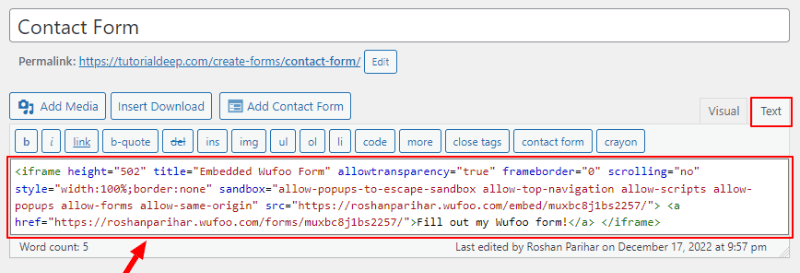
Save your WordPress website page and open the page on the browser to see the contact form. You will get the contact form as shown below.
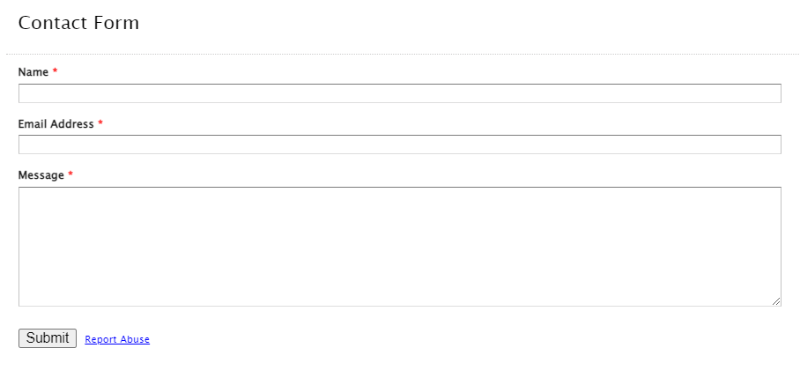
Why Use Online Form Builders to Create Contact Forms
An online form builder comes with all the features to easily create a form and add it to your website. WordPress website owners can also get emails to their email id every time when someone fills and submit the form.
A plugin may not give you a feature to get your contact form entries. While online form builders give you features easily check the entries of your users directly in the online form builder. It does not give you an extra load on your WordPress website.
It does not require any coding to get the list of users who fill out and submit the contact form on your website. You can also easily download the list of users who fill out the contact form on your WordPress
- No Need of Coding: When using form builders on your WordPress website, you don’t need to code anything. Just select a form template, make a few setups, and your contact form is ready.
- Capture Form Data Without Giving Extra Load to Website: Plugins can slow down your website speed and gives your website some extra load. Online form builders won’t give extra load as every work from outside of your website.
- Easily Check and Find Users Queries: After your users fill and submit the contact form on your website, you can easily see the entries directly from the form builder’s website. You can also search and find users and save your time manually finding them.
- Download Records in Excel Format Without Coding: If you want to get the entries on your local computer system. You can also download the contact form entries in excel format on your computer system.
So, form builders are way more great solutions for WordPress users who want to create contact forms without plugins.
You May Also Like to Read
