Do you want to know how to clean an email list to reduce a bounce rate? If yes, then you have come to the right place.
Email marketing is the oldest platform to gain more customers for your business. You need to create an email list to increase your audience and convert them into your regular customers.
But, when your email list contains many email addresses that give bounce rates. It can give bad results when you send email campaigns to your email list. Your reputation is important as a sender to get more conversions for your business. Bounced email addresses can damage your reputation.
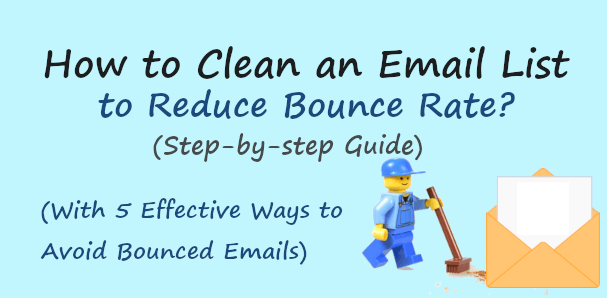
To reduce your bounce rate, you need to work on your email list to clean it. Cleaning your email list can improve your email deliverability rate and increase the open & click-through rate.
Affiliate Disclosure: At Tutorialdeep, we believe in transparency for our users. In this blog, there are some referral links. If you signup with these links we will earn some commission at no extra cost to you. We recommend these links because they are our trusted brands.
There are many email list cleaning systems and you need to know the correct platform that helps you easily clean your email list. It can also help you easily find out the hard bounce and soft bounced email addresses.
In this post, you will learn the process of how to clean an email list to reduce a bounce rate. At the end of this post, you will also get the top 5 effective ways to avoid bounced email addresses. So, let’s get started.
Soft Bounce and Hard Bounce?
A soft bounce is the temporary email bounce problem whose main reasons are Recipient Inbox Quota is Full, Message Too Large to Recieve, Temporary Email Server Down, etc. These problems may solve by themselves and you need to take multiple attempts to send emails again and again.
A hard bounce is a permanent email bounce problem like an Invalid Email Address, a Domain Name is no Longer Active, etc. These types of email addresses can damage your reputation as a sender. You should consider removing them immediately when found.
Why It is Important to Clean an Email List?
Here are the reasons why cleaning an email list is important:-
- Decrease Spamming: There can be a spam trap present in your email list. You need to find out about them to avoid spamming in email marketing. Catching and cleaning can help you keep your email list healthy and accurate.
- Improve Email Deliverability Rate: You can improve your email deliverability rate after cleaning your email list. It can help you find out email addresses that give soft bounce and hard bounce rates.
- Increase Open & Click-through Rate: To increase your open & click-through rate, you should clean your email list. When every email reaches directly the recipient’s inbox, your chances that your audience will click and read your emails will improve.
- Reduce Bounce Rate: Cleaning process check for the soft bounced and hard bounced email addresses. If it’s a soft bounce, you can temporarily stop sending emails to them. While if it is hard to bounce, cleaning services will remove them permanently from your email list.
- Improve your Reputation as a Sender: Your reputation is important when you send emails to your audience. If your reputation is negative, your email will not reach to recipient’s inbox. Cleaning email lists ensures the delivery of emails that can improve your reputation as a sender.
Now, let’s find out the useful methods to clean an email list to reduce the bounce rate.
How to Clean an Email List to Reduce a Bounce Rate
There are two useful methods that you can use for cleaning your email list that is given below:-
Method 1: Using an Email List Cleaning Service to Clean an Email List
In this method, you have to use an email list cleaning service to scan your email list for verification and validation of email addresses. It can give your more accurate results to keep your email list healthy and safe for your reputation.
After trying and testing the best email list cleaning services, I recommend our readers to use Debounce email list cleaning service.
Why Use Debounce to Clean an Email List
Debounce comes with all the features and easy to use interface to easily clean your email list.
Top Features of Debounce Are Given Below:-
Here are the top features of Debounce email list cleaning service:-
- Find and Remove Hard Bounced Email Addresses
- Check Disposable Email Addresses
- Email Address with Invalid Syntax
- Duplicate Email Addresses
- Spam-trap Removal
- Parked Domains Check
- MX Records Check to Find Invalid Email Addresses
- Integration with Top Email Marketing Platforms (like Sendinblue, Constant Contact, etc.)
- Detailed Reporting System
- Top Notch Customer Support
Pricing
Debounce comes with 100 free credits (1 credit = 1 email) to clean your email for free. It will never expire until you fully use it. Its paid plan starts from $10 for up to 5000 verification that will never expire.
So, let’s find out how you can clean your email list with the step-by-step process given below.
Step 1: Sign up with Debounce
First of all, visit Debounce homepage and click the ‘Sign up’ button or the ‘TRY IT NOW’ button as shown in the image below. You will be taken to the Debounce account creation form to create your free account.
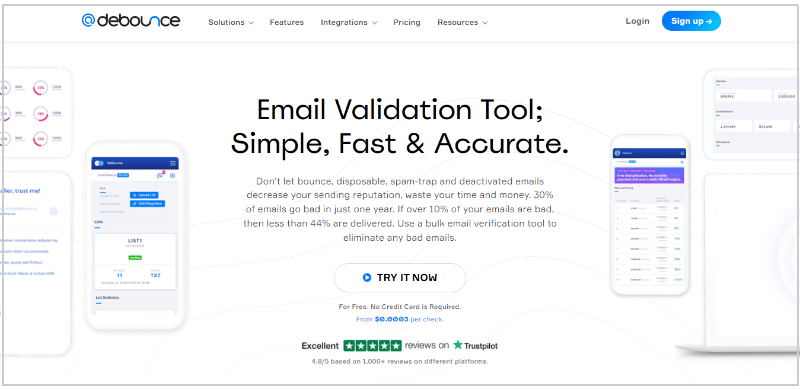
Step 2: Upload Your Email List to Clean an Email List to Reduce a Bounce Rate
After you signed up with Debounce, you will be taken to the dashboard as given below. In the dashboard, you have to click the ‘Upload List’ button to upload your email list for cleaning.
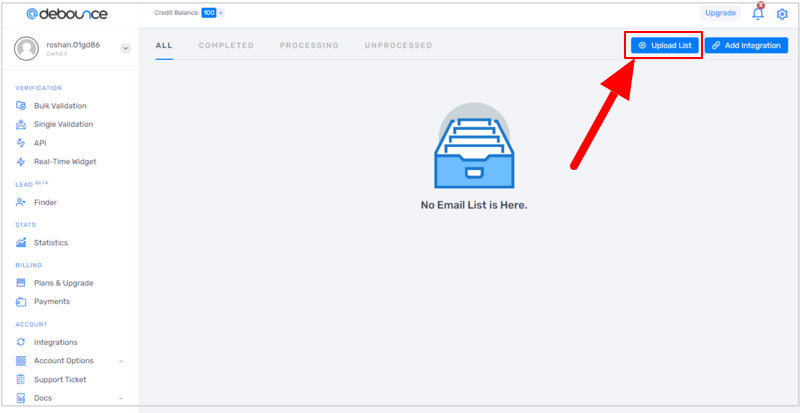
You will get a page where you need to choose a file from your computer system that contains your email list of subscribers. Click the ‘Choose List’ list button and select your file containing the email list. After that, click the ‘Submit’ button to proceed.
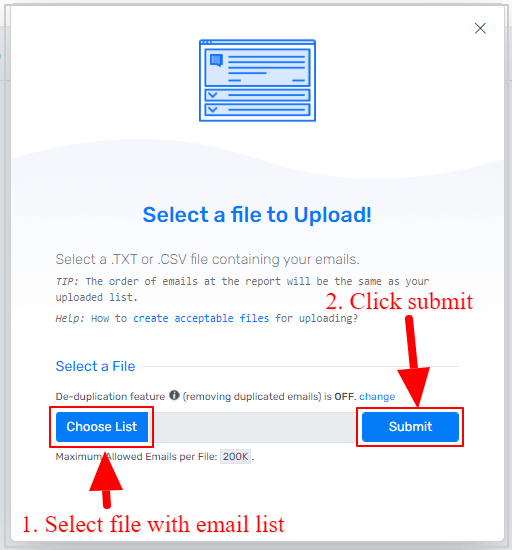
After you upload the email list, it will prepare the email list for scanning. Your list will be in the queue for the scanning process.
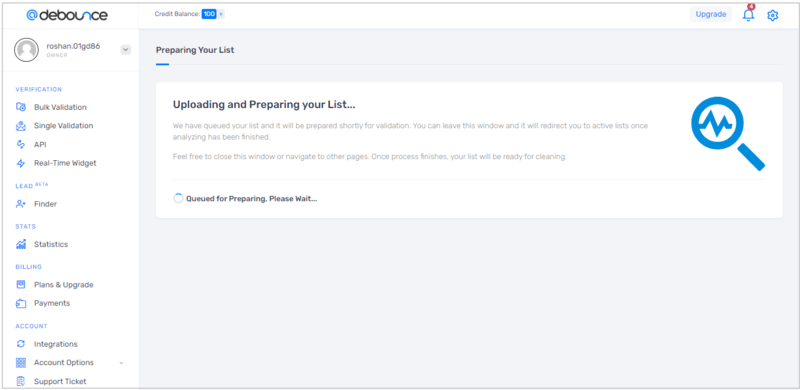
Now, click the ‘Start Verification’ button to start the scanning process of your uploaded email list. Debounce will start performing validation and verification of your email list to give you accurate results.
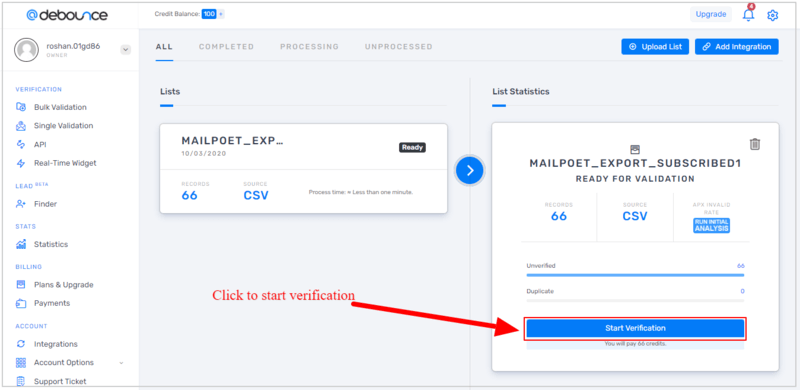
Final Step 3: Download Your Cleaned and Accurate Email List
When the scanning process of your email list is completed, you will get the ‘verified’ sign in green color. It shows that the result email list is verified and safe to send emails without affecting your reputation. You will get any bounce rate that gives a higher email deliverability rate and click-through rate.

Now, to get your cleaned email list, you have to click the ‘Download Report’ button as indicated in the image below.
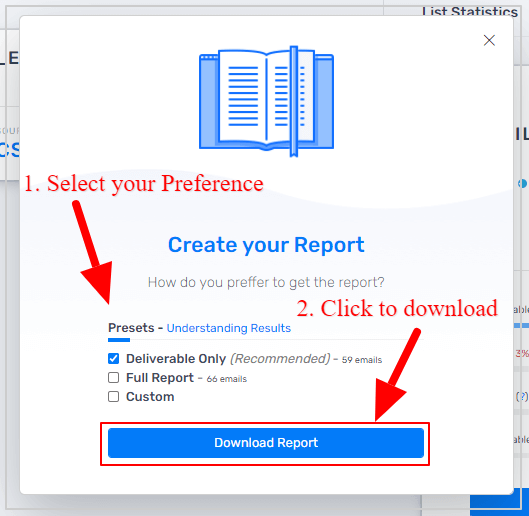
After you click the above button, you will get the popup where you need to select a preference for downloading your email list. Choose only the recommended options and click the ‘Download Report’ button to download your email list in excel format’
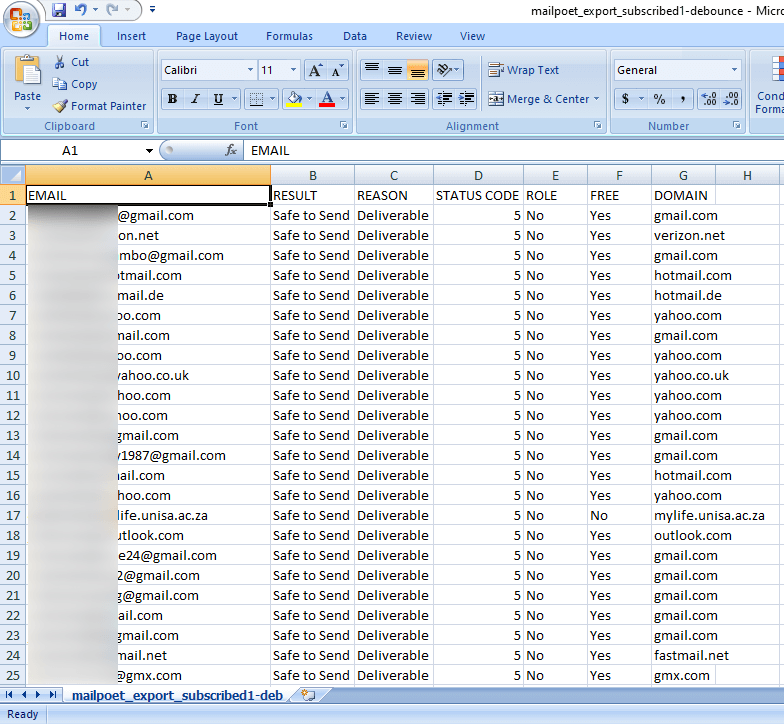
As you can check the above report shows that all the email addresses are safe and deliverable. When you send emails to these email addresses, your emails will definitely reach your recipient’s inbox.
So, the result is amazing in that gives you an accurate and healthy email list that can help you improve your reputation as a sender.
Method 2: Using a Reputed Email Marketing Service to Clean an Email List
In this method, you have to use the most reputed email marketing platform that helps you send emails and clean your email list. These platforms can automatically find out hard bounced and soft bounced email addresses.
These platforms will add the bounced email addresses to the suppression list. They will not send emails again to the bounced email addresses to help you improve your email deliverability rate.
After trying and testing the best email marketing platforms, I recommend our readers to use the Sendinblue email marketing platform.
Why Use Sendinblue to Clean an Email List and Reduce a Bounce Rate
Sendinblue comes with all the essential features and easy to use interface to send emails and find hard bounced and soft bounced email addresses. When you send emails to your audience, it checks for the bounced email addresses.
It then adds the bounced email addresses to the suppression list and never send email to them again. You can filter out the bounced emails and easily remove them from your email list.
Top Features of Sendinblue Are Given Below:-
Here are the top features of the Sendinblue email marketing platform:-
- Email Campaigns to Send Emails
- Transactional Emails
- Marketing Automation
- Segmentation to Create Targeted Audiences
- Landing Pages to Generate Leads
- Launch Facebook Ads
- Retargeting
- A/B Testing and Heat Map
- Real-time Analytics Reports on Open & Click Through Rates, Hard & Soft Bounce Email Addresses, etc.
- SMS Marketing
- Live Chat System
- Integration with Your Favorite Apps (like WordPress)
- Expert Support
Pricing
Sendinblue comes with a free plan that gives the freedom to create an unlimited email list and send up to 300 emails/day. With its free plan, you can easily check soft bounced and hard bounced email addresses. Its paid plan starts from $25/month to send unlimited emails and create unlimited email lists.
So, let’s find out how you will get hard bounced and soft bounced email addresses from your email list. The step-by-step process is given below.
Step 1: Sign up with Sendinblue
First of all, open the Sendinblue homepage and click the ‘Sign up free’ button or the ‘Take a free test drive’ button as shown in the image below. You will get a signup form to create your free account with Sendinblue.
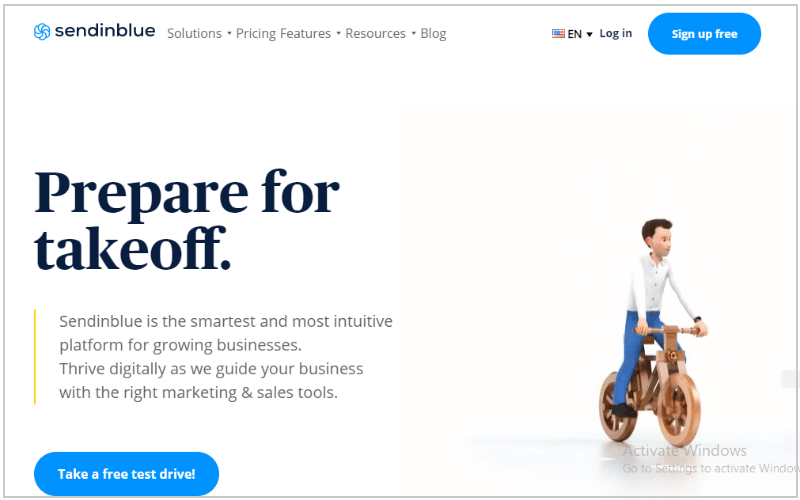
Step 2: Create an Email Campaign and Send Emails
After signing up and uploading your email list, you need to create an email campaign to send emails to your subscribers. It is required to get a report on your sent emails that gives you reports on bounced emails.
So, create an email campaign and send immediately or schedule it for a later time.
Step 3: Check Report to Get Bounced Email Addresses to Clean an Email List to Reduce a Bounce Rate
Now, you will get the sent report of your email campaign on the reports page of Sendinblue. The sent email campaign also contains the ‘Report’ link to visit the reports page.
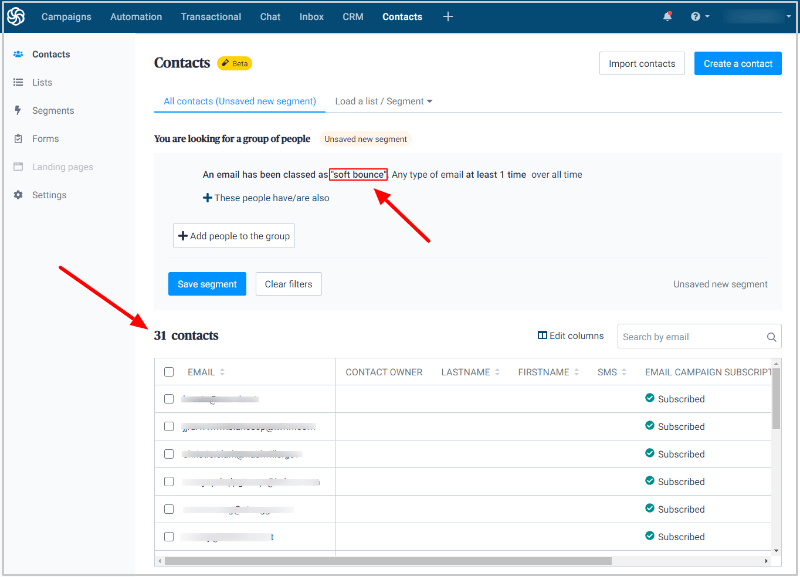
When you open the reports page, you will get many filter options. From these filter options, you can select either soft bounced or hard bounced email addresses of your subscribers.
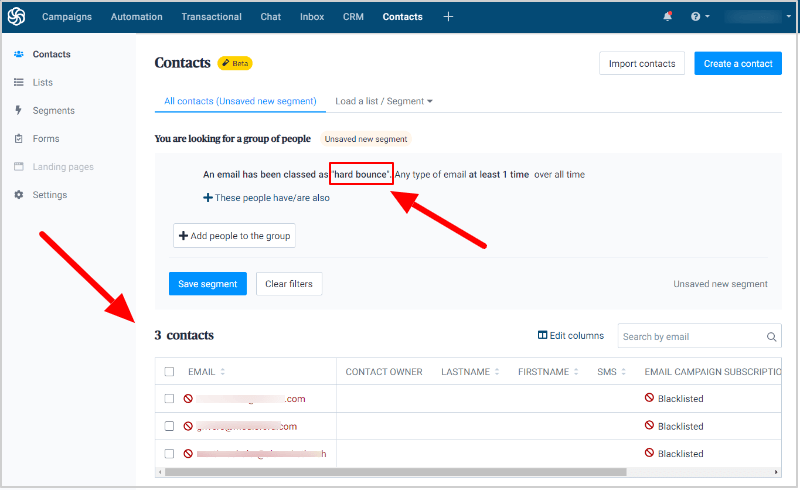
It is recommended to filter out the hard-bounced email addresses and remove them immediately. Hard bounced email addresses are no longer available in the future to receive your email campaigns.
Soft bounced email addresses are temporary email addresses that get resolved by themselves. You will get soft bounced emails because of the problems like Recipient’s Inbox Quota is Full, Expired Domain Name, Temporary Server down, etc. When these problems get resolved, soft bounced email addresses are able to receive your email again.
So, remove hard bounced email addresses immediately and wait for the soft bounced emails to send emails when the problem gets resolved.
It’s all about the different methods to clean your email list and reduce bounce rate. Let’s find out how your can avoid bounced emails with the tip given below.
Tips to Avoid Bounced Emails (5 Effective Ways)
Here are the 5 effective ways or tips to avoid Bounced Emails:-
1. Use Double Opt-in Signup Forms
Double opt-in is the most effective way of collecting confirmed email addresses from your subscribers. The collected email addresses are verified and able to receive your emails. It can also give you a more accurate and healthy email list that brings more value to your business.
It’s a 2-step verification process in which the subscriber has to fill out the signup form first. Below is the signup form that your subscribers need to fill out.

After that, they will receive an email that contains a verification link to verify the email address of the subscriber.
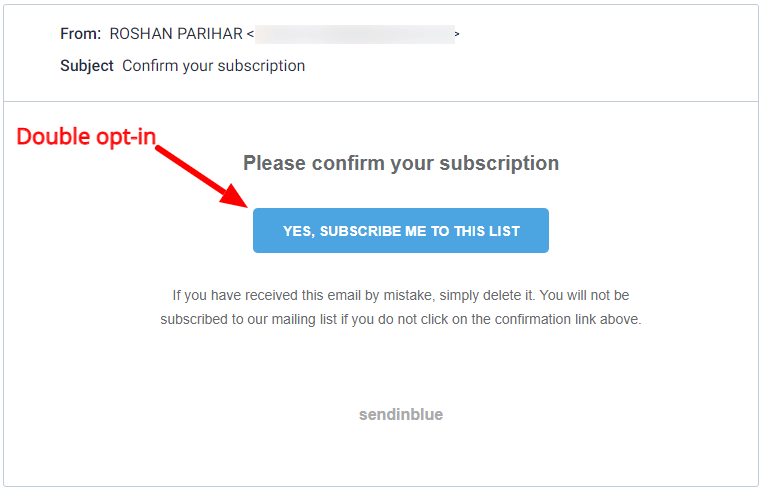
Your subscribers will only get added to your email list when they click the verification link.
Confirmed email addresses are the most valuable list of subscribers that won’t give your bounced emails. Your email deliverability and open & click-through rate also increase. You will get a healthy and verified email list of subscribers.
Read Our Guide ➜ How to Create Double Opt-in Signup Forms
2. Regularly Clean Your Email List
Cleaning your email list in a regular manner can help you keep your email list healthy and accurate. Scan your email list daily for verification and validation using the best email list cleaning services.
These services come with top cleaning features like Invalid Email Address Checker, Duplicate Email Addresses, Email Addresses with Syntax Errors, Parked Domains, Spam Trap Removal to Remove Spam Records, Identify MX Records to Find invalid Email Address, and Integration with the best email marketing platforms.
If you want to keep your email list healthy and accurate, the recommended frequency to clean your email list is every week.
3. Send Consistent Emails to Monitor Your Subscribers
If you do not send regular emails to your subscribers, you can not easily create a great relationship with your subscribers. They may also forget that they subscribed to your email list.
When you start sending regular emails to your subscribers, you can easily build a great relationship with them. It helps you find out the interest of your subscribers. After that, you can create content according to the interest of your subscribers to get more engagement.
Sending regular emails can also help you monitor your subscribers. You can easily find out which email addresses give Bounced Rate, Low Email Deliverability Rate, and Low Open & Click Through Rate. After that, you can work on it to improve them.
4. Don’t Use Spam Content on Your Emails
Spam content can damage your reputation as a sender when used in your emails. You create a beautiful email campaign to send your subscribers to get more conversions. But, if it contains spam content, you won’t get any clicks and your email will be marked as spam.
If you don’t know about spam content in the email then you may need to know as soon as possible. The spam content in emails is $$$, Free Money, Sale Sale Sale, Free Free Free, etc. All these types of content whether in the subject or inner content will be treated as spam.
So, it is recommended you don’t use spam content in your emails.
5. Do Segmentation of Your Email List
Segmentation is the way of breaking your audience into small pieces according to their interest. After that, you can easily send emails to your subscribers with the topic and content that they want to get.
If you send emails to your subscribers and your audience won’t like it, they will not click it to read. It can be possible that they also block you if you don’t send content they actually like.
Segmenting your email list gives you more engagement and can increase your open & click-through rates. It can help you create a more targeted email list according to the interests of your subscribers. You will get more engagement and conversions after segmenting your email list.
Conclusion on How to Clean an Email List to Reduce a Bounce Rate
Cleaning an email list can help you keep your email list healthy and accurate. Writing a great email does not guarantee its delivery to the inbox. You need to find out email addresses that give bounce rates.
Bounce rate can damage your reputation as a sender which is not good for your marketing. Verification of your email list, Monitoring it in a regular manner, and cleaning your email list can help you maintain and reduce bounce rate.
Working on the bounced rate of your email list is a continuous process as in the future many other email addresses can give your bounce rate. You can follow this guide to get a high deliverability rate and low bounce rate.
FAQS on How to Clean an Email List to Reduce a Bounce Rate
Q1. How do I Reduce Email Bounce Rate?
Answer: Here are the 5 top ways to reduce email bounce rate:-
- Use Double Opt-in Signup Forms
- Clean Your Email List in a Regular Manner
- Send Regular Emails and Monitor Your Email List
- Avoid Using Spam Content in Your Emails
- Make Segmentation of Your Email List
Q2. Should You Remove Bounced Emails from List?
Answer: Firstly, you need to find out the soft bounced and hard bounced email addresses. After that, remove all your hard bounced emails as they are no longer able to receive your emails. Also, work on soft bounced email addresses and don’t send emails until they are available again to receive your emails.
Q3. Does Bounces Rate Affect Your Reputation as a Sender?
Answer: Yes, bounce rate can affect your reputation as a sender. A higher bounced rate can damage your reputation as a sender. Clean your email list to reduce bounce rate and increase your email deliverability rate. A healthy and accurate email list can help you improve your reputation as a sender.
