Last Updated on September 29, 2023 by Roshan Parihar
In this Freshdesk review, you will learn all about its features, pricing options, and ways to use it for customer service.
After reading this review of Freshdesk, you can easily decide it is the best platform to give support services to your customers. So, let’s move ahead.

Without customer support service, you cannot expect a trusted business to establish online. You need customer service software to solve customers’ problems while they are using your software.
Whether you are a smaller business or a large-sized business, Freshdesk is the best solution for your customer support teams. You can also easily collaborate with your team members with this software.
Affiliate Disclosure: At Tutorialdeep, we believe in transparency for our users. In this blog, there are some referral links. If you sign up with these links we will earn some commission at no extra cost to you. We recommend these links because they are our trusted brands.
In this detailed Freshdesk review, you will learn all about this customer support service platform to help you know all about it.
So, let’s get started
What is Freshdesk?
Freshdesk is a SaaS-based customer service software with features like a ticketing system, knowledge base, analytics & reporting, and reporting. it was created by Freshworks Inc. in 2010 and is one of the best products of it.
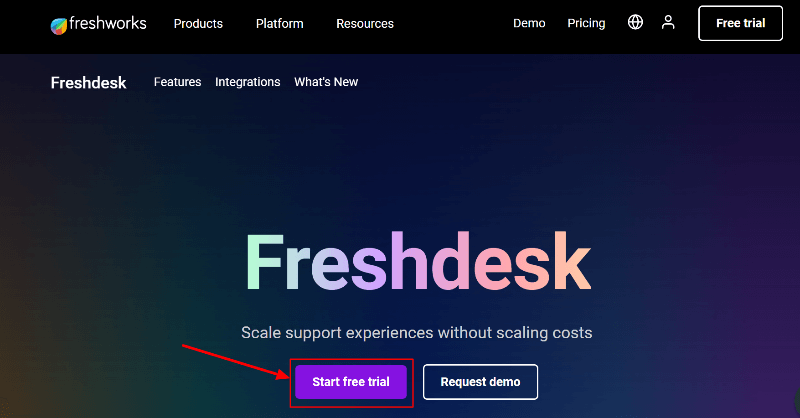
If you are running a business online, Freshdesk can help you give effortless customer support with email, chat, instant messaging, social media, self-service, and smart AI-powered automation.
It is the top CRM platform for customer support with chatbots, ticketing, and conversations. You can easily improve the productivity of your business and help you support agents to give smooth customer service.
The automation feature of it can help you run your customer support service on auto-pilot. You can auto-assign tickets to your agents according to their skills and keywords.
History of Freshdesk
Freshdesk was founded by Girish Mathrubootham and Shan Krishnasamy in 2010 initially in Chennai, India. However, its headquarters changed to San Mateo, California in 2018. Soon it became the best platform for customer service.
It is a cloud-based SaaS platform in combination with other products on Freshworks. Initially, its name was Freshdesk which was changed to Freshworks in 2018.
Key Features of Freshdesk in this Review
1. Ticketing System: Freshdesk Review
Help customers and give priority support to them with a powerful ticket system. Your agents can effectively resolve customer’s problems with team collaborations.
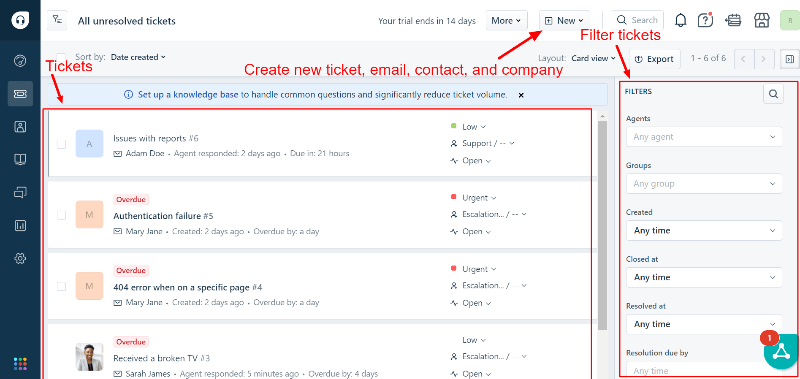
Create tickets and assign them to your customer support agents. Set the priority of tickets and check which agent is working on it. Check updates on tickets with activity logs till it’s closed.
Give a better user experience to your customers to improve trust in your business with quality support. Get in the loop with your customer support agents with internal private discussions inside the tickets.
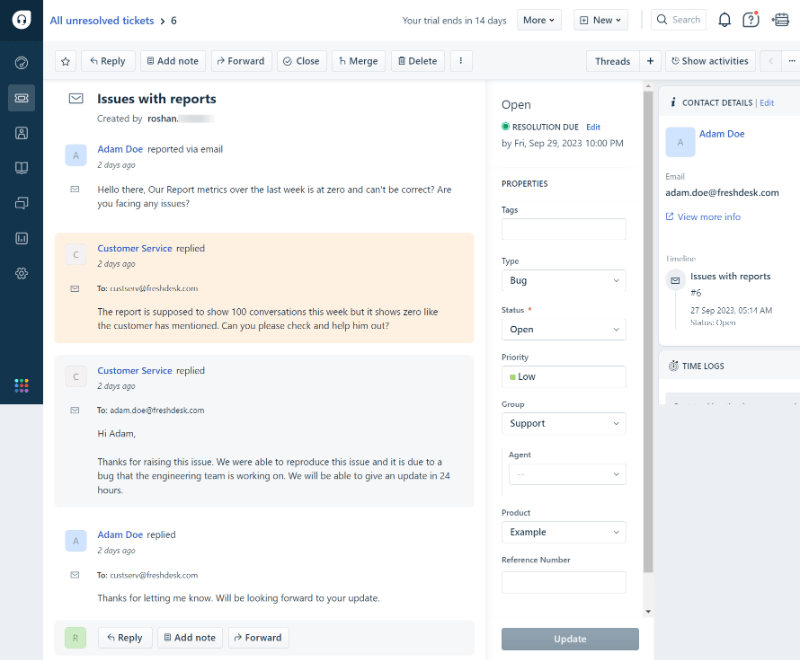
Set response time for tickets to increase performance with cleared deadlines. Add more agents to tickets based on the priority and required help.
2. Collaborate with Team Members: Freshdesk Review
Sometimes it can be difficult for a single agent assigned to the ticket to resolve the problem. Your agents can collaborate with other support agents inside tickets to resolve problems faster. You can share the ownership of the ticket with other support agents.
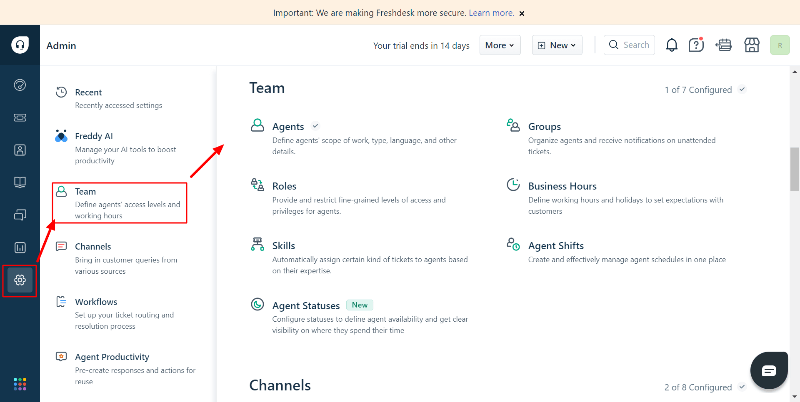
You can also track the performance of the collaborator inside the ticket. Stay in the loop with the other team members collaborating on the ticket.
Create smaller tasks in tickets and assign them to multiple agents. Complete the tickets only after each agent resolves the smaller tasks of the ticket.
See a complete view of conversations that can help your newly added team members easily get the problem on the ticket. This can help you switch tickets to other agents.
3. Multiple Channels for Effective Support: Freshdesk Review
To provide effective conversational support to customers, Freshdesk provides an omnichannel for communication. With it, you can communicate with your customer via Email, Chat, Phone, Social Media, Your Website, and WhatsApp.
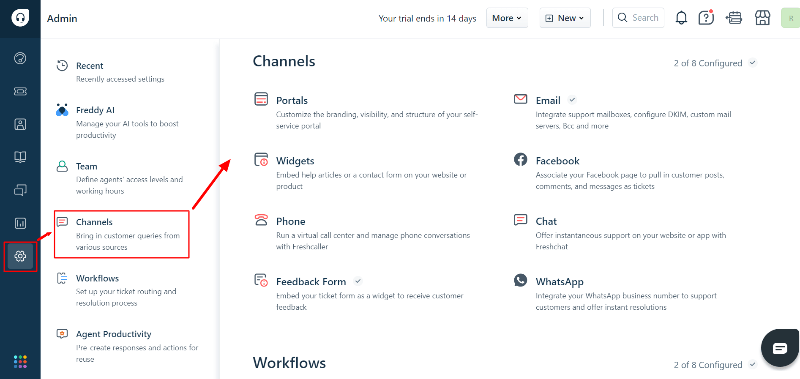
It can help you in conversational support and ticketing with a better customer experience. Presence on multiple channels can help you increase your performance. It does not matter which channel the customer is currently present. They can get support wherever they are to resolve problems.
You can also interact with your customers on multiple at one single place called Freshdesk. Check all your conversations and the progress of your support on multiple channels in one place. This can help you improve your productivity.
4. Automation on Ticket System: Freshdesk Review
When you create a ticket to resolve the problems of your customers, it will automatically be assigned to your support agents according to the keyword. Automatically send notifications to your customers about the current changes happening in the tickets.
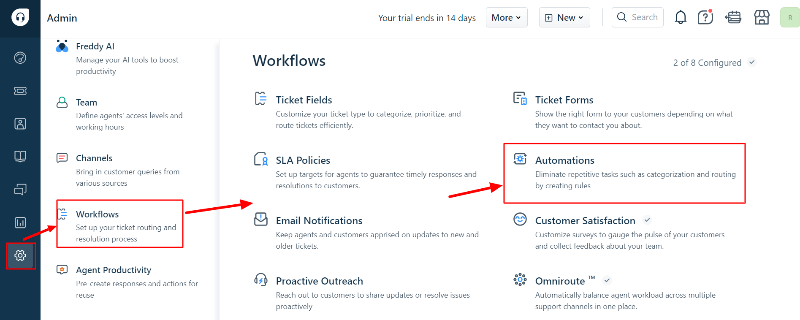
You can also auto-assign the chats and calls according to the availability of the agents. It also considers the skills required to give support to customers. This way you can give faster support in a reliable way.
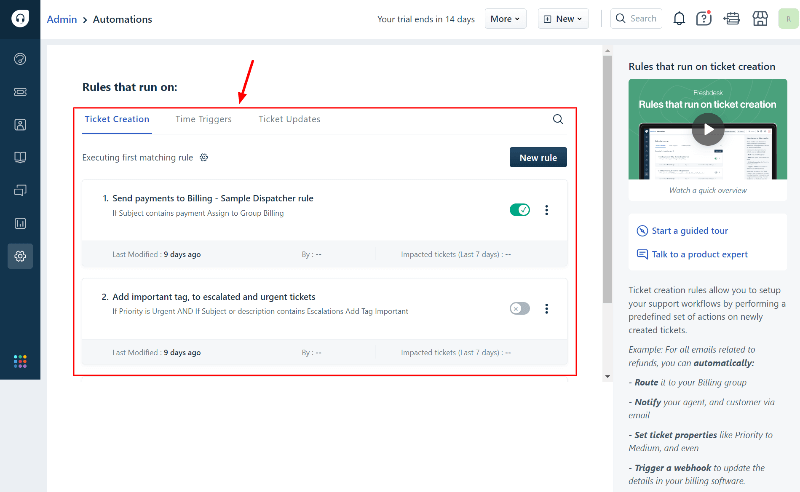
You can easily save time by manually assigning tickets to agents to give priority support. The automation helps you give customer support on autopilot. It can also remind you about your pending tasks to help you complete them as soon as possible.
5. Self Service: Freshdesk Review
You can create a knowledge base and use the forum for customers for self-service. Add chatbots to your website to answer questions with knowledge-based links. You can also send pre-answered questions to forums to help customers resolve their problems.
The chatbot will suggest automated answers with solutions without the help of agents. This can save time for agents to answer basic questions.
6. Analytics
It can help you find the problems and improve your agent’s performance in customer support. Analyze the performance of agents according to different metrics.
You will also get feedback reports, real-time data, and customer reports. In addition to these, you can easily customize reports and add your brand logo to match reports with your brand.
7. Customization: Freshdesk Review
You can easily customize the look and feel of Freshdesk according to your brand. It comes with several themes that you can easily use with CSS customizations.
It can also be customized for agents according to different roles. Allow access and set permissions for agents according to your requirements.
There are many useful customization features like editing tickets, custom URLs for support, customer segmentation, and many more customization options.
8. Security: Freshdesk Review
Freshdesk provides customer service with higher security features and security compliance for protection. Its support URL comes with SSL that can give a safe customer experience.
You can whitelist IP addresses, restrict login access, and do many security checks for safe login. It can help you create separate logins for your customer support agents. Give access to the content according to your given permissions.
How to Signup Freshdesk (with Free 14-day Trial)?
Freshdesk’s free plan comes with 10 agents with basic features like email ticketing, automation, knowledge base, social channels, Freshcaller integration, and reporting.
However, you can also try all premium features for 14 days for free. Let’s move further to sign up for the free trial and start all the premium features.
Here is the step-by-step process to sign Freshdesk:-
Step 1: Open Freshdesk Homepage
First of all, open Freshdesk homepage
The homepage of Freshdesk will look like the image below. You have to click the ‘Start free trial’ button to start the signing-up process.
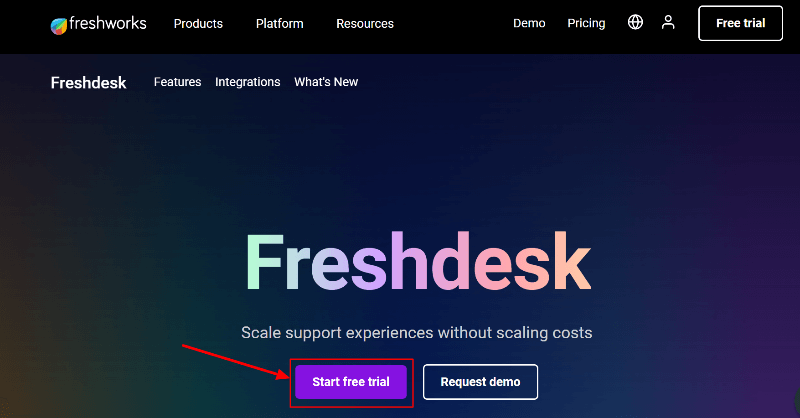
Step 2: Choose Freshdesk Signup Options
You will get two ways to sign up either using a Google account or using your email address. Signing up using your Google account is the fastest way to sign up.
However, I am covering both signup processes below. So, let’s get started.
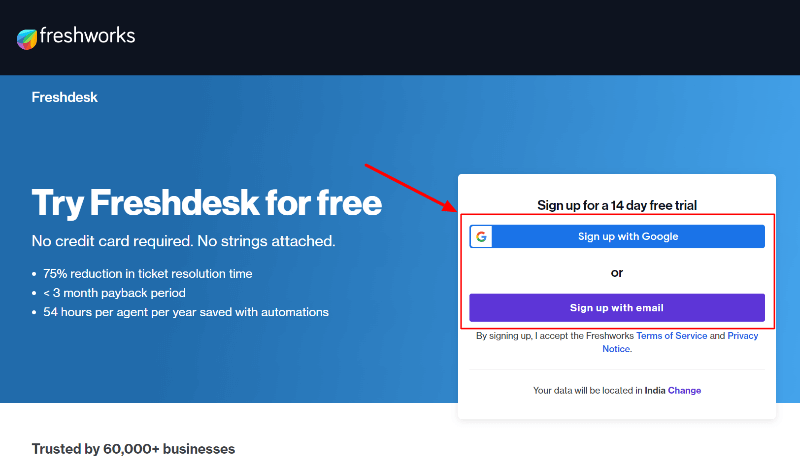
Signup with Google
When you click the ‘Sign up with Google’ button option, you will get the popup as shown in the image below. Here, you will have to enter your Google email and password to log in and sign up with it.
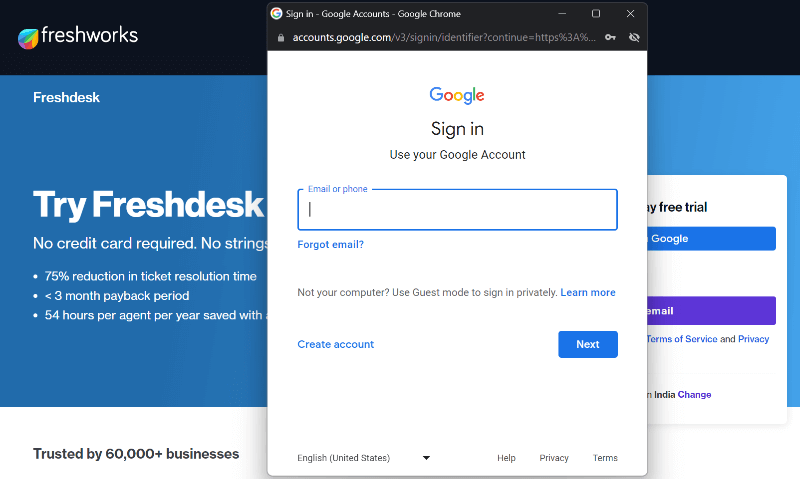
After you log in to your Google account, Freshdesk will fetch your details to sign up with it.
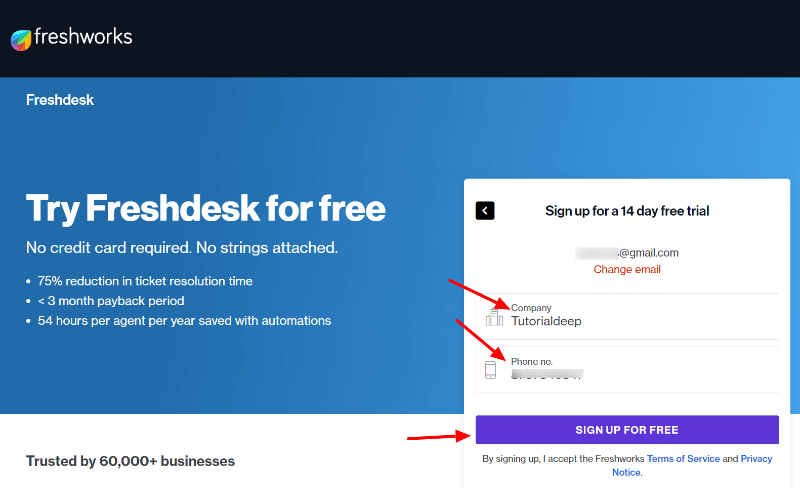
– – – – – – OR – – – – – –
Signup with email
If you choose the signup with an email option, you will get the signup form as shown in the image below. In this form, you will have to enter your First name, Last name, email, Company, and Phone number.
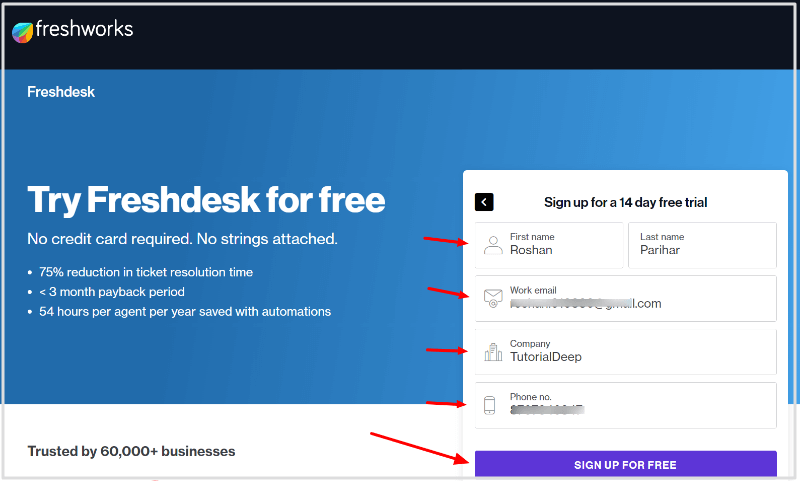
After that, you will get an email to verify that you are the real person.
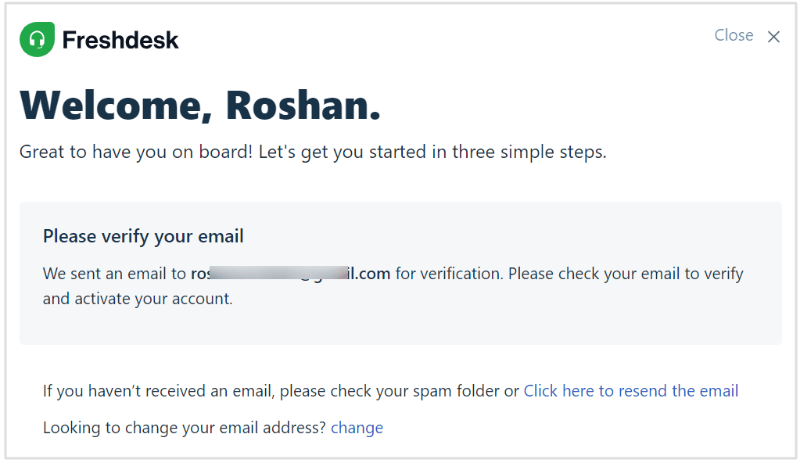
Open your email inbox to get the email sent from Freshdesk. Now, click the ‘Activate Account’ button to verify your email ownership.
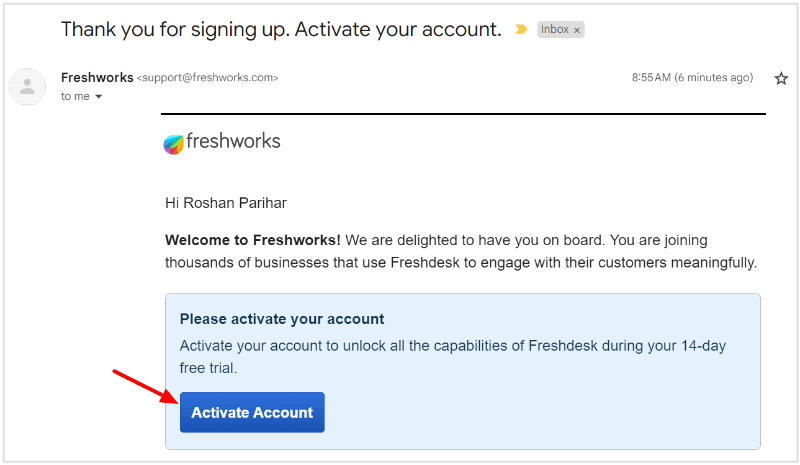
Next, enter your password and confirm the password required to log login to your Freshdesk account after signup. Further, click the ‘Activate your account’ button to activate your Freshdesk account with your chosen password.
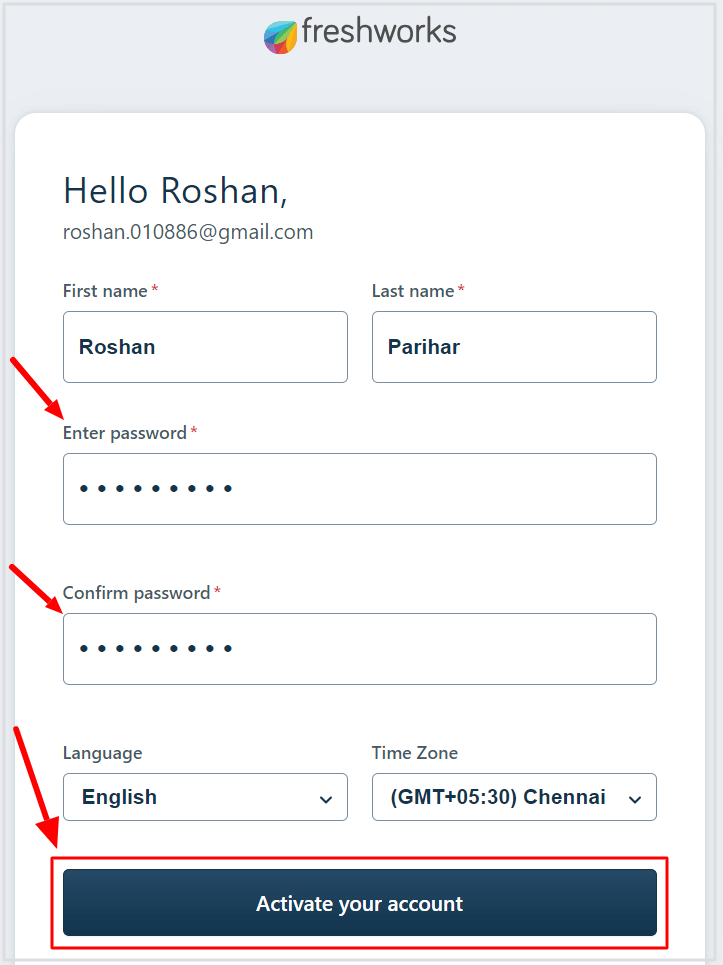
Step 3: Complete Further Freshdesk Signup Process
After signup, Freshdesk requires a few more setups to make it your own. Choose the Freshdesk address where you will give support to your customers. Match the address with your brand name to create a professional-looking address.
Here, I have added my website name for the address. You can change it with your brand name. After you enter the address, click the ‘Next’ button to move further.
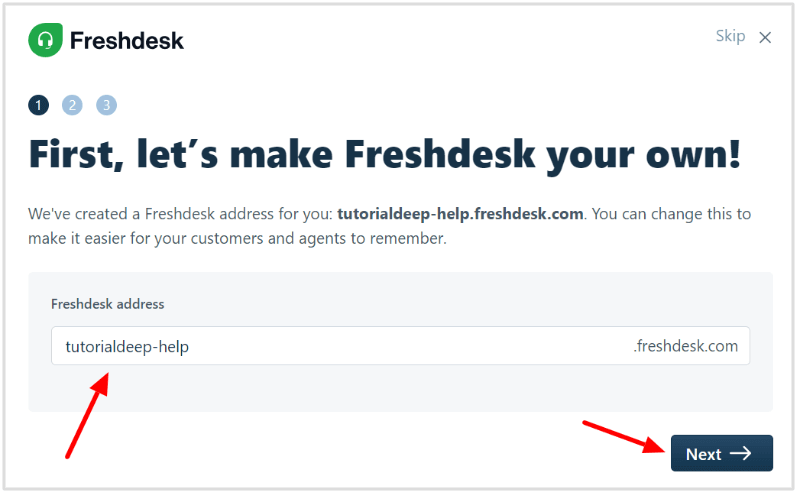
Next, invite your team members to join Freshdesk with you to give customer support. Enter a comma-separated email address to your team members to join them on Freshdesk.
If you want to do this later after checking the features of Freshdesk, you can also leave this step by clicking on the link ‘I’ll do this later’.
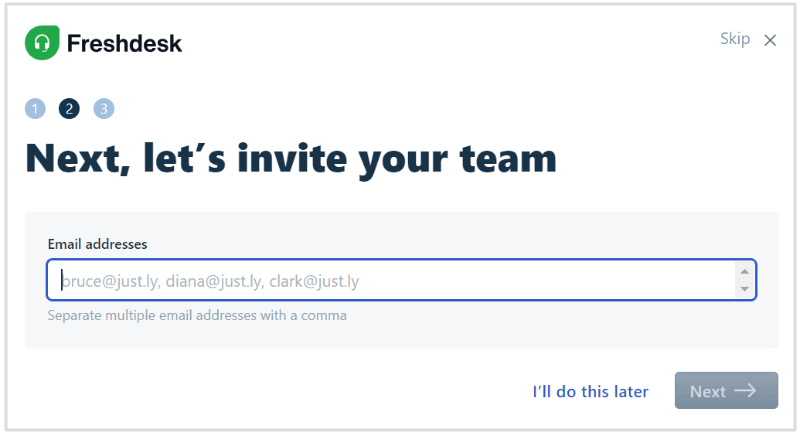
Finally, set up a support email address from which you will send and receive emails for customer support. Freshdesk already created a support email address for you using your Freshdesk address.
However, you can also choose another option to use your Google or Microsoft email address. I recommend using the Freshdesk created email address to make it match your brand on Freshdesk.
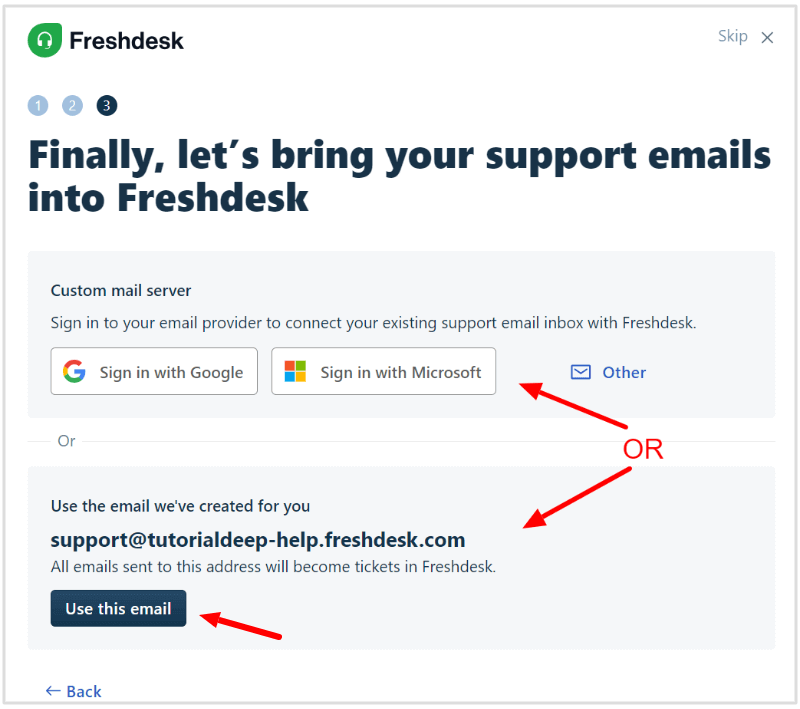
Step 4: Final Freshdesk Dashboard
After you complete all the above signup processes and setup, you will get a congratulation message that you have completed the signup process. You will also get your chosen Freshdesk address and email address for support.
Here, click the button ‘Start using Freshdesk’ to move further.
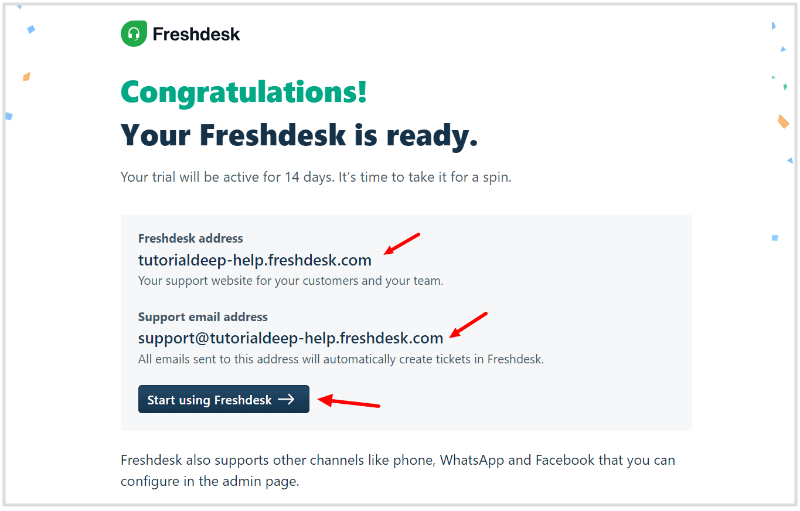
Choose your industry type to help Freshdesk make the right setup according to your industry needs. Click the ‘Personalize’ button.
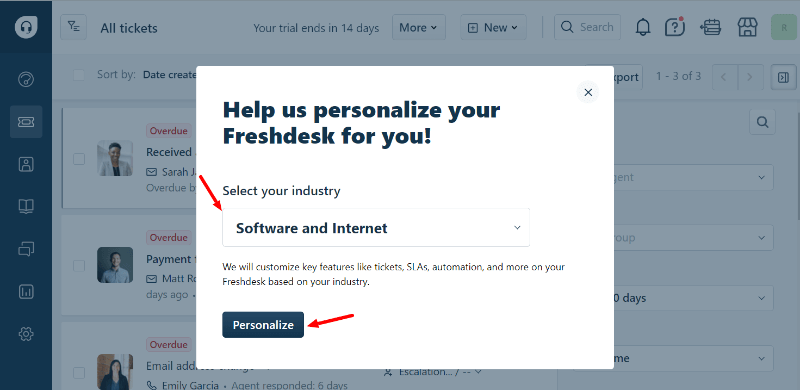
You will be taken to the dashboard as shown in the image below. Freshdesk pre-adds the demo data to your account to help you understand the dashboard.
However, you can remove all the demo data by dismissing the notification of move to real data.
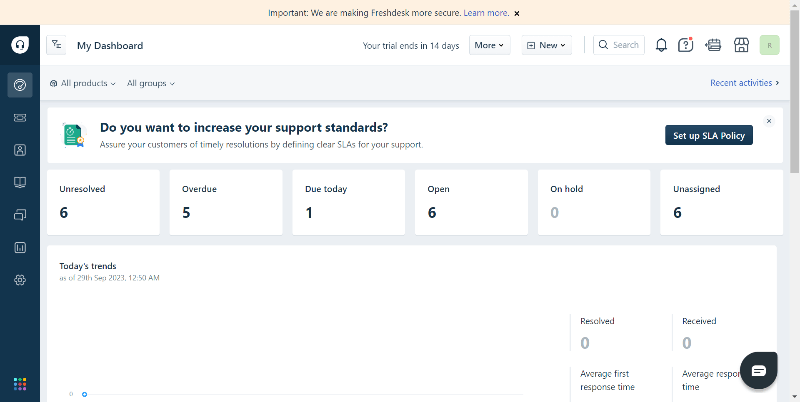
Pricing Options of Freshdesk
The pricing options of Freshdesk include 4 different plans in which the first plan is free with basic features. The other plans are paid and come with advanced features. The paid plans come with the option to pay monthly or yearly.
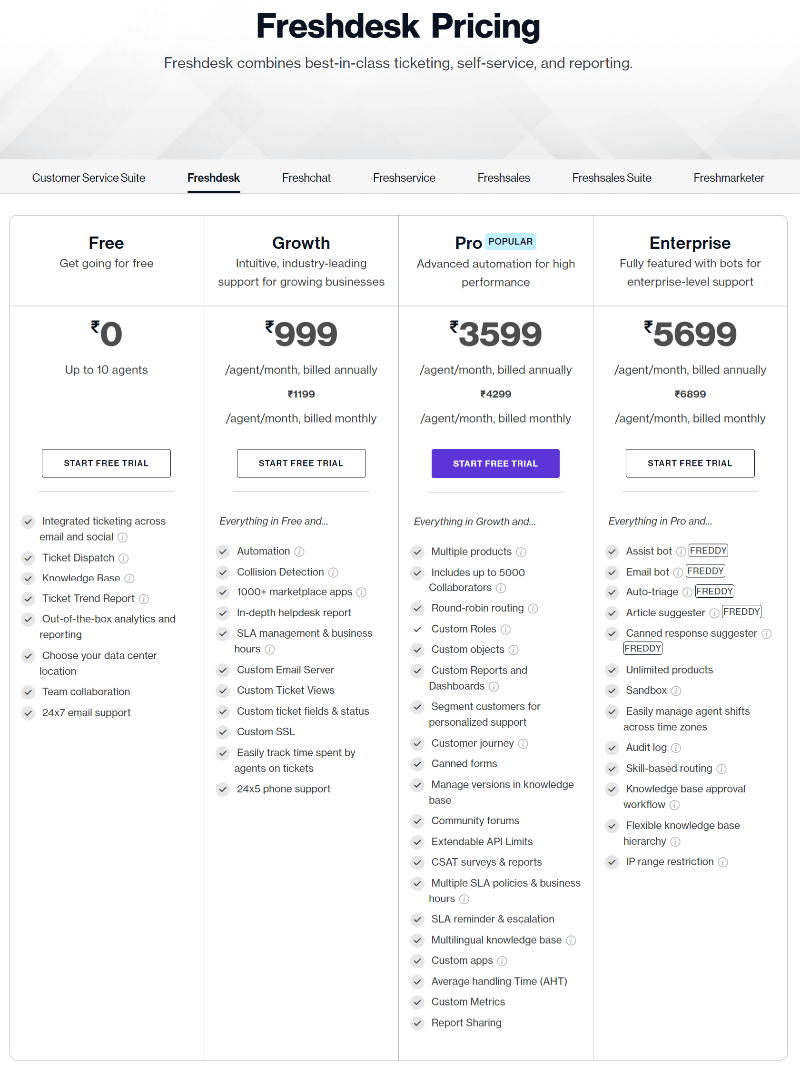
You can sign up with the free plan. However, I recommend starting with its 14-day free trial to use it with unlimited agents and advanced features.
You can choose the plan as per your requirements. Here is the list of plans and pricing options for Freshdesk:-
- Free: (Free) Best for beginners who want to check the User interface of Freshdesk and test its features and working.
- Growth: (₹999/month when billed annually) It is best for Individuals running a business online and giving customer support.
- Pro: (₹3599/month when billed annually) Best for small-sized and medium-sized businesses with small team members to give customer support with automation.
- Enterprise: (₹5699/month when billed annually) It is the best option for large-sized businesses with large team members. It comes with more advanced automation features with all the features of Freshdesk.
Out of the above plans, I recommend the ‘Pro’ plan to all our readers who are running a business online. It is a value-for-money pack to get all the essential features in one single pack. You can easily give the best customer support with high performance.
Conclusion of Freshdesk Review
Freshdesk can help you establish a company online with faster customer support features. It can help your agents give support with the ticketing system. The multichannel options like Email, Chat, Website, WhatsApp, Live Chat, and Phone Support help you give presence everywhere.
➜Start using Freshdesk 14-days Free Trial Now
The automation feature of Freshdesk helps you run your business on auto-pilot. You can also check analytics and reports the easily analyze the performance of your agents. This way you can improve the performance of your business.
You May Also Like to Read
