If you want to assign posts to categories you need to first learn how to add categories in WordPress. You can assign single posts to multiple categories. After you add categories, you can easily assign posts to it in just one click.
But before you start learning this, let’s see some facts about WordPress Categories.
What is WordPress Category
WordPress Category is the way of managing contents in groups. We can use categories in WordPress to organize content in the managed way. Each content is grouped into categories. This is useful when someone visits your website and searches for a particular topic.
You assign each post a category and subcategory. In that manner, your content can easily be reachable to the readers when they want to find out a content using core search functionality of WordPress.
Example: Suppose you want to produce many contents based on WordPress plugins. Then you have created a category called ‘WordPress Plugin’ and assign each post on this topic to this category. Now, when someone searches for WordPress plugins, the result will display all the posts and custom post types based on WordPress plugins.
If you do not specify any categories for your posts, the post automatically assigned to default category called ‘Uncategorized’.
This is the default functionality of the WordPress when someone installs WordPress and create any new post content and forget to assign a post to categories. When they save the post without any category, the post will automatically assign to the default category of the WordPress. You never want this to let that happen to you, To get rid of this, always use a category or subcategory for your posts.
Read further to know how to add categories in WordPress and assign posts to categories with some useful step by step methods.
How to add categories in WordPress
When you want to create a post for your blog, you should always assign it to a particular category. The category should match with the content topic.
So, when you want to create posts you should create a category first. However, you can create a category at the time of writing a post also. You can use the different methods to create the categories for your blog posts.
There are two methods on how to add categories in WordPress:
- How to add Categories in WordPress using the Categories menu
- Add Categories while writing blog posts
How to Add Categories in WordPress Using Categories menu
Login to WordPress admin panel and go to Posts>>Categories.
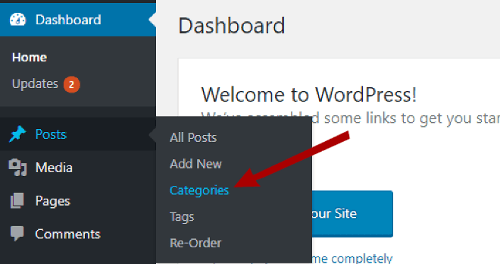
A form will appear where you have to fill out the following four fields:
Name: Enter the Unique name of the category or subcategory you want to create.
Slug: The ‘slug’ should be in small letters without any space.
Parent Category: If you have already created a category, you can use this drop-down to select the parent category for the category you want to create. But, if you are going to create the first category, you can leave this field.
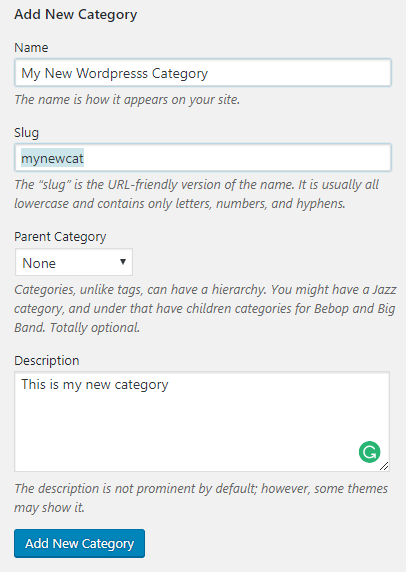
Description: Enter the description of the category. You can put your keywords here for the searching of the category posts. Put a good description and write the summary of the topic for which you to create many post content.
After you click the ‘Add New Category‘ button, you can find out the newly added category in the category list.
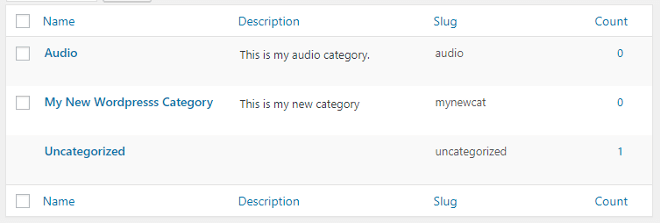
This method needs you to create the category first and then create posts and assign a category. However, You can also add a category while writing your blog posts. Creating category when you are creating a new post is the fastest method and need less time. Read further to learn this fastest method below.
Add Categories while writing blog posts
To add categories, while writing new blog posts, you need to go to posts>>Add New. Find the category meta box in the right sidebar and click the ‘+ Add New Category‘.
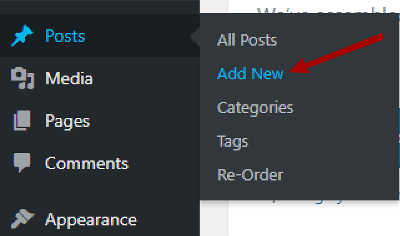
An input box will come out where you have to enter the category name. If you have already created a category, you can create a new category and assign the parent category. But if you are going to create the first category, leave the parent category dropdown because we are adding the main category. I will explain to use parent category in the subcategory below. So, don’t forget to read how to add a subcategory in WordPress in this post.
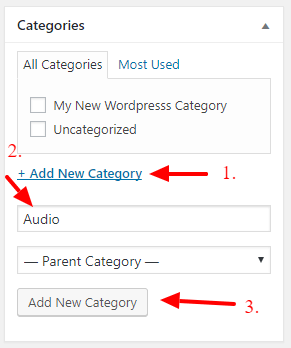
Now, After you have completed filling out the input box you can click the ‘Add New Category‘ button. This will add a new category you can find out in the category list after you have added it.
How to add Subcategories in WordPress
After you add categories, you can start adding subcategories for the parent categories.
Now, to create subcategories, go to posts>>Categories and fill out the form same as you fill in the section ‘how to add categories in WordPress‘. To make this a subcategory, you need to select the parent category like this.
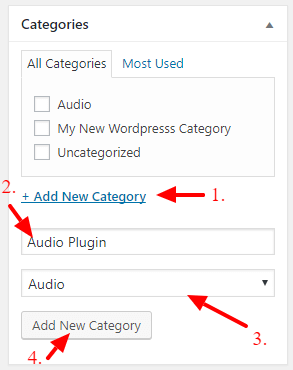
Here, in the image, I have created a category called ‘Audio’. Now, I want to add a subcategory for this category and add ‘Audio Plugin‘ and select the ‘Audio’ as the parent Category. Click the ‘Add New Category‘ to complete adding the subcategory for your post and pages.
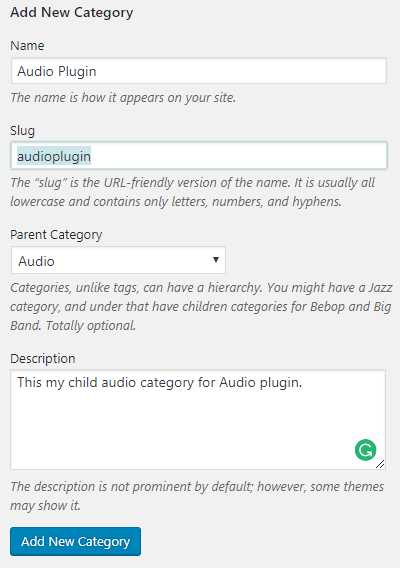
Check the categories list and find the subcategories you just created for your posts. Assign these categories and subcategories to the related posts using the below-given methods.
How to assign posts to categories in WordPress
To organize and manage all your posts arrange them within the categories. Assign a single category, or multiple categories to the new posts and relate them with the related groups.
To assign posts to categories you have created, go to posts>>Add New. Find the Category meta box to the right side of the page by scrolling down the page.
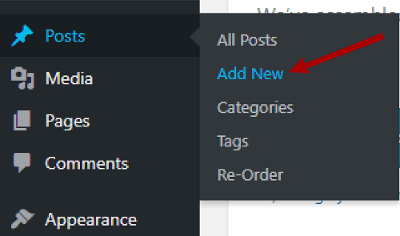
Now, Select the category from the category list which you want to assign to that particular post. You can select one or multiple categories from the list depend upon the posts and the related topics.
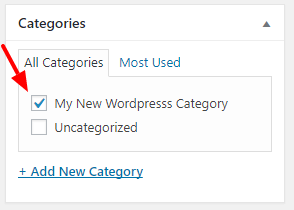
If you have selected more than one category for the post, WordPress ask you if you want one category to make primary for the posts.
You can change the category after you select it for the post.
Now, Open any browser and open the category page using the URL http://yourwebsitename.com/category/slugname. Change the slug name with your category slug name and open the page. You can see all the posts related to that particular category.
Hope, this guide helpful to you to learn ‘How To Add Categories in WordPress and use for Posts’. If you want some help, you can email Tutorialdeep at [email protected].
Find me on my social media profiles of facebook and twitter.
Are you able to add WordPress Categories and Subcategories? Let us know by commenting below.
