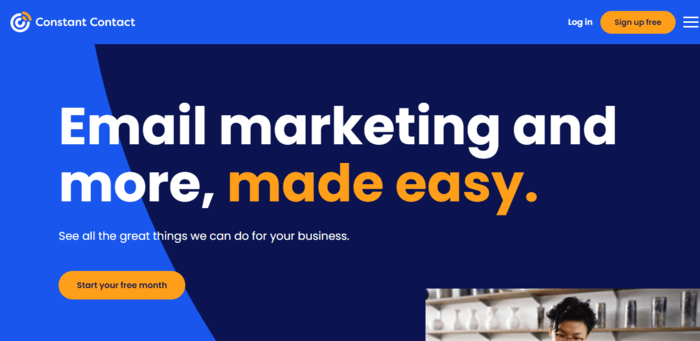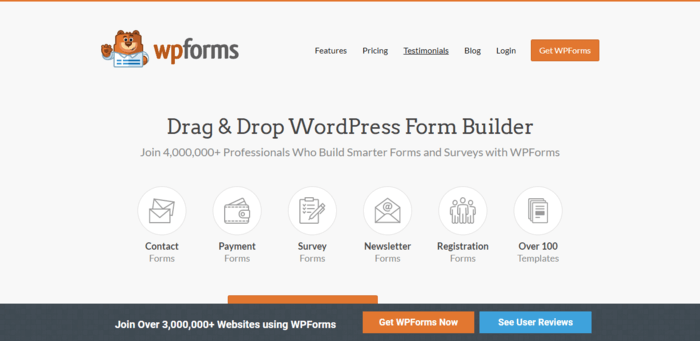Do you want to learn how to build an email list from scratch? If yes, then you have come to right place as this guide teach you create an email list in 3 easy steps.
You need to build an email list to create an audience and send emails to build a great relationship with them. Email list is useful to gain regular readers for your website to create a successful business online. You can easily generate more conversions and sales for your business when you have a more targetted email list in hand.
But, what is an email list, and why you should start creating an email list from scratch?
In this post, you will learn more about an email list, the top reasons to create an email list, and the step-by-step process to start building an email list.

So, let’s get started.
What is an Email List?
An email list is the collection of emails generated through a form on your website. The email id in the email list is the real people (or subscribers) that allow a blog or website to send emails to them.
After generating an email list, the website or blog can start sending regular emails to build a relationship with them and get more conversions and sales. The success of any business depends upon the number of targetted email list that any businesses own.
You can call an email list a list of subscribers or mailing addresses a blog or website gain. Email subscribers are the verified persons using double opt-in and other methods. They verified themselves because they are interested in the information you have provided on your website or blog and need more related information.
Top Reasons to Create or Build an Email List
Email Marketing is the most preferred way of communication for many businesses to generate 10 times more conversions as comparer to other methods. When you own a targetted email list, you can easily convert them into regular customers of your website.
Loyal subscribers are more likely to convert into regular customers in Email Marketing. You can easily create a successful online business by owning a large size of a targetted email list. If you haven’t started doing email marketing then you are definitely losing every single sale you can generate each day.
Affiliate Disclosure: At Tutorialdeep, we believe in transparency for our users. In this blog, there are some referral links. If you signup with these links we will earn some commission at no extra cost to you. We recommend these links because these are our trusted brands.
There are many reasons to start building an email list for your blog or website and few top reasons are given below:
- Higher ROI(Return on Investment): For every $1 you invest in Email Marketing, you can expect a return of about $40. So, a huge return in Email Marketing with very less investment of money.
- Personal One-to-one Communication: Email Marketing gives you the freedom to communicate with people personally. Each email addresses are the real people and more interested in getting related information from your blog.
- Own Targetted Audience Forever: Nobody can take the Email list back from you and it stays forever with you. You can send emails to them to build a great relationship with them to make business successfully online.
- Get More Conversions and Sales: When you generate more targetted leads from your website or blog, you can easily generate more conversions. You can gain more interested people and send them regular emails with offers and discounts to easily convert them into sales.
- Gain Regular Traffic: When you generate more leads to increase the size of an email list, you actually gain more readers and regular visitors to your website. This way you can easily grow the traffic of your website that helps you create a successful online business.
- Save Time with Marketing Automation: In Email Marketing services (like Sendinblue, GetResponse, etc.) you can easily create automated sales funnels that are useful to send emails automatically to the email list. This is useful when you want to make a communication system automated and save your valuable time.
How to Build an Email List (In 3 Easy Steps)
Now, you know about an email list and the top reasons to create an email list for your website or blog. Let’s find out how to build an email list for your business.
To start building an email list for Email Marketing, you need to go through all the process given below:
- Create A Blog or Website
- Get An Email Marketing Platform
- Create a Lead Generation Form to Grow Email Lists
Let’s learn these steps in detail below:
Step 1: Create A Blog or Website
If you already a blog or website, you can leave this process and proceed with the next step.
But, if you don’t a website or blog, then it is highly recommended as a source or medium to generate leads to grow your email list.
To create a blog or website, you need to get 2 things that are given below:
- Get a Domain Name and Hosting: Domain name is the name of your blog (like my domain name is tutorialdeep.com). Hosting is the location on the web where you store your files to make your blog or website live. I recommend you choose HostGator to get a FREE domain name and hosting for just $2.75 per month.
- A Blogging Platform: To easily create and manage content on your website without the requirement of any technical or coding knowledge, I recommend WordPress as the best blogging platform for everyone. WordPress is the #1 blogging platform for beginners and available for FREE to download and use on your website.
For more details on starting a blog, you can read our step-by-step guide on How to Start WordPress Blog.
Step 2: Get An Email Marketing Platform
To save email leads from your blog, you need to use an Email Marketing platform that gives you tons of useful features to take your marketing to the next level.
There are many Email Marketing platforms available online to choose from. Out of them, some are free while some are premium. Beginners are often mistaken to choose the free Email Marketing platform and don’t prefer to invest money.
But, the free platforms do not give the best solutions to businesses to grow online. There are many negative results that every marketer should know.
Why You Should Not Choose a Free Service for Email Marketing?
When it comes to choosing Email Marketing services, it is not recommended to start with using the free services available online. The reasons behind that are given below:
- You can’t create better and professional-looking emails to attract your audience. It requires little coding knowledge and lots of more effort to design emails that takes time and more money. Your audience may find it unprofessional that reduces their trust in them to your business.
- It may be difficult for you to categorize the audience related to the content they like. To get a more targetted audience, you need to categorize them that you cannot perform using the free Email Marketing services.
- Free services do not allow marketers to add branding to emails to send to the audience. They allow only to use their brand logo and name to attach with the emails and send to your email list. This creates more negative effects on the branding of your business.
- The reports are not easily available to you to identify the performance of your emails. You cannot easily find out which works for you which not. The free services give no reports on which emails get opened and what links your audience clicks on emails.
Benefits of Using Premium Email Marketing Services
- You can easily categorize your audience on Email Marketing platforms according to the content they like on your blog or website. After that, you can send relevant emails that contain offers and discounts to easily convert them into sales.
- Premium Email Marketing services provide unlimited professional-looking templates. You can choose any template of your choice to build the design for your emails with just a single click. It helps you create a professionally designed emails in minutes without any coding knowledge.
- With premium services, you can easily personalize your emails to add your branding and send them to your audience. This builds more trust in your audience and people may more likely to become your forever readers and information lovers.
- The reports are available to you to easily identify the performance of your emails. After getting the useful reports, you can easily find out which works well for you to outperform from average. You can check which emails get more clicks and which links people click on your emails.
Which Email Marketing Platform is Best for Me?
There are many Email Marketing platforms available online. If you have just started, you need to choose a platform that is more beginners friendly and offers top features to grow your business online.
To make it easier for you to choose, I tried and tested the best Email Marketing platforms to figure out the top platforms that are more cost-effective with easy-to-use features.
For small to medium-sized businesses, I recommend using Constant Contact. It is the fastest growing platform that provides an easy-to-use interface that helps you to easily grow your email list.
You can try it free for 30 days. After you are satisfied with the features, you can upgrade to premium plans that start from $20/month
Signup Contant Contact for FREE! to get instant access to premium features for 30 days.
If you want more powerful features to grow your business online with marketing automation, I recommend you choose Sendinblue or GetResponse. Both of them are all-in-one solutions for any type of business to take your marketing to the next level. You can any of them to get more advanced features on one single platform.
Now, you have created a blog and signed up with an Email Marketing platform of your choice. The final step to create a signup or lead generation form on your website to collect leads from your website to the Email Marketing Platform.
Step 3: Create a Lead Generation Form to Grow Email Lists
Based on the 5 reasons WPForms is the best form builder plugin for WordPress, I recommend WPForms to create a lead generation form for your website or blog. It comes with many pre-built templates that help you to create a form with just a single click.
After you install and active the WPForms plugin on your WordPress website, login to your WordPress admin dashboard and go to menu option WPForms >> Add New.
You will get a page where you have to select a form template to get pre-defined form fields with just a single click. This way, you can quickstart to create your form for lead generation.
In addition to this, you can easily connect WPForms with any Email Marketing platform of your choice to collect leads to its email list.
WPForms helps you automate the process of generating leads from your website and save it to the email list of your chosen Email Marketing platform. This helps you build an email list and grow automatically.
Signup WPforms Now (Every plan comes with 100% NO-RISK 14-days Unconditional Money Back Guarantee)
I hope you like this tutorial on how to build an email list for Email Marketing. If you have any queries regarding the tutorial, please comment below.
You May Also Like to Read