Google URL Shortener is the free service offers by the Google to shorten the URLs. Anyone can use Google URL shortening service to shorten the URL of the blog post.
What is a URL shortener
A URL shortener is a service which can be used by anyone to shorten their long links. If you want to promote your website to Facebook or Twitter or other social media websites, you cannot put the long URLs. Twitter has a word limit, if you use your website URL, you cannot be able to describe the value of the page. In that case, you may miss valuable audience.
A URL shortener uses their algorithm to short your website URL.
There are many URL shortening websites like bitly, tinyurl, owly and much more. I trust and use google services to shorten the URL and store my data in google drive. The Google is a trusted brand and most useful services almost many people using.
Why you should use Google Link Shortener
There are many websites available today, which gives you URL shortening services. However, these websites need you to register with them and use the service.

Google is the simplest way to shorten your URL. You don’t need to register Google URL shortener if you already have a Gmail account. You just need to keep login to your Gmail account and open the Google URL shortener in the new tab. Your Link shortening service is ready to use. You just need to put your website URL and click the shorten URL button.
The shortened URLs generated by Google are the most trusted one among the users. Everyone knows about Google and the importance of trust by the people gives you the possibility to get a click from the user.
Get more readers with the shortened links instead of using your website long and ugly links.
How to use Google URL Shortener
If you want to shorten your post or page URL, then go to the page of your website you want to shorter and copy its URL. Now, follow the below-given steps
step1
Open Google URL Shortener page with this link and paste the copied URL in the input box like this.
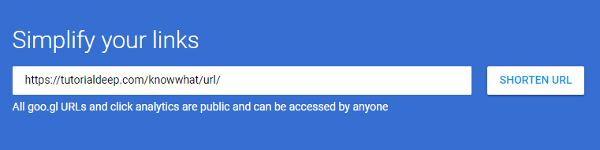
step2
Click the ‘SHORTEN URL‘ button.
A popup box will appear contains the shortened URL and page display. Now, click ‘Done‘ to complete the shortening.
This will take you the Google URL shortener dashboard where you can find all your shortened URLs.
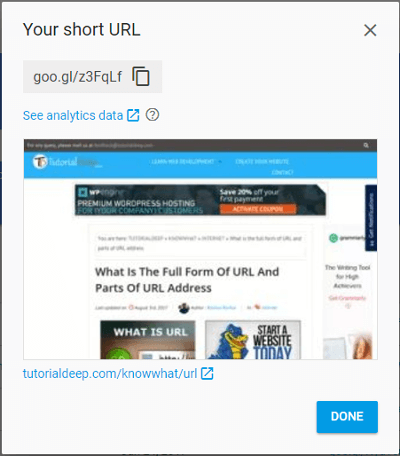
The shortened URL’s displays in the tabular form with the number of dates and number of clicks.
The dashboard also allows you to check the analytics of the URLs. To check the analytics data for your shortened URLs, you need to read further.
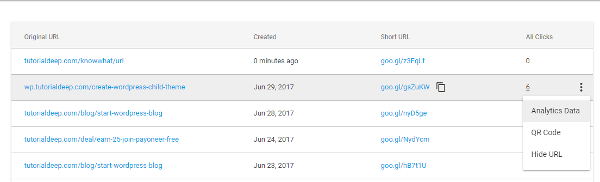
Click the 3 vertical dot button and click ‘Analytic Data‘ option. This will take you to the page where you can check the number of clicks, browsers where these URLs opened.
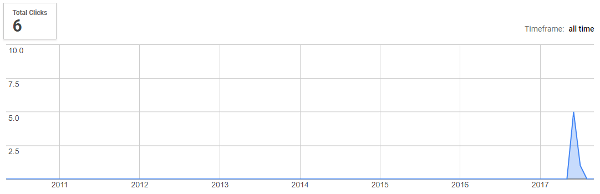
Chrome extension for Google URL shortener: Simple way to shorten links
If you want to shorten URL in just a single click, you can use the Chrome extension. Here, What you have to do to Shorten URL using the Chrome extension. Follow below steps to install the extension.
Step1
Go to Google URL Shortener Google Chrome extensions and click the ‘Add To Chrome‘ button.
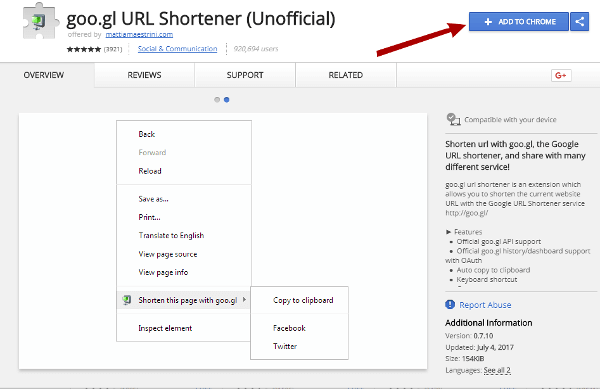
A popup will open like below image. In this popup, click the ‘Add extension‘ button to start installing the Google URL shortener extension. After you complete the installation of the chrome extension, read further to see how to shorten URLs in a single click.
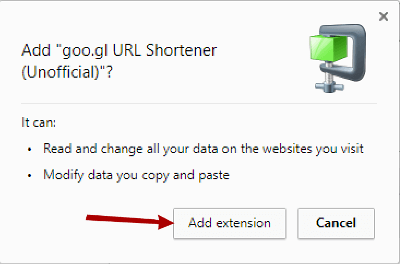
Go to your website page whose URL you want to shorten. After you have visited the page, click the Chrome extension icon to generate the short URL in just single click. This will open a menu where you have to choose the ‘copy‘ option to copy the generated shortened URL. Now paste it in anywhere you want this URL to use.
![]()
Benefits of using the Google URL shortener
There are several benefits of using URL shortening:
Track Analytic data:
The analytic data are useful when you want to check the popularity of a page. For the reason that you want to increase the traffic of your website, you always in a need of analytic data.
Google URL shortener also gives you analytic data to analyze the traffic and increase your page ranking.
Make your visitors happy:
Long URLs are ugly looking URLs. The visitors do not like the ugly URLs and its ability to get clicks for the URL is almost zero. That’s the main reason you should always use the shortened URL for your website promotion.
Therefore, by keep using short URLs for your visitors, you give them the reason to click the URL.
Short URL for social media:
Social media websites like twitter allow website owners to describe their post in just 140 characters only. So, if you are going to use your website post or page URL and if the URL is a little bit longer, you cannot describe your post in that limitation of words.
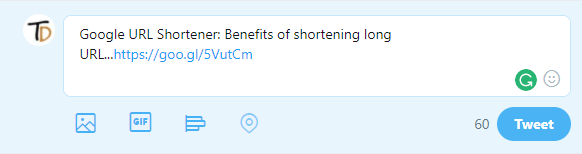
You have to use the short URL to autoshare your website post on the social media websites like Twitter and Facebook and other websites.
Easy to distribute the URL for users:
The short URL can easily be transferred from one user to the other user. This can increase your website promotion ability.
If you promote your web page to a user and if the user like that post, they may try to provide the same URL to another use and chain keep running. Short URLs make that process easy for the users to distribute.
Shortened URLs are Good for sending emails:
Just because the long URLs are not good for the emails to send to the client or SMS to any phone number. You have to use the URL shortening to make them useful for sending purpose.
Better User Experience:
Shortening URL generates a different URL for the users. Hiding the main URL gives a better user experience and ability to get more clicks.
If you want more URL shortener service then you must read
Hope, you like this post. If you want some help you can email to Tutorialdeep mail id [email protected].
Feel free to comment below for any query. I reply fast on my social media profiles of facebook and twitter, so you can use that too.
Are you using Google URL shortener? If yes, then tell me any other benefits, I will put it in the above list.
