Do you want to find the name using email address with reverse email lookup or Data Enrichment? You can find the name behind an email with the methods given here.
After you start doing email marketing, you generate thousands of leads by capturing the email addresses of your customers. But, without knowing your customers, you cannot convert them into sales.
To convert your leads into your regular customers, you need to maintain a good relationship with them with personal communication. To start the conversation with your customers, the first thing that is required is the name of the person behind the email address you capture.
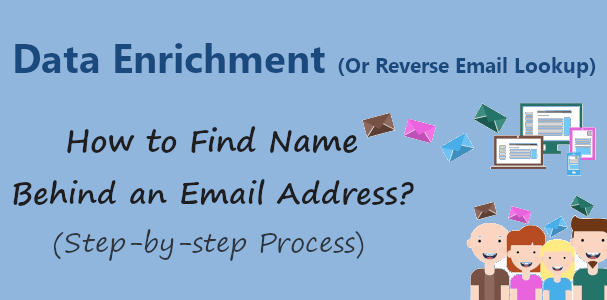
You can easily find the names of any person behind the email address using the Data Enrichment or Reverse Email Lookup tools.
In this post, you will learn more about Data Enrichment and the step-by-step process on how to find the name behind the email address. So, let’s get started.
What is Data Enrichment or Reverse Email Lookup?
Data Enrichment is the most important tool you can use to get insights from your customers. Before you start a conversation with persons, you need to perform some research to know more about them. You can start from the name of the person that you can find using the Data Enrichment tools.
You can get the name of any person whether it is the email account of Gmail, Yahoo, Hotmail, or any domain-specific email ids. The email lookup tool is useful to identify the person. After that, you can easily start personal communication with your customers to convert them into sales.
How to Find Name Using Email Address with Reverse Email Lookup or Data Enrichment
Method 1: Using Debounce Data Enrichment Feature
To find the name behind an email address, I recommend our readers to use Debounce. It is the best email list cleaning service that comes with a Data Enrichment feature to easily find the name behind the email address. If you are a marketing professional and have an email list of customers, you can use this tool to verify email accuracy. It is helpful to make your email list fresh and accurate to reduce the bounce rate.
To check the person behind an email, you can use its Data Enrichment features. Its Data Enrichment feature gives you the owner’s full name with photos in 40 to 70% of cases.
Let’s find out the process of getting the person name with Debounce:-
Create Your Debounce Account
To get the person’s name from an email address, you have to create your free Debounce account. First of all, go to the DeBounce homepage and click the ‘TRY IT NOW’ button to start creating a free account. You will also get 100 free credits to clean your email list for free.
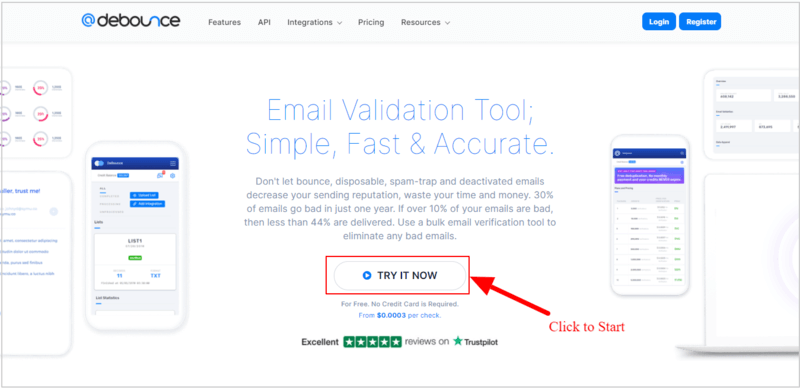
After that, a page will open where you have to enter an email address and password for your DeBounce account and click the ‘Register Now’ button.

Now, you will get an email from Debounce to your email account that contains the email verification link. Log in to your email account to confirm and verify your email address.
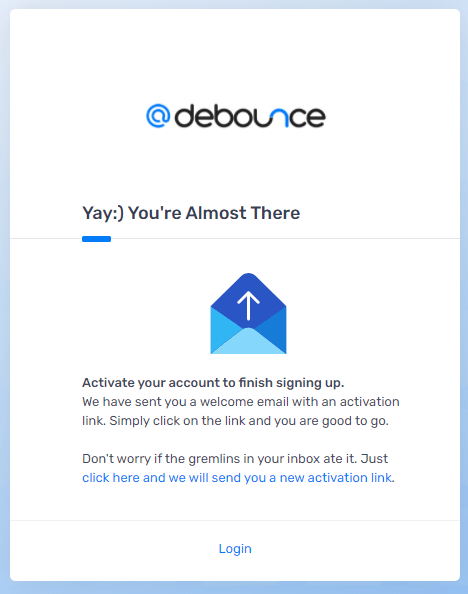
You will get a successful message that your email is now verified. Now, click the ‘Login’ button as indicated in the image below to login into your DeBounce account.
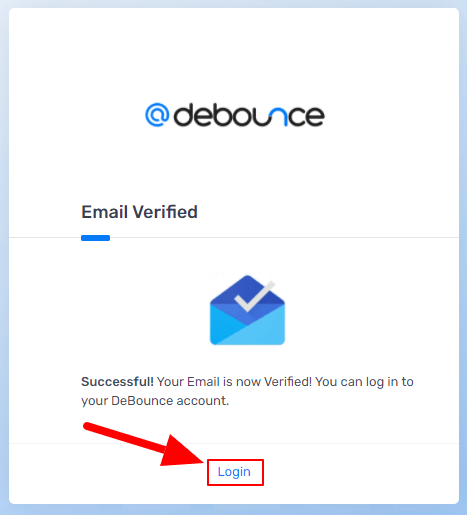
Login Your Debounce Account
After you click the ‘Login’ button above, you will get the Debounce login page. Here, enter your email and password that you have created above and click the ‘Sign In’ button to go to the DeBounce dashboard.
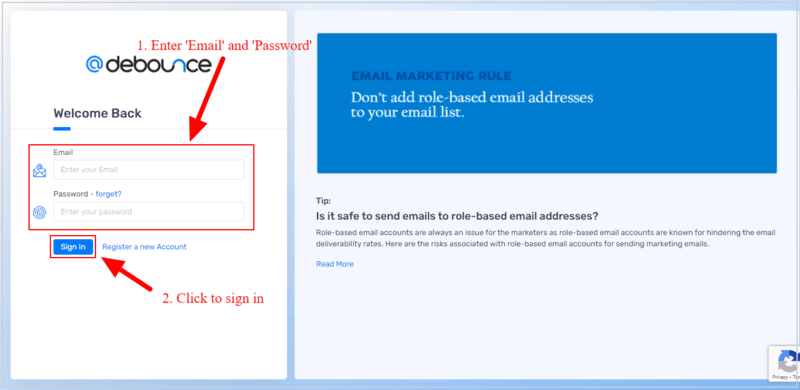
Use Data Enrichment to Find Name Behind an Email
Data enrichment is the new and the best feature of DeBounce that you can use and get the name of the person attached with the email address.
To find the name using the email address, you need to click the menu option ‘Data Enrichment’ in the DeBounce dashboard.
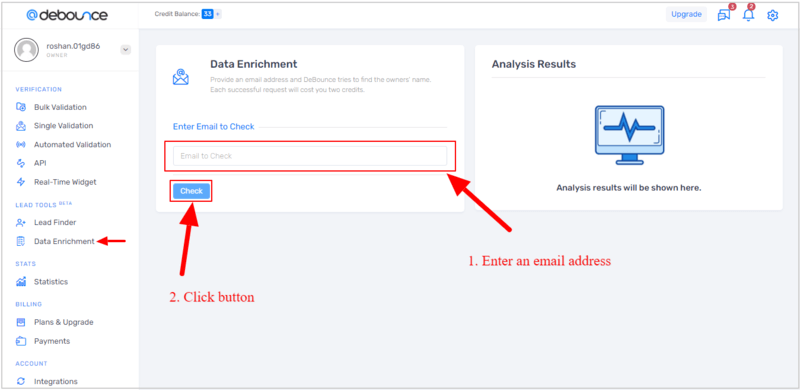
You will get a page that contains a form and you have to enter an email address. After that, click the ‘Check’ button to start the process of getting the person’s name and photo.
Method 2: Using Social Media Search
If you are on social media sites like Facebook, Twitter, Linkedin, Instagram, and others. You can use their search feature to find whether the person is present on these sites with the given email address.
Social media sites are using by almost every person in the world. There may be a chance that you can find the person on social media sites. You need to search the email address one-by-one on each social media site that you know.
Method 3: Using Google Search Engine
If the person has some profiles on other sites, you can find them by searching the email address in the Google Search engine. You need to copy the email address and paste it into the Google Search engine to get more information about the person.
Google Search engine has a database of billions of websites and growing each day. If the person has a profile in different forums, Google will find it and give you some results that you can check to get the person’s name.
Conclusion: Best Option to Find Person Name Using Email Address
There are many ways to get the hidden person behind the email address. Google is the trusted platform to find everything. However, when the person won’t have enough online profiles, it can be difficult to identify the person.
You can use the Debounce Data Enrichment or Reverse Email Lookup feature to find the person’s name behind the email address. If you have bulk email addresses, you can also use its email verification feature to check valid emails.
You May Also Like to Read
I hope you like this post on Data Enrichment and Reverse Email Lookup. If you have queries regarding the post, you can comment below.
Also tell me, which platform you are using to identify the person behind an email address.
