Do you want to know how to create double opt-in signup forms to generate high-quality leads for your business?
To collect verified leads and increase deliverability rates, double opt-in is the most recommended form. You can easily grow the audience for your business by collecting accurate emails from your subscribers.
A signup form needs subscribers to enter their email addresses to get added to the email list. However, the double opt-in signup form requires more steps to allow subscriber email addresses to get added to the email list.
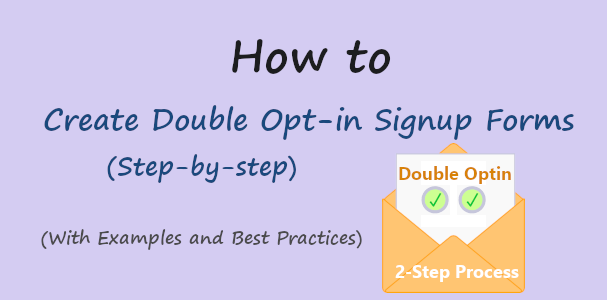
If you are still using the single opt-in signup forms, you may end up adding invalid and spamming emails to your email lists. Double opt-in can help you active email addresses to build healthy and accurate email lists.
Affiliate Disclosure: At Tutorialdeep, we believe in transparency for our users. In this blog, there are some referral links. If you signup with these links we will earn some commission at no extra cost to you. We recommend these links because they are our trusted brands.
In this post, you will learn what is double opt-in and how you can create a double opt-in signup form to build your email list. So, let’s get started.
What is Double Opt-in?
A double opt-in is the process in which the subscriber first fills the signup form given on the website or landing page. After that, they will get a confirmation email to their email address containing the email verification link. The subscribers need to click the confirmation link to verify their email address and get added to the email list.
It is a two-step process to collect more accurate email addresses from subscribers. The spambots are not able to complete the two-step signup process that stops spamming in your email list. You will get subscribers who really read your content or like your products.
This helps you collect verified email addresses for their email list. A verified email address gives a low bounce and high deliverability rate. It is easy and safe to use and can give a more useful audience for your business.
Why You Should Create Double Opt-in Signup Forms?
Here are the common reasons why you should create double opt-in signup forms:-
- Collect Verified Leads: Verified leads are the leads whose email addresses are confirmed. These are quality leads that can give your more conversions and sales.
- Gives Less Bounce Rate: Double opt-in can give you more accurate email addresses that give less bounce rate. There are very less chances that your verified leads give a bounce rate.
- Reduce Spam Emails: It can help you stop spamming on your signup forms with spambots. The extra confirmation process of the email will not give you the wrong email and stop spamming.
- Get More Interested Subscribers: People only signup double opt-in and give confirmation of their email address when they are interested in your subject. All your subscribers are interested in the content that you are sharing which gives more engagement.
- Improve Email Deliverability Rate: When all the email addresses are verified through double opt-in, you will get a high deliverability rate. It can ensure the delivery of emails to your subscriber’s inbox.
How to Create Double Opt-in Signup Forms?
You can easily create a double opt-in form using the Sendinblue email marketing platform. It comes with all the top features like Email Campaigns, Marketing Automation, Transaction Emails, Segmentation, Signup Forms, Landing Pages, Facebook Ads, SMS Marketing, Chat, and Integration with Favorite Apps.
In addition to this, Sendinblue also provides advanced reports on Open & Click Through Rates, Email Heat Map, A/B Testing, Real-time Statistics, and Send Time Optimization.
➜ Create your free Sendinblue account here (No Credit Card Required)
Step 1: Go to Sendinblue Subscription Signup Forms Page
After creating your free Sendinblue account, you will be taken to the Sendinblue dashboard as show below. Here, click the contact menu option as indicated below to start creating your double opt-in signup form.
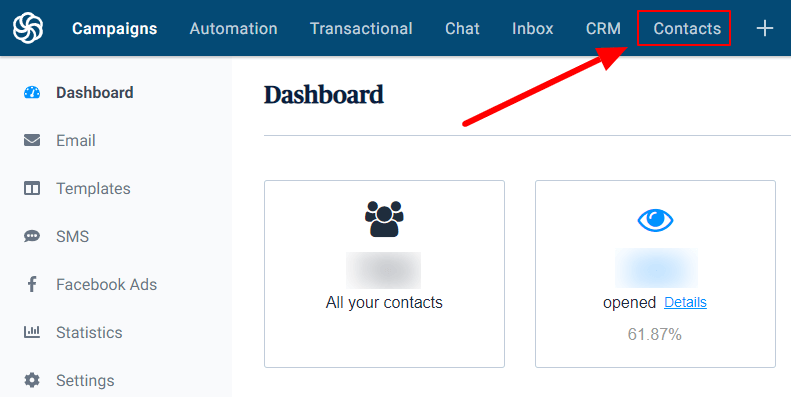
You will get a contact page where you will get many left sidebar menu options. In these options, click the ‘Forms’ option as indicated below to get your forms.
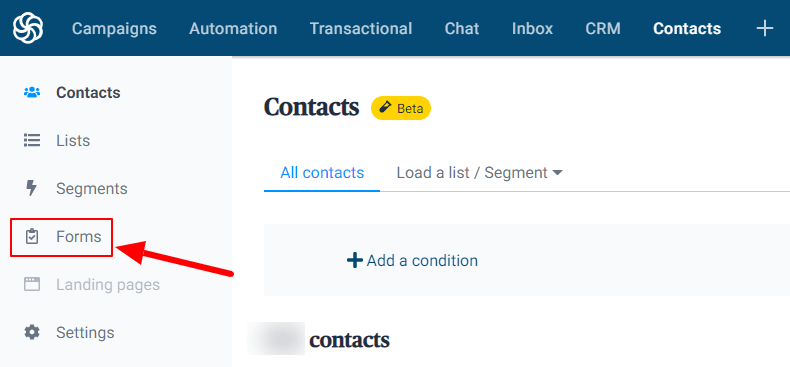
The next is the forms page where you will get a list of forms. You will also get the ‘Create a new subscription form’ button that you have to click to create double opt-in signup form.
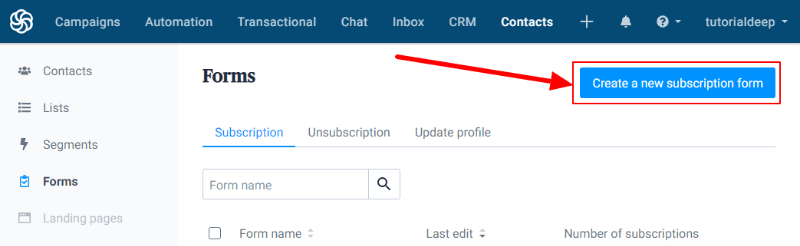
Step 2: Go Through Double Opt-in Signup Form Creation Sections
In this step, you need to go through various form setup sections to create a double opt-in signup form.
The first section is the ‘Setup’ where you have to name your signup form in the input box as indicated below. After that, click the GDPR check to make your form GDPR compliant. Click the ‘Next button to proceed further.

The second section is to design your signup form with the Sendinblue form builder. You will get various blocks and field options to easily drag-n-drop to your signup form to add.

The third section is to select an email list where you want to add your subscribers emails. You can either create a new email list or add the subscribers to a pre-existing email list. Click the checkbox to select the email list and click the ‘Next’ button to proceed further.

The fourth section is the setting section where you need to select the ‘Double confirmation email’ to convert your form into a double opt-in signup form.
After selecting this option, you can choose a default template for a double opt-in confirmation. You can also set a URL of thank you page to redirect your subscribers after signup.
It also contains the option to set up a final confirmation email to send to your subscribers when required. For now, you can leave the setting as shown below to complete the double opt-in signup form. Click the ‘Next’ button to proceed further.
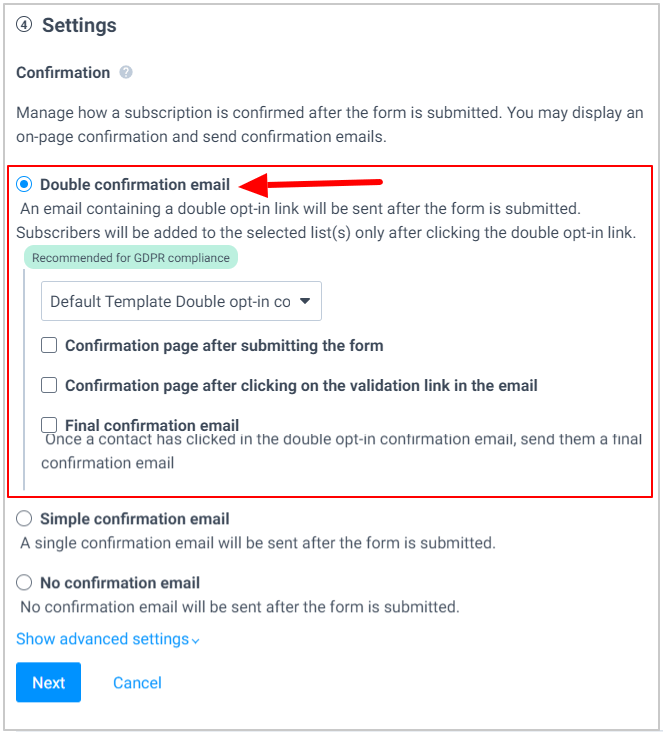
The fifth section is to set up different messages subscribers will get on form submission. You can set up messages like Success message, Invalid user information message, Error message, etc. After that, click the ‘Next’ button to complete the signup form.
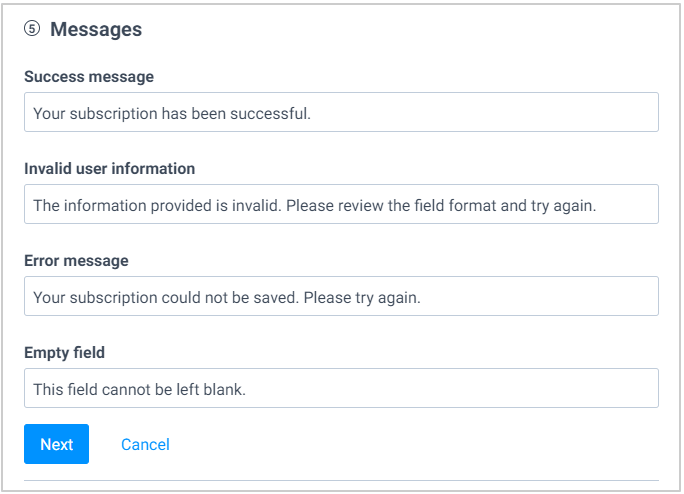
Now, you have completed creating your double opt-in signup form. Let’s add it to your website.
Step 3: Place a Double Opt-in Signup Form on your Website or Landing Pages
The sixth section is the last section where you will get share codes to add the double opt-in signup form to your website. To add the form to your website, you need to use the iframe code given under the ‘Iframe’ section as indicated below.
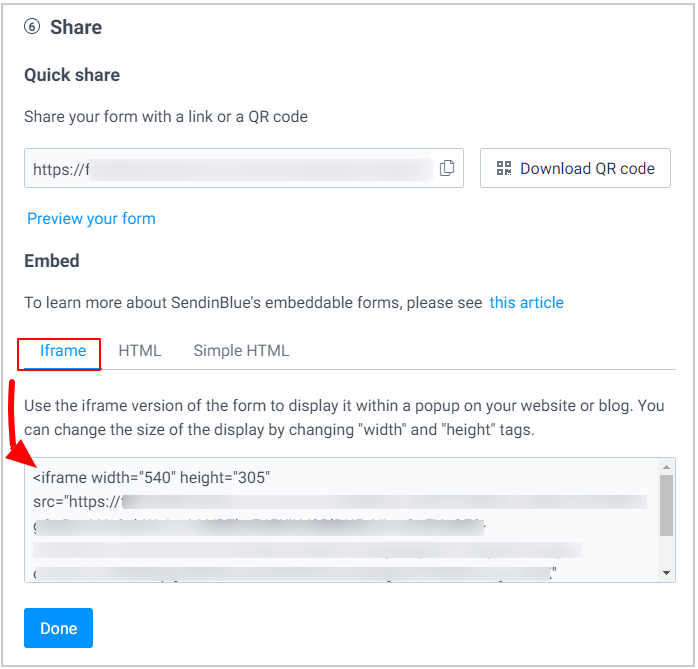
You can add the iframe code anywhere on your website or landing page to display and collect leads for your business.
That’s it, that’s all about how to create a double opt-in signup form.
Examples of Double Opt-in Confirmation Emails
Here are some of the best examples of double opt-in confirmation. You can check them to take an idea for creating your own 2-step confirmation signup form.
1: SmartBlogger PDF Giveaway on Email Verification
It’s a simple example with only text content. However, it’s a giveaway to offer the subscribers a free eBook in PDF format. This attracts the audience to collect the PDF and provide email addresses to get added as a subscriber.
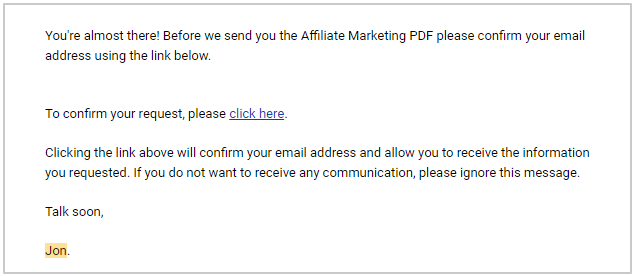
When the user clicks the ‘click here’, the user gives permission to receive newsletters.
2: Themeisle Email Confirmation
Themeisle added its logo in the confirmation email with a confirmation link. It’s also a simple email confirmation with branding using the company logo in the email. They also confirm that the audience will not subscribe until you click the confirmation link.
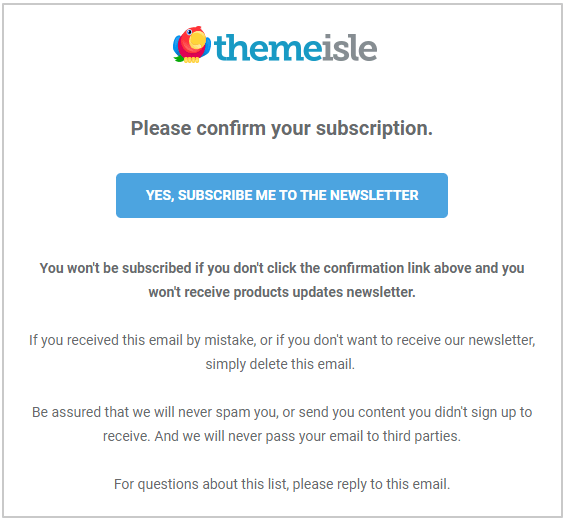
They also added text that they will never spam and never give user’s emails to third parties. You can also create the same type of confirmation email with your brand logo. It looks attractive and useful in branding online.
3: Backlinko Simple Double Opt-in
Another very simple email confirmation example is given below for the Backlinko website. The email is a simple confirmation email with a very less amount of text content with a button.
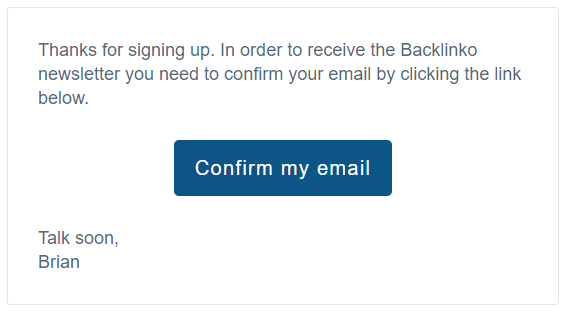
The user can easily click the button to verify their email addresses. It’s just showing text that users can click the button in order to receive its newsletters.
4: Pinch of Yum Attractive Email
The confirmation email they are using looks very attractive with border, brand logo, fonts, and matching color confirmation link button.
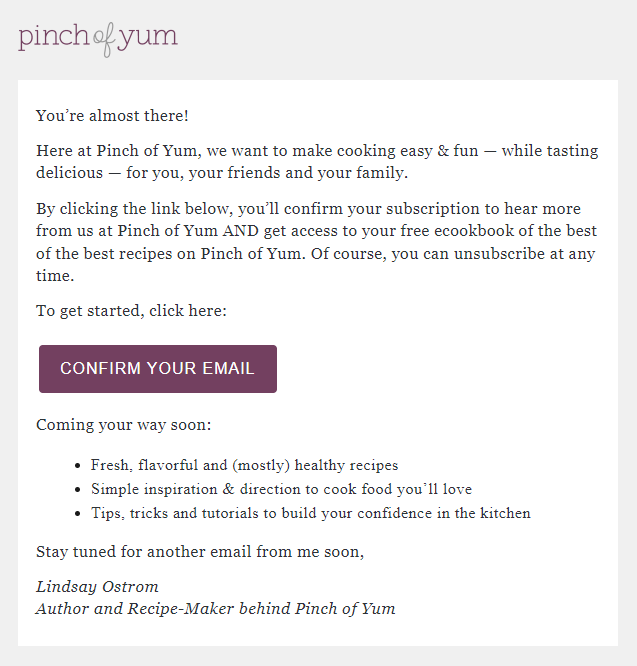
They also described in a listing way that the subscribers soon will receive fresh recipes, tips, and tricks.
FAQS on Double Opt-in Signup Forms
Q1. What is Double Opt-in Confirmation?
Answer: Double opt-in confirmation is the process of confirming the email address of the subscriber. When the user fills out the signup form, the user will get a confirmation email to their email address that contains a unique link. The user has to click the link in the email to verify their email address.
Below is the double opt-in signup form that your audience has to fill out to subscribe to your email list.
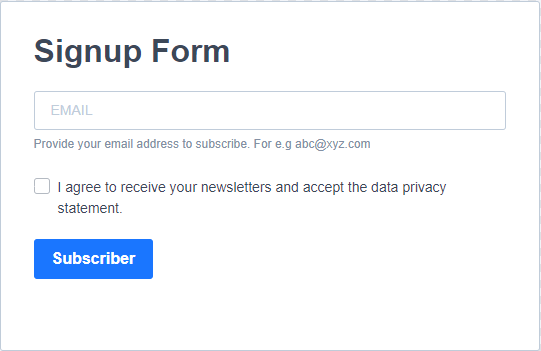
After that, that user will get a confirmation email as shown in the image below. The user has to click the verification link in the email which is a double opt-in link to verify the email address.
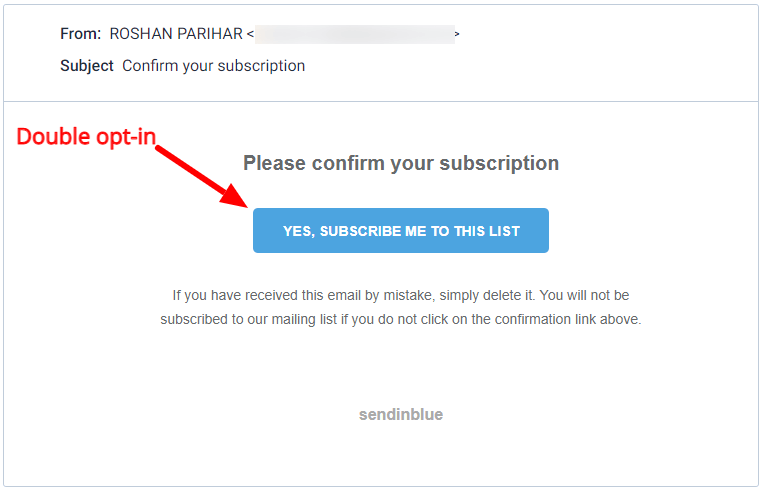
When the user clicks the verification link, the user will be redirected to the subscription confirmation page. This adds the user email address to your email list after successful confirmation of the email address.
Q2. What are Double Opt-in Best Practices?
Answer: Here are the double opt-in best practices:-
- Use a subject line in the confirmation email to tell users that they need to click the link to confirm their email address. This is required to get added to the email list.
- Offer some downloads to the users to attract them to fill out the signup form. It helps you collect more leads for your business.
- Display a message after the user clicks the submit button that they have to check their email account to verify their identity.
- After the user confirms their identity, redirect them to the subscription confirmation page. This is required to acknowledge that they are subscribed to your email. This gives you permission to send a regular newsletter to them.
- Segment your email list according to your subscriber’s interests. After that, set up the email list with your double opt-in signup forms to collect leads.
Q3. Single Opt-in VS Double Opt-in: Which one is better?
Answer: Single opt-in is the process in which the user fills the signup form to get added to the email list without any confirmation. This is a simple process where you can collect an email list of users without any verification of your email address.
While double opt-in is the 2-step verification process in which the user has to fill out the signup form. After that, the user will get a confirmation email that contains the verification link. The email address of the user only gets added to the email list after email address verification.
Out of these two verification processes, double opt-in is the better option for marketing professionals to collect verified emails. The verified emails give a high deliverability rate and low bounce rate. You will also get interested people who really want to read your content. So, double opt-in is the better choice for you.
Q4. What is Require Double Opt-in After Subscribing?
Answer: After subscribing, the subscriber need to open your email account where they will get a confirmation email. The subscriber require to click the link given in the confirmation email to get subscribed.
Q5. Is Double Opt-in Mendatory?
Answer: Double opt-in is required to make your form GDPR compliant. But, its not mendatory to create subscription forms with double opt-in.
Q6. Is Double Opt-in is a Best Practice?
Answer: Yes, double opt-in is a best practive to collect valid and confirmed email addresses for your email list. You can easily increase your conversions and deliverability rate with it. You will not get spam email addresses that give less conversions. So, its a good practive for marketer.
Conclusion
If you want to build an email list with verified email addresses, double opt-in would be the best option for you. To start sending newsletters to your audience, you need permission from them first. Otherwise, you have to pay fines as your simple signup form is not legally GDPR compliant.
➜ Create your double opt-in signup form with Sendinblue here (No Credit Card Required)
Double opt-in gives you only the confirmed email address that gives permission to receive your newsletters. With double opt-in forms, all your subscribers are created with a legally GDPR compliance form with recipient permissions.
It can also help you build a more targeted audience for your business. These audiences can easily be converted into your regular customers.
I hope you like this post on how to create double opt-in signup forms. If you have any queries, do comment below.
You May Also Like to Read
- Easy How To: Create Multi-Step Form in WordPress
- How to Create Email Subscription Form in WordPress
- 7 Best WordPress Newsletter Plugins (Most Trusted + Free)
- How to Reduce Email Bounce Rate (9 Proven Ways)
- 7 Best Bulk Email Verifier (Comparison + Pricing)
- 11 Best Email List Cleaning Services
- What is Hard Bounce? How to Reduce Hard Bounce?
- What is Soft Bounce? How to Reduce Soft Bounce?
