Are you searching for the best form builder plugin for your WordPress website in this Formidable Forms review? Nowadays there are many more options in the market but here you will find out why Formidable Form is the Correct Preference and Prime for you.
Let’s discuss its features, Values, Pricing, and more to examine is it worth to buying a form builder plugin for your website or not?

About Formidable Forms
Formidable Forms is one of the most powerful and advanced WordPress Form Builder on the market. With the help of Formidable Forms, you can easily create polls & surveys with simple drag and drop forms and can easily build data-driven web applications in seconds.
It lets you create beautiful drag and drop forms even if you’re an absolute beginner. Formidable Forms can be the best options and trusted by more than 3 LAC+ users.
You will get Lite Version(Formidable Form Lite) and Pro Version(Formidable Form Pro) with it. We will discuss deep into the features of each version to help you decide which version you should start with.
Why It Is Better Than Others?
In this Formidable forms review, let me introduce you why Formidable Form is better than other ones and why it is the best option for you to use this plugin:-
Formidable Form is one of the most powerful and advanced versions which comes with many features. You can easily create many types of forms in minutes with the help of Formidable Forms. You can easily design surveys and can easily build a single contact form, complex-multi page forms with conditional Logic, Calculations, File uploads, and more.
All these features you will hardly find in other form builder plugins nowadays. There are many more options that are available but none can replace it because of its advanced features to build more complex forms.
Popular Features Of Formidable Forms Plugin
Formidable Forms provides many useful features as compared to other form builder plugin. In this Formidable Forms review, the most popular features of the plugin are given below.
- The Free Version Form:- The free version of the Formidable Form will give you the hint that how to operate and create a form. And how to use all given features in your form without any difficulties.
- Drag & Drop Form Maker And Advanced Form Builder:- Drag & Drop feature allows users to create an attractive form. You can also build rapidly unlimited registration forms, price calculators, surveys and quizzes, etc.
- Visual Style Creator:- Now, getting your contact forms to look amazing in your theme is no longer difficult because of the visual style creator feature. Here you can not only change templates as per your wish but also you can change colors, font sizes, borders, and more without using any codes.
- Plenty Of Forms Templates:- In this WordPress plugin, you will not only get contact forms but also you will receive payment forms, quiz forms, online forms, calculators, Woo-commerce, and many more.
- Integrated View:- Because of this feature, you can easily transform entries into Listings, Directories, Calendars, and Powerful front-end content. These features let you create more beautiful forms in less time.
- Collect Payments:- You can collect here payments through your WordPress form via Stripe Payments, PayPal Payments, and also by Authorize.net Payments.
- Repeater Fields:- It will not only increase your work capacity but also save you time. Due to this feature, you can directly collect multiple types of data like team registrations, work history, events, and many more in less time.
- Multiple Step Forms:- As it is sounding, it works the same way. It is a long-form that is broken into many steps so that the user doesn’t face any difficulties. It is used to create long forms like registration forms.
- Polls & Surveys:- With one click only you can create as many polls & surveys as you want.
- Quiz Maker Form:- Select the questions you want to ask in your quiz and then fill in all the required entries and then publish it.
- Calculated Field:- You will obtain advanced calculations here and also you can do simple and complex calculations.
Formidable Forms Free Version Of Plugin
Formidable Form Free is the free version plugin WordPress. Here I will tell you how to create a beautiful form and also how to utilize all the given basic features and templates in the form.
First of all, you have to install the Formidable Forms plugin.
Affiliate Disclosure: At Tutorialdeep, we believe in transparency for our users. In this blog, there are some referral links. If you signup with these links we will earn some commission with no extra cost to you. We recommend these links because these are our trusted brands.
After downloading, go to Formidable Forms >> Add New options menu to add the new forms. After that, it will open a new page where you can create your own forms by using various tab options like Setup, Fields, Settings, and payments, etc.
Let’s discuss all the features of its free version in this Formidable Form review:-
Pre-Made Form Templates In Formidable Forms Lite Free Version:-
When you will go to the Formidable Forms >> Add New option then the pre-made form templates page will appear to you. Here you will find many pre-made form templates as you can see in the below image. With the help of these templates, you can create forms in seconds.
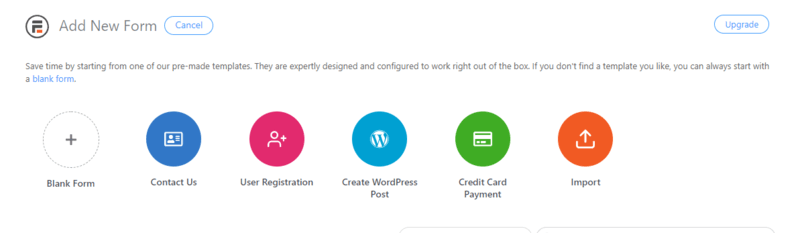
Available Standard Form Fields With Formidable Forms Lite:-
In this free version plugin, you will get plenty of standard form fields. The free available fields include- Text, Paragraphs, Checkboxes, Dropdown, Radio Buttons, Email, Website/URL, Number, and many more which help you to create beautiful forms.
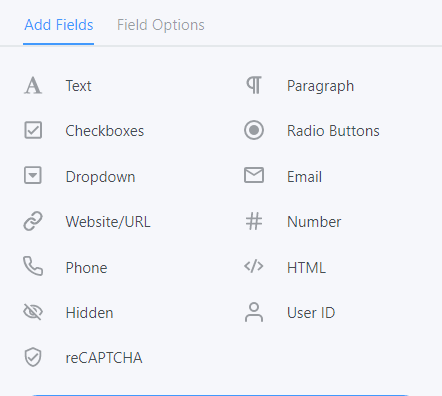
Blank Form:-
The blank form template is a pre-made form template that contains no form fields. As per your wish, you can create your own forms by using all these standard fields available in the form in just one click. Choose your own fields and create a beautiful form.
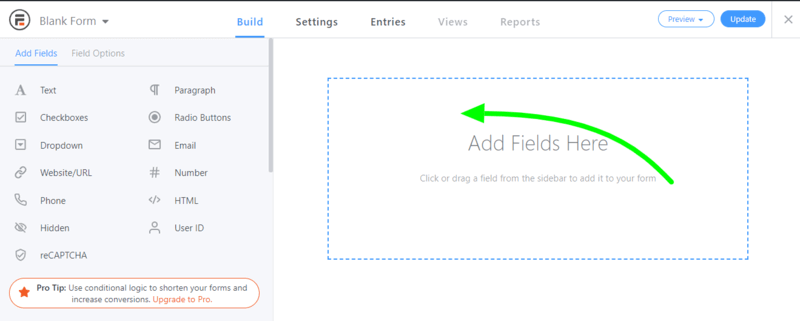
Drag & Drop Features In Formidable Forms Review Lite:-
In the Drag & Drop feature, you can choose any field box you want to use in your form. As you can see on the left-and side there are many fields that are available.
Select any field you want to add then Drag that field and drop it inside the form. After that in a few seconds, the field will appear in the form. As you can see the example below to understand this process in a better way.
Simple Contact Form
You can create a Simple Contact Form by using all these standard fields. A Simple Contact Form required features like- Name, Email, Phone Number, and Message.
When you will select the Contact Us Pre-made Template a simple Contact Form page will appear to you as you can see below image. After that, you just have to modify it as per your basic requirement you want to ask in your form.
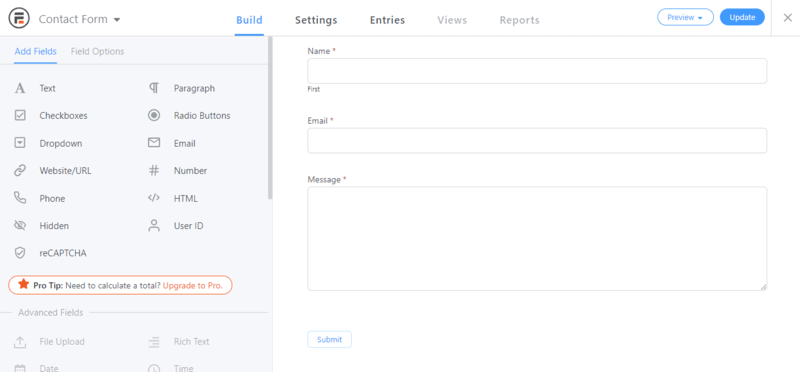
Suggestion Form:-
You can also create a suggestion form using all these standard fields. First, click on the Blank Form Pre-Made Template and then select all those fields you want to add to your suggestion form. You can also use Checkboxes and Radio Buttons to display options that show your form more beautiful as you can see in the image showing below.
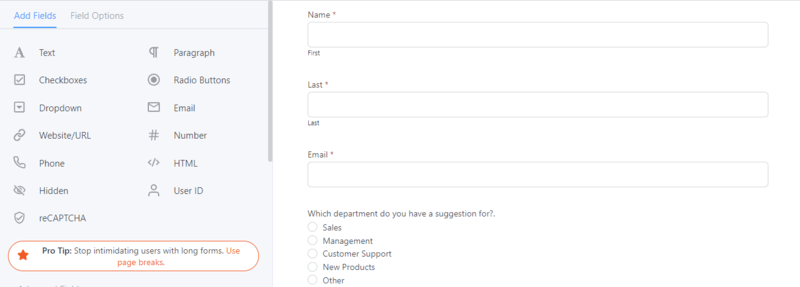
Create A Contact Form Using Formidable Forms Lite:-
Here in this Formidable Form review, I will describe to you the complete process that how to create a Simple Contact Form by using all these Standard Fields through the Formidable Form Lite free version plugin.
Step 1:
First, go to Formidable Forms >> Add New options menu to add new forms. After that, a new page will appear to you.
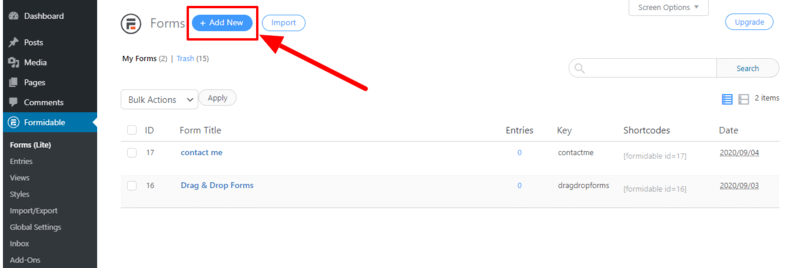
Step 2:
After following step-1, the Pre-Made Form Templates Page will appear to you for example you can see the below image.
When the page will open go to Contact Us Pre-Made Form Templates. Here you can change the form name as per your requirement. As an example – Contact Us – Contact Me. Then click on create.
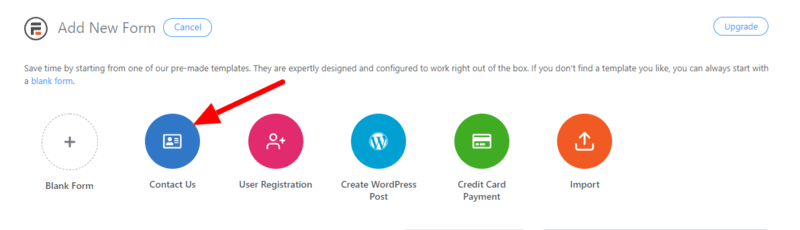
Step 3:
After completing step-2, a Simple Contact Form will appear to you. Here you can select all the fields you want to add to your form and can remove/delete those fields you don’t want to show in your contact form.
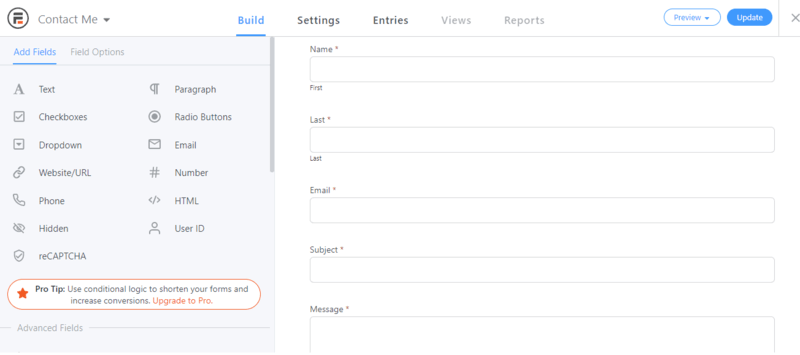
Step 4:
On the right side of Add Fields Options, you will get Field Options. Here you can change Field settings as per your need. As you can see in the below image.
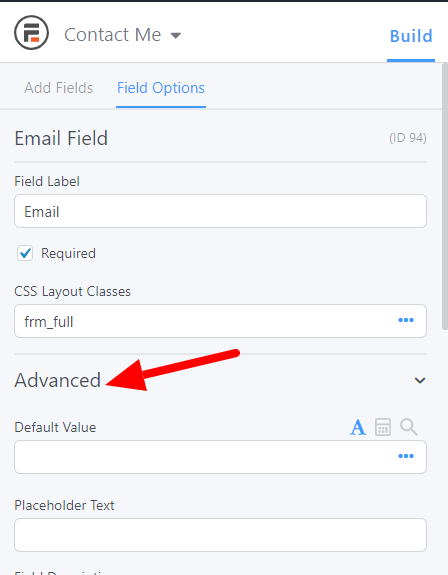
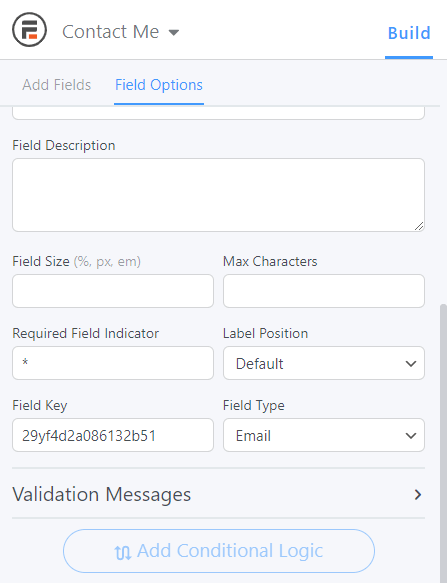
Step 5:
After creating the form by adding all required fields to go to the Update Option to update your form.
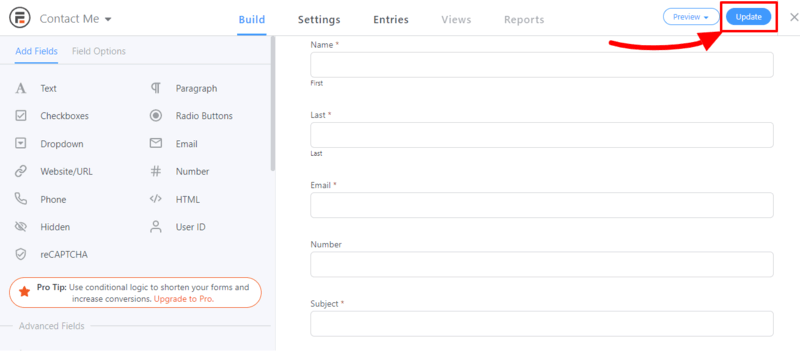
After updating the form the page will seem like this. Then go to the Settings Option.
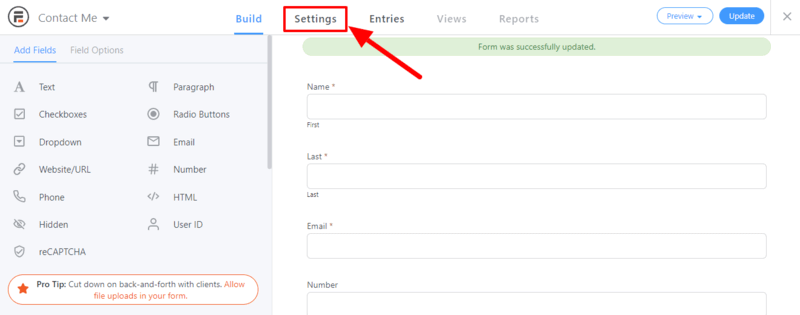
Step 6:
When you will complete step-5, the settings page will open. After that go to the Actions & Notifications Option for more settings. For example, check the below image.
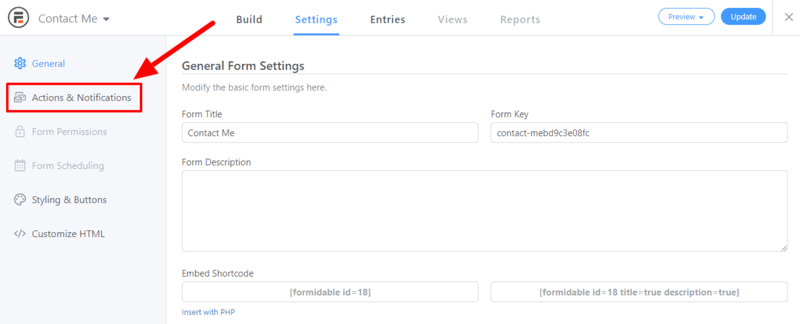
Now make sure that your Email Notifications icon must be On so that you can get all the notifications on time. After that go to New >> Page option. As you can see in the below image.
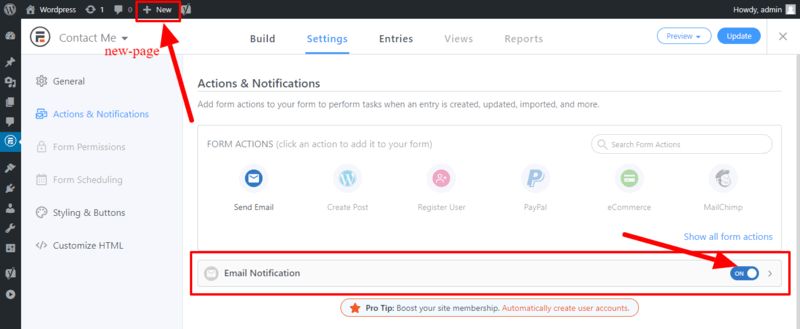
Step 7:
After completing step-6, a new page will appear to you. Then go to add title and address your form title name. Then go to the search block and search their Formidable Forms. As you can see below.
Step 8:
When you will complete step-7, and select the Formidable Form then the page will appear like this. For example check below:-
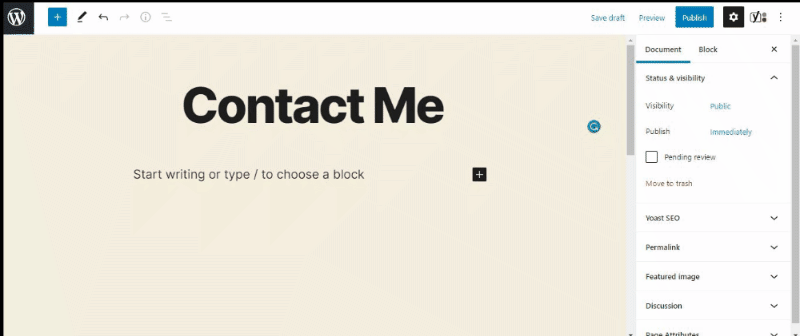
Step 9:
After completing step-8, go to the select a form option and select the form you created before. Then the contact form will show on the page like this. As you can see below-
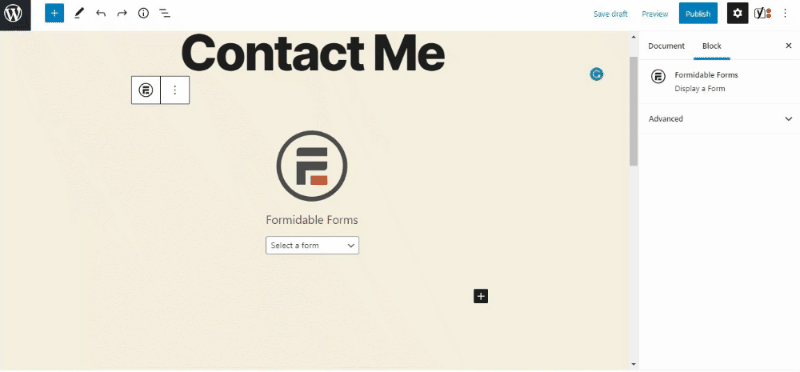
After the complete procedure when the form will appear like this then in the last step go to the Publish option to publish your form.
Formidable Forms Premium Version For Advanced Features
If you want to use all the advanced features like-Release Form, Charitable Donations Form, Newsletter Signup Form, Net Promoter Score Survey Form, Job Applications Form, Calculators, and many more then you have to upgrade the Formidable Forms Plugin to its Premium Version. Let’s discuss its premium features briefly in the Formidable Forms review.
Release Form
Because of this new feature, you can release a legal form without any difficulties which can be for legal right or claim and also for discharging a person from Police Custody or Hospital, etc. For more knowledge, you can see the below example:-
Charitable Donation Form
With the help of this new feature, you can simply create a Charitable Donations Form, and also you can track your donations. As you can see the below example-
Net Promoter Score Survey Form
In this Net Promoter Score Survey form, you can do surveys to check whether the customer is satisfied with your products, agency, website, or not. With the help of customers review, you can improve your product quality.
Newsletter Signup Form
With the help of the Newsletter Signup Form make your email list and enhance your email marketing efforts. When visitors will submit/signup for their personal information like Name and Email that they can get all updates online through email.
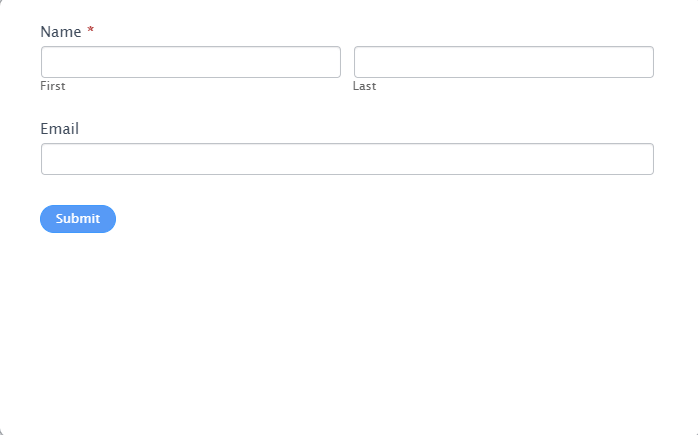
Job Application Form
Because of this feature, create Job Applications for employment. After that collect all the applications online and based on that hire the employees as per your requirement.
Gym Registration Form
With the help of this feature, you can create the Gym Membership Registration Form by using all the given points in the pre-made form template. For better understanding, you can see the below example-
Travel Booking Form
Because of this feature, after creating a Travel website. Give your users facilities to easily reserve and book their rides ahead. As you can see the given example-
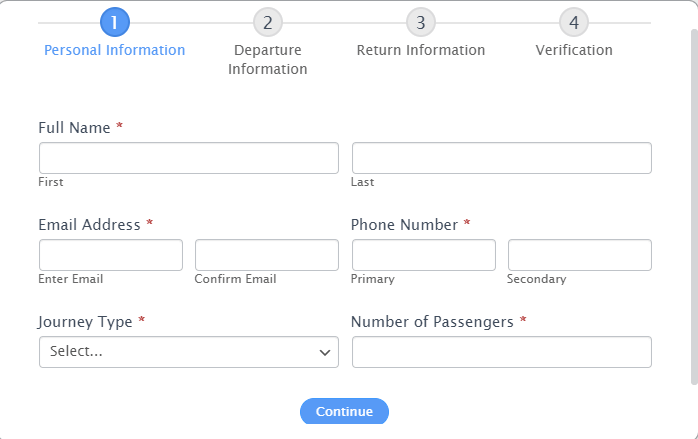
Car Payment Calculator
With the help of this feature, you can easily calculate your monthly payment with the auto loan calculator and then you can pay your amounts without any worries. As you can check the below example-
Paycheck Calculators
Because of this feature, you can easily calculate your salary for daily, weekly, or monthly based on hourly workings. For more information check the below example-
Pricing Options For Formidable Forms Plugin
If you desire to buy the Premium Version Of Formidable Form Plugin then its Basic Pack Price starts from $49.36/year. Here you will find 4 different types of plans to purchase the Formidable Form Premium Version Plugin. Out of these plans, Formidable Form Business is the best plan to get everything you need to build a perfect and beautiful form for your website.

In this Formidable Form review, I recommend you to choose the ‘Business’ plan as it comes with all the essential features in one single pack.
Check Formidable Forms Pricing
Conclusion: Is It the Worth to Buy Plugin in Formidable Forms Review?
Formidable Forms Plugin is the most liked and best WordPress Plugin. It comes with many powerful and advanced features that help you to create a perfect form for your website. In Formidable Form, Lite Version you will get premade form templates to create beautiful forms. With one click you can use Drag & Drop features and can create beautiful forms in seconds.
By using Formidable Forms you can easily create Polls & Surveys, Calculators, Blog Post Submission Forms, Newsletter Signup Forms, Application Forms, and Contact Forms without any troubles. You can easily collect payments from your clients by using PayPal Payment etc.
After reading all its powerful and advanced features in this Formidable Forms review now you can understand better that why Formidable Form Plugin is the best WordPress plugin and why it is worth buying.
Visit Formidable Forms Site For More Details
You May Also Like to Read
