HTML address tag is used inside webpages to show the address or contact information of the author of the webpage. It can be physical address, URL, email address, phone number, etc.
|
1 2 3 4 5 6 7 8 |
<address> 64, Apartment<br> Near Hanumant Ganj<br> Allahabad<br> Uttar Pradesh<br> Website URL: domainname.com </address> |
Output
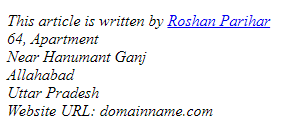
The address indicating inside <address> tag renders as an italic text. The text looks italic without using HTML italic tag.
The syntax of the <address> tag in HTML 5 is given below:
The above syntax shows the places to add contact information of the author. It has both start and end tag in HTML document.
Specifications of HTML <address>:
| Start Tag | <address> |
|---|---|
| End Tag | </address> |
| Content Type | text |
Global Attributes
The <address> tag supports the global attributes in HTML 5.
Events Attributes
The <address> tag supports the event attributes in HTML 5.
Supported Browsers
- Google Chrome
- Microsoft Edge
- Internet Explorer
- Safari
- Firefox
- Opera
