Email Marketing Automation gives you more freedom and reduces your efforts and time. You can increase your conversions and sales if you know how to do email automation.
You can create promotional campaigns and send them on autopilot with Email Automation. How you can get the right kind of tools for Email Automation?
What is Email Marketing Automation?
Email Marketing automation is the way of sending emails automatically to customers based on the specified scheduled time you define. It can be a series of emails that are sent automatically to subscribers based on the actions they performed.
Affiliate Disclosure: At Tutorialdeep, we believe in transparency for our users. In this blog, there are some referral links. If you signup with these links we will earn some commission at no extra cost to you. We recommend these links because they are our trusted brands.
The manual sending of emails requires more human effort and time to set and send. It is possible that you may miss the exact date or time to send the emails when you consider using the manual emails.
Email automation makes it easier to create pre-defined emails with timings and triggers are pre-set. Each time the users perform certain actions, it may trigger events to send emails automatically to your customers.
It is the fastest and the most efficient way of sending emails. This can dramatically increase conversions and sales for your business. You can use the power of digital marketing that gives more conversions and sales while you sleep or doing nothing.
Top Reasons Behind Using Email Marketing Automation
- Reduce Efforts and Time: You can set emails to schedule at the specific time or the specific conditions they met. It can reduce extra-human efforts and money with marketing automation.
- Segmented Mailing Lists: The segmented mailing lists are the more targeted email lists that convert easily. You can create marketing automation and generate more segmented email lists for more targetted customers.
- Increase Conversions and Sales: Marketing automation makes your email delivery faster and gives you higher open rates, clicks, and purchases. These things can help you achieve your goals and generate more conversions and sales.
- Personalized Message and Customer Experiences: Personalized emails are the emails that are sent based on the actions and events they perform. 90% of companies send emails based on individual recommendations and offers. When the customers get offers based on the events they perform, it may increase click-through rates and grow your revenue.
- Improve Engagement: With very little effort, you can increase engagement and gives your readers more content automatically. Each time you publish content on your website, its update gets automatically sent to your readers. They check their emails and click the updates to visit the content each time you publish new content.
- Scalable Marketing Strategy: When you start sending automated emails to your customers, you reduce your Email Marketing efforts. Automated Email Marketing does not require any staff to perform manual actions to send emails. Each time users signup to your email list, the automated emails are sent automatically which gives more conversions.
How Email Marketing Automation Works?
Email Marketing automation is all about sending emails based on the triggered actions and events. The number of emails sent to the customers depends upon the marketing efforts required for conversions.
You can send a single email or set of emails to customers based on the behavior and actions they perform. By choosing the right tool for your email automation, you can easily set emails to trigger at the right time to users.
To help you with the email automation, here are the actions users perform:
- Signup for your newsletter and join your email lists, you have to send welcome messages.
- When the visitors view a particular page of your website, you can set triggers to send emails.
- When the users check the products on your website, you can send relevant product offers and discounts to generate sales.
- The customer adds the product to the cart but didn’t purchase them at checkout and did not place an order.
- Signup for your newsletter and join your email lists, you have to send welcome messages.
In all these behavior and actions of users, you can trigger automated emails to build a great relationship with your customers. Email automation helps you build relationships with new as well as existing customers to generate more sales.
How to Automate Email Marketing to Send Automatic Emails?
After trying and testing the best email marketing platforms, I recommended our users to use Sendinblue all-in-one platform to automate Email Marketing. It is the fastest-growing Email Marketing platform using by more than 160+ countries worldwide for automated emails. Sendinblue comes with an easy-to-use interface and top-notch customer support to easily start Email Marketing for automation.
Sendinblue comes with beginners friendly platform with an easy-to-use drag-n-drop builder to easily create email and send on an autopilot. In addition to this, it provides many pre-made templates that can help you quickly create emails with just a single click.
Step 1: Create an account with Sendinblue and Click Automation on Dashboard
First of all, you have to click here to create an account with Sendinblue. After you create an account, you will be taken to the Sendinblue dashboard where you have to click the ‘Automation’ menu option for Email Marketing automation setup.
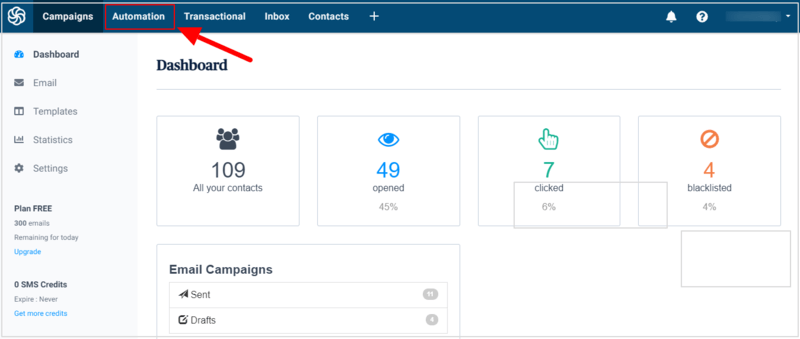
This is the tool in Sendinblue that helps you set up and create automated emails for your existing email lists.
After that, you will get a page where you have to click the ‘Create a workflow’ to start creating an Email Marketing automation setup.
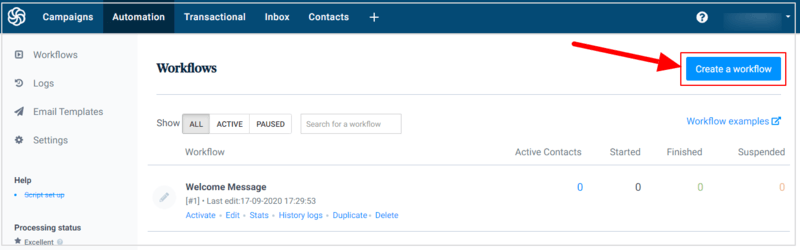
Step 2: Select a Workflow
You will get a list of Workflow where you have to select one to get the list of events for workflows. Let’s select a workflow that the user abandons the cart to set up and send an automated email on cart abandonment.
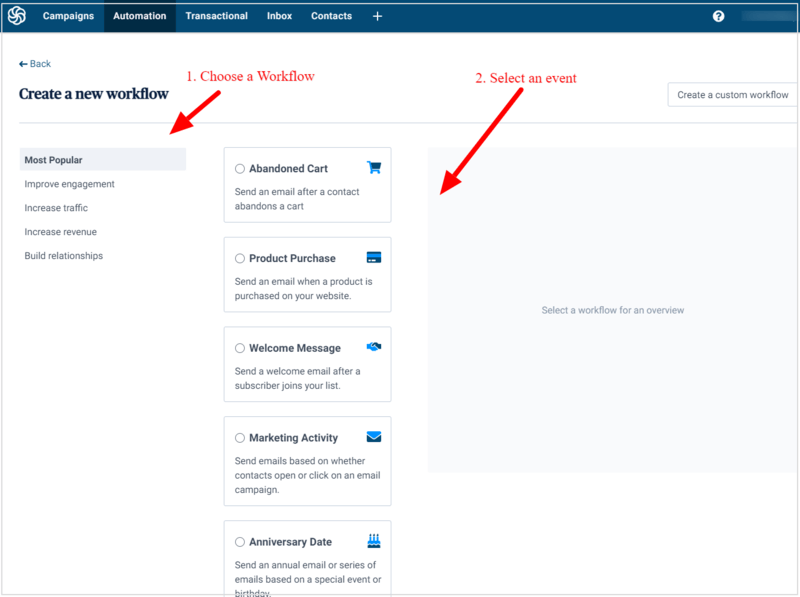
The above image shows the events that you can select to trigger the emails to your contacts.
Step 3: Create and Activate Email Automation Workflow
After you select the event for workflow, you will get the list of triggers and actions performed by the users to send emails automatically. You can change and modify the flow as per your requirements and marketing needs.
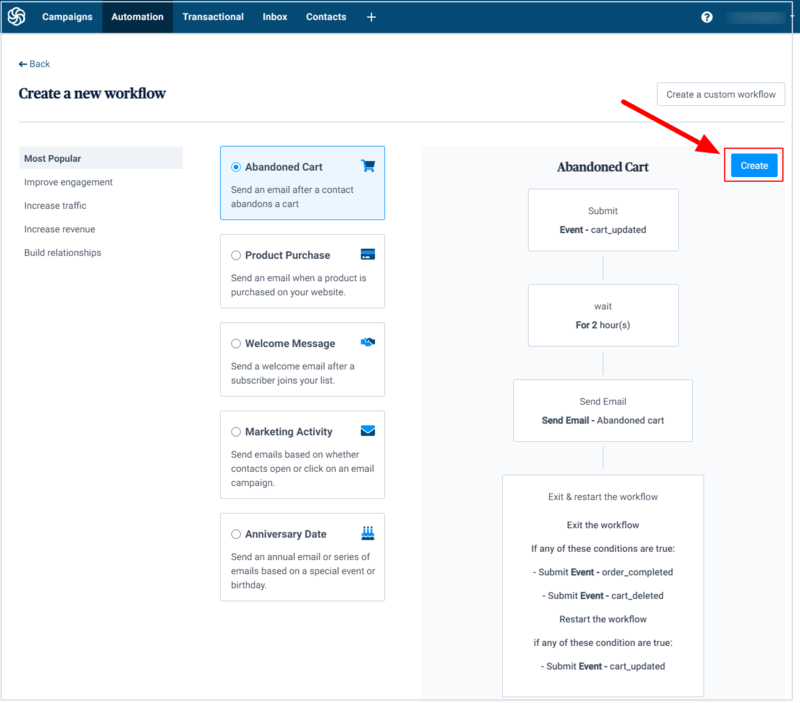
When you have done with the workflow set up and the events and actions to send emails. You can click the ‘Activate the workflow’ button to activate the automated emails.
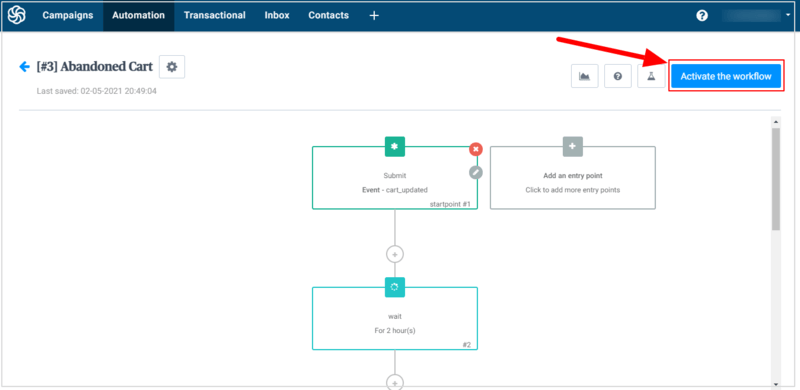
Step 4: Check Reports, Stats, Performance of Email Automation Workflow
To achieve the goals, you can check the stats and performance of your email automation. You can check the number of contacts check the emails, click-through rates, and the open rates. When you achieved the goals you set up, it becomes the conversions for your business.
The customers abandon the cart and the emails trigger automatically. They check the emails and get the offers and discounts to again check the cart. After they are satisfied with the email offer, they may complete the purchase that generates sales and increase revenue for your business.
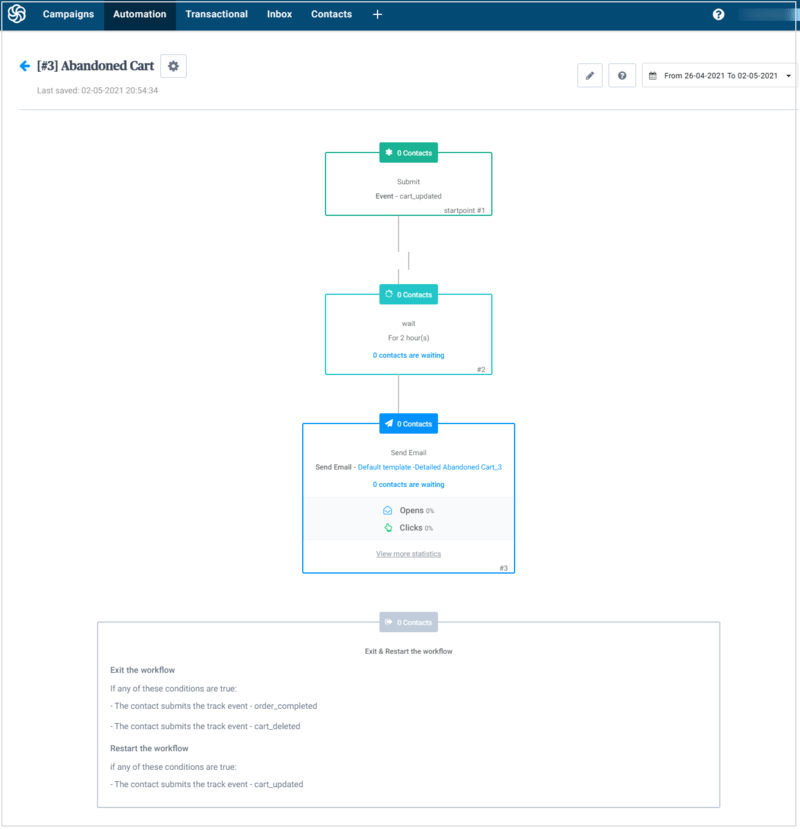
Best Tools For Email Marketing Automation?
There are many Email Marketing automation tools available online that you can use to grow your business. Here is the list of some useful tools that you can check and use:
- Sendinblue(For Email Marketing Automation)
- OptinMonster (For Creating Lead Generation Campaigns)
- WPForms (For Creating Signup Forms)
- GetReponse (All-in-one Automation Tool)
- Convertkit (For Autresponder Sequences)
These tools come with the most powerful features to easily grow your business with marketing automation.
You May Also Like to Read
- 9 Best Mailchimp Alternatives
- How to Automate Newsletters With RSS Feed Campaigns
- Boost eCommerce Sales with Sendinblue Email Plugin for Shopify
- Sendinblue Review: Is It Worth to Buy and Affordable?
- 7 Best Aweber Alternatives (Top Competitors + Free)
- Sendinblue VS Mailchimp: Which One is Better?
- 11 Best Email List Cleaning Services (Free & Paid)
