Contact form vs email address: which is better for your Contact Us page? It is the main question when creating a Contact Us page.
Contact us page is the most important page to help customers easily contact you. Without a contact form, you cannot expect inquiries from customers.
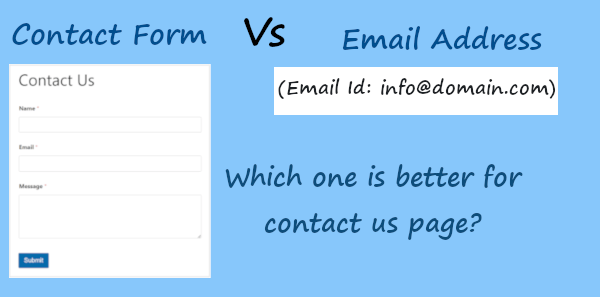
When your website visitors make the final decision to buy your product, they will add the product to the cart or want to communicate with you. Your customers may want to get custom-built matching products. For this, they want to make communication with you.
Deciding which one is better from the contact form and email address helps you collect more inquiries from customers. More inquiries mean more sales for your business.
In this post, you will get the pros and cons of contact form and email address to help you decide which one is better. Let’s get started.
Pros and Cons of Using Contact Form: Contact Form VS Email Address
Let’s find out what the pros and cons of the contact form in this contact form vs email address.
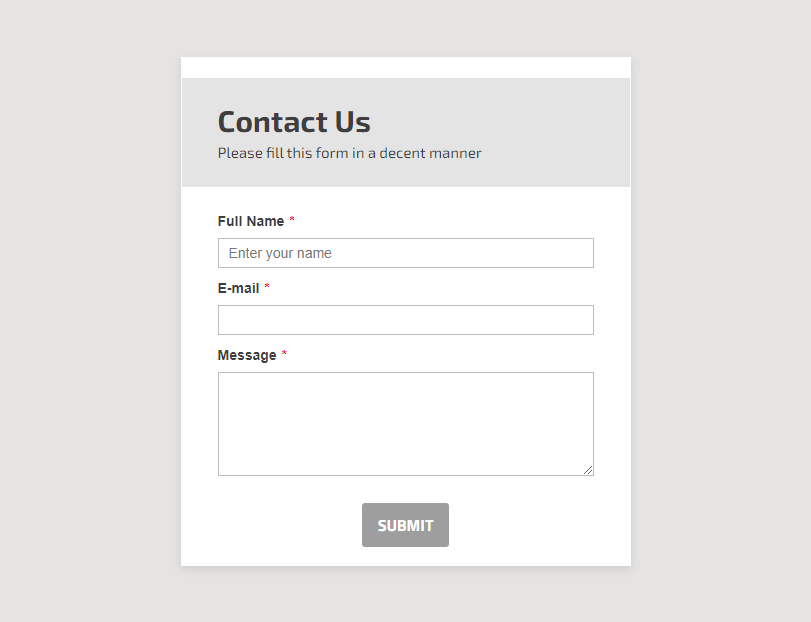
Pros of Using Contact Form
Here are the benefits of the contact form:-
- Quick and Easy Way to Collect Enquiries: Adding a contact form to your Contact Us page can give the quickest way for your customers to connect with you. They just have to fill out the form and click submit to easily contact you.
- Make you Being Professional: A contact form on your Contact Us page looks professional to the audience. Without a contact form, the audience assumes that you don’t have knowledge of building forms.
- Attract More Customers: A contact form requires directly filling in details without opening any email-sending apps. This way you can attract more customers to send inquiries to you.
- Database to Collect Leads: You can create a database and connect with your contact form to save entries backend. This way you can easily collect leads and build your email list to gain more audience.
- Easy to Manage Contacts: After saving entries to your database, you can display them back. You can easily manage and organize your contacts backend. This helps you easily find out the required customers and their details filled in the contact form.
- Safe and Secure: You can easily add a captcha, puzzles, and questions to make your form secure and safe to allow only valid entries. This way you can make your Contact Us page more secure with only value entries allowed.
- Reports and Analysis: After you save entries in the backend and display them, you can generate reports and export them in your preferred formats like PDF, Excel, etc. It can also help you make an analysis of your performance on the contact form. After that, you can improve your performance to gain more customers.
Cons of Using Contact Form
Here are some of the cons of using a contact form:-
- Contact Forms Can Break: A contact form can break your design when tested correctly. It is recommended to test your contact form every couple of weeks to make it run smoothly.
- Requires Some Effort and Time to Build: Adding a form to your Contact Us page requires some effort to build and design. If you don’t have knowledge of building forms, you may require a professional who can build them for you.
- Not Looks Personal: Your customers don’t know whether there is an email address present in the form or not. If you are a small business owner, it cannot be a problem for you.
Pros and Cons of Using Email Address: Contact Form VS Email Address
Let’s find out what the pros and cons of email address in contact form vs email address.
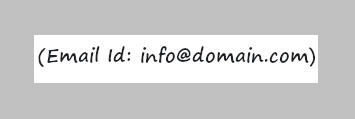
Pros of Using Email Address
Here are the benefits of using the email address on your Contact Us page:-
- Does Not Require Time to Add:
You just have to add an email address and you are ready to collect entries from customers. - Easy to Track Submissions on Sent Inbox: If you want to track submissions, you just have to check your sent inbox.
- Send Enquiries Personally: Customers can send personal one-to-one emails to you with more personal email content.
- Requires No Testing and Effort to Add: Adding an email address to your Contact Us page requires no testing and design efforts. You just have to enter an email address with a link to be ready for the Contact Us page.
Cons of Using Email Address
- Can Increase Spamming Rate: Adding a direct email address can make it easier for spammers to send spam emails to you.
- Requires More Steps to Send Enquiries: It requires opening a new email sending application to write emails and send.
- Takes Time to Open More Apps: When you open a new app to send an email, it can be possible that it will not open. If it is not present or installed on your computer system, you will not be able to send emails. You have to first install and write an email.
- Can’t allow Build Email Lists: You cannot connect it with any type of database. You cannot build your email list as the contact will not get saved. Only emails will saved on your email-sending application.
- Can’t Organize and Manage Customers Submitted Data: You cannot organize emails and cannot easily manage them in one place. All your emails are also not in a sequence of sorting in ascending or descending.
- Difficult to Find Customers and Take Followups: Every time you want to take followups of contacts, you have to search for the email and open it to send a reply for communication. This can make it difficult to get the contact you want to start communication.
- Not Looks Professional: Adding an email to your Contact Us page is not a professional way for anyone.
Conclusion: Contact Form VS Email Address: Which One is the Winner?
When you consider the pros and cons of contact form and email address. You can clearly find out that the contact form is the winner and the better choice for the Contact Us page.
You can easily add a form field to collect your required details from customers. It is recommended to always have a contact form with minimum form fields. A short and simple contact form makes it easier for customers to fill out.
Final Winner: Contact Form
Also, it is important to test the working of your contact form every couple of weeks to keep getting emails. if you want to check which one is working great for your Contact Us page.
When you don’t want to build an email list, you can also add both a contact form and email address on your Contact Us page. After that, check which gives more emails and conversions for your business. Decide which one works best for you.
If you have decided to build a contact form, you probably need a platform to build and collect contacts. I recommend Jotform to create a contact form.
Jotform can be the best option to easily get emails, collect, and manage contacts. You can also use its many built-in tools to easily take follow-up and convert visitors into customers.
