This is a complete step-by-step guide you can use to install WordPress theme. WordPress is the best blogging platform for your website. Designing your awesome blog needs a best WordPress theme. After you get best WordPress theme for your blog, you need to install it to work for your blog.
but there’s a catch…
There are different ways to install WordPress theme.
What is the step-by-step process to install WordPress theme? Which method I should use to integrate premium theme for my blog? Are these methods simple enough to use by the beginners?
Well, that’s exactly what I am going to share here. This is a complete step-by-step guide, you can use to install free and premium WordPress themes.
But before starting the step-by-step process, you should know something about wordpress themes.
What are WordPress themes
WordPress theme is the combination of HTML, PHP and CSS. A well formatted and designed theme developed by the professional developers. You don’t need to code to design your wordpress blog. A wordpress theme is the solution for your website. Customize your theme is the feature comes with every theme to easily design your website.
Customization of the theme requires no coding to design a professional looking blog.
A WordPress theme defines the overall layout and appearance of your blog. Your website structures depend upon the theme you use. A theme is the building blocks of your website.
A theme should contains many features like full customization, SEO optimized etc. It contains all the features you need to create a powerful blog. If your theme contains every feature you want to successfully run a blog. You don’t need any other thing to create your blog.
You need a well-designed and professionally coded wordpress theme to create a professional and unique blog. The theme should be well optimized and SEO friendly to give you higher ranking in different search engines.
How can you use these methods to install wordpress theme.
Here are the different methods for WordPress theme installation :
Every time I want to install WordPress theme, I use these simple methods.
Search and install wordpress theme
This is the simplest yet useful method to install WordPress theme for your blog. Using this method you cannot install premium themes. If you want to install premium theme then follow the second method “Download the theme from third party site and upload”.
You don’t need downloaded copy of theme for this method. This method automatically download your theme from the wordpress repository.
Lets’ start the process of this method:
Login to your WordPress admin panel and enter your admin username and password. Go to the location Appearance>>themes>>Add New page like this.
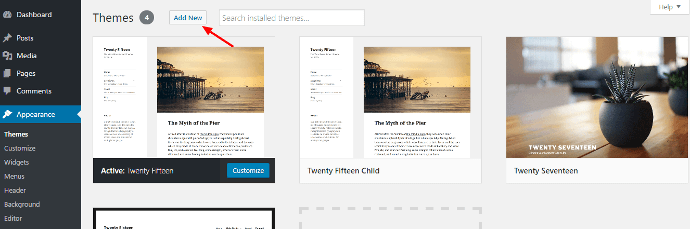
This page contains some free theme displaying from the wordpress theme repository.
A wordpress theme repository contains the theme developed by the community developers. The developers update their theme on regular basis. Check the review of popularity of the theme. Use the theme comes with positive review only.
step 1: Put your search term keyword in the input box
Find your theme in this step. Decide on which niche you want to create your blog.
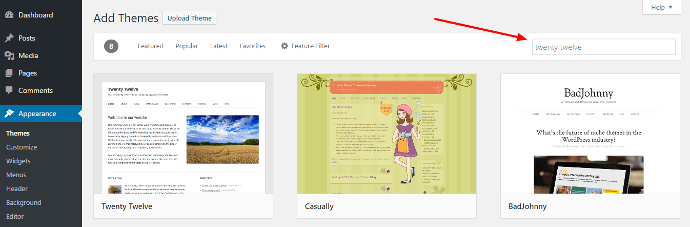
Enter your search term in the keyword input box. You have to put your niche keyword to search your theme.
Search process is autosuggest process where you will get results on keyword entering.
Let’s see an example where i am searching for the Twenty Twelve Theme. I enter the keyword as twenty twelve. On entering the keyword, there are many others theme appears with the twenty twelve theme.
This is good, when you know the name. But what if you don’t know the theme name. You should enter the niche and find the suitable theme. Use the preview button for the theme to see the preview. If you like the preview, then look for the review. Use theme only when the reviews of the theme are positive.
step 2 : Click on install button and download your theme
This step will download a copy of the theme in the wordpress theme folder location.
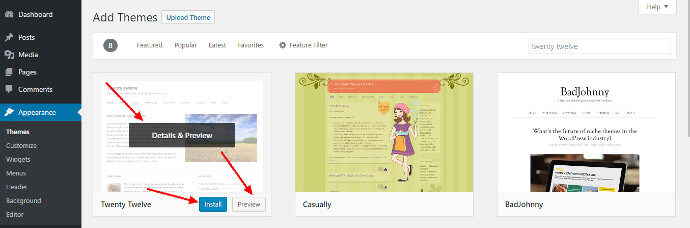
Find your suitable theme, Check the preview of theme. See if the theme matching to your niche. Check for the reviews of the theme. If the reviews are good and the users are satisfied with the theme. You can install the theme without worrying about the security of your blog.
Click on the install button to install wordpress theme.
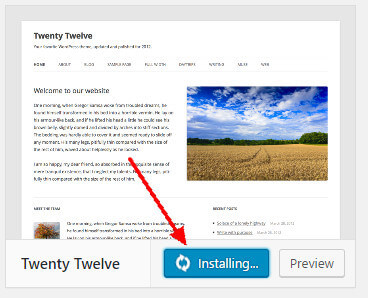
A rotating animated image will appear with the theme. The process will download the theme from the wordpress theme repository. The theme will automatically upload to the location http://yourwebsite/wp-content/themes/.
The process will successfully install WordPress theme.
step 3: Last step is activation of theme
This is the last step for this method. This will successfully complete the installation of your theme.
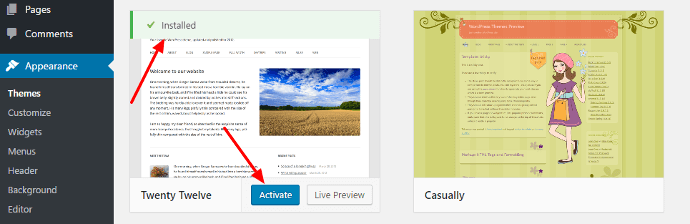
It’s time for you now to activate your theme after installation.
Find your theme in the list of theme. Go to your wordpress dashboard and check location Appearance>>Themes. You can see your installed theme there.
Click the activate button of your theme, the process will take few minutes to activate.
Regular update your theme for security reasons. A regularly updating of the themes will make your website secure.
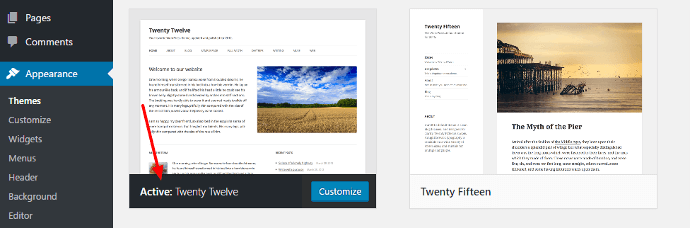
That’s it. You have successfully installed and activated your theme for your blog.
Now, it’s time to start customizing your theme.
To customize your theme, Go to Appearance>>customize option on the dashboard. To use the theme, just follow the instructions given in the documentation of the theme.
If you need more information about the theme. Download the theme documentation and read it carefully. Follow all the steps to fully customize your theme. Check each options for the customization.
Download from third party site and upload on wordpress dashboard
You can install free theme with the search and install method. This method is beginner friendly. However, you cannot install premium themes using search and install.
If you want to install premium wordpress themes, you need to know step-by-step process of download and upload method.
You need a downloaded copy of the premium or free theme. A zip format is the source file format of the downloaded theme.
Use this zip file to upload on wordpress dashboard.
Select the best theme for your blog preferred. I prefer a premium wordpress theme from professional theme providers. A premium theme is well coded and well documented. You will support with the premium version of the theme. If you face any problem with the theme, you can contact their support team.
How to download theme from WordPress theme repository
To download a theme from wordpress repository. Go to your admin panel, use your username and password to login. Open Appearance>>Themes>>Add New page. Follow the steps:
step 1: Click the upload button
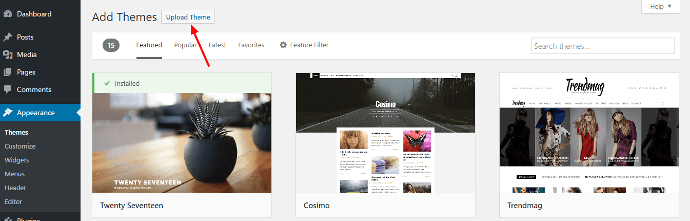
Add a new theme page contains an upload button. Click this upload button. A page where you have to select your downloaded copy of theme will display.
step 2: Browse your theme
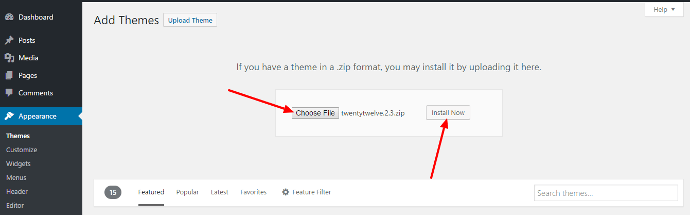
Click on to browse button and go to the location where you have downloaded your theme. Select the zip source file of theme and click on the install button to begin installing your theme.
The zip file will automatically unzip and the theme folder located in the location http://yourwebsite/wp-content/themes/. Now, you can check the list of installed themes. Find your theme there.
You can see your installed theme in the list. The next thing is to activate your theme.
step 3: How to activate your installed theme
There are two ways to activate your installed theme.
The first ways is when you upload your theme, the activate option will appear after the installation like this :
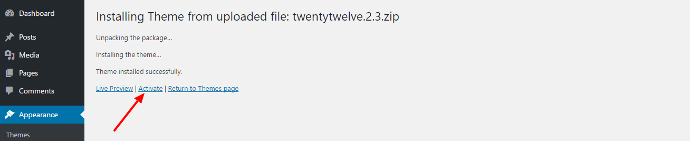
This will activate your wordpress theme.
The second way is to visit the theme list. Go to Appearance>>Themes page and look for your theme there.
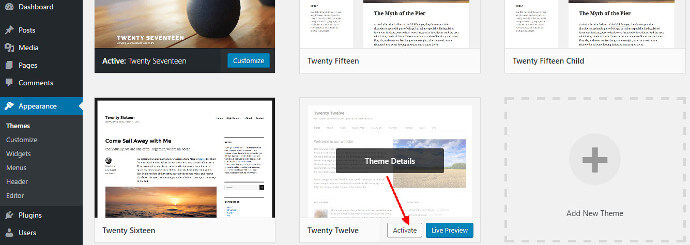
Now, it’s time to activate your theme. Click on the activate button, your theme gets activated.
You can now begin customizing your theme. Don’t do all the customizations to your main theme. Create a child theme for your wordpress blog. This can be useful when you want to customize your theme.
FTP installation of wordpress theme
To do this method you need the downloaded copy of the theme. Unzip your downloaded theme.
This method uses an FTP client to transfer your theme folder from your local system to server host.
Use Filezilla as the best FTP Client when you want to upload your theme folder. Download the FTP software from Filehippo website.
uploading a theme folder needs a FTP username and password. Login to your hosting Panel and create FTP account there. If you don’t know how to create FTP account. Contact your hosting provider.
step 1: Upload your downloaded theme folder using FTP
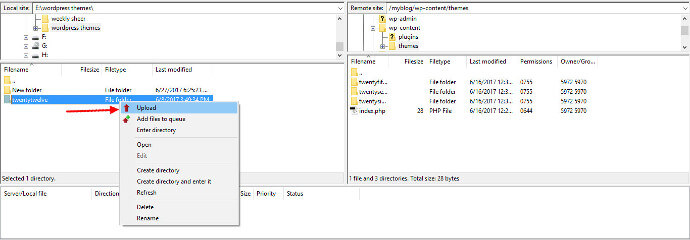
Connect your hosting server, use FTP account username and password. The location to upload your theme folder is /wp-content/themes/. Upload the extracted copy of the theme from your local system to the required theme upload location.
The process may take a few seconds to upload your theme folder.
After a few seconds, your theme has successfully installed for your wordpress blog. Next step is to activate your theme.
step 3: Activate your theme
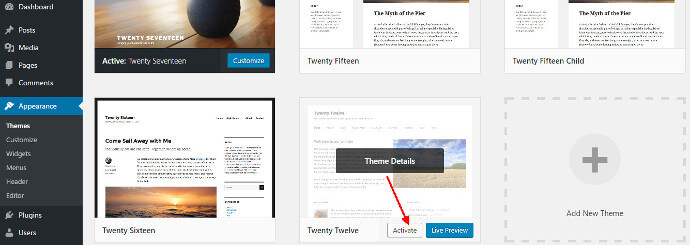
Last step of FTP theme installation is to activate the installed theme.
Go to Appearance>>Themes. Find your uploaded theme and click on the activate button. This will activate your theme.
You have successfully done the FTP theme installation process. Enjoy! And begin customizing your wordpress theme. Make your theme best for your blog setup.
Which method I prefer to install wordpress theme
I prefer first method to install WordPress theme. The method is beginner friendly and easy to use. This method is only for the free theme installation. I use this method only when I want free theme for a wordpress blog.
However, I don’t recommend free theme. Use premium themes for your wordpress blog.
When i want to use premium theme, I use the download and upload theme method. In very rare cases, I prefer using FTP uploading method.
Comment below to tell me the method you like most to use first.
How to get free wordpress themes
You can use free themes for your blog. WordPress free theme contains many features you want for a blog.
Download your free theme from wordpress theme repository. But don’t use any other site to download your theme. They may contain some malicious code which can harm your blog.
There are many other websites available today. Be aware of them, find out the reputation of the provider. If you have downloaded your free theme copy from a reputed theme provide. Then you don’t need to worry about the security of your blog.
There are almost thousands of wordpress themes available in the wordpress theme repository.
Where to get premium quality wordpress themes
A premium quality theme is a well coded and well designed by the wordpress professionals. Buy the best theme from the reputed theme provider. You will get support for your theme, if you face any problem after theme installation.
Affiliate Disclosure: At Tutorialdeep, we believe in transparency for our users. In this blog, there are some referral links. If you signup with these links we will earn some commission with no extra cost to you. We recommend these links because these are our trusted brands.
The theme is well documented and well managed. Here are the most reputed and trusted partners of theme provider:
Design a professional website using the themes from these trusted brands. The themes are designed by the well experienced wordpress developers.
You don’t’ need to do manual coding to design your blog. Customize and change almost everything you want direct from your wordpress dashboard. Theme options are already developed for the users. They are simple and easy to use.
Conclusion
Before installing any theme, check the reviews and ratings of the wordpress theme. Use themes only from the reputed theme providers.
By installing the theme, you can add many features to your blog you want. You can create a powerful website with the themes.
You don’t need to develop new theme. There is almost every type of themes already available in the WordPress repository. But you can create your own theme when you want to submit one to the WordPress theme repository.
Use only well coded and well-designed wordpress theme.
Use theme only when you find the theme useful and safe for your website.
If you liked this article, please consider sharing it with your friends and leaving a comment below.
Also make sure you’re following me on Twitter, I share lots of awesome resources there.
In case you feel any difficulty in any step to install WordPress theme, are you stuck somewhere else. Feel free to ask for help via comment below.
If you want some help with any other topic, you can also contact me or mail me at [email protected].
