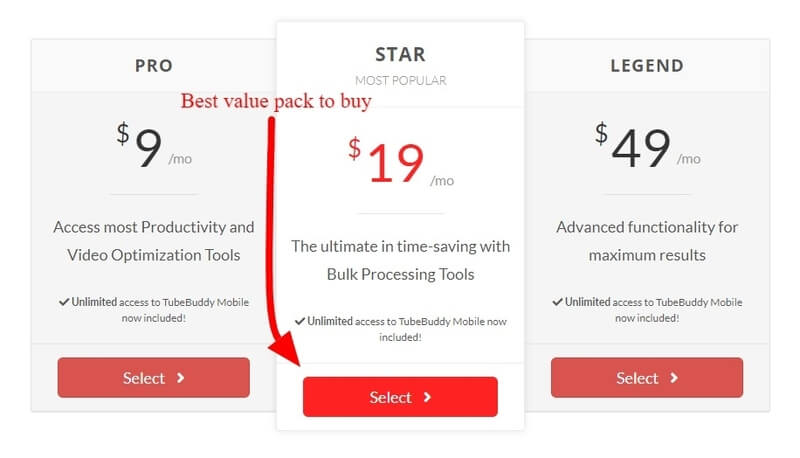Learn how to signup TubeBuddy with the step-by-step process given here. TubeBuddy is the YouTube-certified browser extension that can help you to easily manage and grow your YouTube channel. After you install its extension, you can start using all its features directly on the YouTube website interface.
Install TubeBuddy extension to start using its free version which comes with many useful features. It can help you rank higher in YouTube, optimize, and grow your channel.

It is the most powerful tool loved by more than 3 million YouTubers to create videos and brands on YouTube. Be more productive and consistent in creating videos and improve your performance on YouTube.
Affiliate Disclosure: At Tutorialdeep, we believe in transparency for our users. In this blog, there are some referral links. If you signup with these links we will earn some commission at no extra cost to you. We recommend these links because they are our trusted brands.
How to Signup with TubeBuddy to Get For FREE
First of all, you have to open the TubeBuddy homepage.
Create TubeBuddy Account for FREE
TubeBuddy is the browser extension and to install it, you have to click the ‘INSTALL FREE NOW’ button on the homepage.
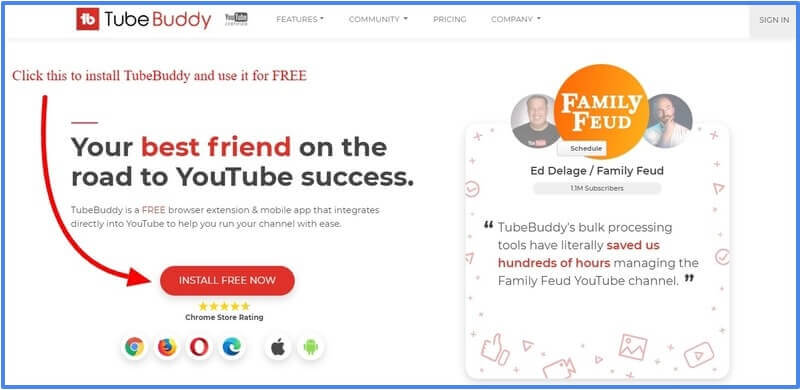
The above example showing the browser extension for the Chrome browser. However, TubeBudy also provides an extension for other browsers like Firefox, Safari, and others. The process of installation is similar to given here for the Chrome browser.
After you click the ‘INSTALL FREE NOW’ button on the homepage. It opens the Chrome extension webstore where you will get the TubeBuddy extension to install as given below. You have to click the ‘Add to Chrome’ button to install the TubeBuddy Chrome extension.
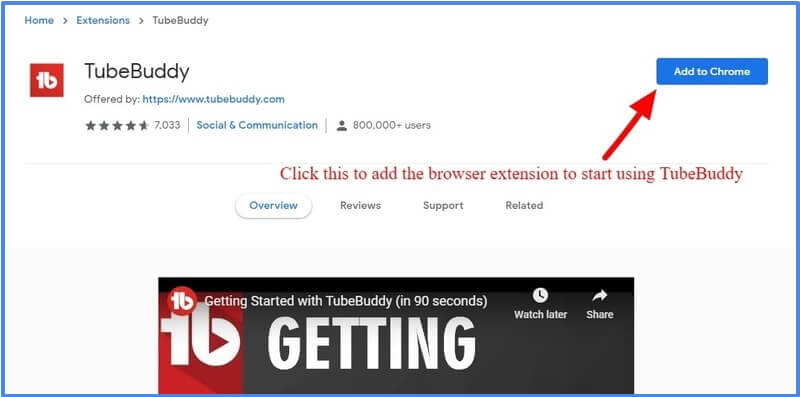
Now, you have to click the ‘Add extension’ button to start installing the TubeBuddy extension.

After a few seconds, you will get the installed TubeBuddy extension in the browser as indicated in the below image.
This is the process to install the browser extension. You can click the TubeBuddy extension installed on the browser to check.
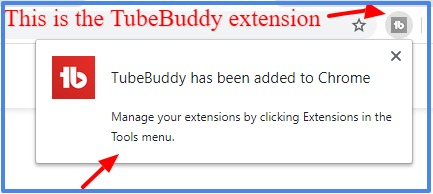
TubeBuddy also detects the installed extension which you can confirm on the TubeBuddy homepage.
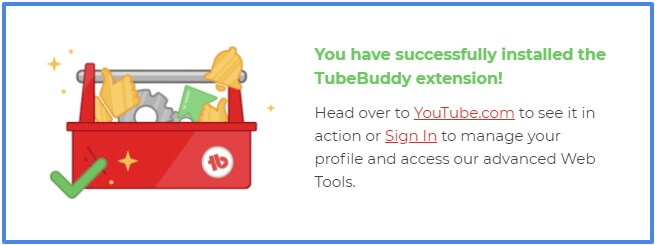
Sign-in TubeBuddy After Signup Using YouTube After Extension Installation
To start using TubeBuddy on YouTube, you have to sign in TubeBuddy.
You have to first log in to your YouTube channel to sign in TubeBuddy using your YouTube account. After you log in to YouTube, you will get the TubeBuddy sign-in link as indicated below.
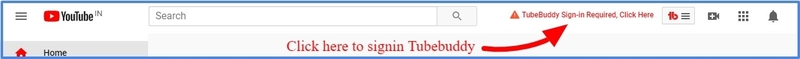
Click the above link ‘TubeBuddy Sign-in Required, Click Here’ that open the box that contains the form to sign in TubeBuddy from YouTube.
Here, you have to click the checkbox and click the button ‘Sign-in with YouTube’ to start the sign-in process.
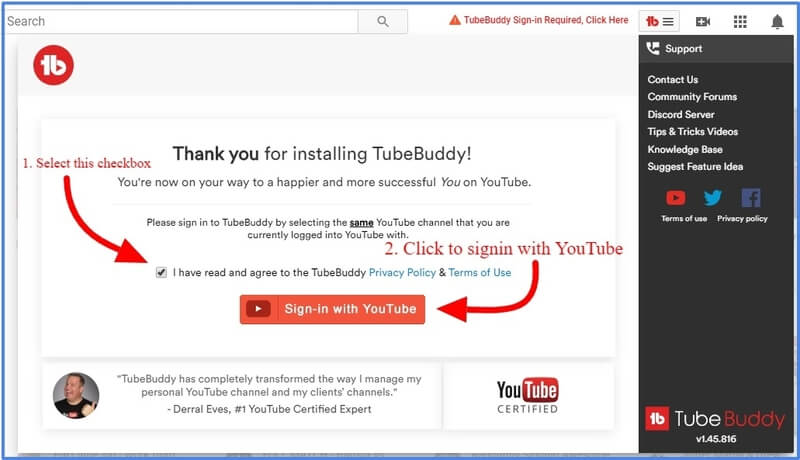
A box will open where you have to allow TubeBuddy to grant access to your Google account. This is required to use TubeBuddy for YouTube. Click the ‘Allow’ button to complete the sign-in process for TubeBuddy.
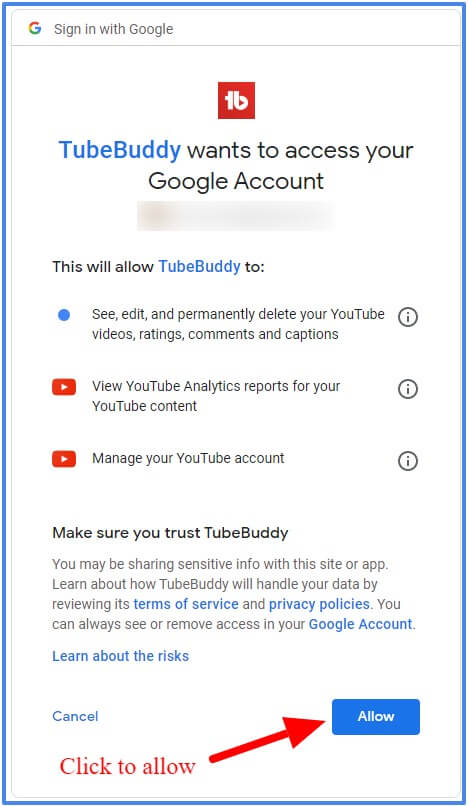
After you have done with the sign-in process, You will get a success message as indicated below. You can now access the TubeBuddy menubar as showing below to start using all free version features of TubeBuddy.
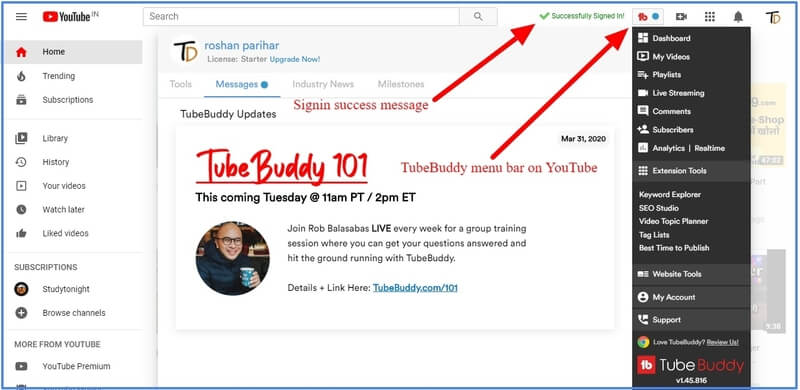
That’s all about the process of signup TubeBuddy.
Let’s now find out the features of the TubeBuddy YouTube Management browser extension.
Features of TubeBuddy
The features of TubeBuddy is given below:
- Productivity Tools: Create embed codes for videos to add videos or playlists to your website. Manage comments, publish YouTube videos to Facebook, schedule videos to publish, and more that can help you to grow your channel.
- Bulk Processing Tools: Automate the process of copying cards, end screens, delete cards, delete end screen, update cards, and update end screens. Demonetize your YouTube videos to increase the revenue of your channel.
- Video SEO Tools: It includes an auto translator of the video title and description for global viewership. Keyword research tool to your YouTube video views and traffic. Find the search ranking of each video to improve its performance with analytics.
- Promotion Tools: Get specialized links and code for promoting your YouTube channel. Share your videos to multiple social media accounts to increase traffic and views. Reach your audience and subscribers on social media to easily connect with them.
- Data & Research Tools: Monitor your YouTube channel videos and playlist and grant access people to your TubeBuddy account. Take a backup of your channel and know your worth to increase popularity. Know your competitor to improve your performance.
- Mobile App: Get the TubeBuddy app available for Android and IOS mobile app. Work and track your channel anywhere you want. Manage your channel directly from your mobile and work at your fingertips.
- Expert Support Team: TubeBuddy comes with an expert support team that can help you when you need it.
Pricing Options of TubeBuddy
TubeBuddy is a free browser extension to install and use its basic features. However, if you want to get advanced features like the schedule to publish video, publish to Facebook, video search ranking check, SEO studio, channel backups, and more. You have to buy the TubeBuddy PRO plan starts at $9/month.
There are three plans of TubeBuddy, out of which ‘STAR’ is the most popular and valuable for the pack to get all essential features. All its plan comes with 30-days money-back guarantee and can change or cancel at any time.
I hope the post helps you to find the right process to signup TubeBuddy. If you have any queries regarding the tutorial, please comment below.
You May Also Like to Read
- 7 YouTube Seo Tools To Boost Your Youtube Marketing
- How Tailwind Create and Schedule Instagram Posts
- 7 Best Comma Checker Websites (Most Trusted + Free)
Have you tried using TubeBuddy? If yes, please do share your views with us.