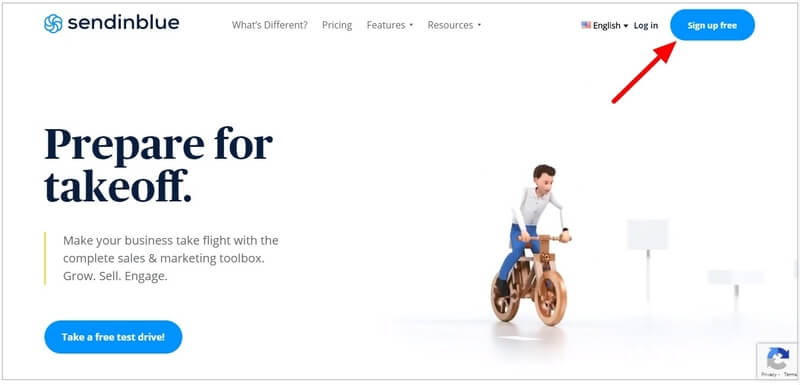You can create HTML email design and plain text emails in Email Marketing. The emails contain pieces of information to send to your email list for making communications with them.
If you want to make emails more attractive, you can create HTML email designs. Plain text emails are easier to create with all the information but less attractive to readers to grab attention.

In this tutorial, you will learn more about HTML email design and plain text email, the top reasons to create them, and the process on how to create the emails.
What is HTML Email Design?
HTML email design is the email that is created using HTML coding. You can create beautiful-looking emails that are more eye-catching as compared to simple emails. It offers you to easily add colors, backgrounds, fonts, buttons, images, and many other HTML elements in emails.
You can create the same designs for emails as you have the design on your website pages. HTML emails help you to create any type of layouts with the same information text content you want to add to it.
It is the most effective way of presenting content in emails with proper spacing, margins, paddings, sections, and boxes. This makes the emails more readable and easy to describe the purpose to your subscribers.
Benefits of Using HTML Email Design
You can easily add a variety of elements to your emails to make them more appealing. It gives you the freedom to create emails that look similar to the pages of your website. You can easily add your website colors, logo, links to your website pages, and many other dynamic contents with HTML design. These elements help you to make branding of your business and retain honest readers and customers with Email Marketing.
Affiliate Disclosure: At Tutorialdeep, we believe in transparency for our users. In this blog, there are some referral links. If you signup with these links we will earn some commission with no extra cost to you. We recommend these links because these are our trusted brands.
The overall format of the email is created using HTML coding. However, there are many top Email Marketing platforms (like Sendinblue, Constant Contact, GetResponse, etc.) are available to create emails using the drag-n-drop editors. You can easily create any type of complex HTML design without the requirement of HTML coding.
There are many benefits of using HTML email designs and few top benefits are given below:
- You can add fonts, colors, margins, paddings, backgrounds, and many formattings elements.
- Add headings, images, photographs, logos, and many other graphical elements.
- You can display offers and discounts and add call-to-action buttons to generate conversions and sales.
- It’s easier for you to create emails with your website colors and logo to make branding.
- the HTML email designs make it easier for marketers to get reports on the performance of emails. You can easily open rates and click-through rates that are useful to identify active users.
- You can build more trust in users by using professionally designed HTML emails. Peoples are more likely to becomes your information lovers and more interested to get another email with useful information from you.
How to Quickly Create an HTML Email Design?
Email Marketing platforms are services that offer features to create emails and send them to your audience. It is the most effective way to communicate with your readers.
To create an HTML email design, you need to choose an Email Marketing service provider that helps you to create emails. It should also come with pre-designed HTML email templates to start in just a single click without coding knowledge.
They also ensure that your email should reach your subscriber’s inbox without spamming online. These Email marketing services provide a better environment and features to make your marketing more effective for your business.
Step 1: Signup with an Email Marketing Platform
There are many Email Marketing platforms available online and you need to select the best option. The platform should be easy to use and provides useful HTML email templates to quickly create HTML emails.
After tried and tested the best Email Marketing platforms, I recommend our readers to use Sendinblue. It is the fastest growing and most beginners friendly platform with an easy-to-use interface to easily create any type of email.
First of all, you need to visit Sendinblue and click the ‘Sign up free’ button. They provide a free plan that your can signup with no credit card requirements.
Get Started with Sendinblue Now (No Credit Card Required)
After you click the button, it will take you to the signup page where you have to provide the information to create an account.
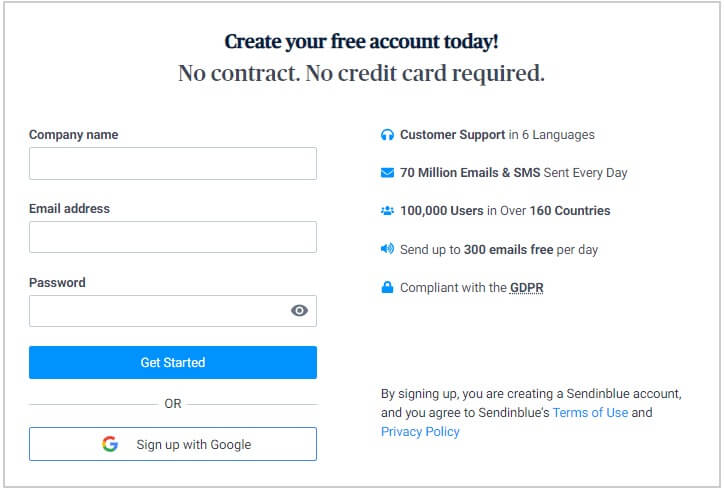
When you have completed creating your account, you will be taken to the dashboard. Here, you can start creating HTML email designs.
Step 2: Start Creating an HTML Email Design
To start creating an HTML email design, you have to click the ‘Campaign’ menu option as indicated below.
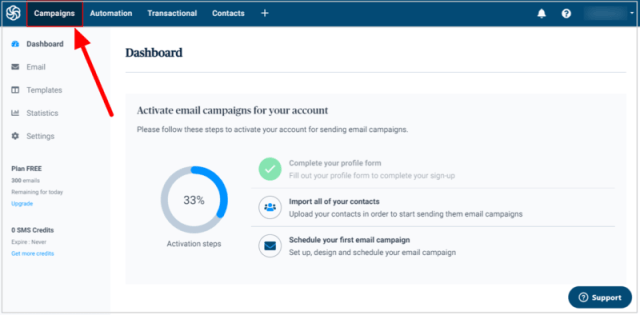
You will be taken to the page where you have to click either the ‘Create my first email campaign’ button or ‘Create an email campaign’ button.
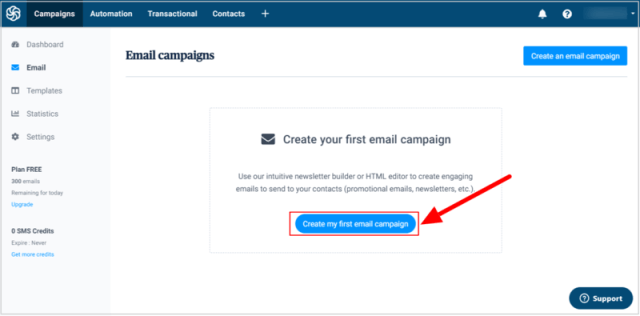
It starts the email creation process where you have to set up regular details for the email like name, subject, from name, and email. After entering the details, click the ‘Next Step’ button.
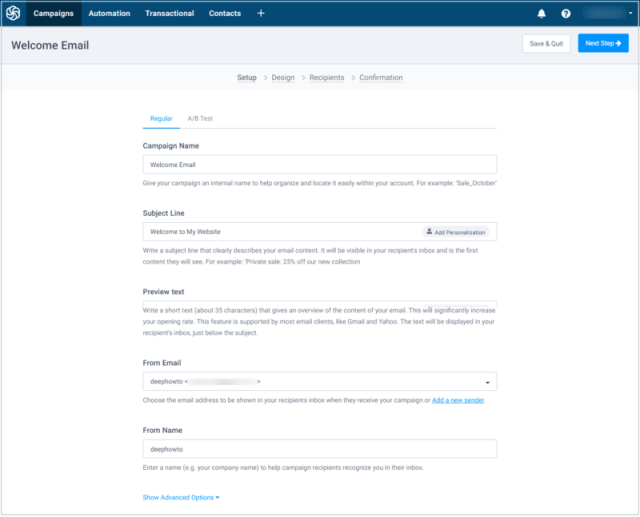
Step 3: Select an HTML Email Template to Quickstart
This is the HTML email design setup where you have to select an HTML email template that makes it easier to create an HTML email design. Choose a template design you want to create for your email.
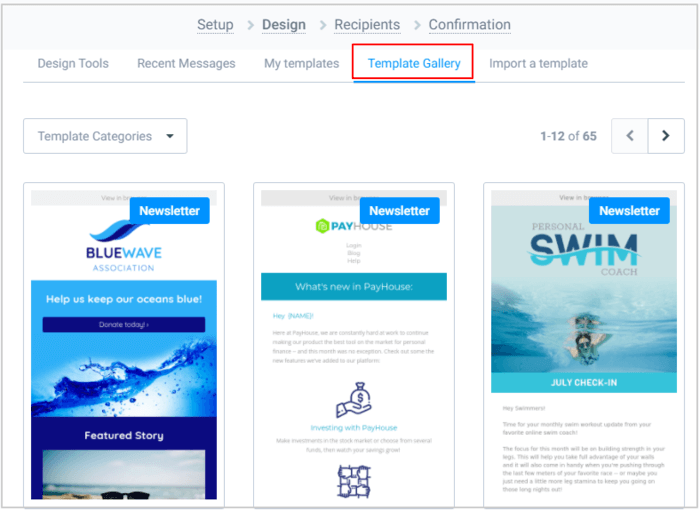
After selecting the template, you will be taken to the drag-n-drop builder where you can easily customize the template. Here, you can change the colors, fonts, texts, images, and every part of the template you want to customize.
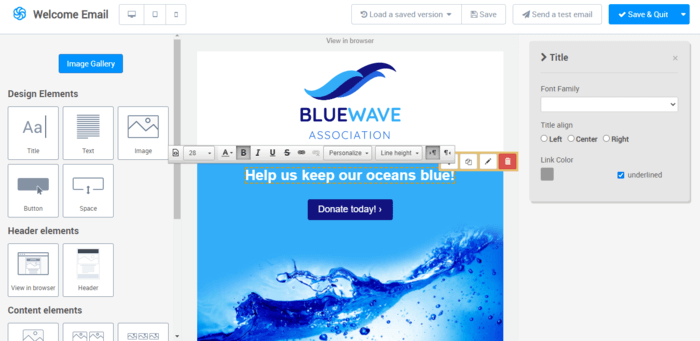
Add your brand logo, change the color to match it with your branding, and change the text content you want for your email.
Once you have completed designing your email and satisfied with the changes you made, you can save it by clicking on the ‘Save & Quit’ button.
After that, select your subscribers and schedule or send the email to your subscribers.
You have successfully created an HTML email design with the step-by-step process given above.
Best Practices to Create Effective HTML Emails
- Prefer using less text content and keep your email short and simple. But, use enough text content required to convey the message to your users. Use proper spacing in paragraphs to make your emails more readable.
- Add call-to-action buttons to your email and create the size that makes it more visible to click. This is helpful to send your users to the most useful content of your website.
- Make a responsive design that can resize itself to any screen size. You don’t need to worry about the responsiveness of email if you using Sendinblue. All its email templates are 100% responsive.
- Don’t forget to add your brand logo and your mailing addresses to the emails. As it is best practice due to anti-spam laws in many countries.
What are Plain Text Emails?
Plain text emails are created using only text content. You can design it to make looking appealing and not an eye-catching solution to create emails. It does not provide features to add colors, fonts, buttons, images, and many elements that are available in HTML emails. However, you can add links to your website pages in the emails.
It looks very simple with no formatting to set the content. However, you can use it for personal communication with your friends and family members to send straight messages with straight meanings.
You can prefer plain text emails to send only for one-to-one communication. However, if you are running a business and using plain text email to send to your customers. It looks unprofessional to your customers and creates negative impacts on them. People no longer trust you and you cannot easily promote products and offers to them.
Reasons Behind Using Plain Text Emails
- Easy to create without any need for coding. You just have to start entering the text content into the email to make it complete. Make sure that your text content conveys the message to the receivers.
- You can create email much faster than other email format types. It takes less space to write the message on emails.
- When you want to send emails to your friends and family member, you can prefer sending plain text emails. However, it is not recommended for business purpose emails and may look unprofessional to your readers.
- Plain emails are less likely to be treated as spam on your user’s inbox. It can give you higher deliverability rates with no privacy and security risks.
- It is very easy for anyone to view emails on any device. Plain text can be the better format to see and view on screens that are even smaller.
- You can add a simple CTA link to your emails that are more visible to users. People are more likely to click on them to visit the content you linked.
How to Create Plain Text Emails?
Plain text emails are easy to write emails with just placing text content. The email contains text content and links to make visitors visit your most valuable content.
To create plain text emails, you can use free services (like Gmail, Rediffmail, etc.) to create and send to your family members and friends. However, these free are not recommended to users who want to send plain text emails in bulk.
When you want to send bulk emails to many peoples, you use the Email Marketing services (like Sendinblue, Constant Contact, GetResponse, etc). These services make it easier to create plain text emails and send to peoples in bulk. After sending emails, the reports are easily available on these Email Marketing services to see the performance. You can easily analyze the persons who click emails and clicks links on them to visit content.
HTML and Plain Text Emails: Which one is Better?
Both are useful to create emails and send them to users. However, HTML email format looks more professional than plain text emails. Plain text emails are very simple-looking emails with no formatting.
If you are running a business online, it is highly recommended to use HTML emails to send to your customers. To create HTML emails, I highly recommend you to use the ou can use Sendinblue all-in-one Email Marketing platform. It provides all the features with 60+ pre-built templates to quickly start creating an email with just a single click. After selecting the template, you can use its drag-n-drop editor to make changes required for branding.
For sending emails to your friends, family members, and relatives, you can use plain text emails to create and send them.
Signup Sendinblue Now (No Credit Card Required)
I hope, you like this tutorial on Email Marketing HTML and plain text emails. If you have any queries regarding the tutorial, please comment below.
You May Also Like to Read
- Sendinblue Review: Is It Worth to Buy and Affordable?
- 9 Best Mailchimp Alternatives (Top Competitors + FREE)
- 7 Best Aweber Alternatives (Top Competitors + Free)
- Sendinblue VS Mailchimp: Which One is Better?
- 11 Best Email List Cleaning Services (Free & Paid)
Which type of email you have created? Is it HTML email or plain text email? Do comment below.