In this post, you will learn what is a job application form, how it works, and its importance on online business websites. If you want to hire more employees for your business, you can add a job application form to your website.
You can collect details of employees like work experiences, education details, professional/technical details, and resumes for more information. After collecting these details via email, you can consider calling them for an interview to hire them for your business.
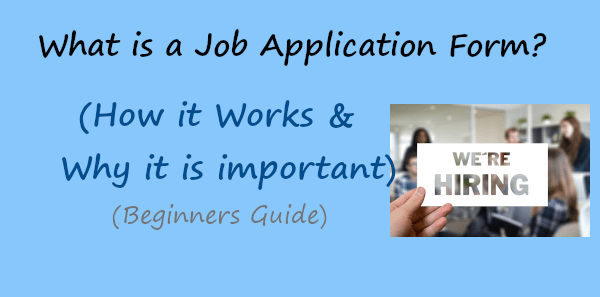
Looking to create job application forms without coding? Create beautiful looking job application forms with JotForm.
If you want to grow your business online, you should consider using the job application form on your website to hire more employees.
So, let’s start to learn about a job application form and its importance for businesses.
What is Job Application Form?
A job application form is an online web form for websites to collect professional information of people who want to apply for your jobs. It can capture users’ professional information and send email to the website owner. You can also store data in a database on form submission.
It can contain fields like work experiences, education details, professional/technical details, etc. If you want to collect the resumes of users in PDF format, you can add a file upload field to it.
How Does a Job Application Form Work?
Before you start creating your job application form, you should also know it’s working.
So, let’s find out the steps and the process to understand the workings of a job application form.
Step 1: The user fills out the job application form with their work experiences, education details, and professional/technical details. They also upload their resume in PDF format. After that, they click the submit button.
Step 2: It starts the validation process of user input data and also checks the resume file format. If the data is not accurate and the file format is not PDF, the submission is failed and the user will get the validation message to give the correct data.
Step 3: Once the user provides valid data with a file in PDF format, the user is allowed to submit the form. The user will get a success message of form submission.
Step 4: The form data is sent to the server to process and send emails with file attachments . The owner of the website will receive the email message with a PDF as an attachment in their email inbox.
The validation displays the error messages in red color when the user enters the invalid data on form submission. When all the entered data are according to the data validation and file validation, the user is allowed to submit the form.
In addition to sending the data via email, you can also store form-submitted data in your MySQL database. You can use PHP with MySQL on submission to store the records in the database.
Why a Job Application Form is Important for Websites?
Job application form is an important part of websites running an online business to hire more employees. You can allow users to upload data and resumes to apply for your job positions. There are many benefits of job application forms as given below:-
- Get job applications from Users:
If you are running a business online and want to hire more employees, you can get applications from your audience with a resume in PDF format using the job application form on your website. - Build More Contacts: You can build more contacts from job application forms. After that, you can show your business using emails and convert them into your employees.
- Know Your Employees Better: To know your employees better before hiring them, you need to know their educational qualifications, work experience, and professional experience. Adding these fields to your job application forms can help you easily know the person suitable for your business.
- Help Users Apply for Your Job Online: It is useful on your website and can help users reach you and apply for your job without visiting the office. After getting applications, you can perform one-to-one communication with them to invite them for an interview.
Best Practices in Job Application Forms
Now, you know what a job application form is and why it is important for online business websites. Let’s find out some of the best practices of a job application form you can’t ignore:-
- Limit Form Length to Get More Applications:
Make your forms shorter in length to make it easier for applicants to fill fast with less text content. Longer-size forms make it complex for applicants to fill. So, it is recommended to use short-length forms - Explain Each Field for Better Understanding : Add hints and explanations to each field to make it easier for applicants to understand forms easily.
- Experiment with Different Form Data Types: Add direct forms, popups, animations, and other ways of adding forms to your website. Find out which one gives you more accurate data on applicants and helps them fill out the form easily.
- Tell Next Step After Filling and Submitting Form: When your applicants fill out the form give them success messages that the form submitted and emails have been sent to the owner. You can also add text content that tells applicants that they will get a reply within 24-48 hours. This makes sure to your applicants that you will definitely take care of their application and contact them shortly.
- Add Validation To Get Valid Applications: Validation to each field can help you collect valid applications from your job application form. You can display error messages when applicants fill wrong entries. Also, gives a success message when users fill correct data and click the submit button.
- Check Your Emails You are Getting on Form Submission: Make sure that you will collect applications via emails when the applicant fills out the forms on your website. Without checking your forms and emails, you cannot guarantee that you can collect applications in your email inbox.
Frequently Asked Questions (FAQS)
Here are a few questions that people ask:-
1. Is It Necessary for a Website?
Answer: Yes, if you want to increase your business, you need to hire more employees. A job application form on your website allows users to apply for job positions in your company.
It can help you collect educational and professional details of the person. After that, you can easily find out whether the person is suitable for the job or not. If you want to help users easily apply for jobs in your company, it is the must-use form on websites running business.
2. What are the Uses of a job application Form on a Website?
Answer: Here are some of its uses on a website:-
- Collect information from applicants.
- Gain more employees for your business
- Connect with your applicants.
- Grow your business online.
- Allow your applicants to get called for an interview and get hired.
3. What Should Be in a Job Application Form?
Answer: Here is the list of job application form fields you should add:-
- Education details (like 10th, 12th certificates, and graduation)
- Professional Details (Experiences)
- Personal Details (Like name, email, phone, etc.)
- Resume in PDF format
- Cover letter
You May Also Like to Read
