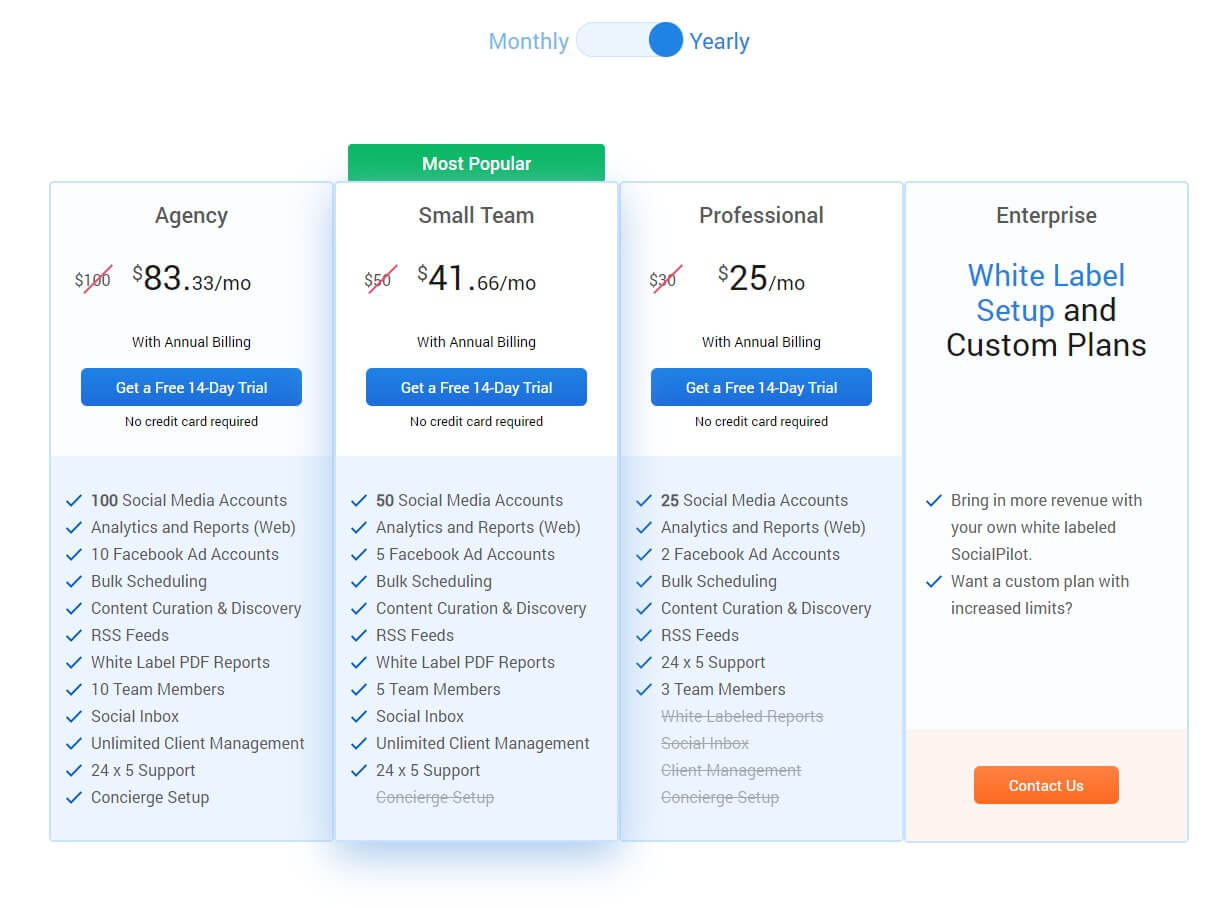Learn how to signup SocialPilot with the step-by-step process given here. SocialPilot is the social media scheduling, marketing, and analytics tool. It can help you to manage social media, schedule social media posts, improve engagements, and analyze your shared content.
You can connect with social media accounts and share your popular content with RSS feed automation. Be the best social media marketer and digital marketer with this cost-effective tool.

SocialPilot is an all-in-one solution for your everyday social media marketing tasks in one single platform. Let’s get started to signup SocialPilot.
Affiliate Disclosure: At Tutorialdeep, we believe in transparency for our users. In this blog, there are some referral links. If you signup with these links we will earn some commission with no extra cost to you. We recommend these links because these are our trusted brands.
How to Signup with SocialPilot For 14-Days FREE Trial
First of all, you have to open the SocialPilot homepage.
On the homepage of SocialPilot, click the ‘Start Your Free Trial’ button as indicated below to get a FREE trial for 14 days. You can also use the same button box given in the top-right corner of the homepage.

SociaPilot pricing page will open where you have to choose the best plan to create a free account.
From all these plans, the ‘Small Team’ plan is the most popular and value for money pack with all the essential features. Click the button ‘Get a Free 14-day Trial’ given under the ‘Small Team’ plan.
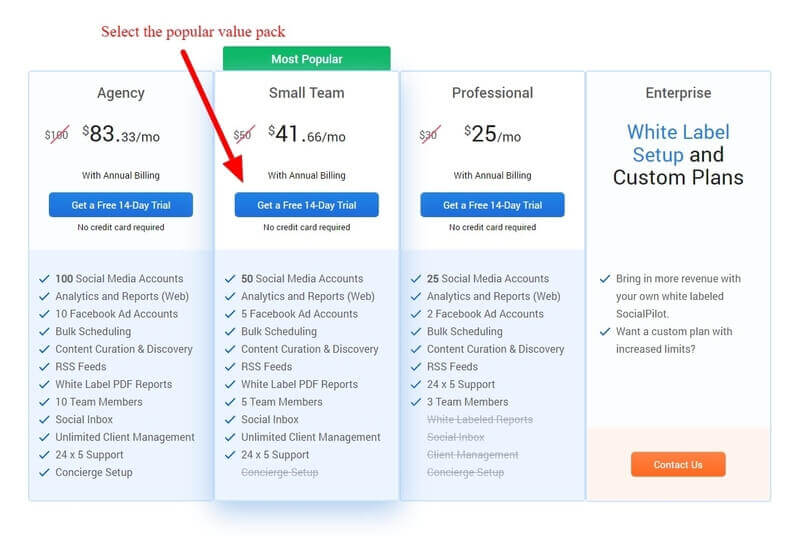
This will takes you to the account creation page to create a free account. You can create account by either using Signup form or Facebook, Twitter buttons.
Here, I will show you how to create a SocialPilot free account using the signup form. You have to fill your name, email, password, and select and enter your team size.
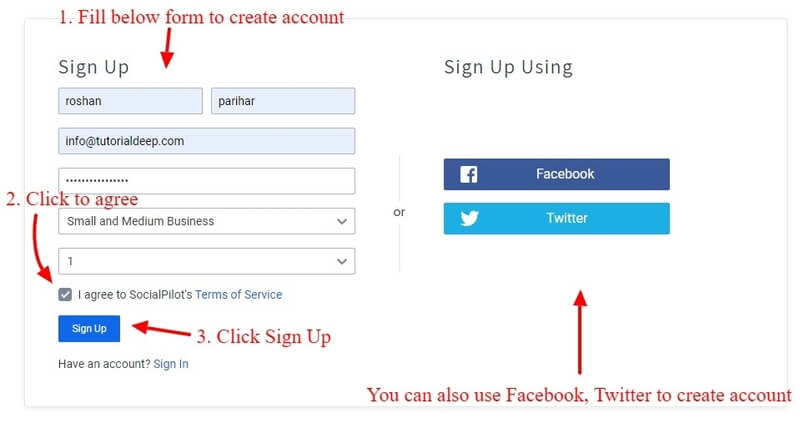
It will take you to the SocialPilot dashboard where you can find menu options and setting options. The content showing the Posting History, Daily Usage Chart, and others.
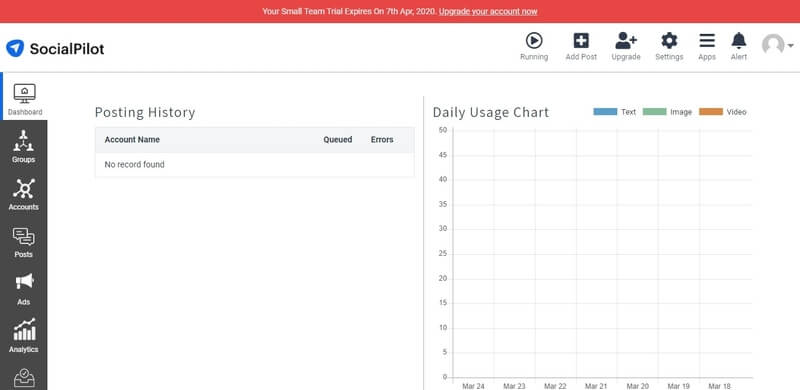
You can check now check all the features by clicking on the left menu options for Groups, Accounts, Posts, Ads, and Analytics for Reports.
That’s all about the process of signup SocialPilot.
Let’s now find out the features of the SocialPilot all-in-one social media marketing tool.
Features of SocialPilot
The features of SocialPilot is given below:
- Connect with 50+ Social Profiles: You can connect to more than 50 social media profiles to share your post in one place. All you have to do is to connect with social profiles. After that, you can start sharing your best content to get more traffic.
- Schedule Posts: Schedule your post for the best time to get more traffic from social media. It can also increase the popularity of your blog and brand.
- Analyze, Monitor Reports on Social Media Performance: Analyze your posts after sharing the content on social media. SocialPilot provides all useful analytics reports to monitor the performance of your shared posts.
- Response to Conversations with Social Inbox: SocialPilot comes with a social inbox where you will get comments, messages, and posts. You can check your inbox and reply directly from SocialPilot. Check all your conversations in real-time.
- Manage Social Media Teams and Their Work: You can let your team complete their tasks from all social media accounts. Review all your posts and updates before approving.
- Content Curation, Discovery & Custom RSS Feeds: Deliver your evergreen content to all your social media profiles. Schedule your posts to social media and let it reaches your target audience. Use RSS feeds to autoshare your latest post on social media.
- Visualize Your Strategy on Social Media Calendar: Social media calendar helps you track your shared and scheduled posts. It’s the best way to check all your posts in one handy calendar.
- Upload Upto 500 Posts With Bulk Scheduling: You can schedule more than 500 posts for the upcoming weeks and months. You can also change the date and time of the post whenever you want. It offers you to easily add, delete, and move posts when required.
- Boost Your Best Facebook Posts: Reach more audiences by sharing your best Facebook posts directly from SocialPilot. Get more traffic from Facebook and give your brand a platform that you deserve.
Pricing Options of SocialPilot
If you have decided to buy SocialPilot, its basic plan starts at $30/month 25 social media accounts, 2 Facebook Ad accounts, and 3 team members. For more social profiles, you can upgrade to its higher plans.
You can buy a 12-month plan to save more money for about a 16% discount. The plan can change or cancel at anytime.
Try SocialPilot FREE For 14-Days
I hope the post helps you to find the right process of signing up with SocialPilot. If you have any queries regarding the tutorial, please comment below.
Have you tried using SocialPilot? If yes, please do share your views with us.