Last Updated on August 5, 2019 by Roshan Parihar
What is WordPress Excerpt?
A WordPress excerpt is a short description or summary of posts. You can use some limit of content for the excerpt and then after the short content uses a read more link, which redirects the readers to the full description of the posts.
An excerpt describes the whole posts in just 4-5 lines. If the readers want to read the whole posts, they need to click the read more button and visit the full description of the posts.
By displaying the excerpt for the posts, you can give a quick overview to the readers about the expectation of the posts full content.
Why Should You Use WordPress Excerpt in Posts and Pages?
An excerpt is a useful feature you can get by default on WordPress. You don’t need to have any extra coding knowledge to use the excerpt feature for the posts. WordPress provides easiest and the quickest way to add the summary of the post.
The excerpt gives you the following below given benefits:-
attract visitors: You can attract the readers with the excerpt. If the excerpt match with the content about what the users expect, they will definitely want to read the full content of the post. In this way, you can increase and improve your website click-through rate. If the user like the content, they will definitely want to read the full content. This can also increase the returning customers to your blog.
Display short version of the post: Showing full content for a post needs your visitors to give some time to understand about the main idea of the post. Giving the short description of the posts, you are actually giving the idea of the posts in just a few lines.
This can be useful in some manner when you want to force users to read the content of the post and get the full knowledge.
How to Add WordPress Excerpt To Posts And Pages
It’s very simple to add WordPress excerpt box to your posts. This is by default inbuilt feature of WordPress, which you can use by following the below process.
To add WordPress excerpt, you need to open the post for which you want to add this. Go to Posts>>All Posts. This will open the list of your created posts.
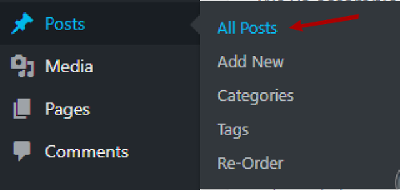
Select posts to which you want to add the excerpt. Click the edit link of the post to open it.

Look for the screen option which you can find at the top of the post. Click the ‘Screen Options‘ to collapse the different screen option settings. Here, you will see ‘Excerpt‘ option which you can enable by clicking on the checkbox.
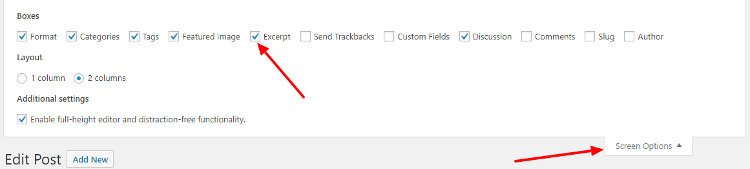
On clicking of the excerpt checkbox, a new box comes out to appear at the bottom of the posts. Here, you have to just enter the summary of the posts which you want to display at the front end.
Now click the ‘Update‘ button of the posts to save the excerpt for the posts.
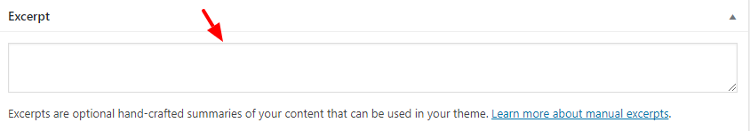
You must also read:
- What is WordPress widget
- How to disable comments in WordPress
- How to add categories in WordPress
- How to use register_sidebar function in WordPress
Hope, you like this post. If you want some help you can email to Tutorialdeep mail id [email protected].
Feel free to comment below for any query. I reply fast on my social media profiles of facebook and twitter, so you can use that too.
Which method you are using to add excerpt to posts?Let us know by commenting below.
