Do you want to know what are different types of online forms for an online business?
Online forms are the best ways to collect information from your users and you should know the types of online forms that suit your website. If you want to know your customer and interact personally, you should collect your user’s information.
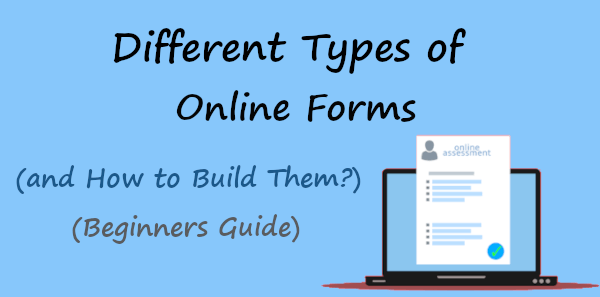
Without knowing your users, you cannot turn them into regular customers for your business. You can collect leads, allow users to register on your website, collect payments online, and can perform many other tasks with forms.
There can be many form types and you need to know your form types to use on your website. If implemented correctly, you can easily get a captive audience for your business. After that, this audience can become your regular customers to generate revenue.
In this post, you will get different types of online forms and the step-by-step process on how to create them for your website.
So, let’s get started.
Types of Online Forms for Websites Doing Business
Here are the types of online forms for websites that want to grow their business:-
1. Contact Forms
If you are a service provider company, contact forms can be the best option to get queries from your customers.
Contact form fields can be:-
- Name
- Phone Number
- Message
These data can help you know your users and their requirements.
After you get all the contact information of your users, you can contact them to convert them into regular customers. It can also treat as a lead for your business to send further inquiries to generate sales.
Read Our Guide:-
- Tutorials on Create Contact Forms in HTML, CSS, PHP and WordPress
- How to Build Contact Form in JotForm (Without Coding)
2. Career or Job Application Forms
A career form or job application is helpful when you want more employees for your business. When you have some vacant positions for employees, job application forms are the easiest way to get job seekers to apply for your company.
To get qualified employees for your company, you can place a career form on your website.
Career form fields can be:-
- Resume Upload
- Experience Certificates
- Education Details
- Professional/Technical Skills
After collecting this information, you can email them or call them to take an interview and select qualified professionals for your company.
3. Lead Generation or Newsletter Signup Online Forms
When you have a blog, you need an audience who wants to read your content. The audience is interested in the niche or topic you are creating content. A signup form should be simple enough to collect only one or two fields to make communication with your audience.
Newsletter signup form fields can be:-
- Name
- Phone Number
After you get these fields from your audience, you can send fresh content to them every time you publish new content on your blog. Without leads, you cannot create a successful business online. If the content is the main part of the blog then leads are the main part of the audience in addition to the search traffic.
4. Customer Feedback/Survey Online Forms
After you sell some products to your customers, you know their experience with your product to see the negative and positive points of your products. you can add a feedback form to your website to get feedback from your customers about the product you are selling.
To get feedback from your customers, you can add a feedback form on your website.
Feedback/Survey form fields can be:-
- Name
- Phone Number
- Ratings on how satisfied with the products
- Ratings on how satisfied with the sales process
- Recommendations to improve the quality of our product
- How did you hear about the products
- Your overall experience
- Ratings on how likely you would recommend it to your friends
Positive feedback helps you improve your brand image and motivate you to create more valued products for your customers. If you are getting negative feedback, you can get the bad side of your products that helps you improve quality. Every feedback is a chance to improve your business more.
5. Login Forms
If you have a membership website, login forms can help you give access to premium content only to logged-in users. It uses the session to allow users to remain login and get session data after logging in.
Login form fields can be:-
- Email or Phone number
- Password
- Captcha to stop spamming
Websites like social media, eCommerce, banking, educational, and many others use login forms to provide pro content to registered users only.
6. Registration/Account Creation Online Forms
A registration or account creation form can be useful to allow users to register their accounts on your website. You collect registration information of your users to allow an authentic person access to pro content.
When you have pro content for your audience, you can create a membership website and add a registration form to your website. It also requires ensuring the security of your users by using a secure pass to allow only authentic users on your website to log in.
Registration form fields can be:-
- Full Name
- Username
- Password
- Captcha to stop spamming
Websites that want to create members on their website have to use registration forms to create accounts. Social media websites, banking websites, gaming websites, and entertainment websites create member accounts using registration forms.
7. Product Enquiry Online Forms
If you want to collect inquiries from your customers on a particular product on your website, you can add a product inquiry from your website. The requirements are useful to generate more sales for your business and improve the quality of your products.
Product Enquiry form fields can be:-
- Product Name
- More requirements or modifications on this product
After getting the inquiries of your users, you can increase orders for particular products and gain more customers. It can help you collect information from your customers about the requirements of a particular product.
8. Order and Payment Collection Online Forms
If you have a product-based company, you should consider using order and payment collection forms on your website. eCommerce websites run an online business by taking orders online from their customers. After that, they ship orders directly to the customer’s residential address.
Shopping online is the more convenient way for users to get everything from their homes. People can order products, make payments, and collect them from home without the need to go outside and find products.
Order and Payment Collection form fields can be:-
- Name
- Phone Number
- Billing Address
- Shipping Address
- Product Names, Quantity, Price, Total Price
- Payment Information (like Card, Netbanking, UPI, etc)
An order and payment collection form can give you more sales and conversions from an eCommerce website when compared to a physical shop. You just have to make the order form short enough to give easy order options and a better shopping experience.
9. Donation Online Forms
If you are running an NGO or charity website, you can collect donations from your audience with a donation form on your website. For websites, you help people but do not collect payments in return and can ask for donations.
Donations are the amounts people give you when they are happy with your work. After getting donations, you can send them appreciation certificates for helping you run NGO or charity website.
Order and Payment Collection form fields can be:-
- Name
- Phone Number
- Donation Amount
- Payment Information
- Message
Bonus Tips on Creating Online Forms (Best Practices)
- Keep it Simple and Short:
A simple form can help users easily understand the need for your added form. Simple and short forms are easier for users to fill out and submit. Ask only for the required information from users and don’t use unnecessary form fields to make it complex. - Make it Responsive and Mobile Friendly:
A responsive form makes it easier to open on any device to easily collect information from users. You can gain more audience when using responsive forms on your website. - Add Validations to Get Accurate Data from Users:
Validation helps you collect only valid data from your forms. If you do not add validation to your form fields, users can fill wrong data that will help you to understand the need of your customers. - Give More Options to Minimize Typing:
Maximize the use of dropdowns and checkboxes with options to reduce the need of typing on your forms. This can save the time of your audience and gain more audience for your business.
