Pinterest is not just a hub for discovering recipes and DIY projects—it’s also a powerful platform for affiliate marketing. If you’re a beginner looking to make money through Pinterest affiliate marketing, this guide will help you get started and build a profitable strategy.
What is Affiliate Marketing?
Affiliate marketing involves promoting products or services and earning a commission for each sale made through your referral link. It’s a popular way to generate passive income, especially on visually-driven platforms like Pinterest.
Why Choose Pinterest for Affiliate Marketing?
Pinterest is uniquely suited for affiliate marketing for several reasons:
- High User Intent: Users come to Pinterest with the intention of discovering new products and ideas, making them more likely to engage with affiliate links.
- Longevity of Pins: Unlike posts on other social media platforms, pins have a long lifespan and can continue driving traffic and sales for months or even years.
- Visual Appeal: Pinterest’s visual nature makes it easier to showcase products attractively.
Getting Started: Setting Up Your Pinterest Profile
- Create a Business Account: If you don’t already have one, sign up for a Pinterest Business Account. This will give you access to Pinterest Analytics and other business tools.
- Optimize Your Profile: Use a clear, professional profile picture, write a compelling bio that includes keywords related to your niche, and link to your blog or website if you have one.
- Claim Your Website: This adds credibility to your profile and enables you to track analytics for your pins.
Choosing the Right Niche
Choosing a niche is crucial for your success in Pinterest affiliate marketing. Here are some popular niches:
- Fashion and Beauty
- Health and Fitness
- Travel
- Food and Recipes
- Make Money or Side Hustle
- Finance
Pick a niche that aligns with your interests and expertise. This will make content creation more enjoyable and sustainable for long term.
Finding Affiliate Programs
To find affiliate prpgrams, I recommend to click here to signup Impact.
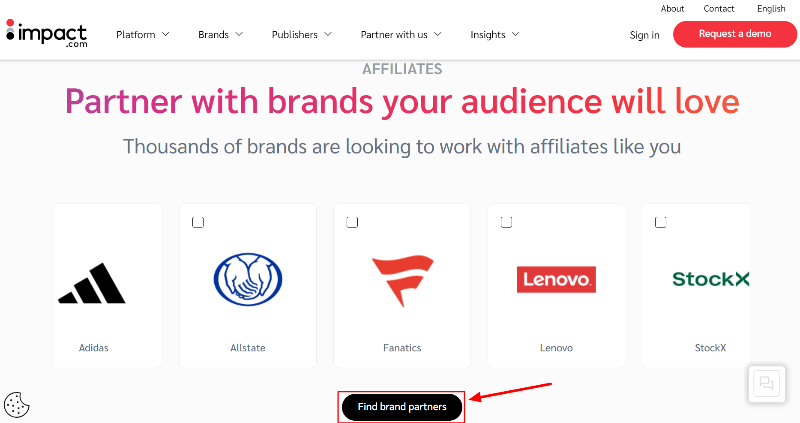
Impact is a great and popular affiliate marketplace platforms to find thousands of affiliate programs.
Affiliate Disclosure: At Tutorialdeep, we believe in transparency for our users. In this blog, there are some referral links. If you sign up with these links we will earn some commission at no extra cost to you. We recommend these links because they are our trusted brands.
It may be possible that your account does not approved right away, Let’s say your account does not get approved. I recommend start posting pins on pinterest until you get approved on impact. When your impace account gets approved, your Pinterest account is pretty active. After approval, you can start finding afiliate program on your niche to get affiliate links.
Creating Pinnable Content
Content is king on Pinterest. Here’s how to create pins that attract clicks and drive sales:
- High-Quality Images: Use bright, clear, and visually appealing images. Tools like Canva can help you create professional-looking pins.
- Vertical Pins: Stick to the recommended 2:3 aspect ratio (e.g., 1000 x 1500 pixels) for optimal display.
- Compelling Titles and Descriptions: Include keyword-rich titles and descriptions that clearly explain what users will get by clicking your pin. You can use ChatGPT to generate a good title and description for pins.
- Call-to-Action: Encourage users to click on your pins with phrases like “Learn More,” “Buy Now,” or “Get the Recipe.”
Promoting Affiliate Links
When promoting affiliate products, ensure that your pins provide value and context:
- Product Reviews: Create pins that link to detailed product reviews on your blog or website.
- How-To Guides: Share tutorials or guides that incorporate affiliate products.
- Round-Up Posts: Create pins that feature a list of top products in your niche.
Disclosing Affiliate Links
Transparency is key in affiliate marketing. Always disclose that your pins contain affiliate links to comply with FTC regulations and build trust with your audience. You can include a simple disclosure like, “This post contains affiliate links, which means I may earn a commission if you make a purchase.”
Using Pinterest Analytics
Pinterest Analytics is a valuable tool for tracking the performance of your pins. Monitor metrics such as:
- Impressions: The number of times your pins are seen.
- Clicks: The number of clicks your pins receive.
- Saves: The number of times users save your pins to their boards.
Use this data to identify which pins and strategies are working best and refine your approach accordingly.
Leveraging Group Boards and Tailwind Tribes
Group boards and Tailwind Tribes can help you reach a larger audience:
- Group Boards: Join group boards related to your niche to get your pins in front of more eyes.
- Tailwind Tribes: Tailwind is a Pinterest scheduling tool that also offers Tribes, where members share each other’s content to increase reach.
Staying Consistent and Patient
Consistency is crucial for success on Pinterest. Pin regularly and continue creating high-quality content. Affiliate marketing takes time to build momentum, so be patient and persistent.
Conclusion
Pinterest affiliate marketing offers a lucrative opportunity for beginners to make money online. By choosing the right niche, joining relevant affiliate programs, creating compelling content, and leveraging Pinterest’s tools and analytics, you can build a successful affiliate marketing strategy. Stay consistent, be transparent, and keep refining your approach based on performance data to maximize your earnings. Happy pinning!
