Do you want to know how to reduce email bounce rate in email marketing?
Suppose that you have a list of emails from subscribers and created a campaign to send emails to them. When you send the emails to your list of emails, it can be possible that your emails get bounced and the receiver did receive your emails.
A high bounce rate can create a negative impact on your reputation as a sender. If you are a marketer, it can be a frustrating thing for you to lose your valuable customers.
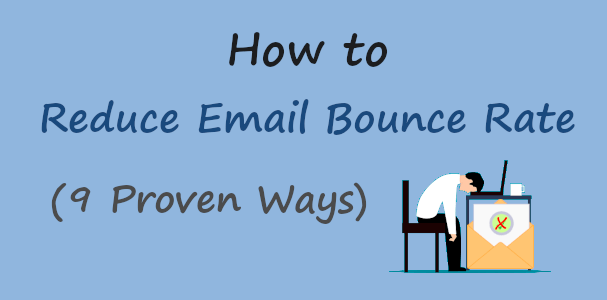
Chances are that the receiver is no longer using the email address present in your email lists. It’s important to check your email list bounce rate to keep it safe for your reputation as a sender. A good email list of subscribers can help you improve your performance as a marketer.
Affiliate Disclosure: At Tutorialdeep, we believe in transparency for our users. In this blog, there are some referral links. If you signup with these links we will earn some commission at no extra cost to you. We recommend these links because they are our trusted brands.
In this post, you will learn 9 proven ways to reduce email bounce rate in email marketing. So, let’s get started.
What is Email Bounce Rate?
Email bounce rate is the percentage of emails your subscribers did not receive in their inbox. You can increase your conversions and gain more customers by keeping your bounce rate lower.
The bounce rate should be 2% or less in percentage to be a better bounce rate to keep your reputation as a sender. An email bounce rate number greater than that can lead to a poor bounce rate.
Types of Email Bounce in Email Marketing
There are two types of email bounce in email marketing as given below:-
Soft Bounce: It is a temporary email bounce problem like the Receivers Inbox Quota is Full, the Server is Down, Message Too Large to Receive, etc. These problems are resolved by themselves after multiple attempts to send emails again to the receiver.
Hard Bounce: It is a permanent email bounce problem like Invalid Email address, Receiver Changed Their Email Address, Domain Name is No Longer Active, etc. You need to immediately remove those invalid email addresses from your email lists. Best email list cleaning services can help you easily scan your email lists to remove invalid emails that give hard bounce.
Why Email Bounce in Email Marketing
Here are the reasons why emails are bounced in email marketing:-
- Invalid Email Address: The email address of the recipient is added wrong. There can be some syntax errors and the email is not valid and gives a bounce rate.
- Email Server Down: When the recipient’s email server is down, you will not be able to send emails to them. The email server may be under maintenance mode for a certain time.
- Email Domain Name Expired: The domain name of the recipient may get expired. The recipient needs to renew their domain name to start receiving emails.
- Recipient Has Added You to Their Blocked List: If you send frustrating emails to your recipient, it can be possible that they have added you to their blocked list. You cannot be able to send emails until you are under the recipient’s blocked lists.
- Server Blocked Email Delivery Services: The recipient server may have blocked email delivery services. They may no longer be able to receive emails in their inbox.
- Spam Email Content: If you send emails containing spam content, your emails will reach the recipient’s spam inbox.
- Recipient Email Inbox is Full: If the recipient email inbox quota is full, they cannot be able to receive your emails.
How to Reduce Email Bounce Rate (9 Proven Ways)
Here are the top proven ways to reduce email bounce rate in email marketing:-
1. Build Email Lists Using Double Opt-in Signup Forms
If you don’t want to get invalid email addresses, you should build your email list with a double opt-in signup form on your website. Replace all your simple signup forms with a double opt-in form on your website.
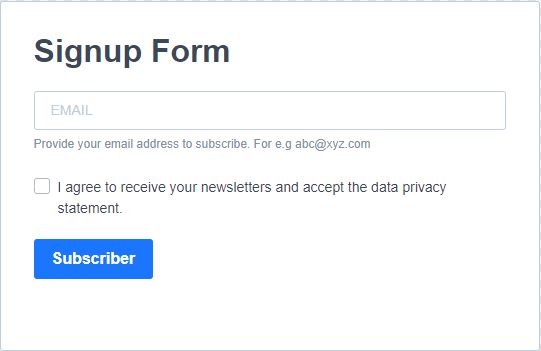
The above is the signup form created using the Sendinblue email marketing platform.
In double opt-in, the subscriber fills out the signup form and gets a confirmation email to their email address. After that, the subscriber will only get added to the email list when the subscribers verify their email address.
The below image shows the double opt-in email that subscribers receive in their email inbox after filling out the signup form. It contains the emails with buttons that subscribers have to click to subscribe to the email list.
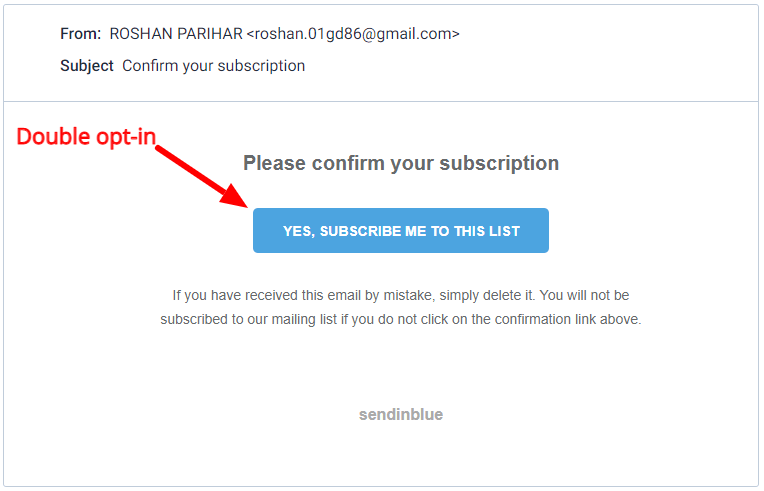
You can easily create double opt-in forms for your website using Sendinblue. It also comes with Contact Management System, Segmentation, Email Campaigns, and many more. This helps you easily reduce your bounce rate by creating a verified email list of subscribers.
Read Our Guide ➜ How to Create Double Opt-in Signup Forms
2. Regularly Clean Your Email List
After generating your email list, you should regularly clean your email list to make it secure and accurate. It can be possible that your email list may contain invalid emails. Best email list cleaner platforms help you easily bulk check your email list to remove invalid emails.
You can also send emails to your subscribers to confirm if they are still interested to get your emails or not. Email cleaners can remove Duplicate Emails, Inactive Domain Emails, Emails with Valid MX Records, and more to clean emails.
So, to reduce the email bounce rate, you should consider cleaning your email lists regularly.
3. Use a Reputable Email Service Provider
Reputable email service providers ensure that you create the best signup form and generate a high-quality email list. It can help you reduce your bounce rates and improve your reputation as a sender.
You need to choose the email service providers that work best for your business type. If you have a blog or small business, you can choose Sendinblue to easily create email campaigns and send emails that confirm reach to the subscriber’s inbox and not spam.
If you are running an eCommerce website, Omnisend can be the better option for you. It can connect directly with your online store to fetch products. After that, you can create email campaigns with your real products to gain more customers.
So, you should start using reputable email service providers to reduce your email bounce rate.
4. Consistently Send Emails to Your Subscribers
After generating a huge list of emails for your business, you should send regular emails to your subscribers. This helps you build a better relationship with them.
Now, support you have generated lots of emails list of subscribers. They subscribe to your email list because they love the content you create. They want more similar content to engage with them. This helps you build more customers for your business.
But, if you don’t send emails to them for a long time, you will no longer be able to build relationships with them. Your email list will start giving you low open and click-through rate.
So, consider sending regular emails to your subscribers to reduce the email bounce rate.
5. Don’t Use Free Domain Email Platforms
Free domain providers are Gmail, Yahoo, and others. These free platforms look unprofessional for your business as they do not match your business. Send emails to your subscribers from these free domain email platforms may hurt your reputation as a sender.
You need to create domain specific email address that brings more value to your business. If you have a domain name ‘mydomainname.com’, you should create your domain-specific email address like ‘[email protected]’.
After that, you can send all your email using this domain-specific email that shows your brand and looks very professional. You need a domain name to create your domain-specific email id.
Namecheap is the most popular domain provider platform to buy domains at the very lowest price. It is the trusted platform to buy any type of domain you want for your business.
So, always use your professional domain-specific email address to send emails to your subscribers.
6. Add Captcha to Prevent Spambots
A captcha is a simple program to differentiate bots and humans to prevent spam in a form. It helps you get accurate emails for your email list of subscribers.
If you have a captcha in the signup form, the users need to prove that they are human and not a spam bot. The below image shows the signup form that contains the captcha that people have to click to prove they are real humans.
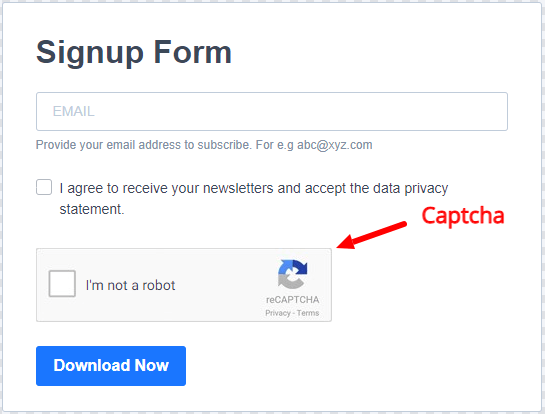
You can easily add a captcha to your signup forms when created with Sendinblue.
Read Our Guide ➜ Create an Email Signup Form with Captcha here
7. Do Segmentation to Increase Engagement
Segmentation helps you break your email list into pieces. If you have an email list with 1000 emails and out of them 300 like email marketing content, 400 like affiliate marketing content, and 300 like blogging content. You can do segmentation of your email list to break it into pieces to create separate groups according to their interest.
Next time when you create an email campaign, you can use the segmented email list to send emails to subscribers according to the content they want. This helps you bring more value to your subscribers and increase your engagement.
The segmented email list gives more conversions and helps you gain more customers for your business. It can improve your performance and bring more sales with just simple effort.
So, segmentation helps you reduce the email bounce rate by sending interesting content to the interested audience.
8. Don’t Use Spam Content on Your Emails
When creating content for your email campaign, keep in mind not to use spammy words in your email content. If you use spammy content in your emails, your email will be treated as a spam email. Your email will reach the subscriber’s spam inbox and in the main inbox.
There are many of spam content like $$$, Free Money, Sale Sale Sale, Cash Bonus, etc. When you add these types of spam content to your emails, your emails will reach to spam inbox of your subscribers. You should use good content in your emails that bring value to your subscribers.
So, don’t use spam content to improve your open and click-through rates.
9. Remove Hard Bounced Email Address from Your Email Lists
Hard bounce email Addresses are the addresses that are no longer able to receive your emails. They are invalid emails or incorrect somewhere else that should remove from your email lists.
You should regularly consider checking your email lists for hard bounce email addresses. After you get the hard bounced email addresses, you must immediately remove them from your email list. This helps you keep your email list safe and secure for your reputation as a sender.
Sendinblue automatically checks and marks email addresses that give a hard bounce when you send emails. After that, you can filter hard bounce email addresses to easily remove them from your email lists.
In addition to this, Sendinblue also comes with free 300 emails/day and an unlimited contact list to build your unlimited email lists for free. If you want more emails to send in a day, you can switch to its higher plans.
➜ Create Your Forever Free Account With Sendinblue
FAQS on Reduce Email Bounce Rate
Q1. Does Bounce Rate Affect Email Marketing?
Answer: The bounce rate shows that you have email addresses that didn’t receive your emails when you send them. Your emails are an important part of your business. When people didn’t receive the emails that mean you lose some customers. It also affects your reputation as a sender.
Q2. What is a Good Bounce Rate for Email Marketing?
Answer: A good bounce rate should be 2% or less to keep your reputation as a sender. If your bounce rate increase from this rate, you should consider cleaning your email list using the best email list cleaning services.
Q3. How do you Reduce Soft Bounce Rates?
Answer: To reduce the soft bounce rate, you have to follow the rules given below:-
- Always build your email lists using double opt-in signup forms.
- Clean your email list in a regular manner to make it accurate.
- Use highly reputed email services to send emails to your subscribers.
- Do not buy a mailing list. Always consider creating your own mailing list using opt-in forms.
- Regularly check the improper format of email addresses of your subscribers to remove invalid emails.
Q4. How to Calculate Email Bounce Rate?
Answer: To calculate the email bounce rate, you need to follow the simple formula given below:-
Email Bounce Rate = (BE/DE)*100
Where BE -> number of bounced emails
DE -> number of delivered emails
For example: if your send 1000 emails out of which 5 emails are bounced. To calculate the email bounce rate, you can follow the below calculation:-
Email Bounce Rate = (10/1000)*100 = 1%
So, if the email bounce rate is 1% that is ok as it will not hurt your reputation as a sender.
Q5. What is the Average Bounce Rate for Email Marketing?
Answer: The average bounce rate for email marketing should be 2% or less to be a good bounce rate. If your email bounce rate increases from 2%, you should consider cleaning your email list to remove invalid emails.
Conclusion
You can easily reduce your bounce rate by removing invalid emails from your email list. Consider selecting highly reputed email marketing platforms (like Sendinblue) that help you reduce your email bounce rates.
Top email list cleaning services (like Debounce) performs several tests with your email list to remove invalid emails. It’s can help you make your email list healthy, secure, and accurate. Its highly recommended to clean your email lists every month.
You May Also Like to Read
- 7 Best Bulk Email Verifier
- How to Create an Email Newsletter and Signup Form
- Lead Generation: A Guide For Beginners
- Debounce Review: Is It Worth to Buy Email List Cleaning Platform
- What is Soft Bounce? How to Reduce Soft Bounce?
- What is Hard Bounce? How to Reduce Hard Bounce?
- How to Clean an Email List to Reduce a Bounce Rate
