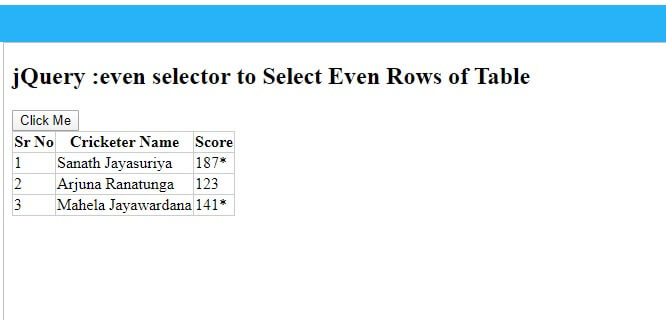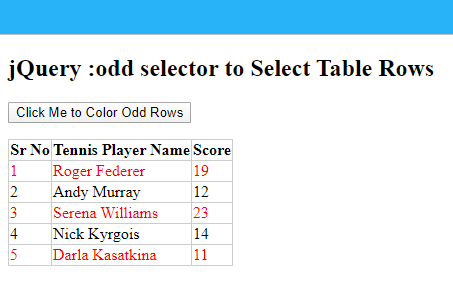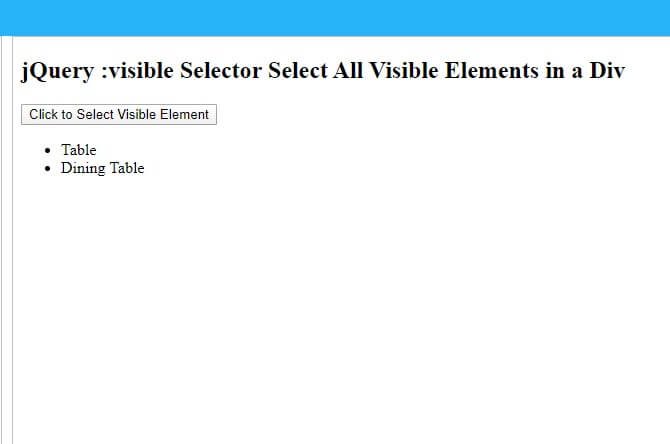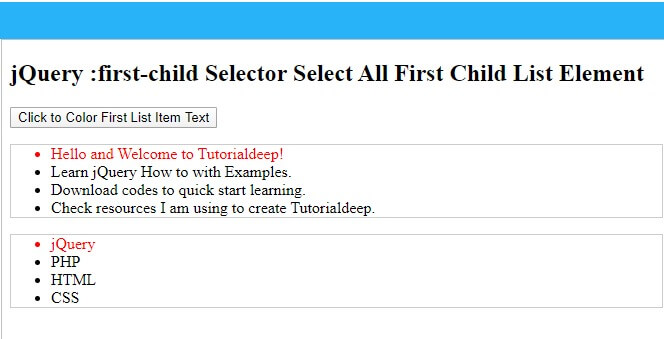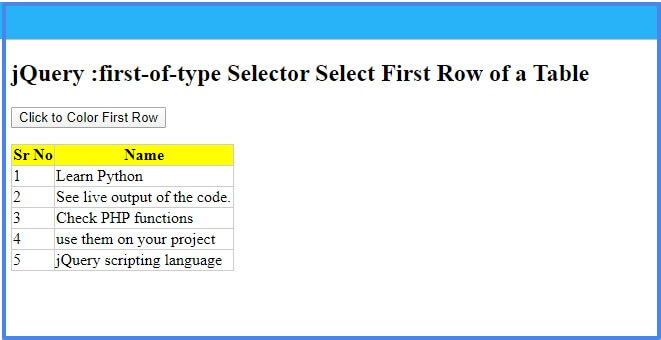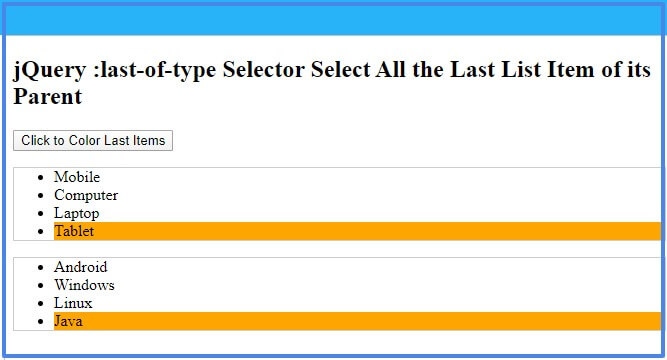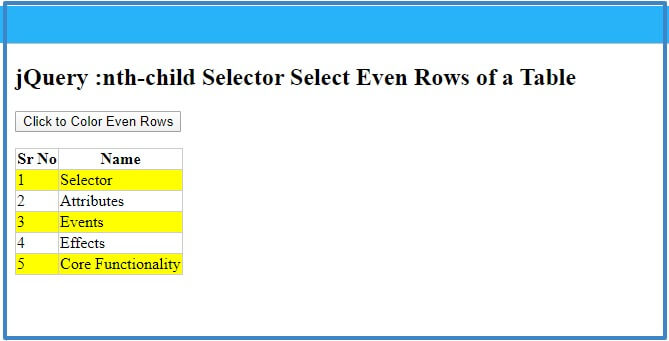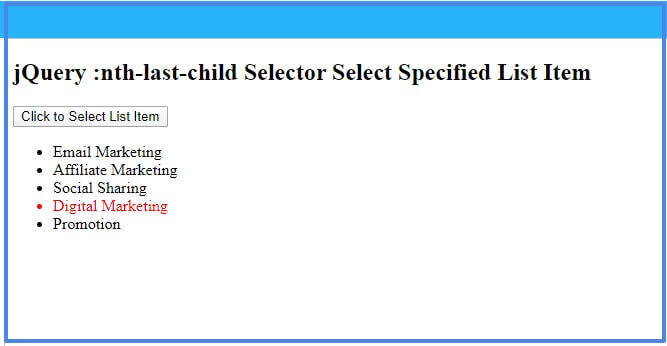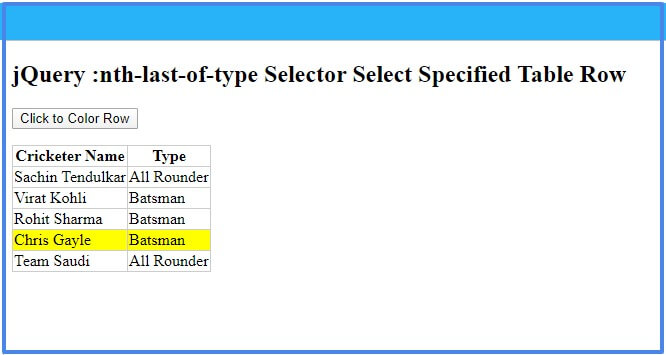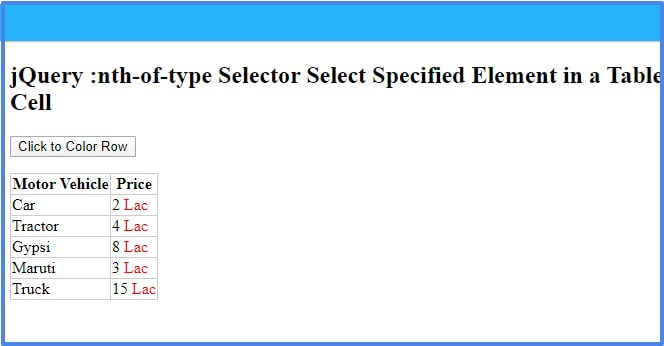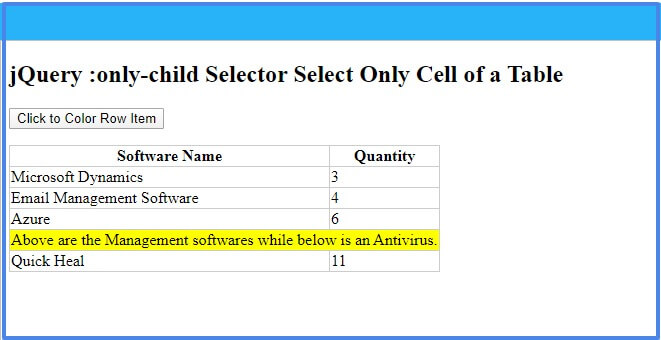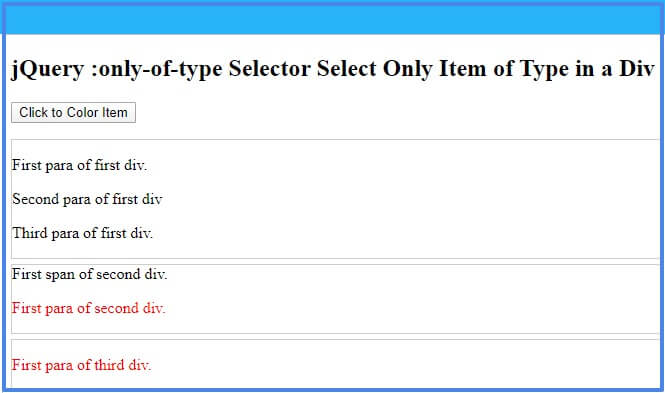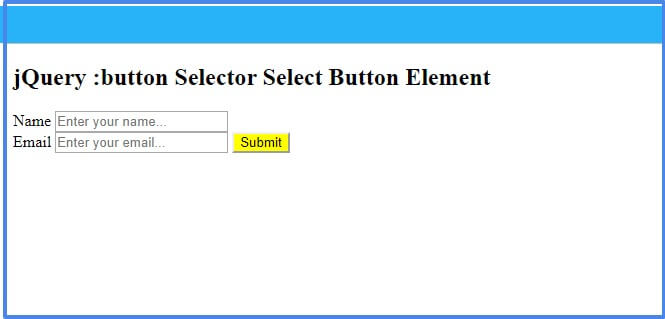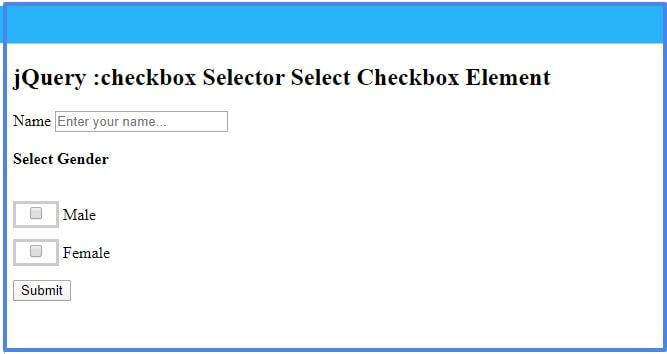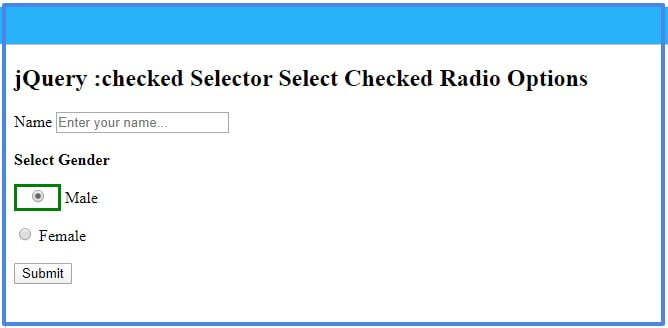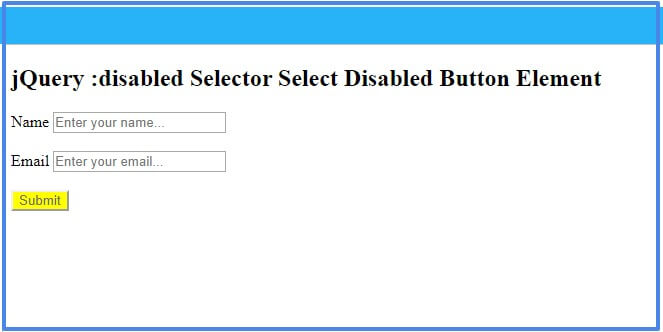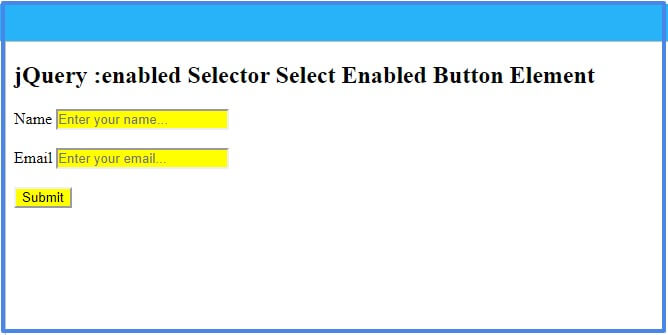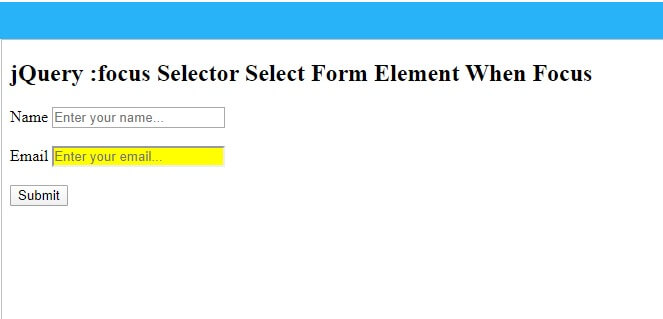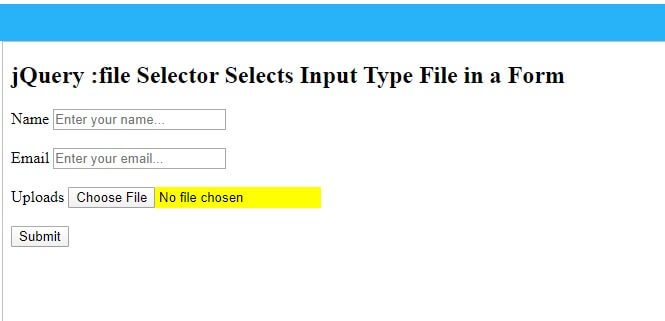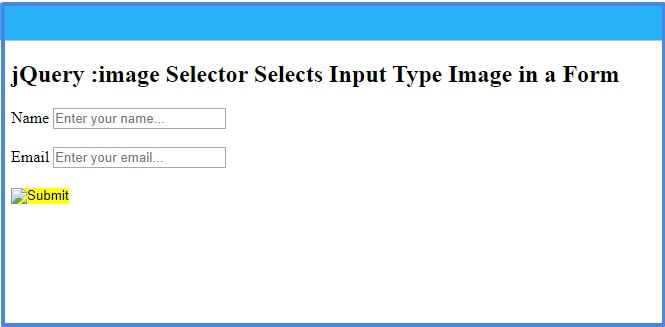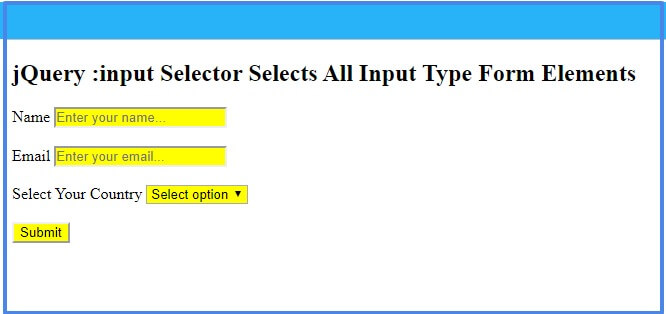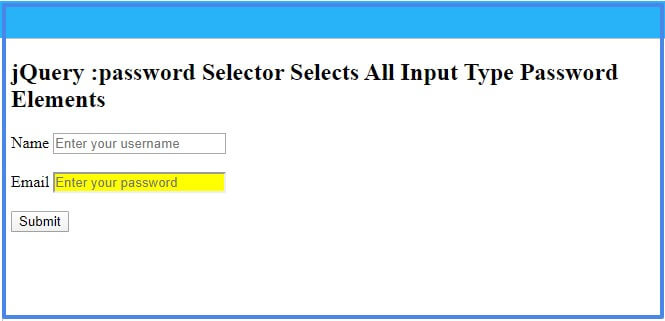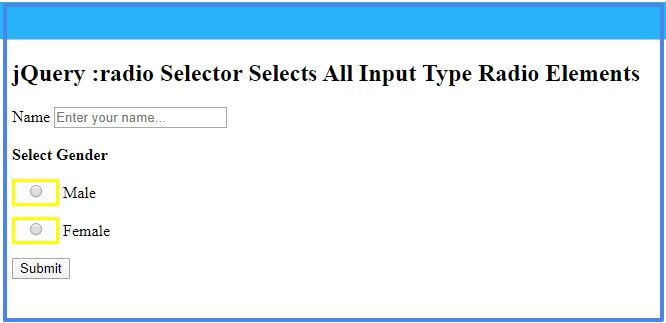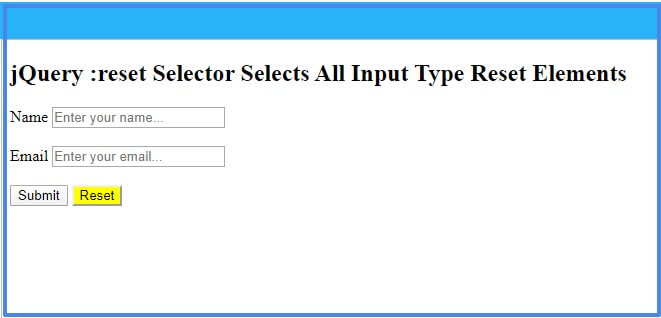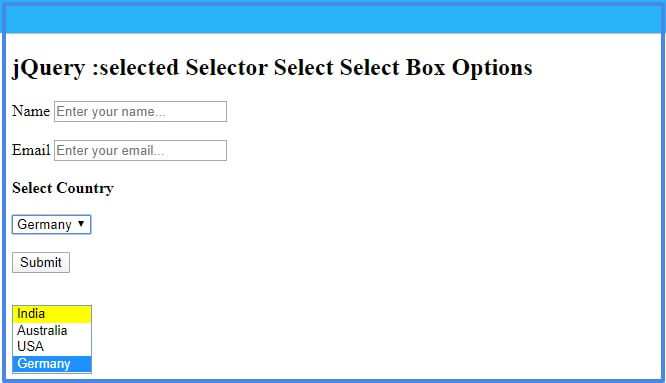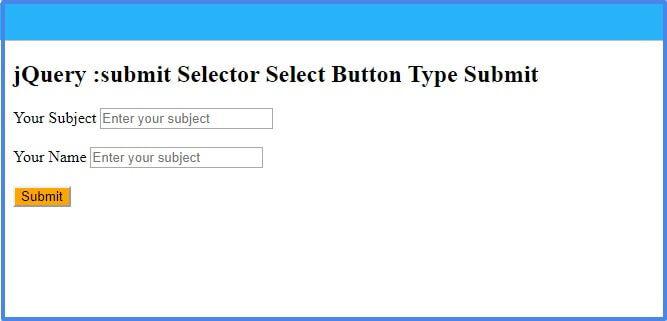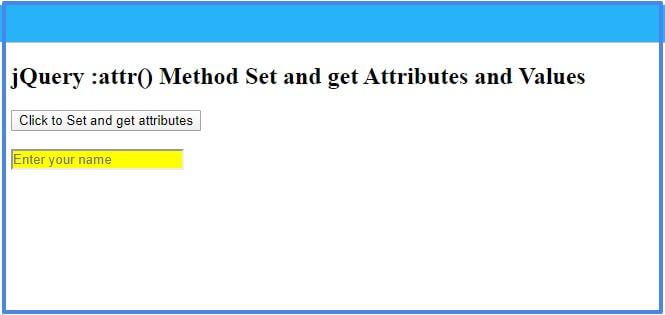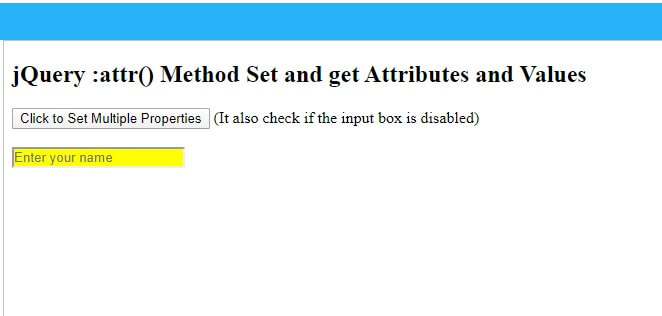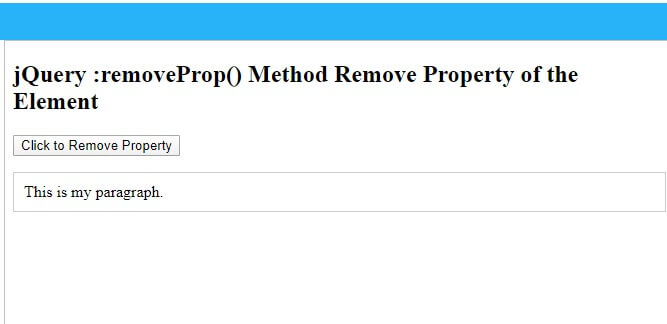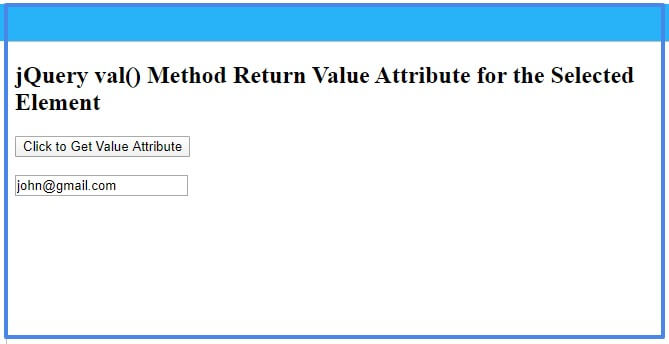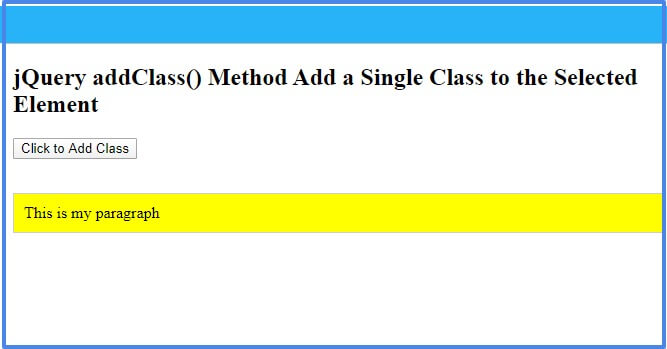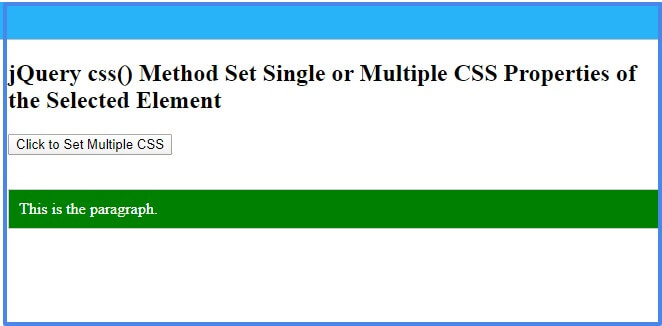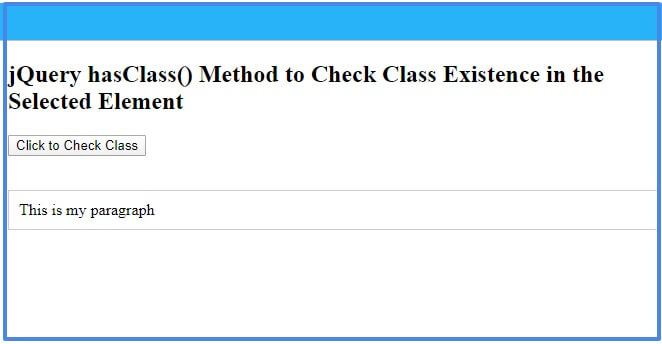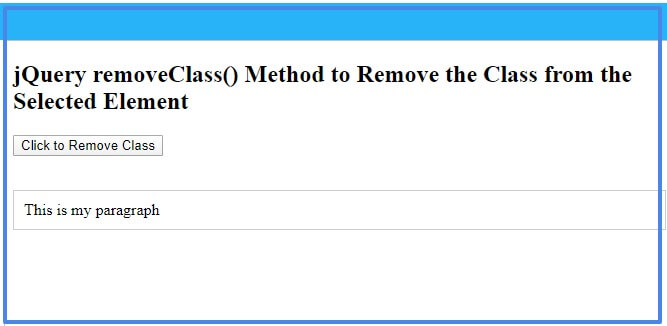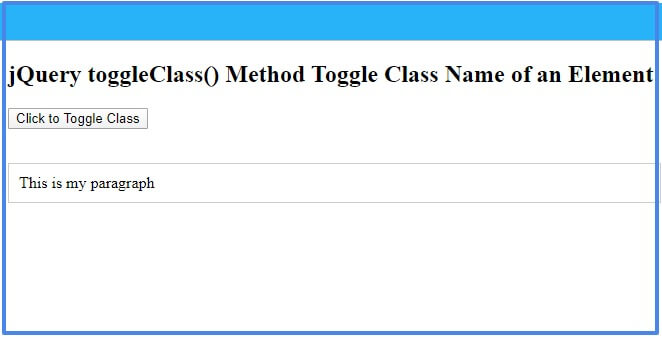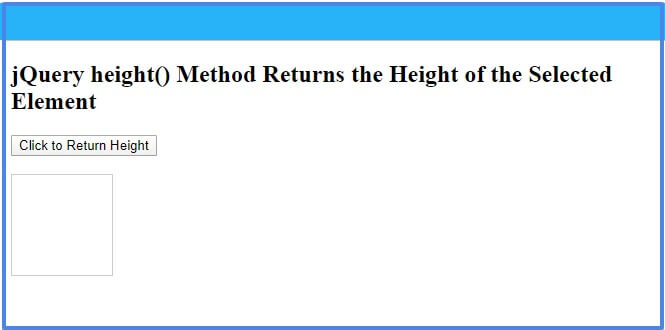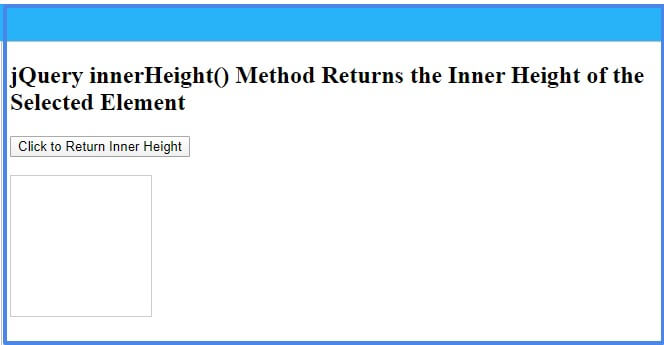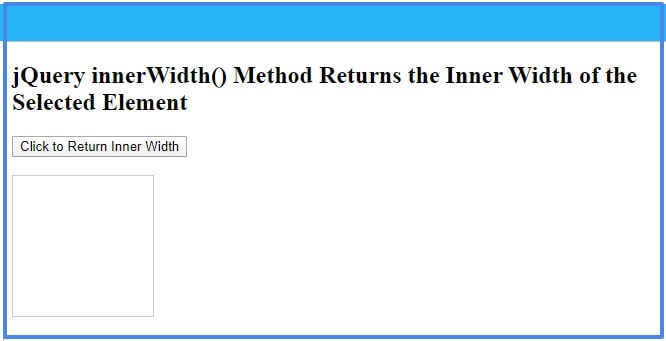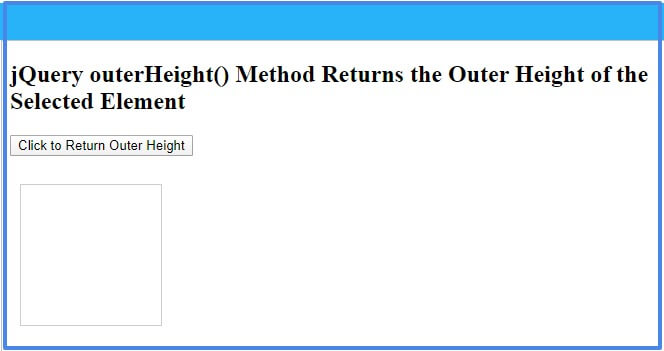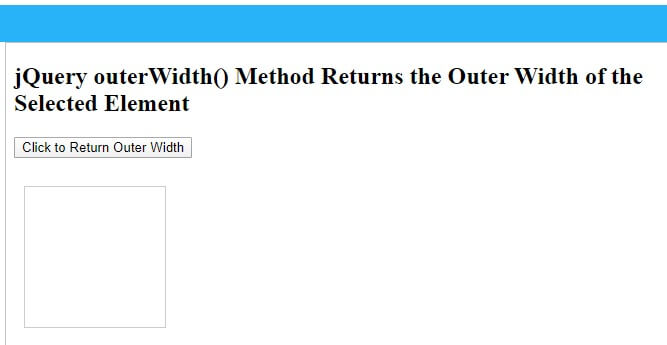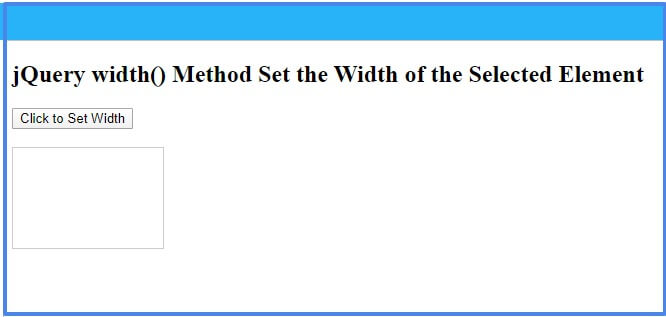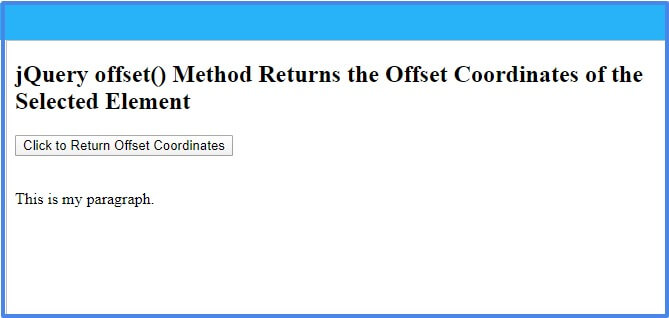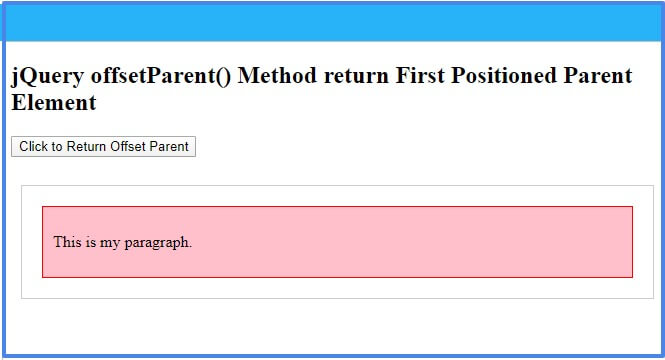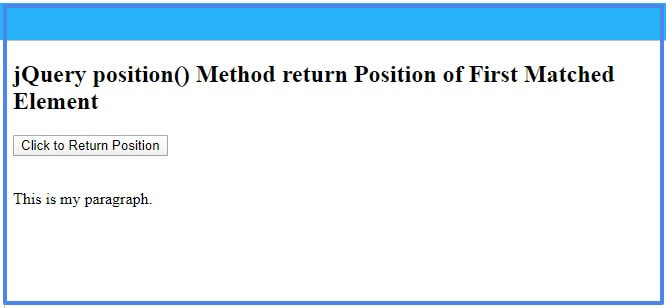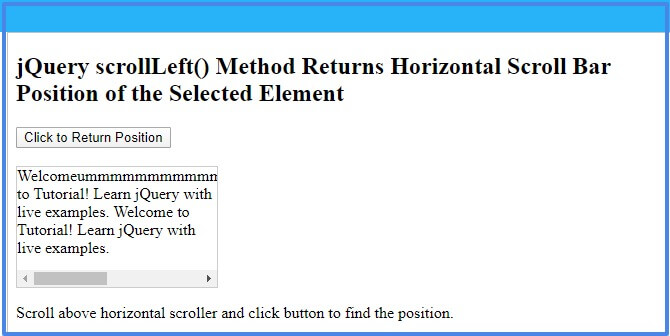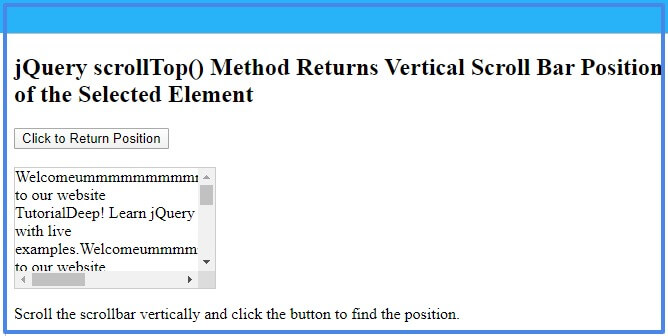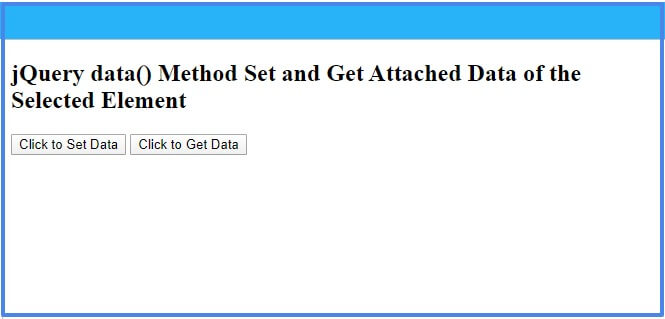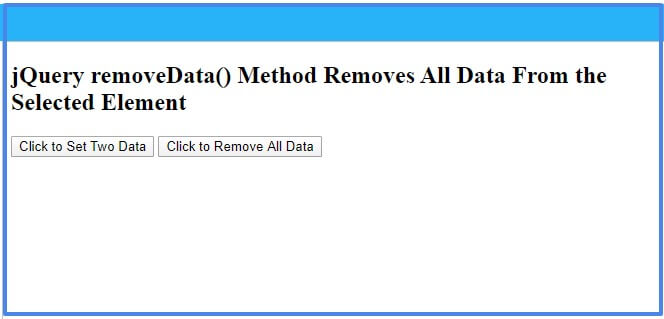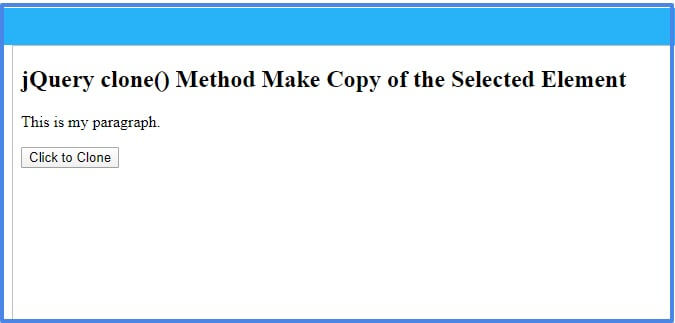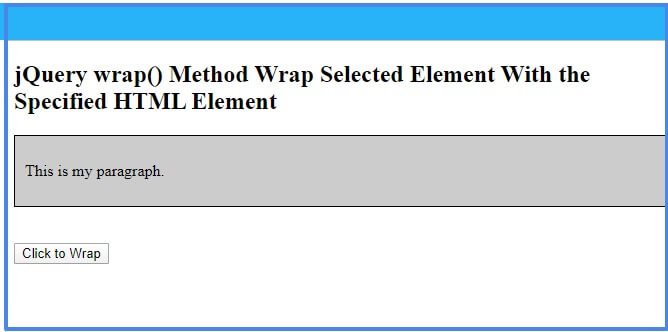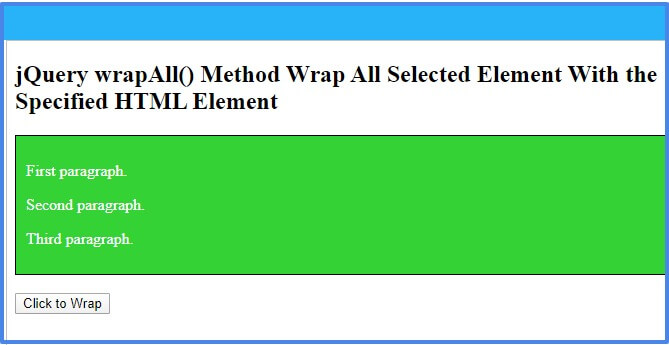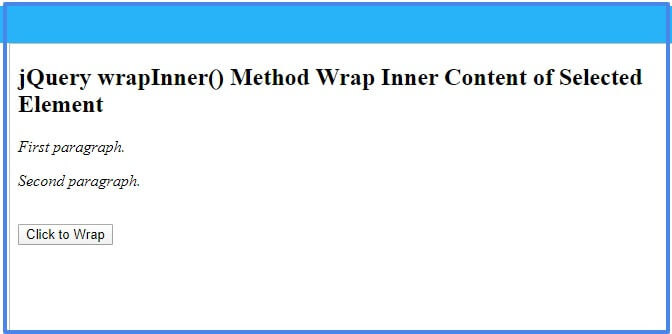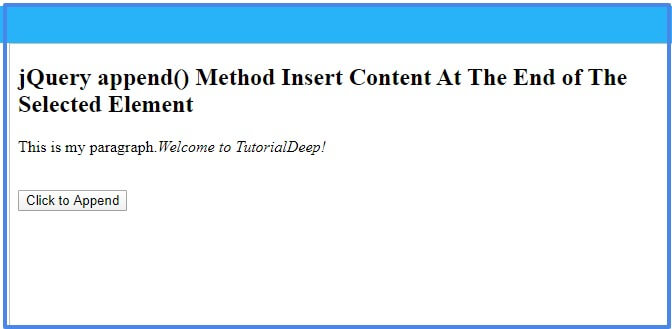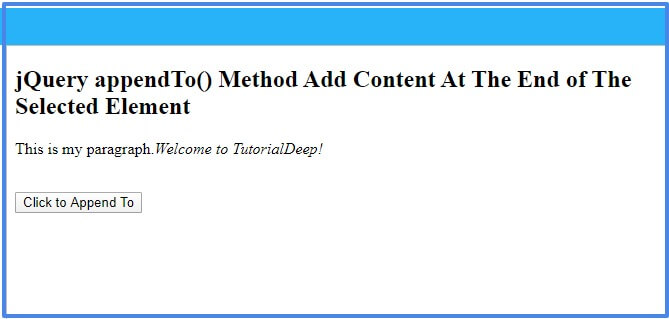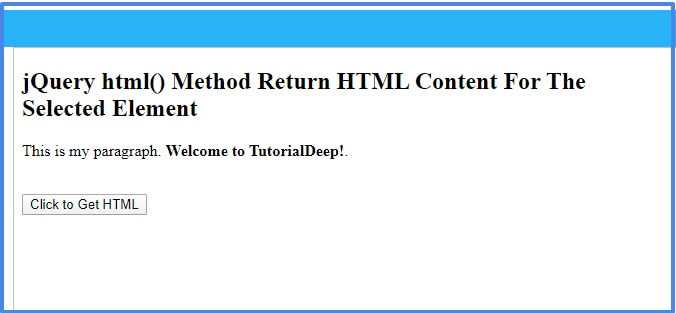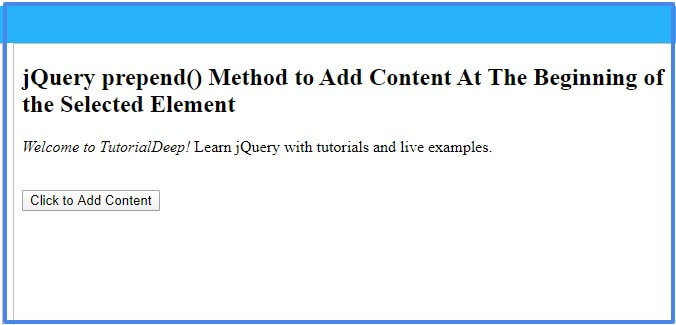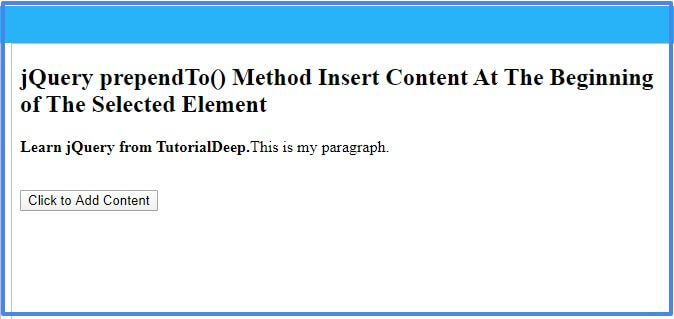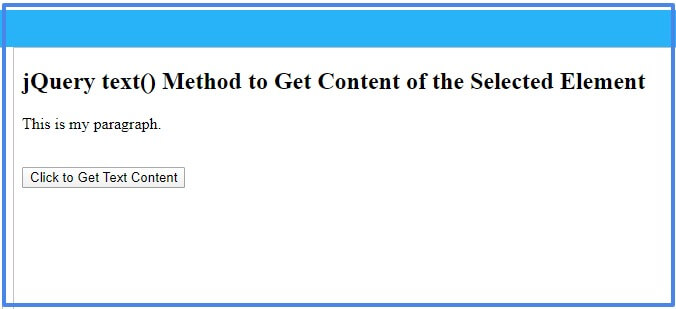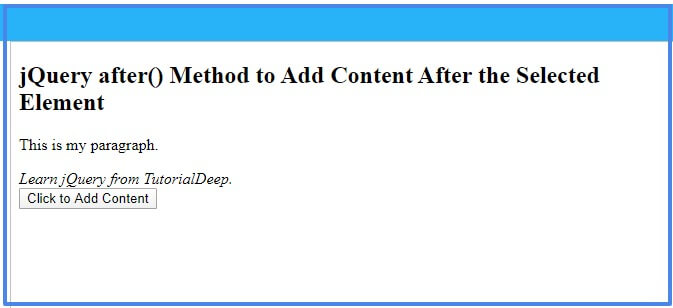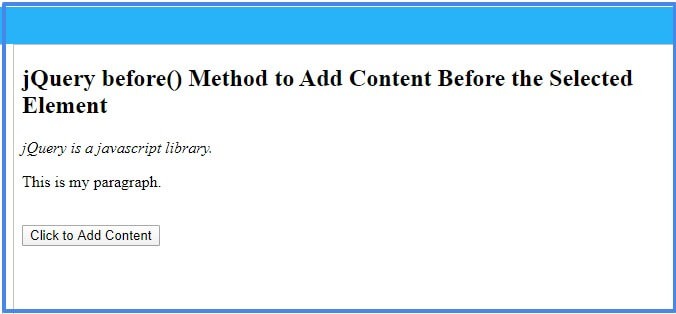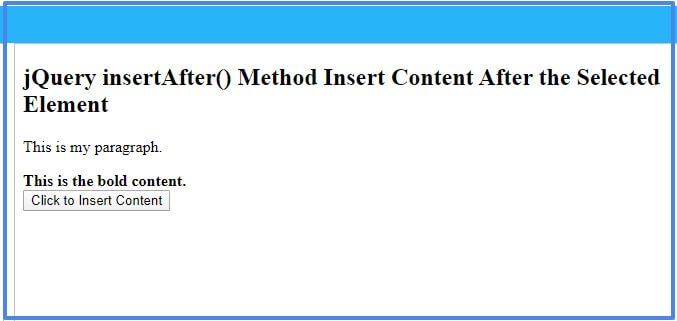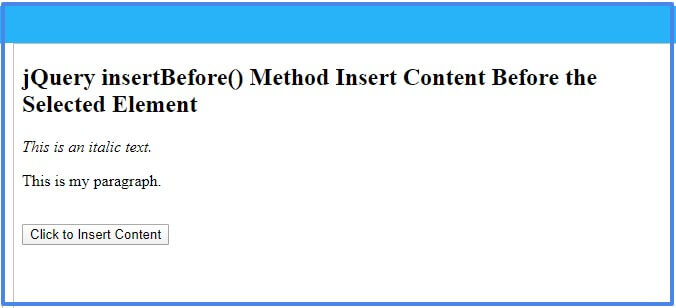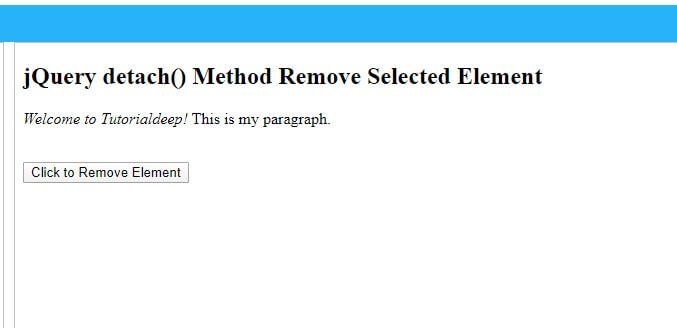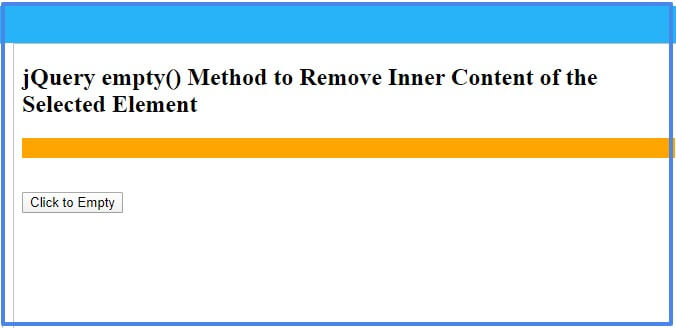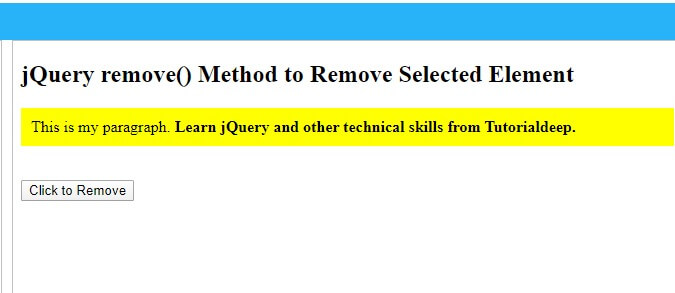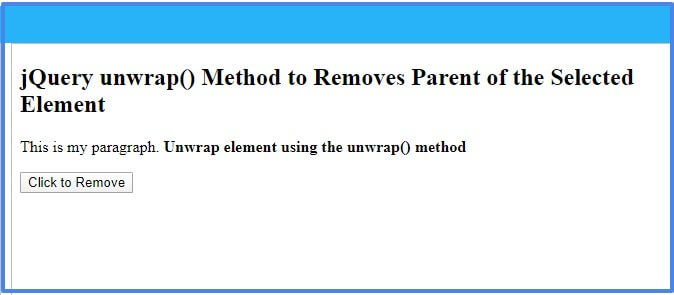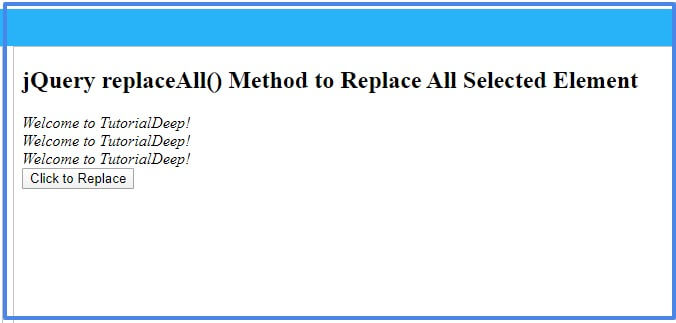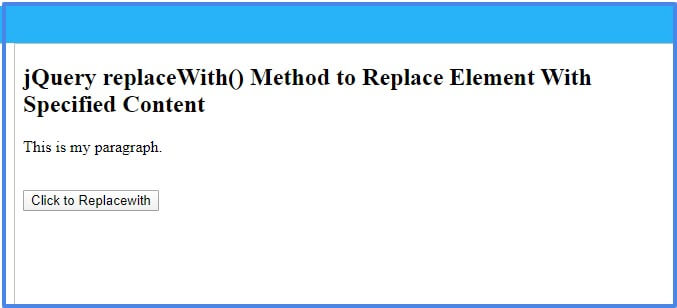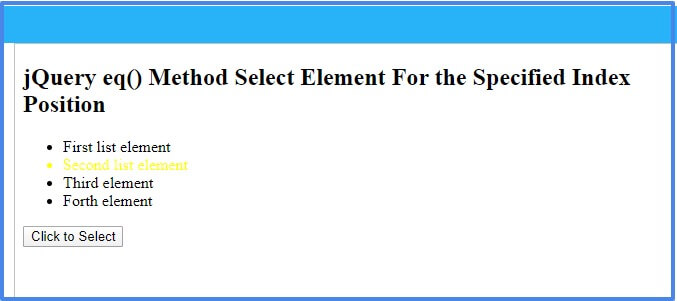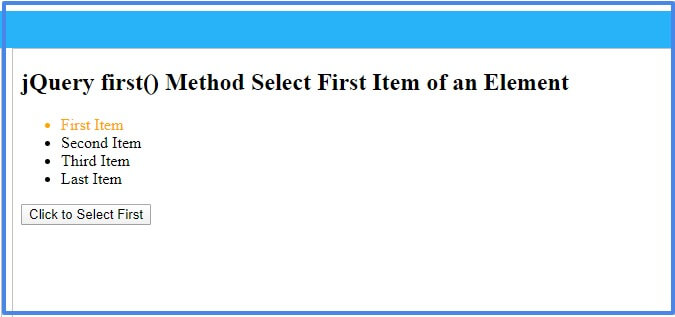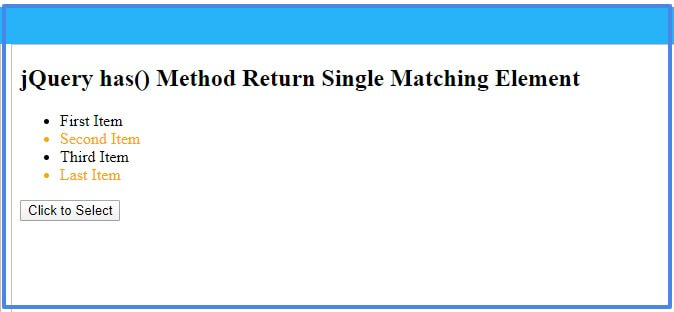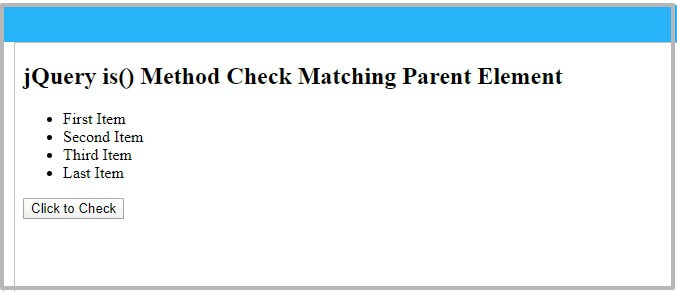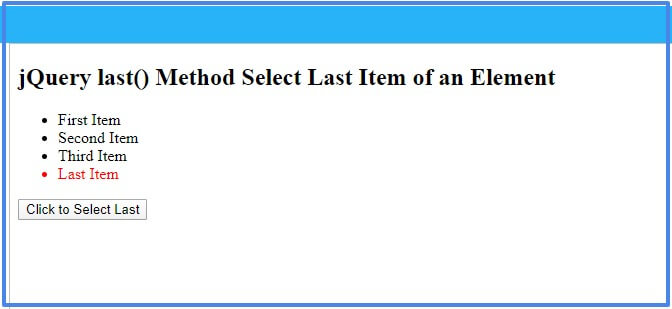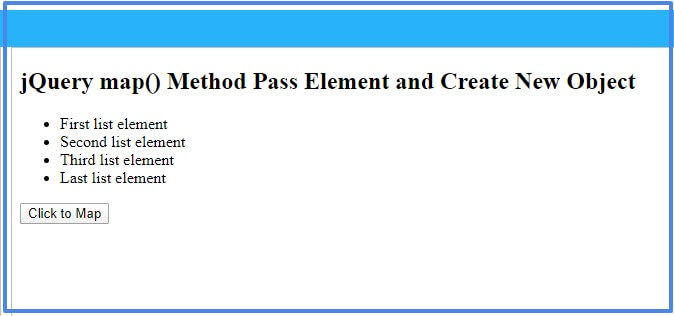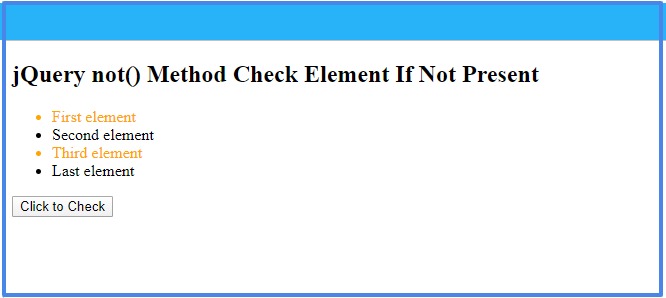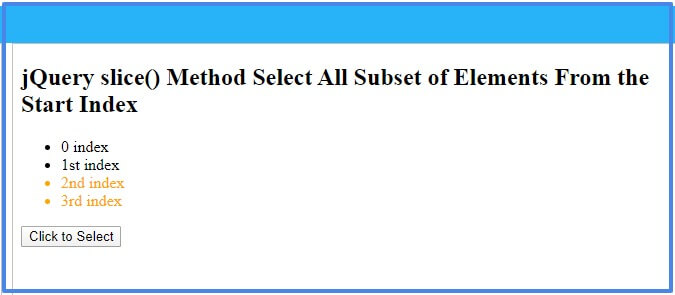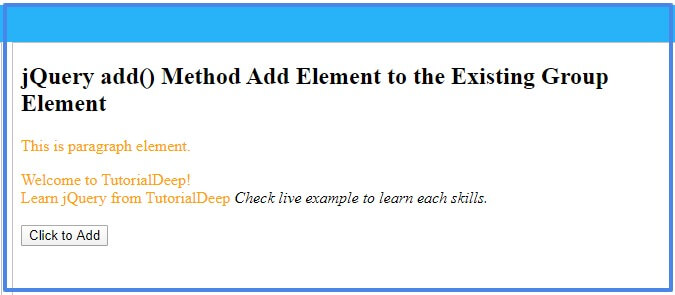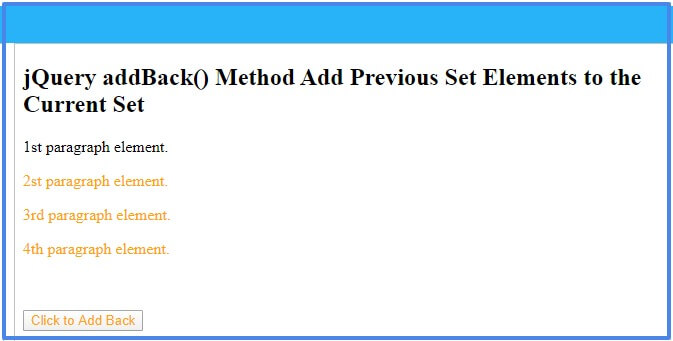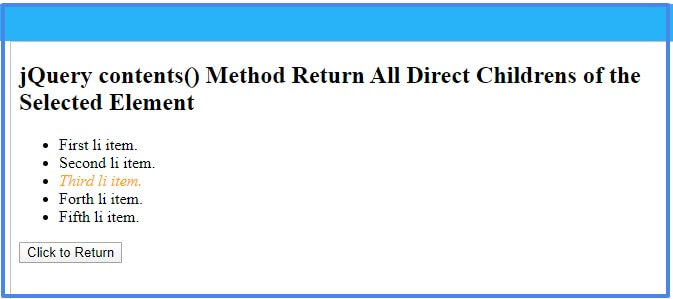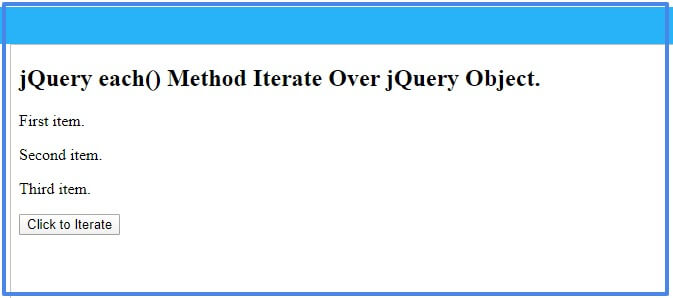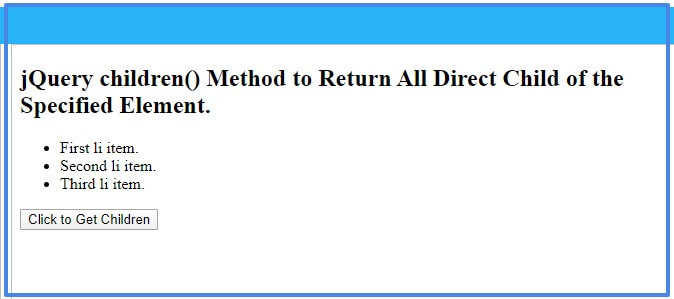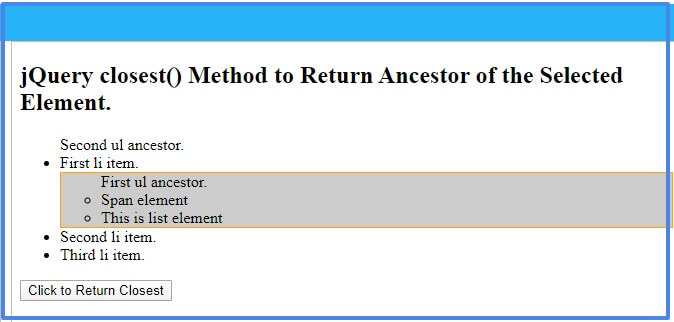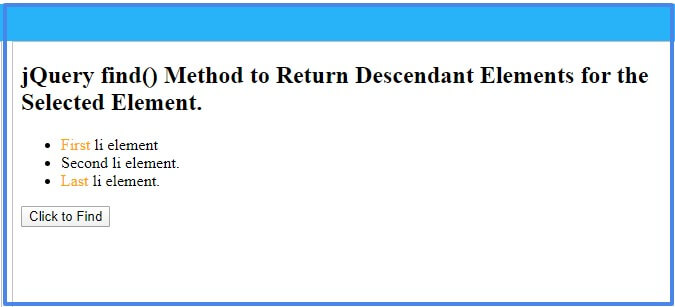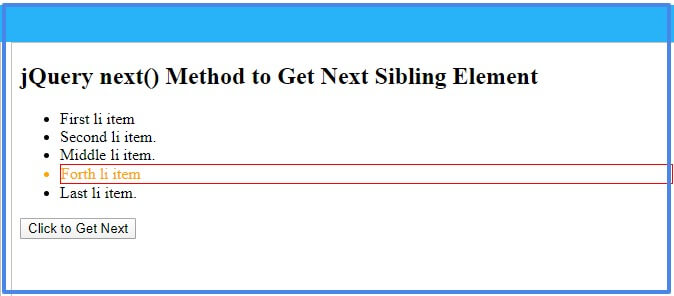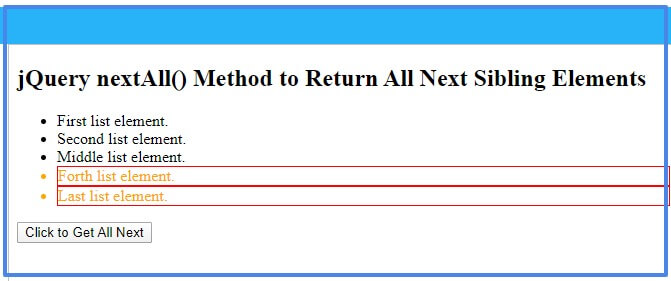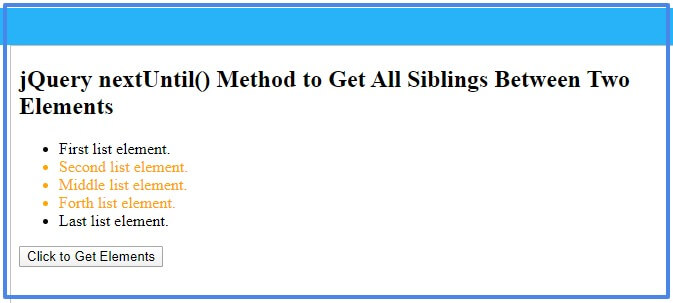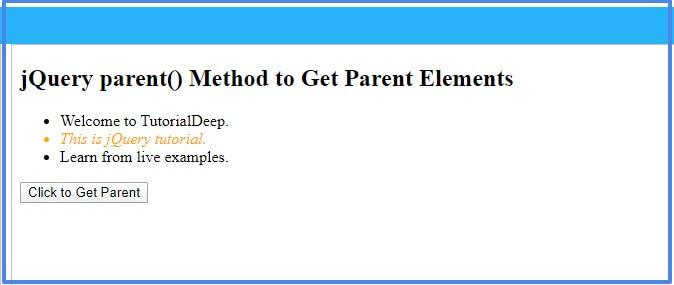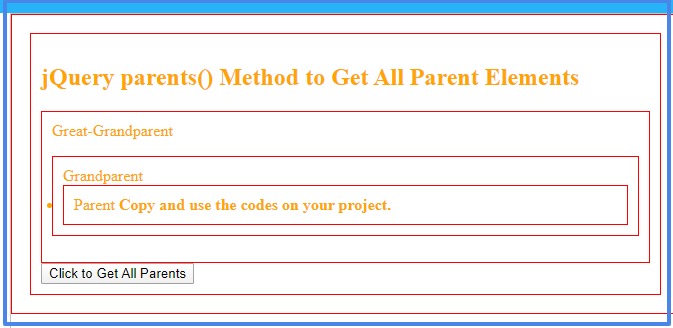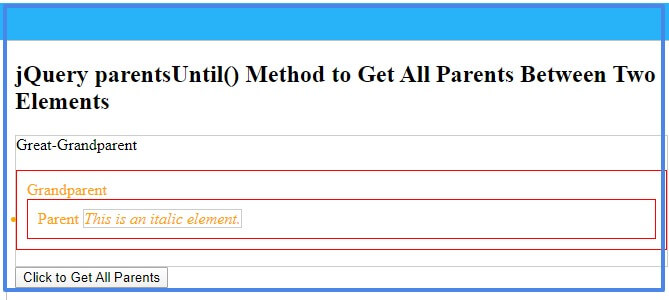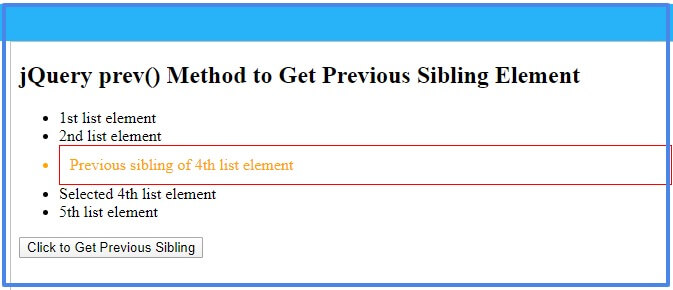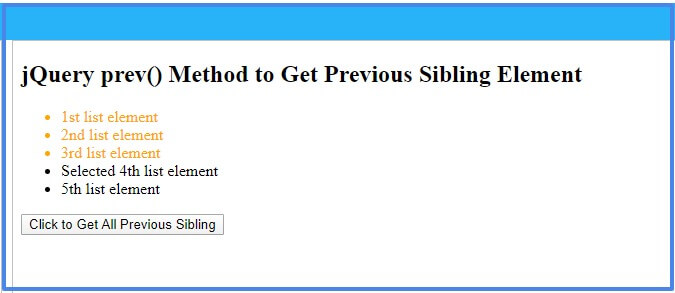The jQuery all selector selects every element of the HTML page. If you want to apply color to all the …
Post Type Archives: jQuery Reference
jQuery Reference
A jQuery .class selector selects all the elements for the specified class name. You can apply CSS or any other …
A jQuery #id selector selects elements with the id you have specified. After you select the required element, you can …
When you want to apply the style to the child element of the list, div, etc. jQuery child element selector …
When you want to select all the animated elements on a single page, you have to use the jQuery :animated …
The jQuery :even selector selects the even elements of the matching tag name of HTML. The tag name elements can …
The jQuery :first selector select only the first matching item of the group element. The group element can be a …
The jQuery :eq() selector selects the group elements at index n. Each group element starts with an index value 0. …
The jQuery :gt() Selector select the elements greater than the specified index value. It applies the jquery to all the …
The jQuery :last selector selects the last element in a group. If you want to apply jQuery to the last …
The jQuery :lt() selector selects the items of group element less than the specified index number. Each item of a …
The jQuery :odd selector selects the odd items from the group element. The group element can be a table, list, …
The jQuery :not selector selects all the elements which are not specified. It can be useful when you want to …
The jQuery :contains() selector selects the elements containing the specified matching text content. It can be useful when you want …
The jQuery :empty selector selects all the elements which are empty and contains no child items. If you want to …
The jQuery :has() selector select the elements that contain one or more matching specified element inside them. If you want …
The jQuery :parent selector selects all the elements containing at least one element or text content. If you want to …
The jQuery :hidden selector select all the hidden elements by considering any of the below situations: Element is set to …
The jQuery :visible selector selects all the visible elements by not considering the below conditions.. The element which are set …
The jQuery :first-child selector select all the items that are the first child of its parent. If you use it …
The jQuery :first-of-type selector selects all the elements that are the first among the sibling of the same parent element. …
The jQuery :last-child selector selects all the items that are the last child of the parent element. The parent elements …
The jQuery :last-of-type selector selects all the elements which are the last child of matching type of its parent. The …
The jQuery nth-child() selector selects all the elements for the specified nth-child of the parent. By using the selector, you …
The jQuery :nth-last-child() selector selects all the child elements that are the nth-child of their parents. It selects the elements …
The jQuery :nth-last-of-type() selector selects all child items of their parent with matching element type. You have to specify the …
The jQuery :nth-of-type() Selector selects all the items of their parent of the specified element type. You can select the …
The jQuery :only-child selector selects all the elements that are the only child matching of its parent. If the parent …
The jQuery :only-of-type selector selects all the elements of only of matching type of its parent. If the parent element …
The jQuery :button selector selects the HTML button element and the input type=”button” element. We don’t need to use the …
The jQuery :checkbox selector selects the checkboxes in a form. You have to use the checkboxes to provide the options …
The jQuery :checked selector selects the checkboxes and the radio button options if checked. Both are the elements come inside …
The jQuery :disabled selector selects all the disabled elements in a form. You can apply the CSS and other effects …
The jQuery :enabled Selector selects all the elements that are enabled in a form. By default, all the elements of …
The jQuery :focus selector selects all the elements that are currently focused on. There are many elements inside the form. …
The jQuery :file Selector selects all the elements with the input type=”file” attribute. This is the file uploads in a …
The jQuery :image Selector selects all the input type=”image” elements in a form. The input type image defines the submit …
The jQuery :input selector selects all the input type elements in a form. It selects every input elements including textarea, …
The jQuery :password selector select all the input type password elements in a form. This can be useful when you …
The jQuery :radio selector selects all the input type radio elements in a form. A radio button is used in …
The jQuery :reset selector selects all the input type reset elements in a form. A reset button is used in …
The jQuery :selected selector select the select box options which are selected. It works only on the select box options …
The jQuery :submit selector selects all the elements with type=”submit” attribute. These are the attributes of the input and the …
The jQuery :text selector selects all the input type text elements in a form. When you want to get user …
The jQuery attr() method is used to return or set the attributes and values of the selected elements. When you …
The jQuery prop() method is can be used to return and set the properties and values of the selected elements. …
The jQuery removeAttr() method can be used to remove the attributes from the selected elements. You can remove single or …
The jQuery removeProp() method can be used to remove the property of the selected elements. It can remove single or …
The jQuery val() method can be used to return or set the value attribute of the selected element. You can …
Continue reading “jQuery val() Function: Get or Set Value of Element”
The jQuery addClass() method can be used to add single or multiple classes to the selected element. It’s useful when …
The jQuery css() method can be used to return or set the CSS properties for the selected elements. You can …
The jQuery hasClass() method checks whether the specified class name exist in the selected elements. It returns a ‘true’ value …
The jQuery removeClass() method can be used to remove one or more class names from the selected element. It can …
The jQuery toggleClass() method can be used to toggle the class names for the selected element. You can also add …
The jQuery height() method can be used to get or set the height of the selected element. It can be …
The jQuery innerHeight() method returns or sets the inner height of the selected element. The value of height includes the …
The jQuery innerWidth() method returns or sets the inner width of the selected element. The value of width includes the …
The jQuery outerHeight() method returns the outer height of the selected element. The value of outer height includes the padding …
The jQuery outerWidth() method returns or sets the outer width of the selected element. The value of outer width includes …
The jQuery width() method can be used to get or set the width of the selected element. It is also …
The jQuery offset() method can be used to return or set the offset the coordinates of the selected element. An …
The jQuery offsetParent() method can be used to get the first positioned parent element. If you place the selected element …
The jQuery position() method can be used to get the position of the first matched element. It finds the position …
The jQuery scrollLeft() method can be used to get or set the position of the horizontal scrollbar. It finds the …
The jQuery scrollTop() method can be used to return or set the position of the vertical scrollbar. It finds the …
The jQuery data() method can be used to set or return the attached data from the selected element. To find …
The jQuery removeData() method can be used to remove all or specified previously set data. The data is previously set …
The jQuery clone() method can be used to make a copy of the selected element. The copies content also includes …
The jQuery wrap() method can be used to wrap the selected element with the specified HTML element. You have to …
The jQuery wrapAll() method can be used to wrap all the selected elements with the specified HTML wrapping element. You …
The jQuery wrapInner() method can be used to wrap the inner content of selected elements with the wrapping element. You …
The jQuery append() method can be used to add or insert the specified content at the end of the selected …
The jQuery appendTo() method can be used to add or insert the HTML content at the end of the selected …
The jQuery html() method can be used to return or set the HTML content for the selected element. You can …
jQuery prepend() method can be used to add the content at the beginning of the selected element. You have to …
The jQuery prependTo() method can be used to insert the HTML content at the beginning of the selected element. You …
The jQuery text() method can be used to return or set the text content for the selected element. It overwrites …
The jQuery after() method can be used to add the specified content after the selected element. It inserts the content …
The jQuery before() method can be used to insert the specified content before the selected element. It adds the content …
The jQuery insertAfter() method can be used to insert the content after the selected content. You have to specify the …
The jQuery insertBefore() method can be used to insert the content before the selected content. You have to specify the …
The jQuery detach() method can be used to remove selected elements including its text and nodes. It keeps the data …
jQuery empty() method can be used to remove the content including all child nodes of the selected element. It does …
jQuery remove() method can be used to remove the selected elements including all the texts and content. The method also …
The jQuery unwrap() method can be used to remove the parent of the selected element. If you unwrap the element …
The jQuery replaceAll() method can be used to replace all the selected elements with the specified HTML tags. It replaces …
jQuery replaceWith() method can be used to replace the element with the specified content. It replaces all the elements matching …
jQuery eq() method can be used to select an element by specifying its index position. The index position of the …
The jQuery filter() method can be used to return the element matching with certain criteria. It also filters out the …
The jQuery first() method can be used to return the first item of the selected element. It selects the first …
The jQuery has() method can be used to return single or multiple matching elements. It can be helpful to select …
The jQuery is() method can be used to check whether the matching element is present or not. It finds one …
The jQuery last() method can be used to return the last item of the selected element. jQuery select last element …
The jQuery map() method can be used to create a new object containing the return values from each selected element …
The jQuery not() method can be used to select all the elements which are is not matching with the specified …
The jQuery slice() method can be used to select a subset of elements based on a specified set of indexes. …
The jQuery add() method can be used to add elements to the existing group of elements. It can add the …
The jQuery addBack() method can be used to add the previous set of elements to the current. The method adds …
The jQuery contents() method can be used to return all the direct children of the selected element. It also includes …
The jQuery each() method can be used to iterate through a jQuery object. You can find each element content using …
The jQuery children() method can be used to return all or specified children of the selected element. You can find …
jQuery closest() method can be used to return the first specified ancestor of the selected element. It finds the closest …
The jQuery find() method can be used to get all the matching descendant elements for the selected element. When you …
The jQuery next() method can be used to return the next sibling element for the selected element. Siblings are the …
The jQuery nextAll() method can be used to get all the next sibling elements of the selected element. It returns …
The jQuery nextUntil() method can be used to get all the next sibling elements between two specified elements. The siblings …
The jQuery parent() method can be used to get the parent of the selected element. You can find the single …
The jQuery parents() method can be used to get all the parent elements of the selected element. It traverses through …
jQuery parentsUntil() method can be used to get all the parents between two specified elements. You have to select the …
The jQuery prev() method can be used to get the previous sibling of the selected element. It is the previous …
The jQuery prevAll() method can be used to get or return all the previous siblings of the selected element. It …
The jQuery keyup() method triggers the event when keyboard key is released. Bind the event to input field on focus …
The jQuery on input change event works when using on(“input”) method. You can use this method to get the value …
The jQuery hover() function can be used to perform both mouseenter and mouseleave events. The method can execute two different …
Continue reading “jQuery hover() Function: Add Hover Effect Examples”