Are you looking for the best online form builder platforms to create forms? Building forms for your website can be a super easy task when you have the right platform.
If you want to collect customer data, connect with customers, and gain more customers. Then, you should consider using forms on your website.

Online forms builder can be the easiest and quickest solution to create forms and do what you want. You can select templates, create forms, collect & store customer data, send & receive responses, and integrate with your favorite apps.
But, choosing the right online form builder can save you time for your business. There are many online form builders available online and you have to choose one to start creating forms.
After trying and testing many online form builders, I have sorted out the best online form builder platforms for you. So, let’s get started.
List of Best Online Form Builders
7 Best Free Online Form Builder Platforms
Here are the best online form builder platforms:-
1. Jotform
Jotform is the top online form builder in the list. It comes with the largest collection of around 10,000+ beautiful-looking responsive form templates. These form templates can help you quickly create any type of form in minutes.
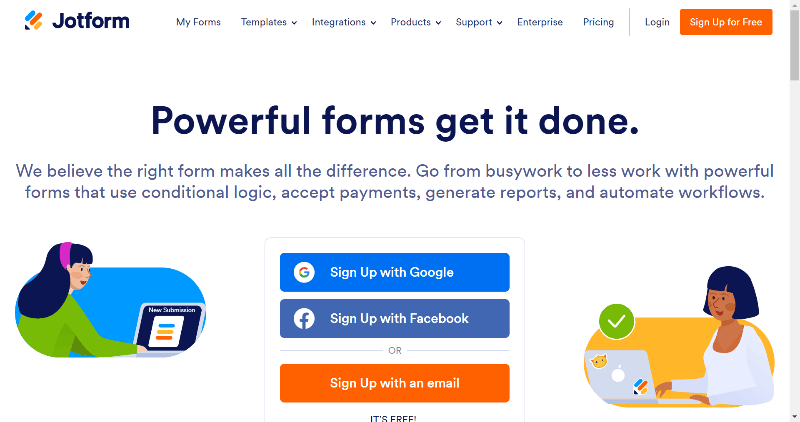
It comes with an easy-to-use drag-and-drop form builder to easily modify form fields as per your requirements. The flexible customization options can help you build more powerful forms without hassle.
You can also connect your forms with your favorite Email Marketing Platforms, CRMs, Storage Platforms, and Online Payment Collection Platforms. These integrations can help you collect leads, build relationships with customers, store your data online, and collect payments directly from Jotform.
User Interface
The user interface is beautifully designed by design professionals. You can easily create beautiful-looking forms using its beginner-friendly interface.
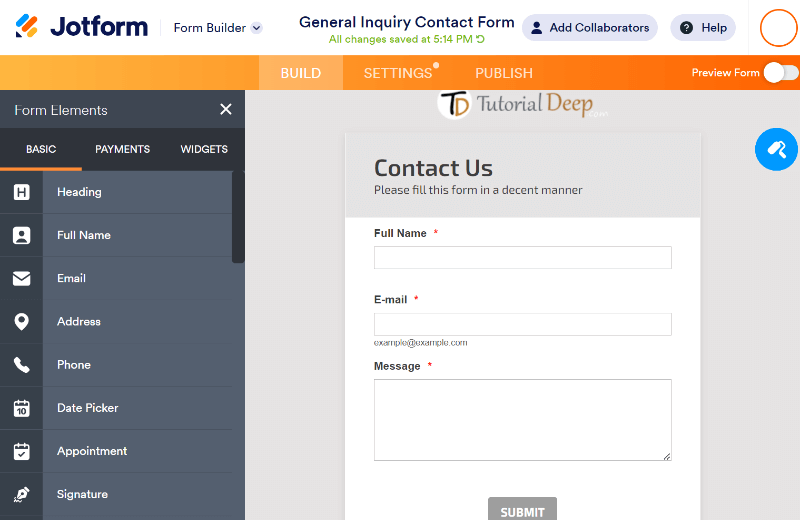
After you create the form, you will get a link to your created form to share and collect data from users. You can also get the shortcode to embed the form to your website directly on a page or in a popup.
Key Features
- Huge library of 10,000+ pre-built form templates.
- Easy-to-use drag-and-drop form builder and editor.
- Integration with CRMs, Storage Platforms, Payment collection platforms, Email marketing platforms, Automation, and more.
- Create a workflow with online forms and collaborate with your team members.
- The HIPAA feature is available in the Jotform Gold Plan.
- Mobile apps for Android and IOS to use from anywhere.
- Easily share and embed forms
- Collect data from forms and organize and manage with a powerful workspace in a spreadsheet, reports, calendar, etc.
- hCaptcha, reCaptcha, and Jotcaptha to secure forms.
- PDF editor to collect form responses in secure PDF to easily share with teams.
- Report builder to get useful insights and make decisions accordingly.
- Priority support that takes time but guarantees solutions
Pros
- A higher number of pre-built form templates.
- Drag-n-drop builder.
- Advanced customization options.
- Easily Collect and manage data with Jotform tables.
- Web, IOS, and Android apps to work from anywhere.
- Collect job applications, HR requests, etc. Turn them into tasks with approvals.
Cons
- Subscription has limits on forms, monthly submissions, storage space, form views, payment submissions, etc.
- It requires some learning to use its advanced features.
- Finally, Jotform is amazing and I didn’t see any other cons.
Jotform Pricing:
- Free Plan: Limit of 5 Forms, 100 monthly submissions, 100 MB space, 1,000 monthly form views, 10 monthly payment submissions, 10 monthly signed documents, and with Jotform branding.
- Paid Plan: Its paid plan starts at $39/month without Jotform branding in forms.
Read the Full Review here ➜ Jotform Review
2. Wufoo
Wufoo is the oldest platform with a simple and easy-to-use interface and the second best online form builder. You can easily design simple-looking forms capable of collecting any type of user data. It comes with 400+ form templates.
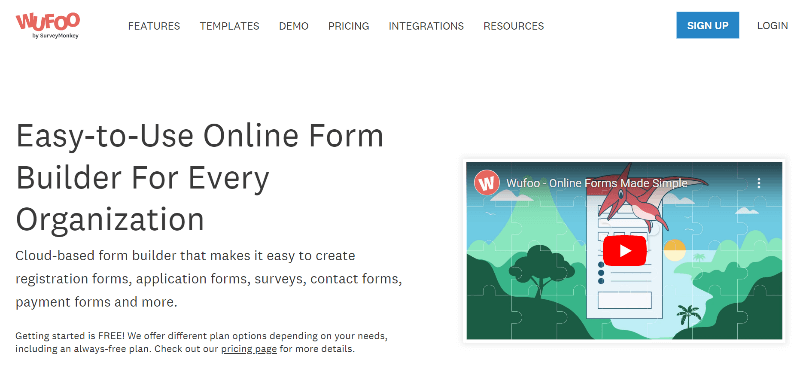
If you want to share the form with only your trusted users, you can make your form password-protected. However, it does provide a Captcha feature to protect your forms from spam bots.
It comes with an easy-to-use drag-and-drop form builder to easily add form fields. You can make customizations as per your requirements.
In addition to this, you can also integrate it with several email marketing platforms to collect leads. If you want to collect payment online from your forms, you can also integrate it with your favorite payment collection platforms.
User Interface
The Wufoo user interface provides all the setup options like Add Fields, Fields Settings, and Form Settings in one single place.
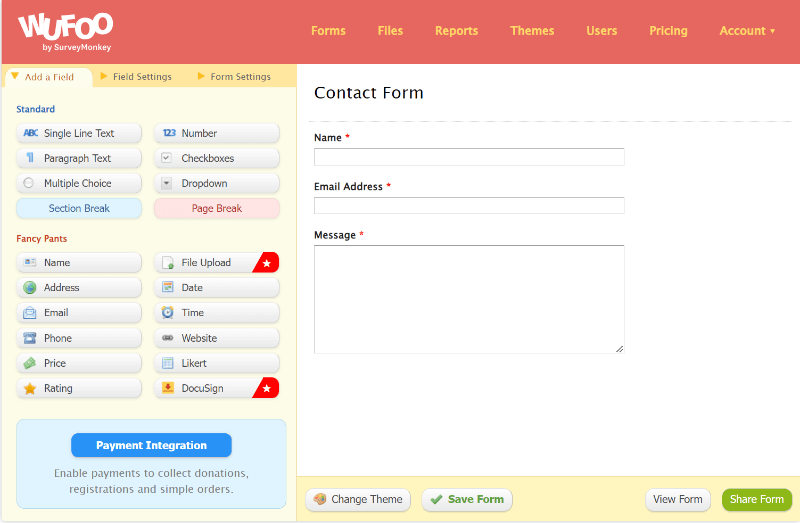
It can help you quickly create forms and make customizations.
Key Features
- 400+ pre-built form templates.
- Very simple and easy-to-use drag-n-drop form builder and editor.
- Integration with payment collection and email marketing platforms.
- Set passwords for forms to allow only authentic users to see and fill out your form.
- Allow encrypted form fields
- Display of entries in one place to export data.
- Embed and share forms
- File storage
- Reports of submissions.
Pros
- Pre-built form templates.
- Simple drag-n-drop editor.
- Password protected forms
Cons
- Does not provide Captcha integrations.
- There are no mobile apps instead there is a mobile-optimized website.
Wufoo Pricing:
- Free Plan: Limit of 5 Forms, 100 entries each month, 10 fields each form, Unlimited reports, and with Wufoo branding.
- Paid Plan: Its paid plan starts at $14.08/month without Wufoo branding in forms.
3. Microsoft Forms
Microsoft Forms is an easy-to-use form builder platform to create forms with basic form fields. You can quickly create Surveys, Quizzes, Polls, etc.
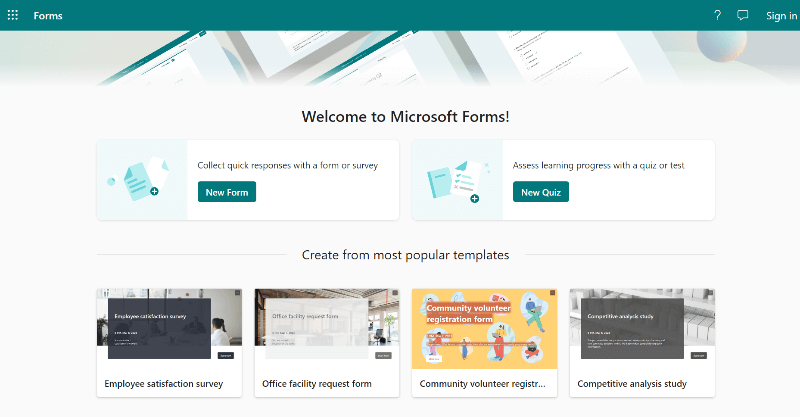
You can integrate with the Microsoft Office suite to quickly export users’ responses in Excel. After that, you can use Excel filters and pivot tables for data analysis.
If you are doing email marketing, you cannot integrate Microsoft Forms with your favorite email marketing platforms. You also cannot integrate with payment collection platforms like PayPal.
User Interface
When it comes to the user interface, we can say that it’s very simple and lightweight to use. There are no drag-and-drop builder editors present in the form editor.
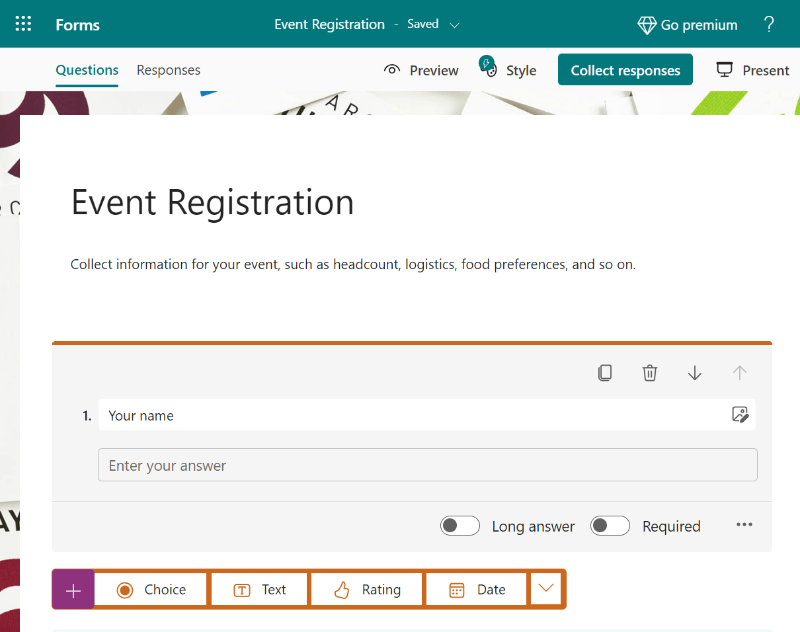
You have to click the form fields to get more fields and add to your forms.
Key Features
- Pre-built 27+ form templates.
- Visual drag-n-drop editor to customize forms.
- Store form submission in Microsoft Excel.
- Real-time analysis in Pivot tables.
- Quickly create quizzes, polls, surveys
- Embed and share forms via embed code and URL
Pros
- Outlook integration can share forms via emails.
- Visual form builder
- Real-time results and analysis.
Cons
- Not the best option for payment collection and email marketing.
- Limited integration options.
- Premium plan comes with Microsoft 365 suit only
Microsoft Forms Pricing:
Microsoft Forms comes with Microsoft Suite 365 which is also a combination of other products like Office, Microsoft Teams, OneDrive, Outlook, and Clipchamp. That means you have to buy Microsoft Suite 365 to get the premium features of Microsoft Forms with other products.
- Free Plan: It comes with all the basic Forms features to collect responses with no limits.
- Paid Plan: The paid plan starts from $6/month. Its features include question suggestions, custom surveys, and business process integrations.
4. Zoho Forms
Zoho Forms is an easy-to-use platform for businesses to build forms and integrate with its CRM software. If you want to run your business on automation, you can start using Zoho.
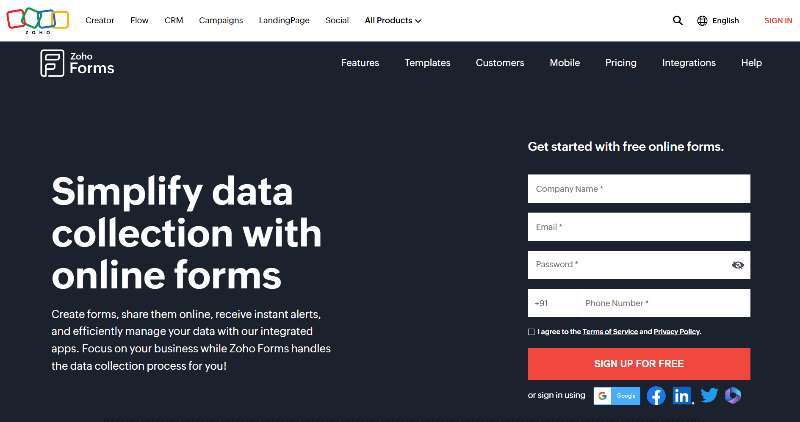
It comes with a collection of pre-built form templates useful for any type of business. You just have to choose a template and make some customization using a drag-and-drop builder to fulfill your requirements. After that, you can share it or embed it on your website using embed code.
If you are running a business online and want to run it in automation, Zoho form can be the best solution for you. You can collect leads and assign tasks to your team members and set which response your team members can see.
You can also set approvals and collaborate with your team members while building forms. It can also be integrated with your favorite email marketing platforms to collect leads.
Collecting payments from your forms is also super easy. You can integrate your form with payment collection platforms.
User Interface
Zoho Forms’ user interface is simple yet attractive to use with a lightweight experience. It comes with a drag-and-drop form builder with basic to more advanced form fields.
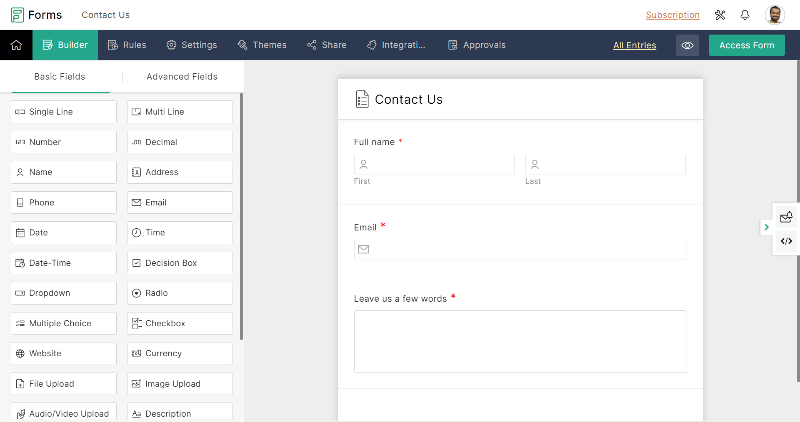
To edit the field, you just have to click the field to get its setting options.
Key Features
- Pre-built 67 form templates each developed for different purposes.
- Drag-n-drop editor to easily customize forms.
- Integration with Zoho suite, email marketing platforms, and payment collection platforms.
- Security features like SSL, Captcha, and GDPR compliance.
- Cloud storage of data.
- Work from anywhere with its platforms built for different devices
- Get notifications of leads via SMS, Emails, and WhatsApp.
- Workflow and team collaboration with forms for automation.
- Organize and manage leads in one place with column autohide and exports in CSV and PDF.
- Zoho analytics and reports on form submissions on the Zoho dashboard.
Pros
- Zoho CRM helps you easily build relationships with leads
- Web, Android, and IOS apps to work from anywhere.
- Email, SMS, and Whatsapp notifications of responses
Cons
- Only a single pre-made template is available for each purpose.
- Limited integration with third-party applications that are not in Zoho.
- Requires learning to know its advanced features
Zoho Forms Pricing:
- Free Plan: Limit of 3 forms, 500 submissions/month, 10 payments, 200 MB file storage, and unlimited reports.
- Paid Plan: It’s paid plan starts from $8/month.
5. HubSpot Forms
Hubspot Forms is the most powerful form builder platform that takes your marketing to the next level. It is an all-in-one CRM platform that saves responses into its CRM.
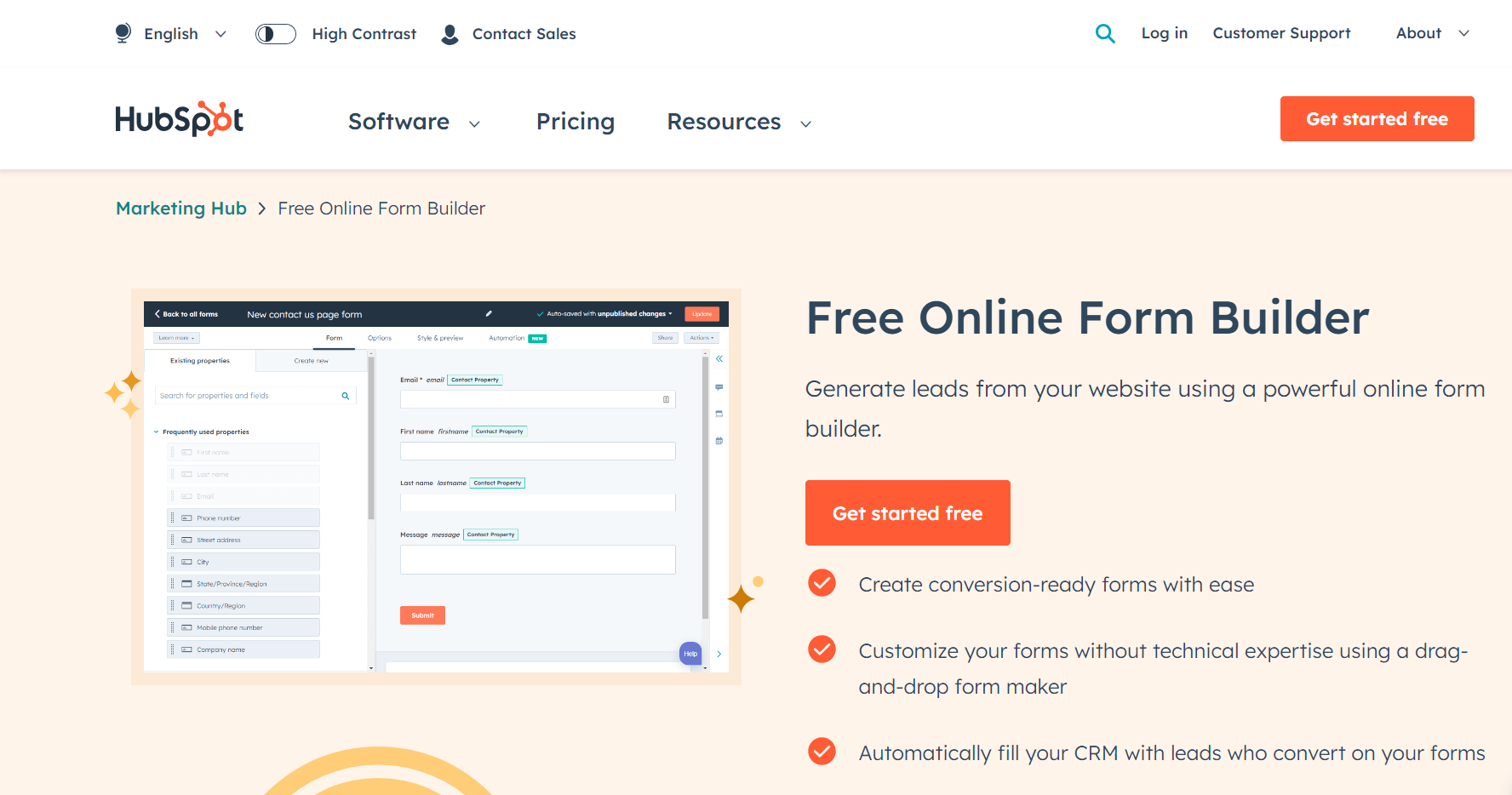
All your form responses get saved into CRM. After that, you can use Hubspot CRM to create workflow, customer support, and sales campaigns for automation. It also comes with a simple and easy-to-use drag-and-drop form builder. With the creation of forms, you can also create a workflow using the automation option.
After you create your form, you can share or embed it to your website. All your responses with leads get saved in Hubsport CRM. You can use its email marketing features to take follow-ups through emails This can help your business convert visitors into customers.
You can also integrate your forms with top payment collection platforms (like PayPal) to collect payments online. However, this is a paid feature in Hubspot and you are required to buy its CRM suit.
User Interface
Hubspot Forms’ user interface is simple attractive and user-friendly. The overall experience is that it is a unique solution for businesses.
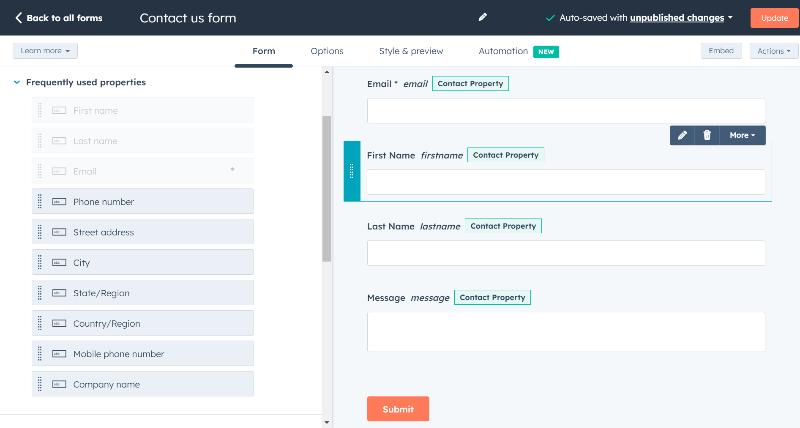
Its drag-and-drop form builder and editor help you easily add fields and customize your forms.
Key Features
- Fewer pre-built form templates but enough to create any type of form.
- Easy-to-use and fast drag-n-drop builder and editor.
- Store form response into Hubspot CRM for marketing purposes.
- Easy to manage leads and take follow-ups with workflow automation.
- Integration with Hubspot CRM for marketing, sales, and customer support.
- Set up task reminders with CRM.
- Real-time analysis and save reports in PDF, Excel, and Google Sheets.
Pros
- Faster drag-n-drop builder
- Forms collect responses to Hubspot CRM to manage leads and take followups
- Hubspot CRM Automation with workflow.
- Best support with faster response.
Cons
- Only US-based payment collection option.
- Form builder comes with Hubspot CRM.
Hubspot Forms Pricing:
- Free Plan: Form with limited features and 1 automated email for a form. 2000 email/month, Landing page with limited features, and reports.
- Paid Plan: It’s paid plan starts from $18/month.
6. Pabbly Form Builder
Pabbly Form Builder is a marketing automation platform that provides a form builder with no restrictions on features. You will get its marketing features like email marketing, subscription billing, and automated workflows.
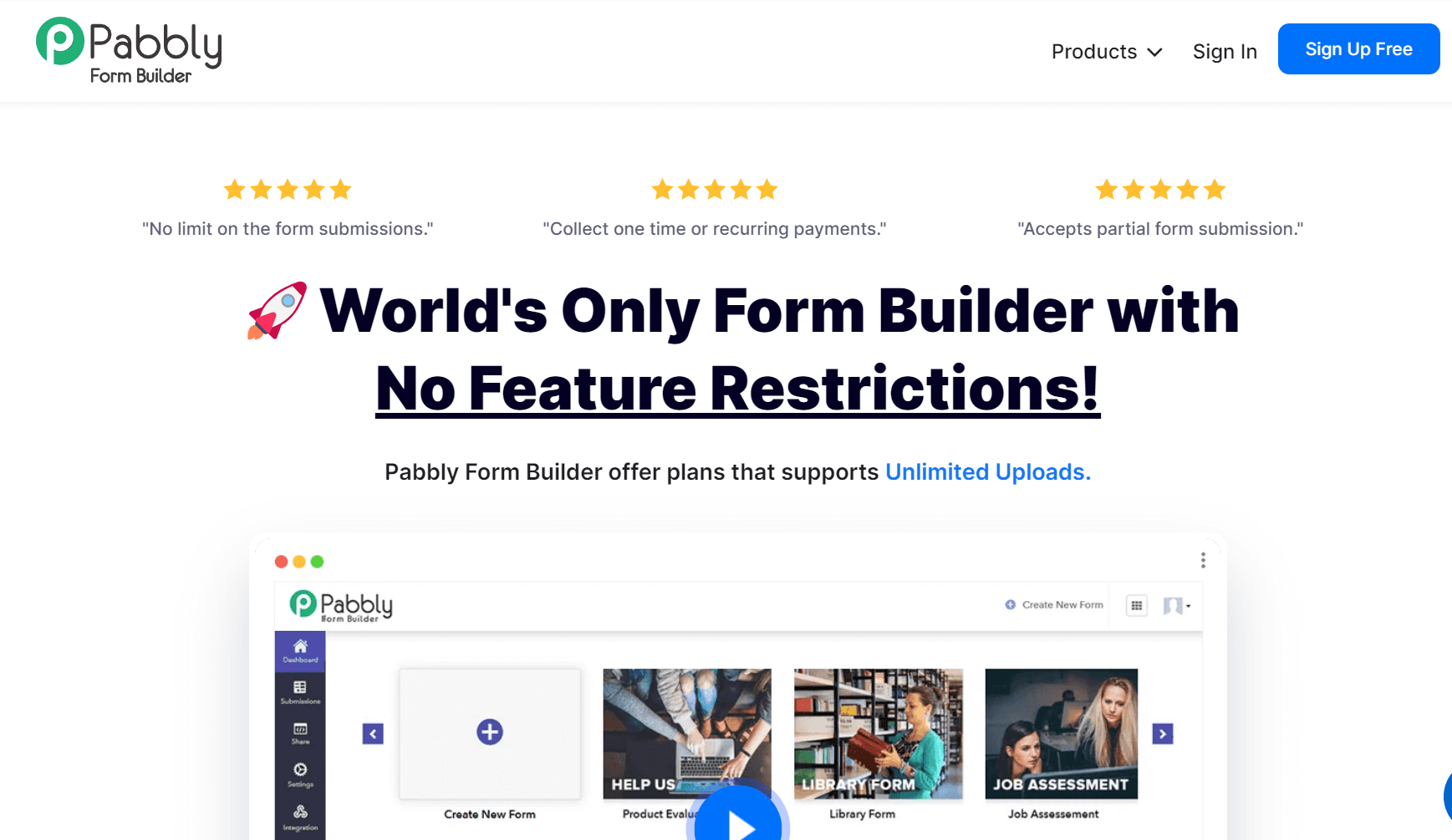
It provides ready-made form templates with different themes to choose from and change the appearance. You can add unlimited field types to your forms and change the style of headers. After form creation, you can share and embed to your using embed code.
There are around 1500+ integration options including the payment collection platforms to collect payments online. You can also perform webhooks, add autoresponders, and auto-reply. There is no limit to the features of the paid plan and you can use forms without any restrictions.
User Interface
The user interface of the drag-and-drop form builder is beautifully designed and easy to use with high customization options.
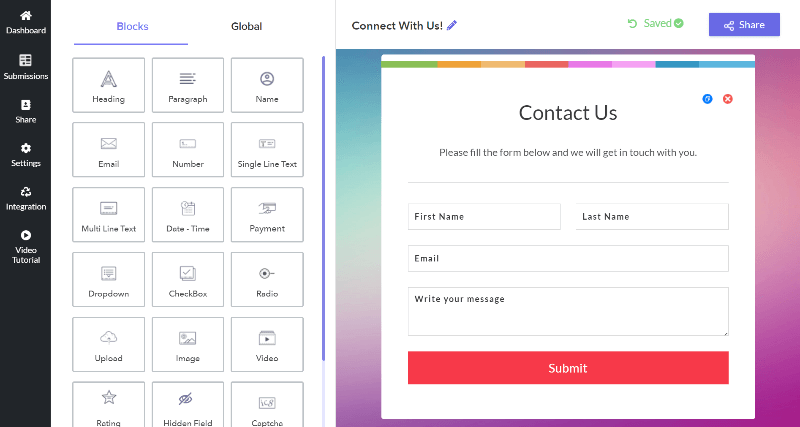
You can easily change themes, fonts, backgrounds, layouts, headers, table styles, and field styles.
Key Features
- 200+ pre-made form templates.
- Drag-n-drop form builder and editor to easily customize forms.
- Integration with email marketing platforms and payment collection platforms.
- Easily change themes of templates and change styles of content.
- Webhooks and Form API
- Easy to embed forms on websites and share them using URLs.
- Form security with user permissions and Captcha.
- Reports and analytics on form submissions.
Pros
- Unlimited features on every paid plan.
- Drag-n-drop form builder with high customization options.
- Reports in graphs and charts with analysis.
Cons
- No mobile apps.
- Does not have a location form field.
Pabbly Forms Pricing:
- Free Plan: Limit of 1 Form with 100 submissions, receive up to $100 payments, and 5 submission reports in 7 days.
- Paid Plan: Its paid plan starts from $10/month with no restriction on features on each plan.
7. Typeform
Typeform is the best online form builder to easily create conversational-based interactive forms. You can create one question at a time that can make building form fun and innovative.
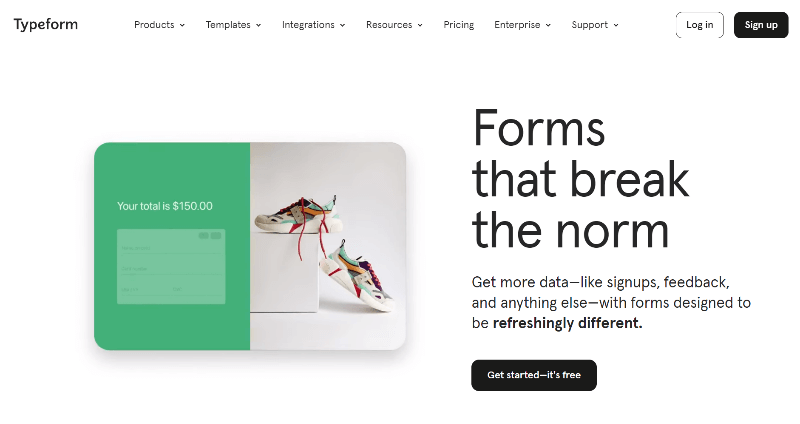
It is the best option when you want to take a survey or perform research on a user. You can create quizzes, polls, follow-ups, feedback forms, etc. These types of forms are the best ways to easily communicate with your audience through forms.
You can also integrate with your favorite apps you are using for customer support, email marketing, and payment collection. It can also help you increase engagement through forms on your website.
User Interface
The user interface is very attractive and can give more better user experience. You can use it’s not a complete drag-n-drop builder to easily add more questions and fields to your forms.
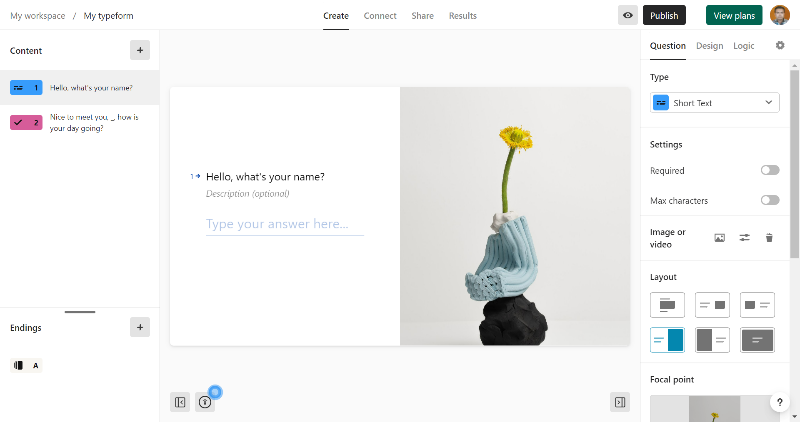
Its visual assistance can guide you to easily build forms and use its tools.
Key Features
- 100+ Pre-built form templates.
- Engaging conversational forms.
- Easy to create polls, surveys, and quizzes.
- Integration with email marketing, payment collection, and storage platforms.
- Not a complete drag-n-drop editor but it has a visual editor.
- Click and add a field editor with drag-n-drop to move fields.
- Easy logic jumps in a form.
- Security with GDPR and HIPAA.
- Calculator with forms.
- Self and responder email notifications.
- Embed form with shortcode and share with URL.
- Reports and analysis.
- Webhooks and API
Pros
- Easy to create conversational forms.
- Security with GDPR compliance and HIPAA
Cons
- More expensive than others.
- Not a complete drag-n-drop editor and its chanllenging to build forms without templates.
Typeforms Pricing:
- Free Plan: Unlimited type forms, 10 questions per Typeform, 10 submissions per Typeform, Logic jumps, hidden fields, calculator, pre-made templates, and integrations.
- Paid Plan: Its paid plan starts from $29/month with restrictions on the number of seats and responses.
Frequently Asked Questions (FAQS) on Best Online Form Builder
Which is the Best Program for Creating Forms?
There are many form builders available online. Out of them, Jotform is the most recommended online form builder platform. It comes with 10,000+ pre-made form templates with a rich library for any type of category. You can choose a template of your type to quickly create forms in minutes.
In addition to this, you can use its drag-and-drop builder to easily customize forms. You can also integrate your forms with email marketing and payment collection platforms. All your responses get saved in your Jotform inbox to easily manage responses and organize them.
Read the Full Review here ➜ Jotform Review
Does Google Have a Form Builder?
Yes, Google has a free form builder platform to create basic forms and save responses in Google Sheets. You can use its ready-made templates to easily create forms in just a single click. It does have a drag-n-drop editor but you can easily add and customize forms visually.
After form creation, you can share it using a URL and embed the form to your website using embed code. All the form’s responses get saved in the Google Sheet which helps you easily see them and make an analysis.
Google Forms Pros
- Conditional logic to display questions based on users’ answers.
- Free to use with Google accounts
- Easy to analyze responses with Google Sheets.
Google Forms Cons
- Cannot collect payments with Google Forms.
- No drag-n-drop editor.
- Limited templates and fewer customization options.
What is the Best Way to Create Online Forms?
The best way to create online forms is given below:
- Step 1: Select Template Selecting a template helps you quickly get a responsive design for your form with form fields. Getting form templates according to your requirements is half done in creating online forms.
- Step 2: Customize Form Fields After selecting a template, you have to customization to make it according to your business needs. Modify or add form fields and make some field settings to collect required data from forms.
- Step 3: Make Confirmation and Notification Settings When you are done with making the form, you have to make notification and confirmation settings. The confirmation setting is the setting in which the user will get success messages of form submission. The notification setting is the setting in which the form owner will get form data or user responses.
- Final Step 4: Save and Publish Form Online When you have done with all the setup, the last step is to save the form and publish it. To publish the form, you need to display the form to users using a URL or shortcode. If you have a website, you can use embed to add to your website page where you want to display the form
Is There a Free Form Builder?
All the form builders given here are free to use its basic features. Basic features are enough to start collecting responses from your audience. If you want to use advanced features, you can upgrade to their premium plans with more powerful features.
Conclusion
Using online form builder platforms can help you easily create forms for your business to collect customer data. This is an important part of your business to grow customers for your business.
Form builder platforms provide you with pre-built form templates that help you quickly create forms in just a single click. The drag-and-drop can make the customization of forms easier to easily match the form with your brand.
After you collect customers’ data, you need to manage and organize them to communicate easily make communication one. Followups are the most essential part of converting the audience into regular customers.
The form builder should also provide integration with payment collection platforms to easily collect payment online from customers.
With all these features kept in mind, I recommend Jotform which comes with all these features. Jotform provides everything to create powerful forms in minutes. You can also make data analysis to easily improve your performance.
Get Jotform for free to start creating forms today with 10,000+ rich library of templates!
If you have any questions regarding this post, you can comment below.
