If you’re looking to monetize your online presence, joining the Impact Affiliate program is a great way to start.
Impact is a leading affiliate marketing platform that connects advertisers with publishers.
Here’s a comprehensive guide to help you sign up and get started:
Step 1: Visit the Impact Website
Open your web browser and go to the Impact Partner “Partners” section.
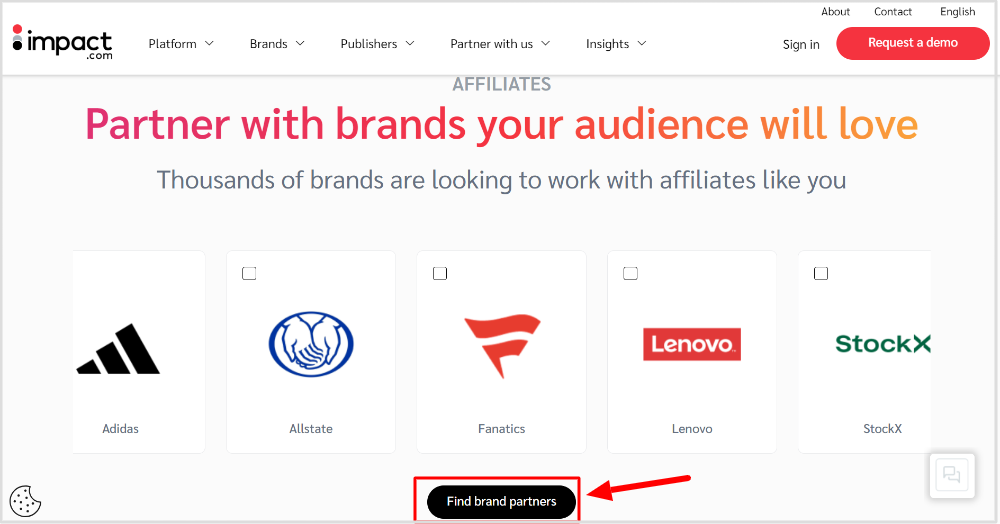
After that, click the ‘Find brand partners’ button as shownn in the image.
Affiliate Disclosure: At Tutorialdeep, we believe in transparency for our users. In this blog, there are some referral links. If you signup with these links we will earn some commission at no extra cost to you. We recommend these links because they are our trusted brands.
Step 2: Start the Application
You will be redirected to a sign-up form where you need choose the option you want to signup with. Choose whether you want to signup with your email or signup with Apple, Facebook, Google, Twitter, or LinkedIn account.
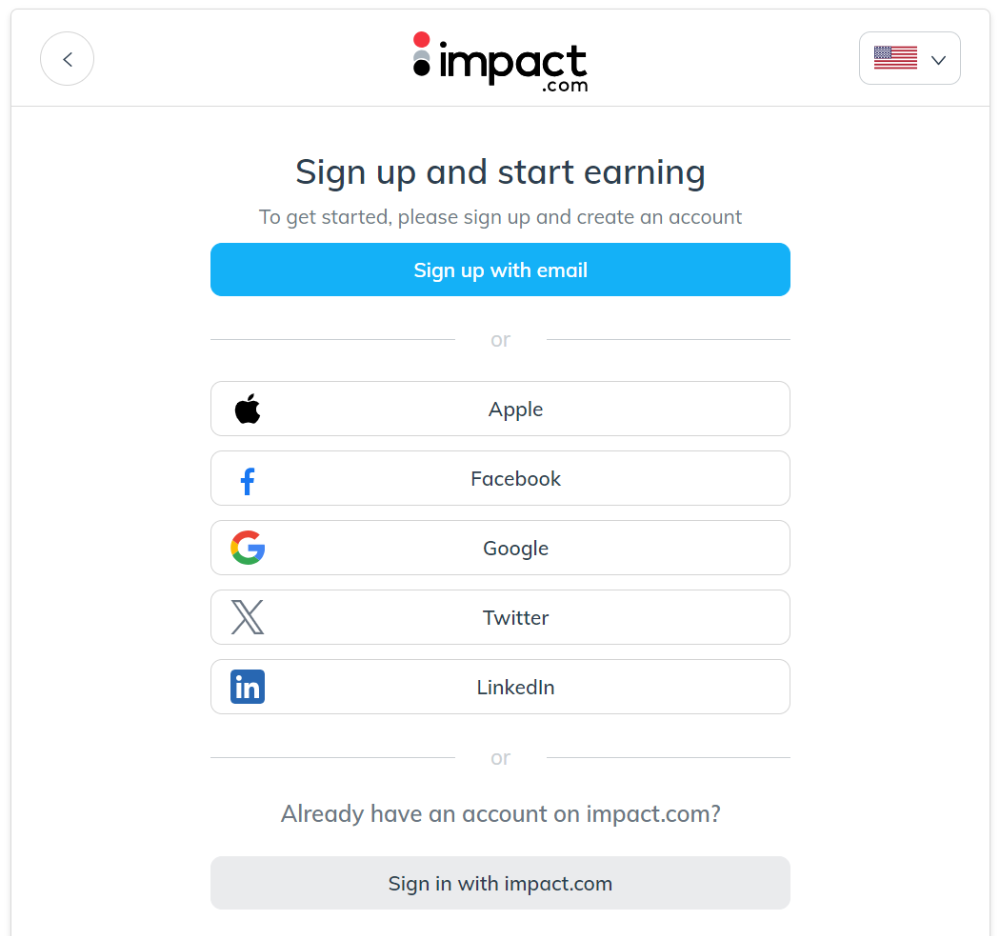
Step 3: Fill Out Your Personal Information
- Name: Enter your full name as it appears on your official documents.
- Email: Provide a valid email address. This will be used for all communications.
- Mobile: Give a valid mobile number.
- Password: If you choose to signup with email, you have to provide a password for your account. Create a strong password for your account.
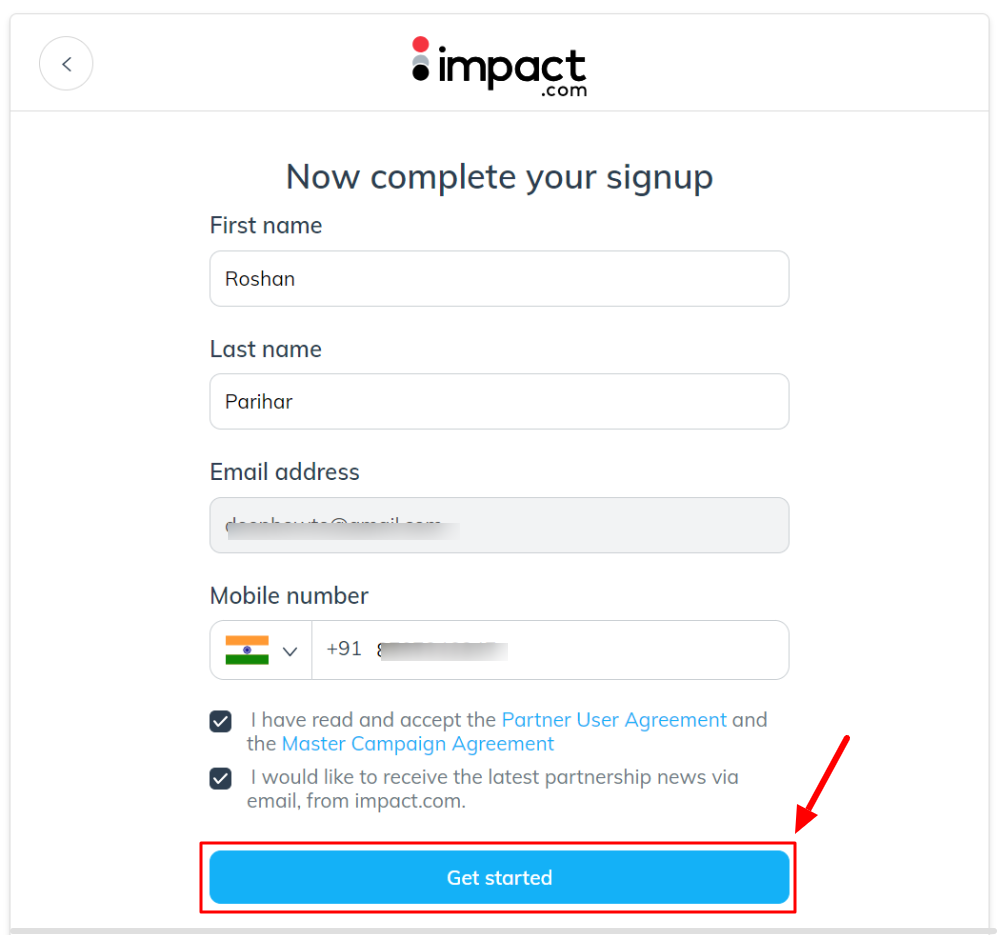
After that, click the ‘Get Started’ button to proceed. You will get a verification code to your email address. Open your email account and enter the verification code.
Click the ‘Verify’ button. This is just to verify that you are the real human and not the robot for security.
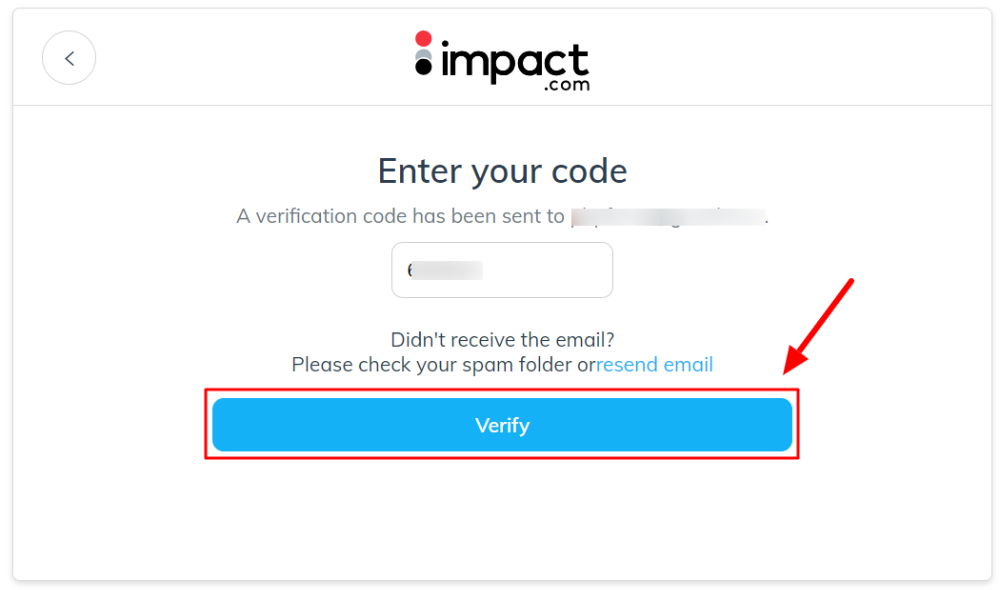
Step 4: Choose Your Promotional Methods
- Content: Indicate the type of content you create (e.g., blog posts, videos).
- Traffic Sources: Select the primary sources of your website traffic (e.g., SEO, social media).
- Promotion Methods: Specify how you plan to promote the affiliate links (e.g., reviews, product comparisons).
Choose your business model as shown in the image below.
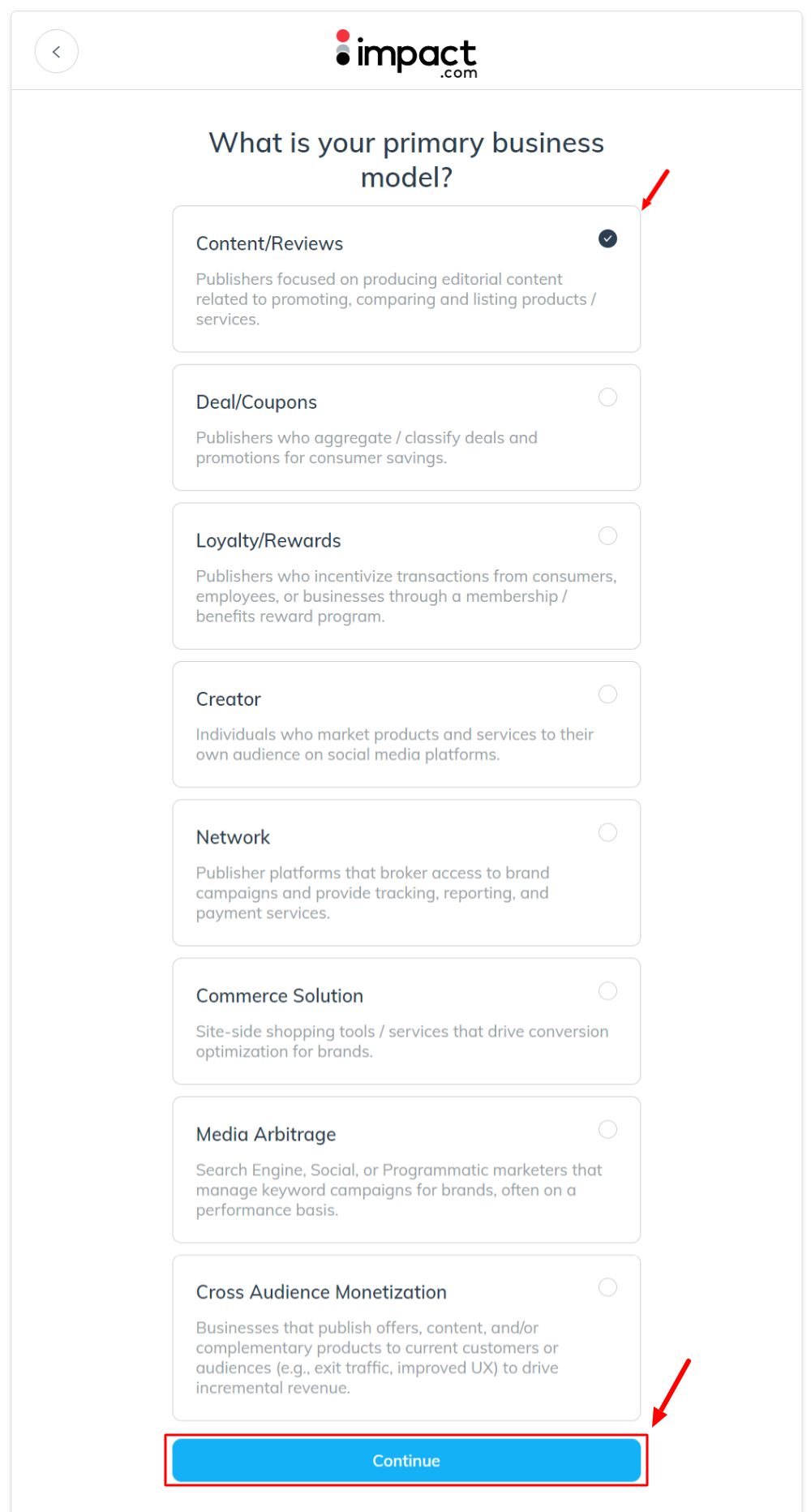
Select a promote method whether you are using a website, social media, email, etc.
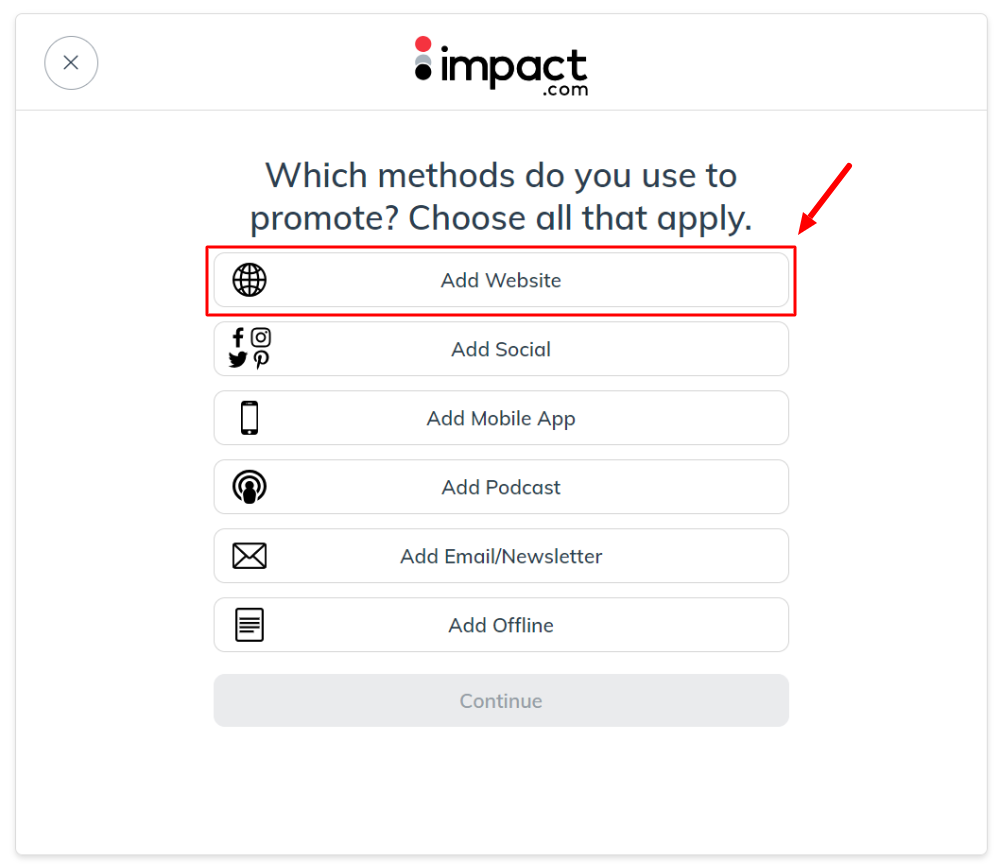
If you are using a website, you have to enter your website URL and click the submit button.
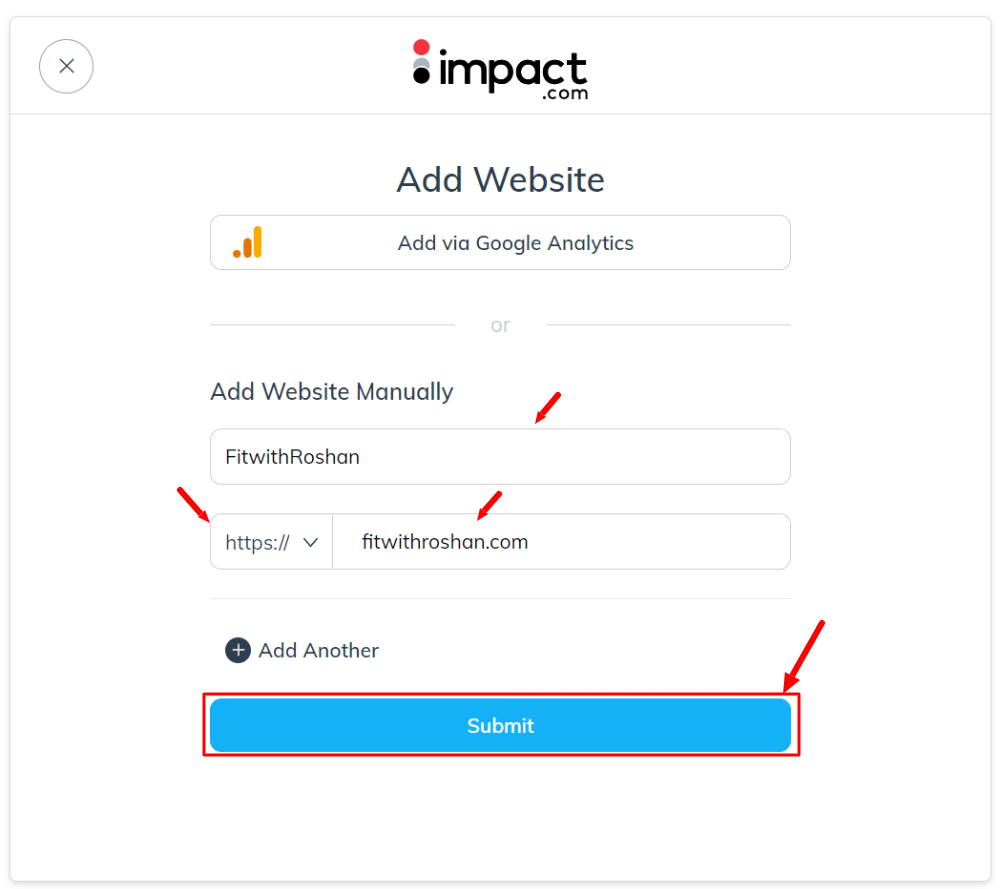
After you complete given your promotional methods, click the ‘Continue’ button to proceed further.
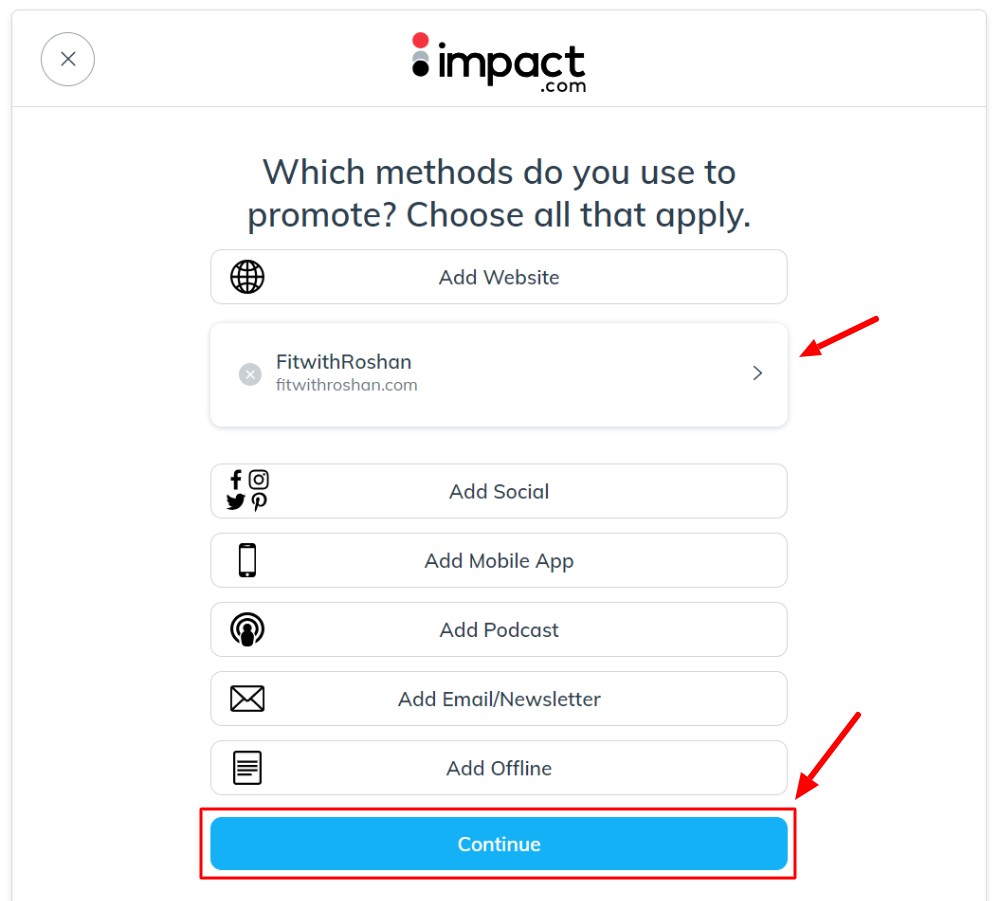
Step 5: Provide Business Details
- Business Name: If you operate under a business name, provide it here. Otherwise, you can use your personal name.
- Address and Country: Give your complete address and select your country from the drop-down menu.
- Currency: Choose your country currency you want to see your earning in.
Click the ‘Submit’ button to proceed.
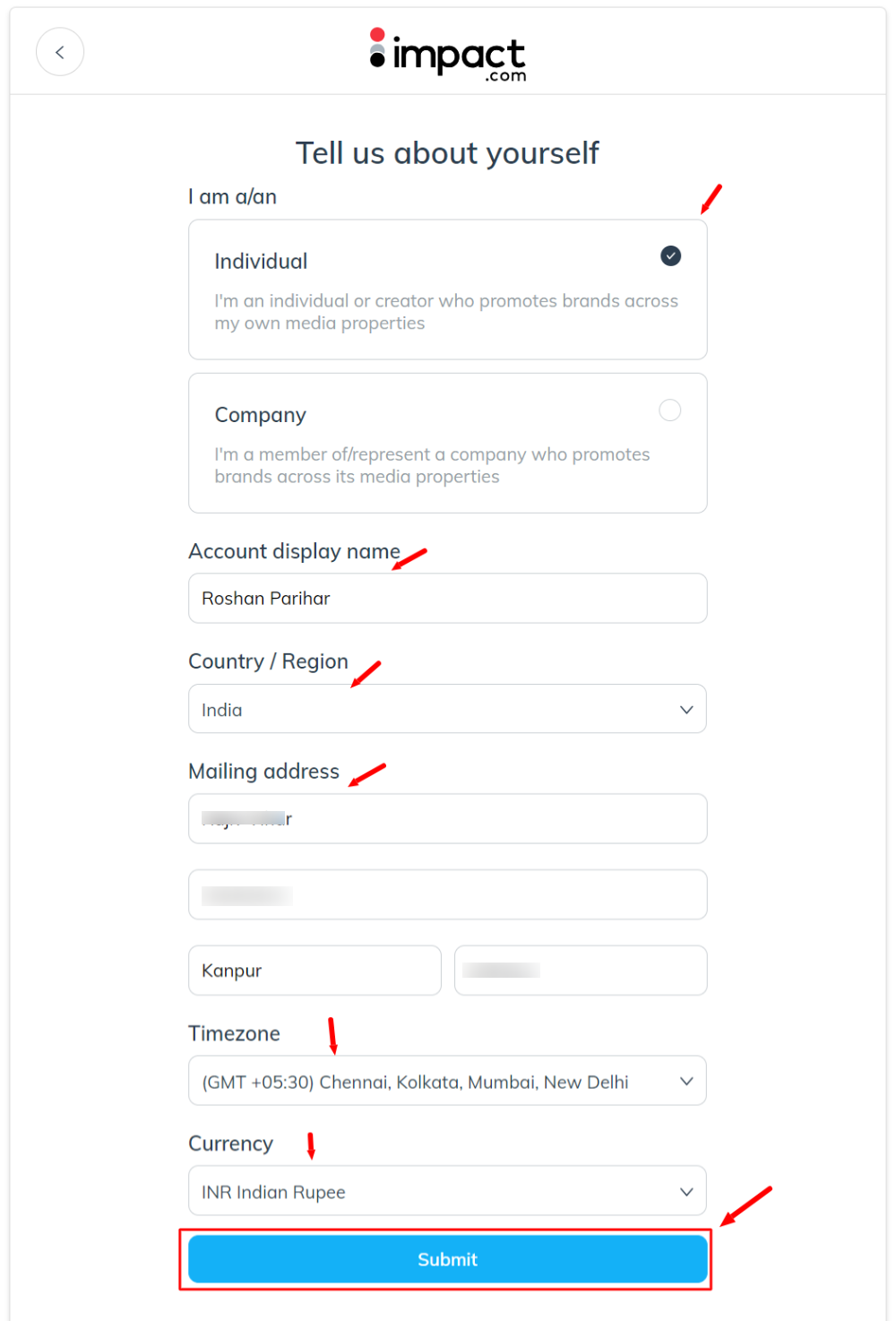
Step 6: Agree to Terms and Conditions
- Read the Impact Terms of Service and Privacy Policy carefully.
- Check the box to agree to the terms and conditions.
Step 7: Complete Your Profile
- After submitting the initial form, you will receive a confirmation email. Click the verification link to activate your account.
- Log in to your Impact account and complete your profile. This may include adding more detailed information about your business and payment preferences.
Step 8: Apply to Programs
- Once your profile is complete, navigate to the ‘Marketplace’ section. To open marketplace, go to menu option Brands >> Find Brands.
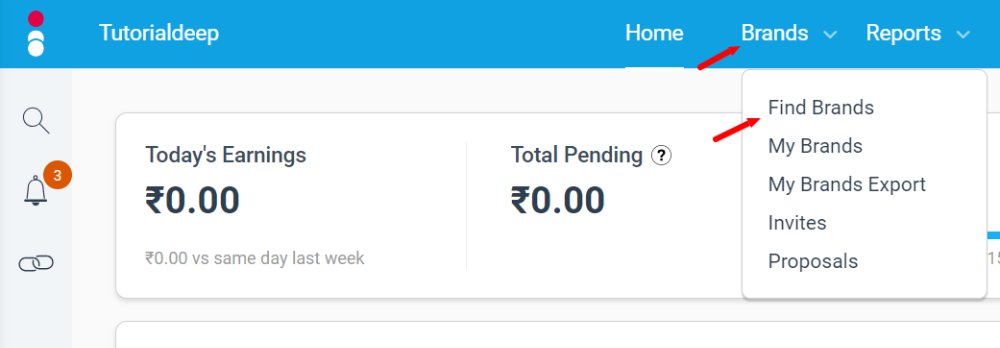
It will take you to the page where you will get affiliate programs to join and promote.
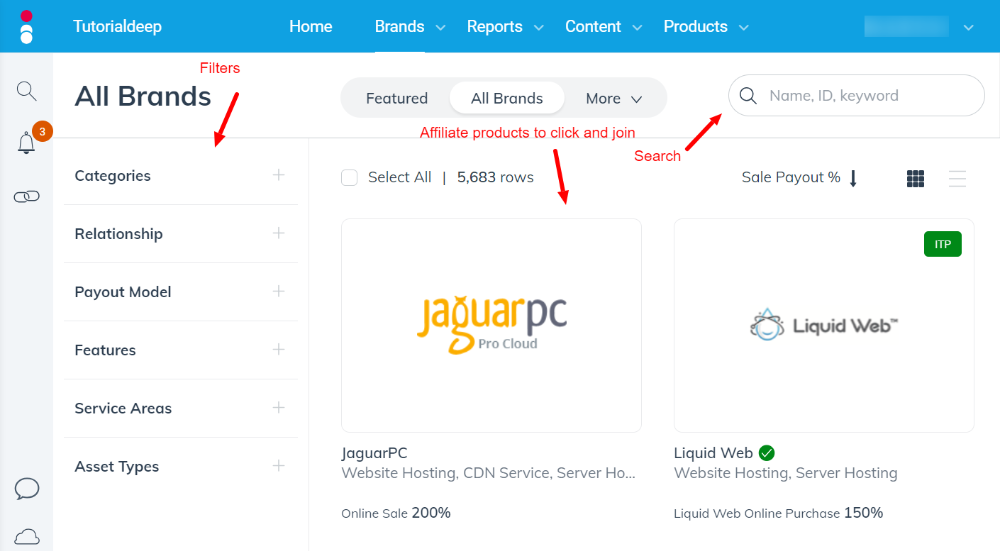
You can find products by category or use the search input box to search product directly.
- Browse through the available programs and apply to those that align with your niche and audience.
To join the affiliate product, click the ‘Apply’ button and tell why you want to be partner with it. Enter details and your promotional way to get approved.
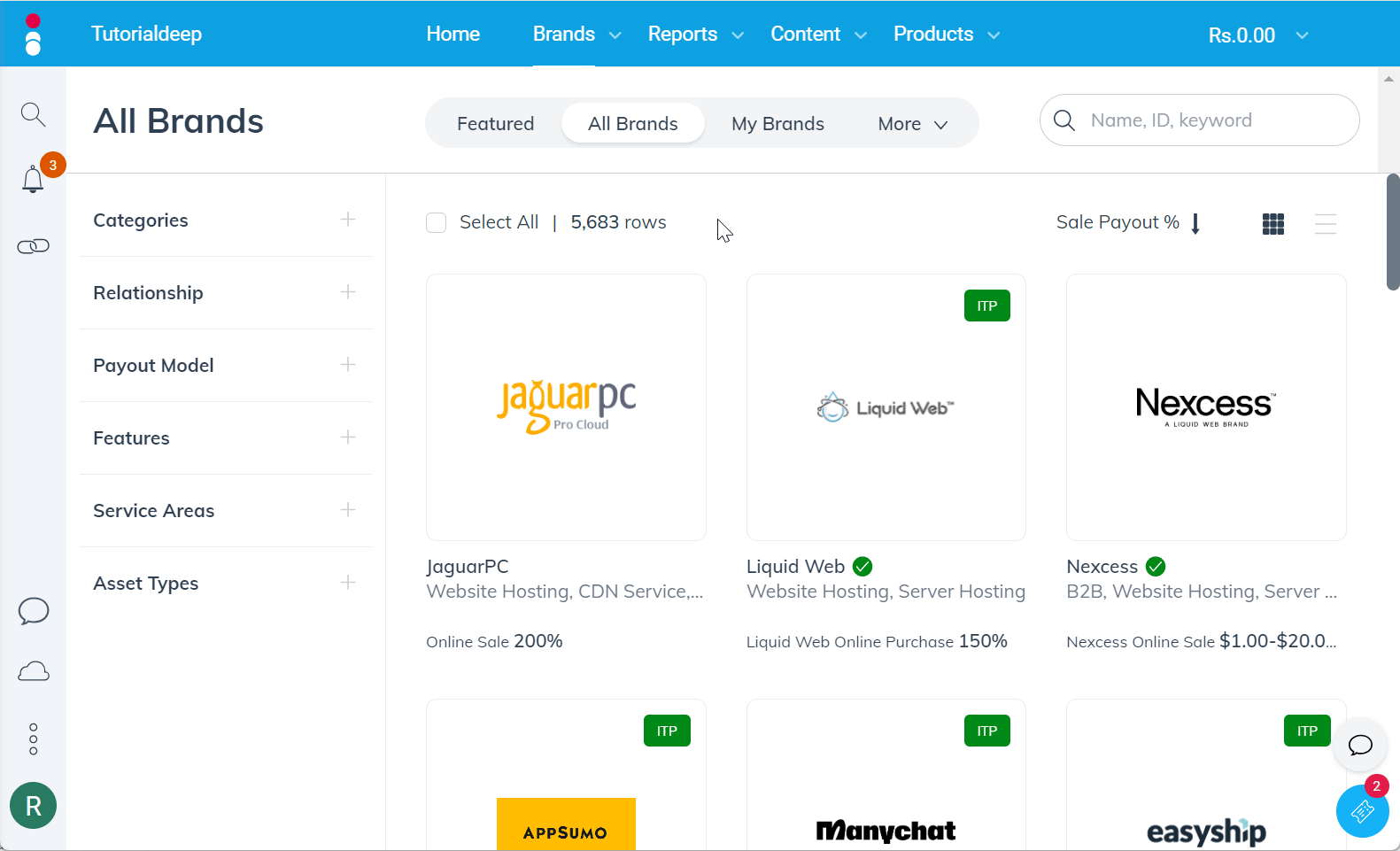
- Each advertiser will review your application and, if approved, you will receive an email notification.
Step 9: Start Promoting
- After getting approved by advertisers, you can start promoting their products.
- Access your unique affiliate links from your Impact dashboard.
- Integrate these links into your content, such as blog posts, social media updates, or email newsletters.
Tips for Success
- Create Quality Content: Focus on creating valuable and engaging content that resonates with your audience.
- Optimize for SEO: Use relevant keywords and optimize your content to attract organic traffic.
- Analyze Performance: Regularly check your Impact dashboard for performance metrics and adjust your strategies accordingly.
- Stay Updated: Keep an eye on new programs and promotional opportunities offered by advertisers.
By following these steps, you can successfully sign up for the Impact Affiliate program and start earning commissions. Happy affiliating!
Feel free to reach out if you have any questions or need further assistance in your affiliate marketing journey!
