Last Updated on December 20, 2020 by Roshan Parihar
In this tutorial, learn how to show/hide image on hover anchor link using jQuery and CSS. The short answer is to use the jQuery mouseover() with show() and hide() inside.
On hover over the anchor links, the images starts displaying immediately. Showing images on anchor link hover may be useful to show the team members of a company on link hover.
Let’s find out how to show/hide image on hover anchor link using jQuery below.
How to Show/Hide Image on Anchor Link Hover Using jQuery
To create this effect, you have to first hide each images using the display:none property using CSS. After that, you need to use jQuery mouseover() to check mouse hover event using jQuery. Inside this function, you have to get the id of the mouseover element using this.id with show() and hide() to show/hide images.
There are four anchor links to show related images on hover over these link items. See the example given below to take idea of using the method.
|
1 2 3 4 5 6 7 8 9 10 11 12 13 14 15 16 17 18 19 20 21 22 23 24 25 26 27 28 29 30 31 32 33 34 35 36 37 38 39 40 41 42 43 44 45 46 47 48 49 50 51 |
<style> .mymultiplediv{ cursor:pointer; } .mymultiplediv{ width: 150px; margin: 10px; padding: 10px; color: #2b96cc; text-align: center; } .mydiv{ display:none; padding:10px; text-align:center; } .mydiv img{ margin: 0 auto; } .mydiv span{ text-align: center; background: #ffdede; padding: 6px 10px; display: block; width: 100px; border: 1px solid #d47c7c; margin: 8px auto; } </style> <script> $(document).ready(function(){ $('.mymultiplediv').mouseover(function() { myvar = this.id; $("div.mydiv").hide(); $('#div'+myvar).show(); }); }); </script> <p class="text-center heading">Hover Below links to display images</p> <div class="text-center"> <ul class="list-inline"> <li><a href="#" class="mymultiplediv" id="one">First Image</a></li> <li><a href="#" class="mymultiplediv" id="two">Second Image</a></li> <li><a href="#" class="mymultiplediv" id="three">Third Image</a></li> <li><a href="#" class="mymultiplediv" id="fore">Forth Image</a></li> </ul> </div> <div class="mydiv" id="divone"><img src="/images/user1.jpg" alt="Manager" class="img-responsive img-thumbnail"/><span>Manager</span></div> <div class="mydiv" id="divtwo"><img src="/images/user2.jpg" alt="HR" class="img-responsive img-thumbnail"/><span>HR</span></div> <div class="mydiv" id="divthree"><img src="/images/user3.jpg" alt="Developer" class="img-responsive img-thumbnail"/><span>Developer</span></div> <div class="mydiv" id="divfore"><img src="/images/user4.jpg" alt="Designer" class="img-responsive img-thumbnail"/><span>Designer</span></div> |
Output
Hover Below links to display images
 Manager
Manager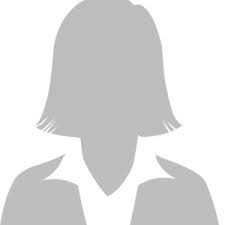 HR
HR Developer
Developer Designer
DesignerThe above example contains the list of anchor links in sequence. You can hover over these links to get the relevant images on hover. The example first finds the id of the hovered element. After that, it displays the images according to the id matching with the element.
You May Also Like to Read
