The jQuery :nth-of-type() Selector selects all the items of their parent of the specified element type. You can select the required element by specifying the position of the element.
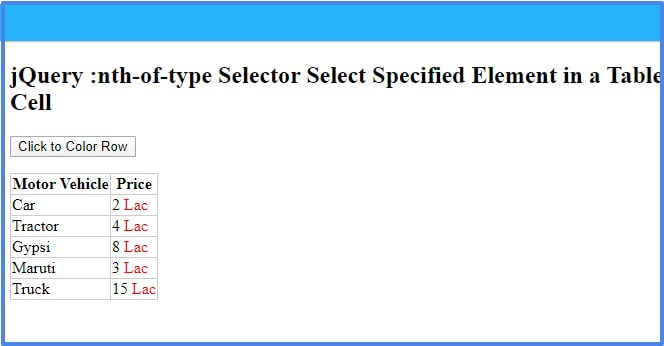
Syntax of jQuery :nth-of-type() Selector
The syntax of jQuery :nth-of-type() selector is given below.
The selector requires a position value as an argument to pass to the selector. To select the specific type element, you have to specify the tag name of the element before the selector name.
The description of the parameters given below.
Description of Parameters
| Parameter Name | Description |
|---|---|
| number | A number is the index position of the element which starts from 1 for the group element. |
| even | If you want to select the even elements, you have to use this keyword as an argument. It selects the elements placed at positions 0, 2, 4,…n. |
| odd | It selects odd elements placed at positions 1, 3, 5,…n. |
| equation | You can derive the equation using the formula an+b. Let’s take an example:- if you want to select elements present at positions 0, 2, 4,…n. Use the equation 2n as the formula to specify as an argument of the selector. To solve the equation, you have to put the value of n as 0,1,2,…n to get the output as positions of the elements. |
jQuery :nth-of-type() Selector Select Specified Table Row
Suppose you have to select the second span element of every cell. For doing this, you have to specify and use the selector as the example given below.
It specifies the selector span:nth-of-type(2) to select the matching cells contains the element. There are two span elements inside the second cell of each rows of a table.
Example
|
1 2 3 4 5 6 7 8 9 10 11 12 13 14 15 16 17 18 19 20 21 22 23 24 25 26 27 28 29 30 31 32 33 34 35 36 37 38 39 40 41 42 |
<script> $(document).ready(function(){ $('.mybtn').click(function(){ $( "table tr td span:nth-of-type(2)" ).css( "color", "red" ); }); }); </script> <style> .mytable{ border-collapse:collapse; } .mytable tr th, .mytable tr td{ border: 1px solid #ccc; } </style> <p><button type="button" class="mybtn">Click to Color Row</button></p> <table class="mytable"> <tr> <th>Motor Vehicle</th> <th>Price</th> </tr> <tr> <td>Car</td> <td><span>2</span> <span>Lac</span></td> </tr> <tr> <td>Tractor</td> <td><span>4</span> <span>Lac</span></td> </tr> <tr> <td>Gypsi</td> <td><span>8</span> <span>Lac</span></td> </tr> <tr> <td><span>Maruti</span></td> <td><span>3</span> <span>Lac</span></td> </tr> <tr> <td>Truck</td> <td><span>15</span> <span>Lac</span></td> </tr> </table> |
Output
| Motor Vehicle | Price |
|---|---|
| Car | 2 Lac |
| Tractor | 4 Lac |
| Gypsi | 8 Lac |
| Maruti | 3 Lac |
| Truck | 15 Lac |
You have to click the button given in the example above to select the 2nd span element of table cells. It applies the ‘red’ color to the selected element after you click the button.
Select the List Items of the Same Type Using the Selector
If you want to select the second item of the list element, you have to specify and use the selector as given in the example below. It contains five items and the selector selects the second item of list element.
Example
|
1 2 3 4 5 6 7 8 9 10 11 12 13 14 15 |
<script> $(document).ready(function(){ $('.mybtnli').click(function(){ $( "ul li:nth-of-type(2)" ).css("background", "yellow"); }); }); </script> <p><button type="button" class="mybtnli">Click to Select List Item</button></p> <ul class="mylist"> <li>Truck</li> <li>Bike</li> <li>Omni</li> <li>Auto-Ricksaw</li> <li>Bus</li> </ul> |
Output
- Truck
- Bike
- Omni
- Auto-Ricksaw
- Bus
Click the button provided in the example above to select the second list item. A background color is added to the 2nd list item when you click the button. Apply other effects of jQuery by selecting the element using the above method.
I hope you like this tutorial of jQuery :nth-of-type selector to select all elements of matching type. If you have any queries regarding the tutorial, please comment below.
Also tell me, what other methods you are using with the selector by commenting below.
References
