The jQuery nth-child() selector selects all the elements for the specified nth-child of the parent. By using the selector, you can select the required elements by specifying its position as the selector argument.
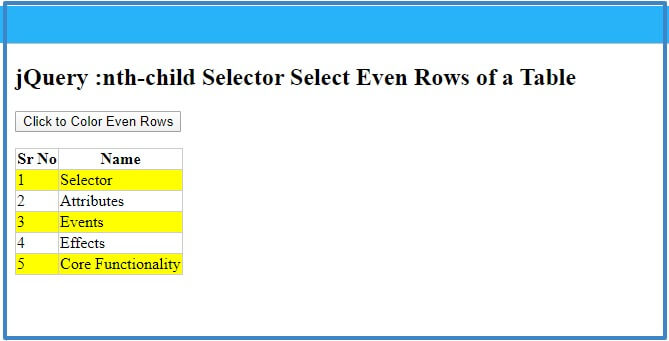
Let’s start with the syntax of the selector.
Syntax of jQuery :nth-child() Selector
The syntax of jQuery :nth-child selector is given below.
It require an ara parameter to specify and select the element. The description of the parameters are given below.
Description of Parameters
| Parameter Name | Description |
|---|---|
| number | It is the position of the element that you want to select which starts from 1 for the group elements. |
| even | To select the even items of the group elements like table and list. |
| odd | Select odd items of the group elements like table and list. |
| equation | Place an equation by using the formula an+b to select the elements. For example if you place 2n+1, it select elements of index 1, 3, 5,…index. You can solve the equation by putting the value of n as 0,1,2,…n. |
jQuery :nth-child Selector Select Even Rows of a Table
If you want to select the even rows of the table, you have to specify the keyword even as the argument of the selector. You can also specify the equation 2n as the argument of the selector to select the even items.
See the example below to select the element on the click event of a mouse.
Example
|
1 2 3 4 5 6 7 8 9 10 11 12 13 14 15 16 17 18 19 20 21 22 23 24 25 26 27 28 29 30 31 32 33 34 35 36 37 38 39 40 41 42 |
<script> $(document).ready(function(){ $('.mybtn').click(function(){ $( "table tr:nth-child(even)" ).css( "background", "yellow" ); }); }); </script> <style> .mytable{ border-collapse:collapse; } .mytable tr th, .mytable tr td{ border: 1px solid #ccc; } </style> <p><button type="button" class="mybtn">Click to Color Even Rows</button></p> <table class="mytable"> <tr> <th>Sr No</th> <th>Name</th> </tr> <tr> <td>1</td> <td>Selector</td> </tr> <tr> <td>2</td> <td>Attributes</td> </tr> <tr> <td>3</td> <td>Events</td> </tr> <tr> <td>4</td> <td>Effects</td> </tr> <tr> <td>5</td> <td>Core Functionality</td> </tr> </table> |
Output
| Sr No | Name |
|---|---|
| 1 | Selector |
| 2 | Attributes |
| 3 | Events |
| 4 | Effects |
| 5 | Core Functionality |
The above example contains a table and a button. You have to click the button to select the even rows of the table. It applies the background color as ‘yellow’ to highlight the selected rows of the table.
Select Odd Elements of List Using the Selector
A list is also a group element to which you can apply the selector to select odd items. After selecting the element, you can apply the color and other effects of jQuery.
Example
|
1 2 3 4 5 6 7 8 9 10 11 12 13 14 |
<script> $(document).ready(function(){ $('.mybtnli').click(function(){ $( "ul li:nth-child(odd)" ).css("color", "red"); }); }); </script> <p><button type="button" class="mybtnli">Click to Select Odd Items</button></p> <ul class="mylist"> <li>jQuery Selectors</li> <li>PHP Functions</li> <li>CSS Properties</li> <li>SQL Queries</li> </ul> |
Output
- jQuery Selectors
- PHP Functions
- CSS Properties
- SQL Queries
The above example selects the odd list items when you click the button given above. It applies the ‘red’ color to the text of the list items onclick.
You can find this selector useful when you want to select your website menu items to improve the design. It can also be useful when you want to highlight alternate table rows.
I hope you like this tutorial of jQuery :nth-child selector to select all end items. If you have any queries regarding the tutorial, please comment below.
Also tell me, what other methods you are using with the selector by commenting below.
References

“It require a argument to specified and select the element.”? What kind of grammar is that?
Not a bad tutorial, though. 🙂