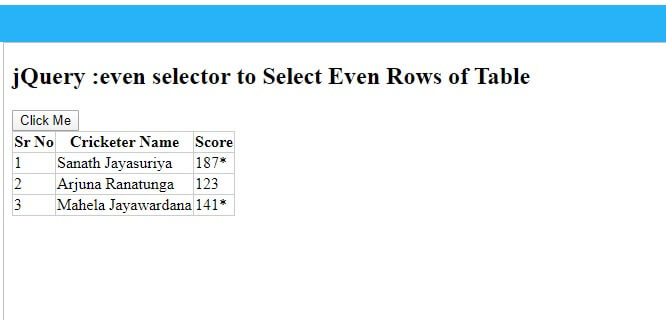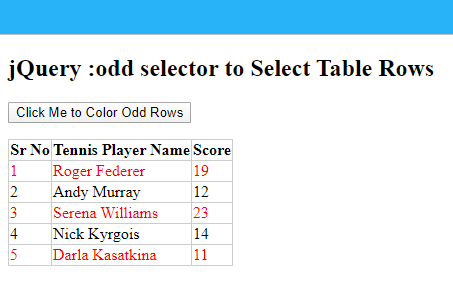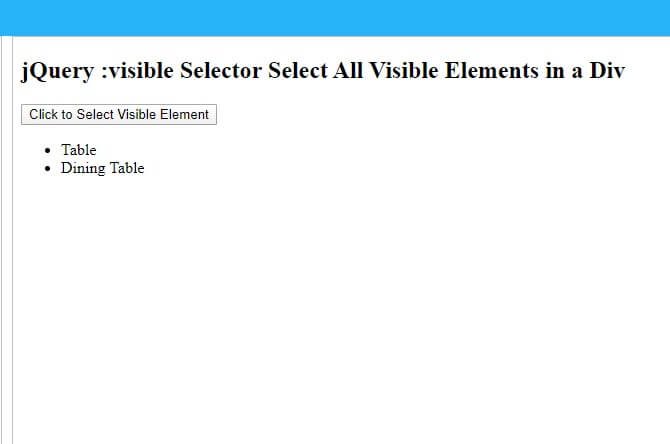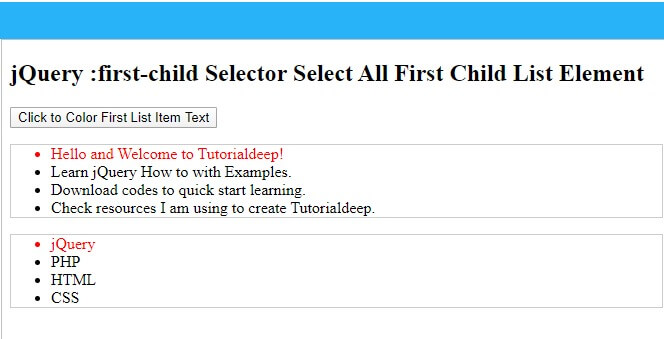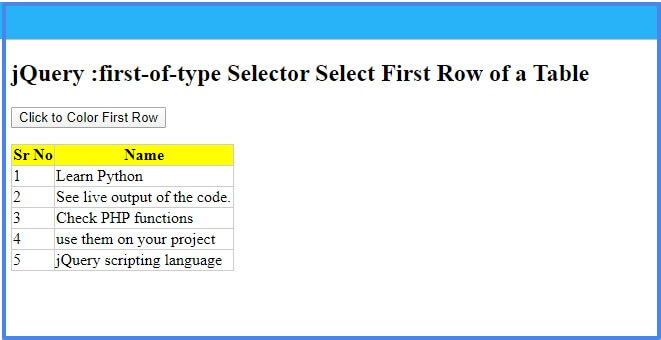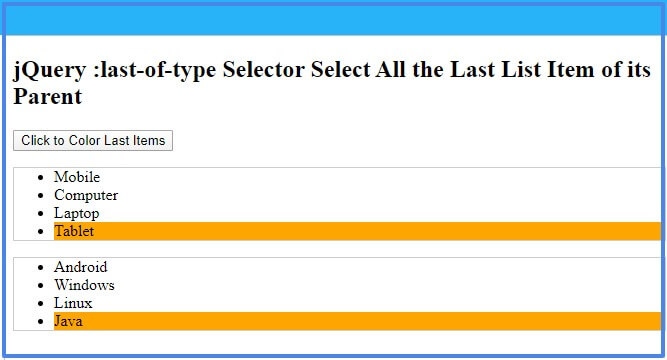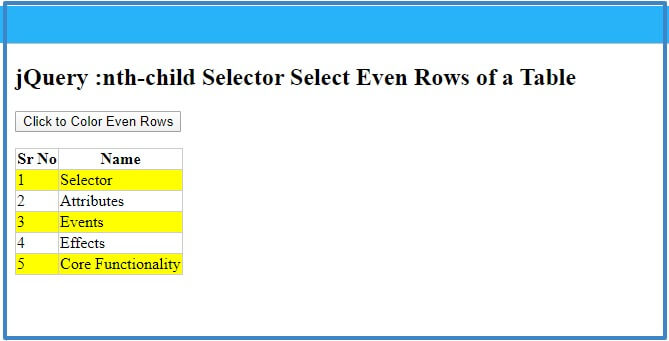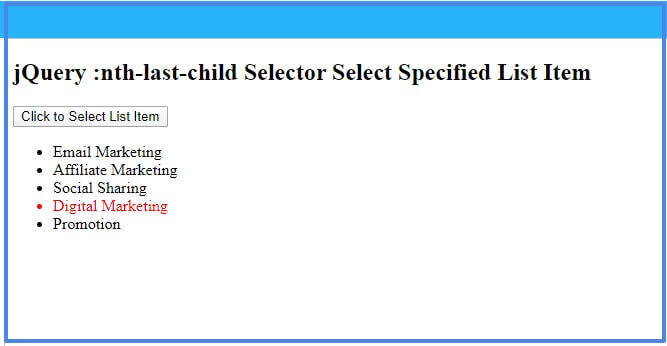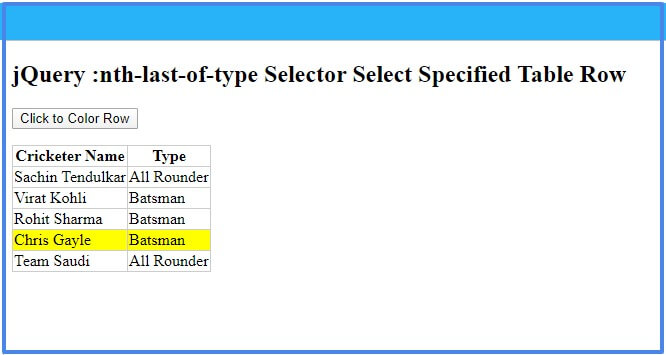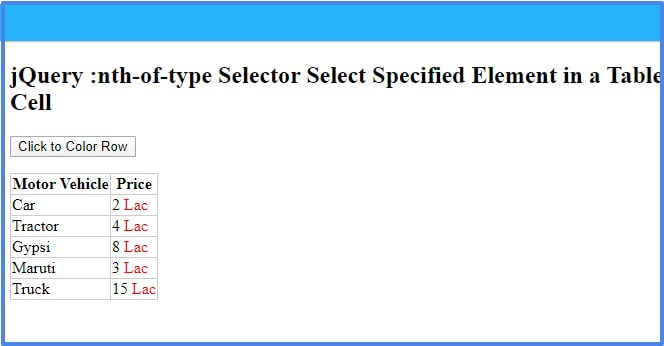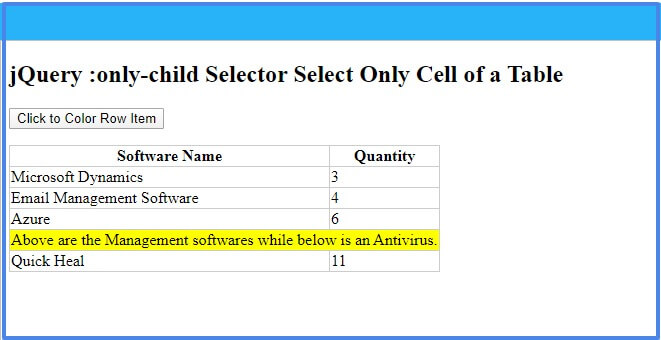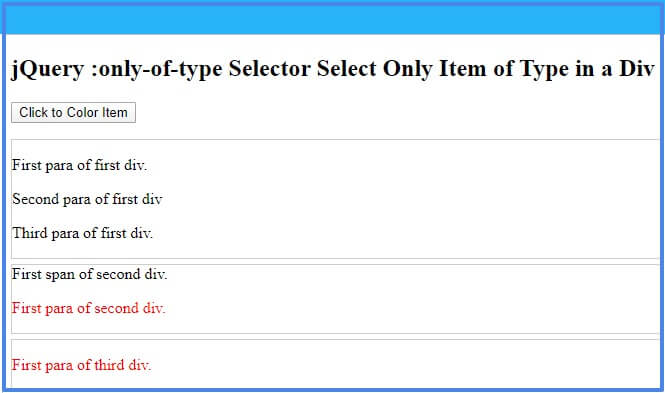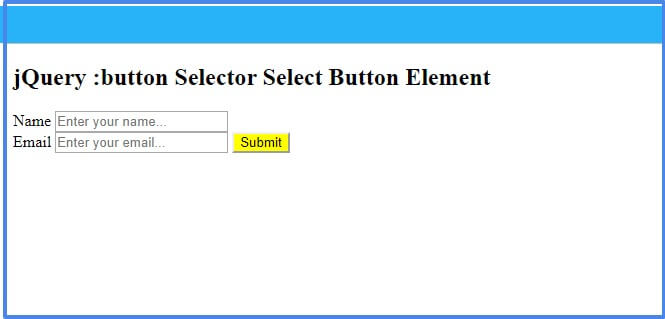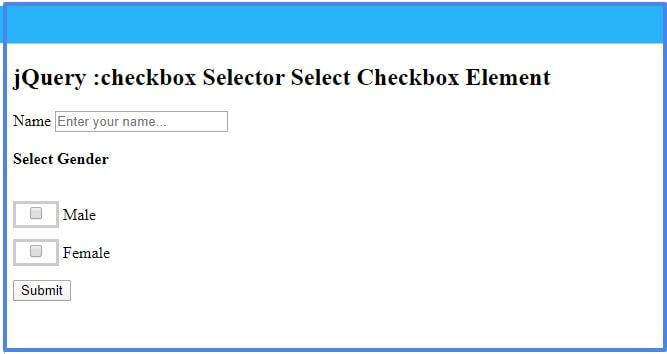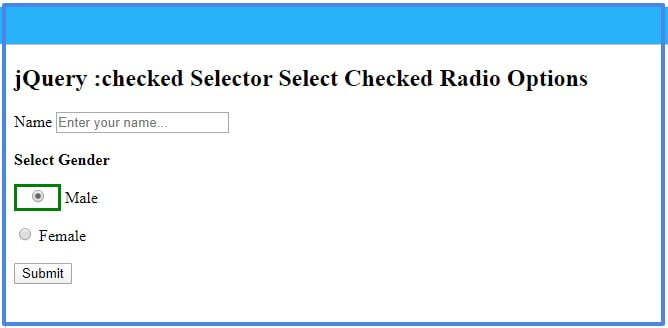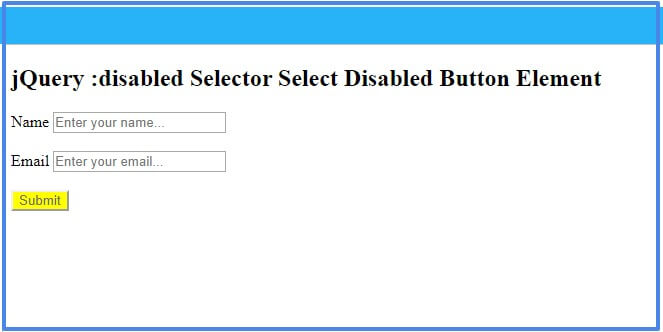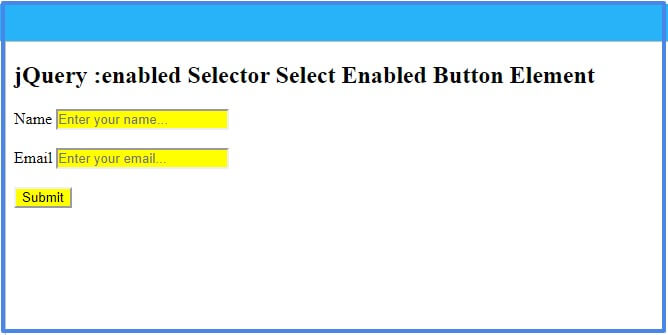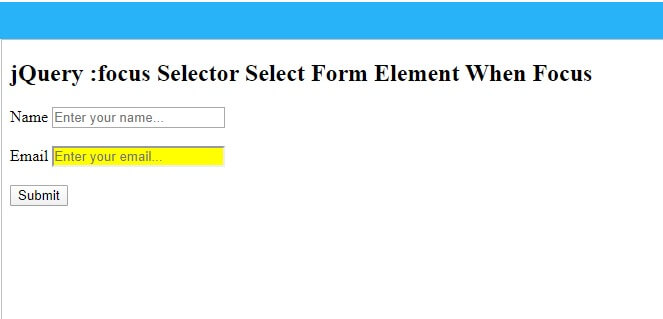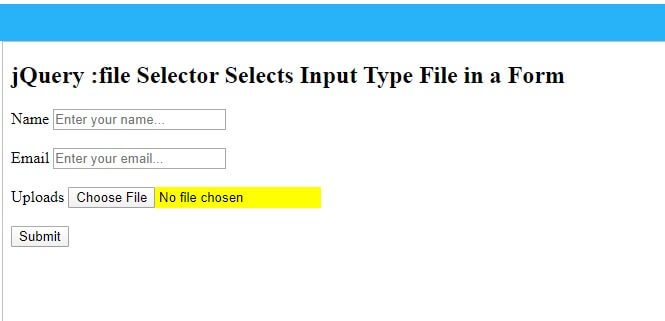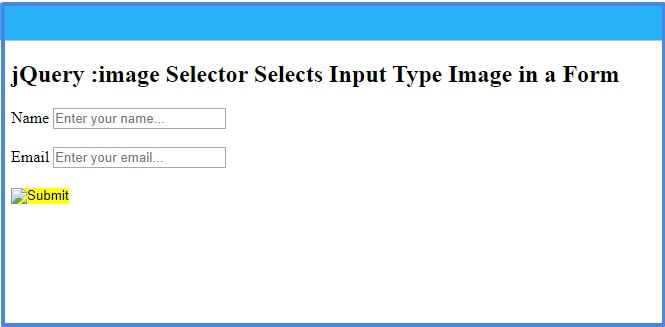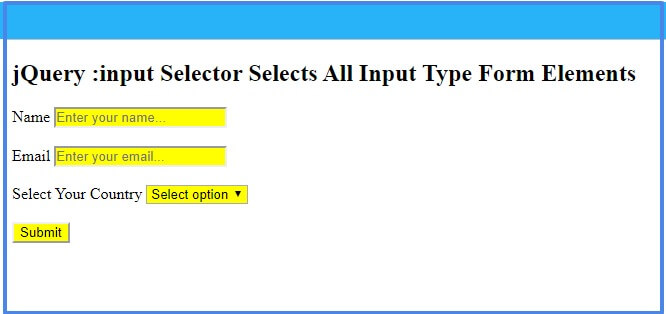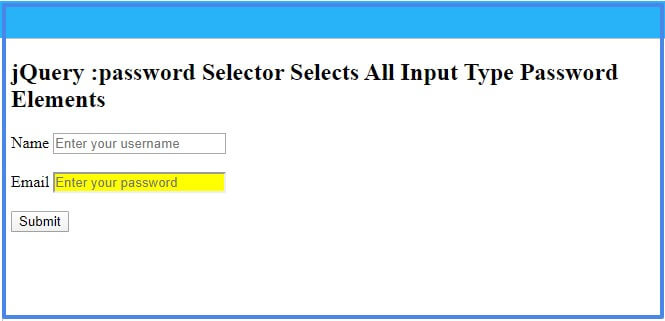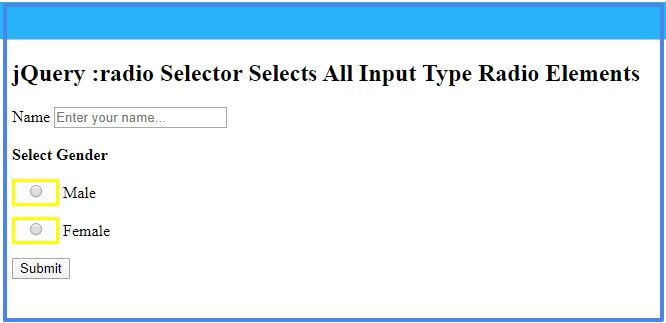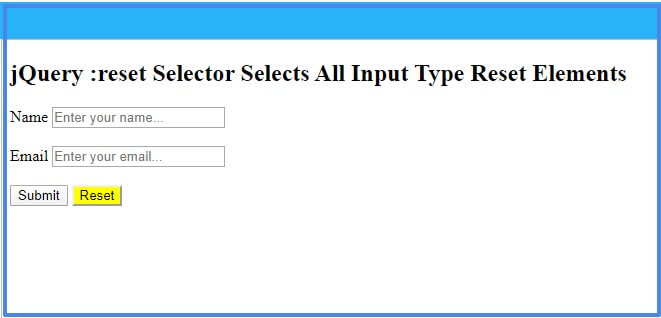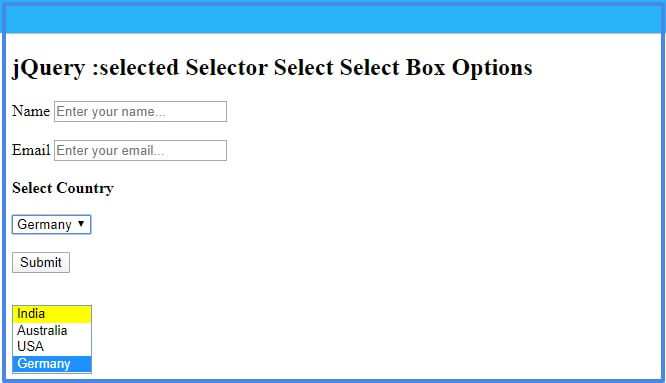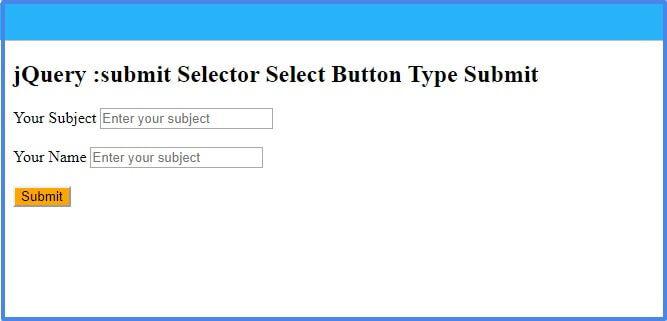The jQuery all selector selects every element of the HTML page. If you want to apply color to all the …
Category Archives: jQuery Selectors
A jQuery .class selector selects all the elements for the specified class name. You can apply CSS or any other …
A jQuery #id selector selects elements with the id you have specified. After you select the required element, you can …
When you want to apply the style to the child element of the list, div, etc. jQuery child element selector …
When you want to select all the animated elements on a single page, you have to use the jQuery :animated …
The jQuery :even selector selects the even elements of the matching tag name of HTML. The tag name elements can …
The jQuery :first selector select only the first matching item of the group element. The group element can be a …
The jQuery :eq() selector selects the group elements at index n. Each group element starts with an index value 0. …
The jQuery :gt() Selector select the elements greater than the specified index value. It applies the jquery to all the …
The jQuery :last selector selects the last element in a group. If you want to apply jQuery to the last …
The jQuery :lt() selector selects the items of group element less than the specified index number. Each item of a …
The jQuery :odd selector selects the odd items from the group element. The group element can be a table, list, …
The jQuery :not selector selects all the elements which are not specified. It can be useful when you want to …
The jQuery :contains() selector selects the elements containing the specified matching text content. It can be useful when you want …
The jQuery :empty selector selects all the elements which are empty and contains no child items. If you want to …
The jQuery :has() selector select the elements that contain one or more matching specified element inside them. If you want …
The jQuery :parent selector selects all the elements containing at least one element or text content. If you want to …
The jQuery :hidden selector select all the hidden elements by considering any of the below situations: Element is set to …
The jQuery :visible selector selects all the visible elements by not considering the below conditions.. The element which are set …
The jQuery :first-child selector select all the items that are the first child of its parent. If you use it …
The jQuery :first-of-type selector selects all the elements that are the first among the sibling of the same parent element. …
The jQuery :last-child selector selects all the items that are the last child of the parent element. The parent elements …
The jQuery :last-of-type selector selects all the elements which are the last child of matching type of its parent. The …
The jQuery nth-child() selector selects all the elements for the specified nth-child of the parent. By using the selector, you …
The jQuery :nth-last-child() selector selects all the child elements that are the nth-child of their parents. It selects the elements …
The jQuery :nth-last-of-type() selector selects all child items of their parent with matching element type. You have to specify the …
The jQuery :nth-of-type() Selector selects all the items of their parent of the specified element type. You can select the …
The jQuery :only-child selector selects all the elements that are the only child matching of its parent. If the parent …
The jQuery :only-of-type selector selects all the elements of only of matching type of its parent. If the parent element …
The jQuery :button selector selects the HTML button element and the input type=”button” element. We don’t need to use the …
The jQuery :checkbox selector selects the checkboxes in a form. You have to use the checkboxes to provide the options …
The jQuery :checked selector selects the checkboxes and the radio button options if checked. Both are the elements come inside …
The jQuery :disabled selector selects all the disabled elements in a form. You can apply the CSS and other effects …
The jQuery :enabled Selector selects all the elements that are enabled in a form. By default, all the elements of …
The jQuery :focus selector selects all the elements that are currently focused on. There are many elements inside the form. …
The jQuery :file Selector selects all the elements with the input type=”file” attribute. This is the file uploads in a …
The jQuery :image Selector selects all the input type=”image” elements in a form. The input type image defines the submit …
The jQuery :input selector selects all the input type elements in a form. It selects every input elements including textarea, …
The jQuery :password selector select all the input type password elements in a form. This can be useful when you …
The jQuery :radio selector selects all the input type radio elements in a form. A radio button is used in …
The jQuery :reset selector selects all the input type reset elements in a form. A reset button is used in …
The jQuery :selected selector select the select box options which are selected. It works only on the select box options …
The jQuery :submit selector selects all the elements with type=”submit” attribute. These are the attributes of the input and the …
The jQuery :text selector selects all the input type text elements in a form. When you want to get user …
The jQuery removeAttr() method can be used to remove the attributes from the selected elements. You can remove single or …